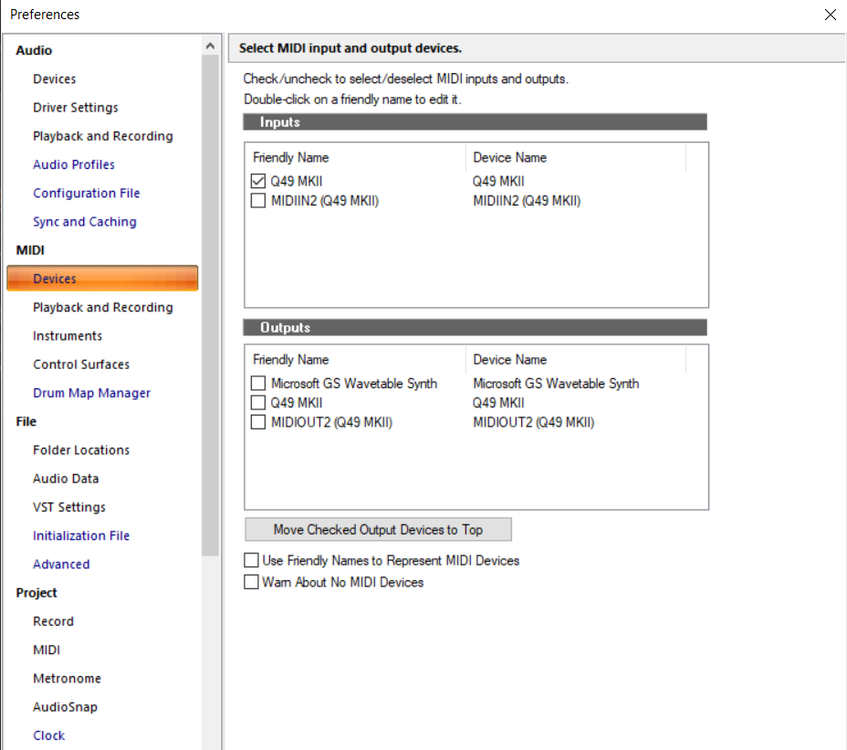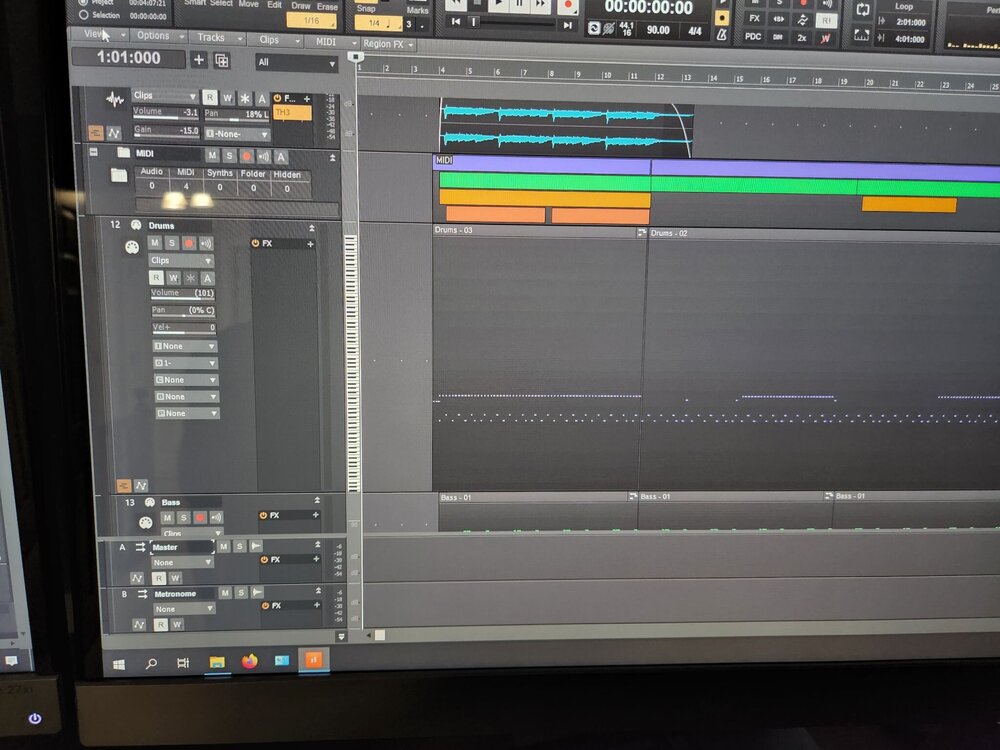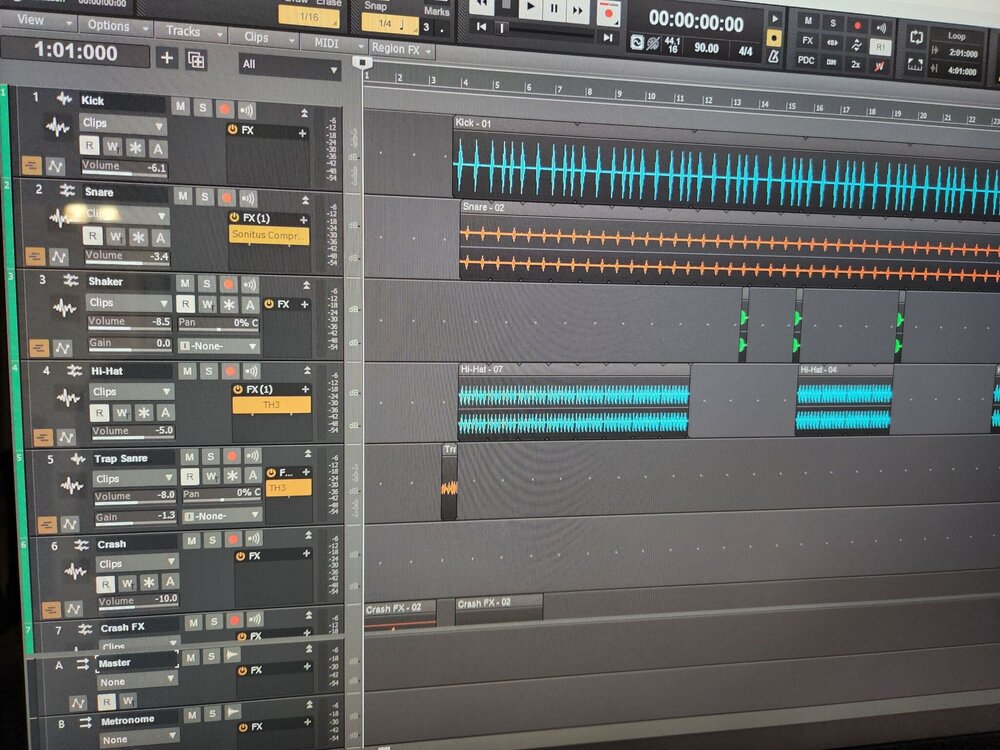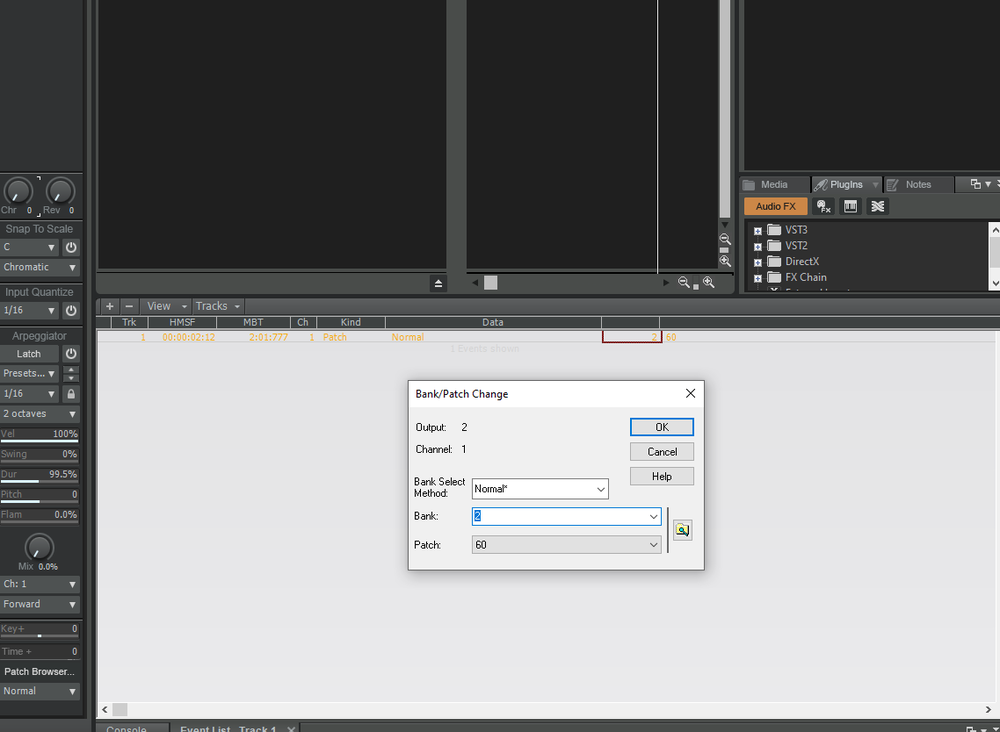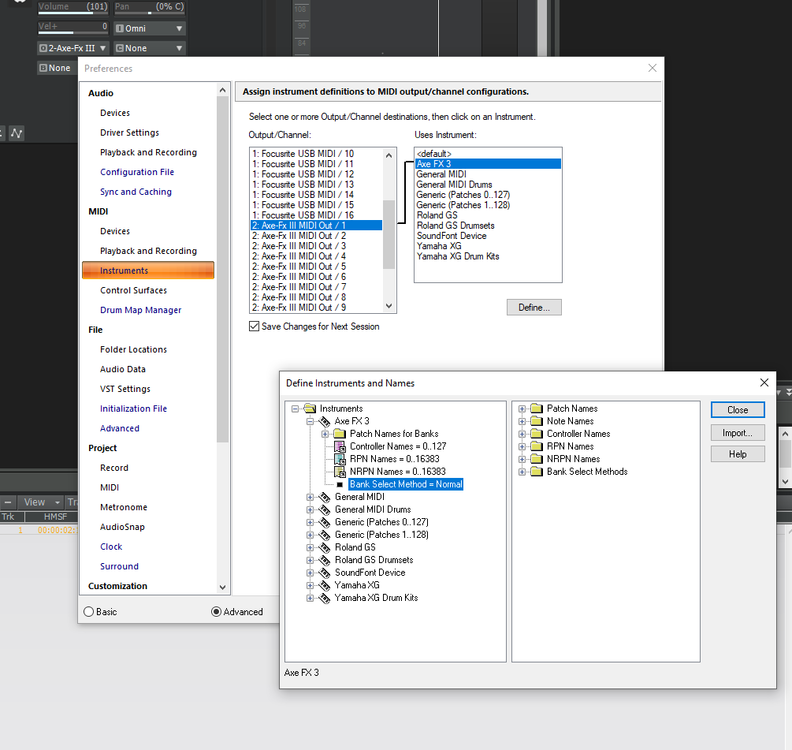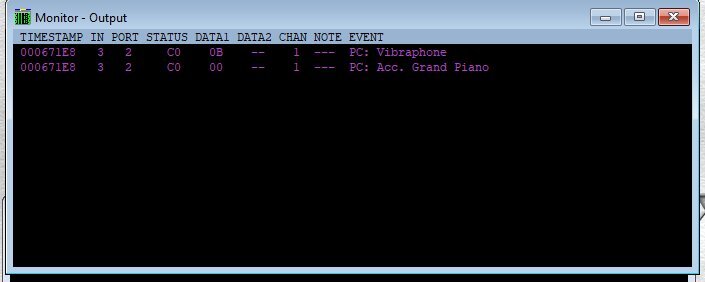Search the Community
Showing results for tags 'midi'.
-
Get 10% off Groove Monkee Drum Loops --- discount code: DFQ10 https://www.groovemonkee.com/
-

Snap Grid doesn't work as expected. (Can't use triplets & dots))
TheBrokenTomato posted a question in Q&A
I used to write triplets in piano roll window automatically Because when I using the "3" button on the snap tool, it will grid my notes in a triplet way like the picture below But when I open CbB today, I found it can't grid my notes in triplet way, even the "3" button is on. it can only grid them in the ordinary way, like this I tried the "dot" button too, it does not work either. No matter which button is on ("3" or "dot") grid tool will only grid notes in the ordinary way Is it a bug or I change some settings by mistake? -
I'm trying to set up a Korg nanoKontrol (mkI) for controlling Cakewalk. I can assign volume sliders and pan knobs, no problem. "Right click -> Remote control... Learn." The transport controls have me beat though. No right click available, no remote control option. As far as I can tell, a controller must be in "Mackie MCU" mode and added as a control surface with an appropriate ACT profile. I'm assuming that "Mackie MCU" is a table of control channel assignments? In which case I should just be able to set the cc's for the nano's transport control buttons. I've asked Google, but it just wants to sell me expensive equipment. Q1) Is my assumption correct? Q2) What are the cc's for the transport controls? Q3) Why can't I just "right click->remote control... learn" like I can with sliders and knobs? Thanks.
-
Hi guys sorry for noob question, I am trying to change snapshots in Helix Native using Touchdaw, but it doesnt seem to work for me. Is there a needed configuration to make it work? Tho I've done this in Reaper and it does work. Need some help thanks.
- 1 reply
-
- helix native
- midi
-
(and 2 more)
Tagged with:
-
Hi - I am suddenly unable to have either Cakewalk or Sonar Platinum 'see' and midi data from my Roland A-800 controller, when everywhere else - Midi Ox running on desktop, stand-alone synths, VST hosting software, all other programs are properly 'seeing' and reacting to midi note on/off events transmitted by the controller. I have restarted Cakewalk, and Sonar Platinum, no change. I have physically pulled and reconnected the midi controller's USB cable to the computer, no change. Also no change turning the midi controller off/on while still connected by the USB cable to the computer. The midi controller (Roland A-800 Pro) IS selected in Midi Devices in Preferences. Again, there is no problem with the controller, as far as other programs behaving as expected and reacting to midi note events when pressing keys on the controller. Lastly, if I play notes with my mouse, in plugin synth instances with keyboards in their UI, the notes trigger proper playing of those note events, so the plugins are working properly in Cakewalk/Sonar, but NOT when I play notes on the midi controller. And, this all just started happening yesterday. I am at a loss, and HOPING you folks can help me figure out what the heck caused this, and how to resolve it. a PROFOUNDLY hopeful - Bob Bone
-
Get 10% off Groove Monkee Drum Loops --- discount code: DFQ10 https://www.groovemonkee.com/ And find more discounts at: http://www.digifreq.com/digifreq/deals.asp
-
Hi Guys, Using an old Technics piano - the original pedal board broke and can't find a replacement (and the cable used has an usual fitting). I am now trying to run a generic Stagg sustain pedal through my td3 drum module which is working, but registering as CC4 rather than CC64 within Cakewalk (going through the foot controller/hi hat input) Is there a way for me to fix this - I want to have the sustain working in real time while I play (just copying over the data once recorded onto the CC64 channel for playback wont do)? Unfortunately I can't see a way of assigning anything to the sustain function within Keyscape (can Midi learn/assign the pedal to everything bar sustain as there is not a sustain knob/button, or specific settings option as in Pianoteq). Many thanks, Alex
-
https://www.boyss-sound-e-scapes.com/specials.html Ended
-
Im recording with a midi keyboard on a couple tracks. I was recording on a second instrument track right, and then i soloed the first track, and somehow i was hearing what i recorded on the second track from the first track. but the notes weren't showing up on the clip. Its like it recorded to both but i cant erase it on the one i didnt intend to record it to if it helps, its also funny how when i try to record to that 1st track, and the real time recorded notes on the piano roll come up red, that midi that wasnt supposed to be there is also showing up red as if i was recording it. its not really revealing anything, erasing it doesnt solve the issue Also, when i try to duplicate the track (with effects), those ghost notes also go through Im clueless but also have very little experience with this software so, thanks!
- 2 replies
-
- midi
- piano roll
-
(and 1 more)
Tagged with:
-
I recently started using the Alesis Q49 MKII USB MIDI keyboard with Cakewalk. My issue is that at times I am able to hear and work with the MIDI keyboard, but most of the times I can't hear anything, even though I can see the keys move in piano roll. I am very new to all things music production, so please go easy on me.
-
Hi - is there a way to set the default MIDI device so when you open a new track, the input is assigned to that default? Thank you, Steve
-
Here is what I want to do: I want to separate all tracks of AD2 in to their own audio track, which I do know how to change the inputs(but no audio). I want to see the MIDI, and then convert each source to audio and have it in the track (keeping the mid in a midi track). I see in the Happy Go Lucky song template, there is all the midi data in one track, then it is separated out to audio - also, want to keep it in a DRUMS track folder. What is the most efficient way? Pic 1 looks like the master MIDI, Pic 2 is audio of Kick/Snare/etc Thanks in advance!
-
Get 10% off Groove Monkee Drum Loops --- discount code: DFQ10 https://www.groovemonkee.com/
-
i am having a hard time figuring out how to select different banks in my Axe FX III from Cakewalk. I can get it to switch PC 0-127 but i cant figure out how to go in higher banks. I have the instrument definition set to "normal" in Bank Select Methods (although i tried the other ones with no success) and i set this both in the event viewer in the actual commands and in the instrument definitions but it doesnt work. the settings in the pics still give me preset 060 any help?
- 5 replies
-
- midi
- instrument definitions
-
(and 4 more)
Tagged with:
-

Recording or Saving Arpeggiator modified Midi to new Midi Track
Chip Cooper posted a question in Q&A
When I use the Arpeggiator with an existing Midi track, naturally it modifies the way the notes are played based on the Arpeggiator settings... but. I'm getting a few triplets. which is OK, but what I want to do is to send (record) the Arpeggiator modified Midi to a new track but I can't seem to record this to a new midi. I can send the modified output from the Arpeggiator to an audio track, and could modify that... but what I really want to do is create a midi track with the newly arpeggiated notes and variations so I can modify the midi. Does anyone have any idea what I'm doing wrong? 1. Have existing midi track recorded at another time, messed around with the Arpeggiator, and it adds some notes and other changes to the output; I thought if I could record that as a midi output of some kind, I could then have a new track with the arpeggiated midi notes which I can add or remove notes from. 2. I created a new empty midi track and tried various input and output setting between the new track hoping the new track would record the midi; but it's not happening. 3. I first simply tried just setting the new midi track to record, and since the midi is using an instrument. I tried modifying the instrument track output but there's no setting for that to point it to the new midi track. I tried just using the existing midi track created when an instrument is added (see note below), and tried to record this, to get a midi track to the right of the instrument section... I've done this before; but I think I got lucky because I can't do it again... I'm struggling with learning how calkewalk midi sends can be routed to another track for recording. I seem to be missing some critical understanding. (IOW I presume a mid track can send midi out on some channel, and a new blank midi track could be set to record that midi out, to use it as midi in to record the modified midi track which is modified by the arpeggiator. I struggled at first to get audio tracks created from a midi track with associated instrument, but I'm started to get that part down.. So, far, I can only create an audio from midi with instrument for one midi/instrument at a time... (I'll learn as I go if it's possible to record, or if the computer can handle creating multiple audio tracks simultaneously; but I suspect this could really drag the system if it's even possible. So, the audio is being recorded from the master output, and this is great; but, what I can't figure is how to make a midi from a midi track. Copy and paste is great for duplications... but, I want to capture the arpeggiated notes as midi... is this possible... I figure I have to record it; but, how to set up the internal connections for inputs and outputs of the two tracks eludes me. Any help would be appreciated! Note: when I play my keyboard, or otherwise record a midi track... and want to use a different instrument for playback, I create an instrument track, and point the midi track input to all external, or none, and the midi track output to the instrument track. The instrument track input is "all external", and the output, in my case, is set to my Monitor so I can hear it. (No microphones or monitors are currently being used though I do have a Focusrite Scarlett 2i2 Studio, Headphone but that is not currently hooked to this machine? ?- 2 replies
-
- arpeggiator
- arpeggiators
-
(and 2 more)
Tagged with:
-
Get 10% off Groove Monkee Drum Loops --- discount code: DFQ10 https://www.groovemonkee.com/ This discount also works when Groove Monkee is having a sale. Min purchase: $19.95
-
So I recently purchased an Arturia Keylab MK2 61, works well and feels well too. However since it does not support Cakewalk, it's been a pain in the neck to use the control buttons. I found that setting the device as Mackie Control works the best. Most of the controls work, like the track commands and the transports, and the faders, encoders, and buttons control Track 1-8 perfectly, but still there are few problems that I really want to fix: Standard HUI mode: Most Global Controls button (Save, In, Out, Undo) do nothing, and the Metro button toggles the Browser View. Also, the 9th set of fader and encoder do not control the volume and pan of the Master track. Standard MCU mode: Most of the buttons do not work, some even trigger unknown commands that disable my faders and encoders. In the Mackie Control tab in Cakewalk, there are only a few mapping selections (F1-8), but nothing changes after I switch the commands of F1-8. I also disabled handshake but it makes no difference. I also tried setting it as ACT midi controller, but I'm completely lost while trying to MIDI learn and map the buttons. Questions: 1. How can I map the controls in Mackie Control HUI/MCU mode to the correct controls? 2. Which Controller/Surface mode is the best for Arturia Keylab MK2?
-
Hi, I have updated my system and whilst most things have gone smoothly from Win 10 -> Win 11 (Completely new kit) when I am moving a bundle (.cwb) everything works (Audio and Synths) apart from the AD2 Drum Synth, It shows the AD2 in brackets The workaround is that I have to re-insert AD2 and copy the midi file, but the problem is of course is that it has lost all my drum config settings. Any thoughts why AD2 should be so awkward?
-
Get 10% off Groove Monkee Drum Loops --- discount code: DFQ10 https://www.groovemonkee.com/ This discount also works when Groove Monkee is having a sale. Min purchase: $19.95
-
Can anyone help me!! I started programing Top 40 midi files in the the late 80's. I have more than 2000 songs programmed. My problem started when a friend came over and started changing midi channels on my gear. He changed my drum machine mid Cannel to Ch 1. Gen Midi is set to 10. He changed channels on my keyboard also. When he left, I didn'trealized what he had done until 20 years and 2000 + songs later. MY SONGS WONT PLAY ON A GEN MIDI DEVICE NOW!!! Is there a bulk midi program, I can use to fix this? I need to be able to change all 2000 songs on Ch 1 to Ch 10. Change all 2000 songs on Ch 13 to Ch 1 and so on?? Thanks in advance!!
-
Get 10% off Groove Monkee Drum Loops --- discount code: DFQ10 https://www.groovemonkee.com/ This discount also works when Groove Monkee is having a sale. Min purchase: $19.95
-
I'm a new Cakewalk user. A few days ago I decided to test Arminator and I found out that whenever I played the project, the patch in the VSTi would reset. I've already tried setting the bank and the patch to none though track control manager but it's not working. It's really demotivating... Could anyone help? Usually I do my compositions in Musescore and then import the MIDI to Cakewalk.
-
hi guys do you know how to route/map/program 1 midi cc to multiple midi cc? is that even possible without external program? what I mean is let's say when I send midi cc 60 with value 127, it will trigger midi cc 60 with value 127 and midi cc 120 with value 0
-
I recently installed Spectrasonics RMX and was trying it out. Since thenI am no longer able to select my keyboard controller as a MIDI input on instrument or MIDI tracks; the only available selection is "virtual controller". This is true even in previous projects and new projects alike where RMX is not engaged. Please advise if more info is required, thank you very much in advance.
- 2 replies
-
- midi
- virtual controller
-
(and 1 more)
Tagged with:
-
There seems to be a bug with the MIDI program change message in Bandlab. I have a MIDI .cwp file that works correctly with my old copy of SONAR 7 but it doesn't work with Bandlab. Both use the same default general midi .ins file. I checked the MIDI being sent to my external synth using MIDI-OX. Bandlab sends an extra PC message, C0 00. This causes the program change to be overridden and always changed to the first patch. SONAR sends the message correctly.
- 39 replies
-
- bug report
- program change
-
(and 1 more)
Tagged with:


Y7GVJZGAQ1628ALT.png.d8b86337ac2ee7a51ba37542782d1509.png)
I.png.61888352b10394973f43f4d0fb3d7b59.png)
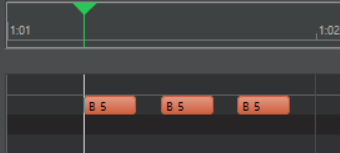




scapesLogov2x.thumb.png.b508d3f860258f3c98c9ed61ee0332f7.png)