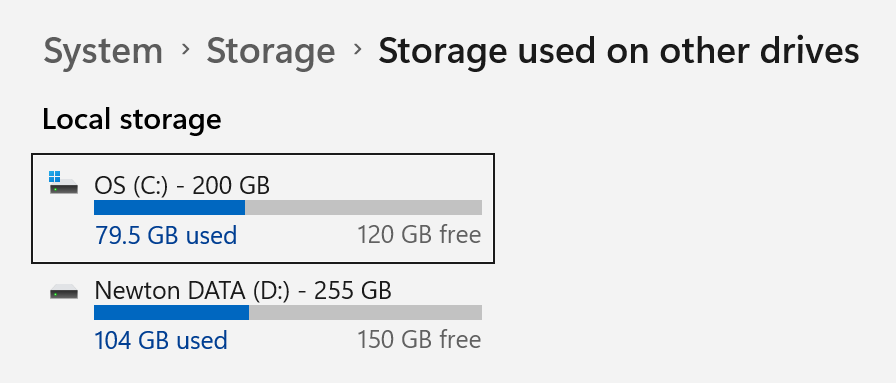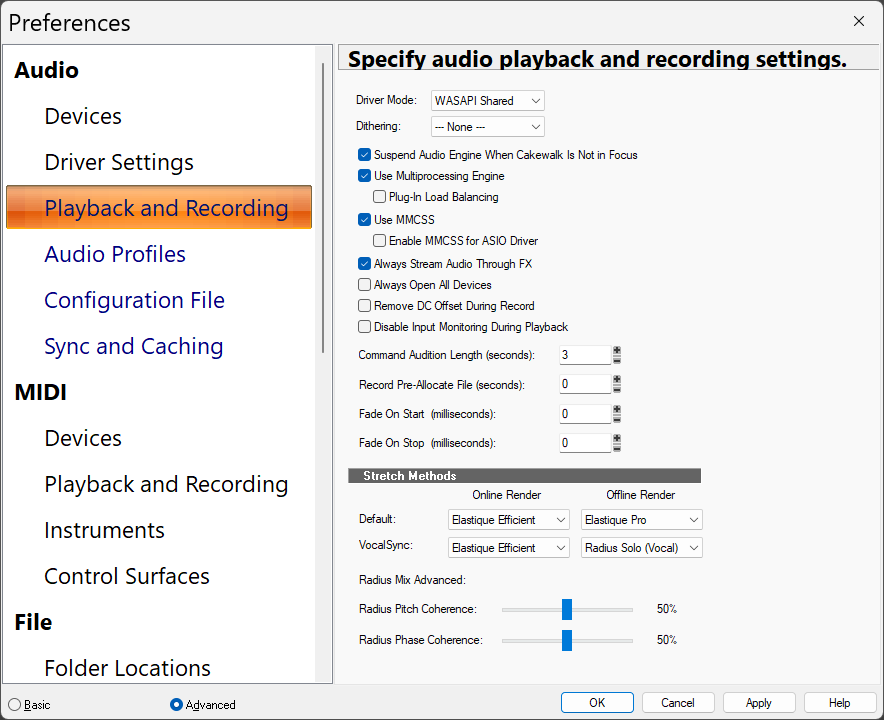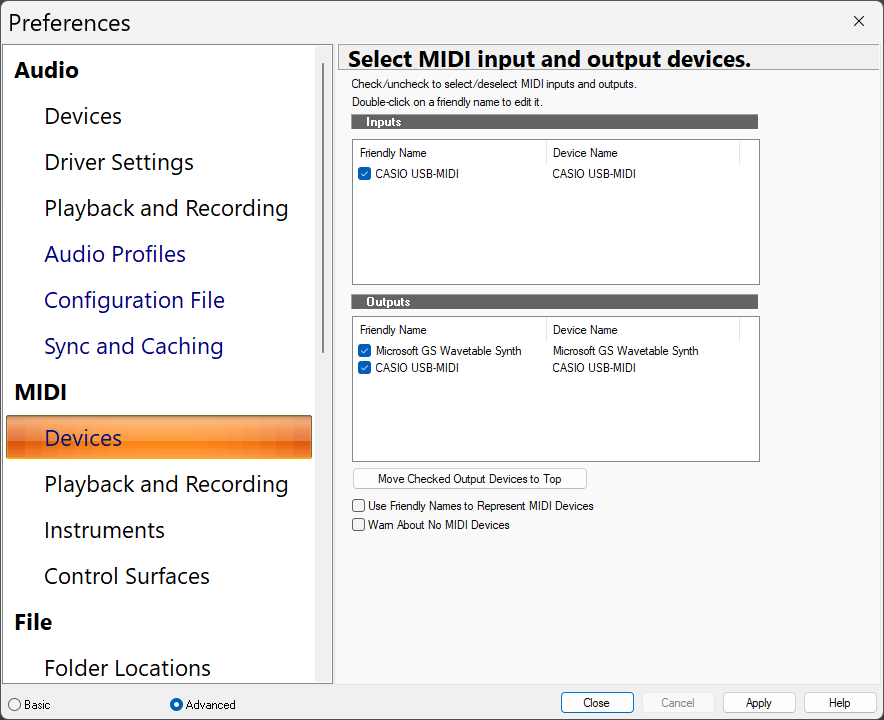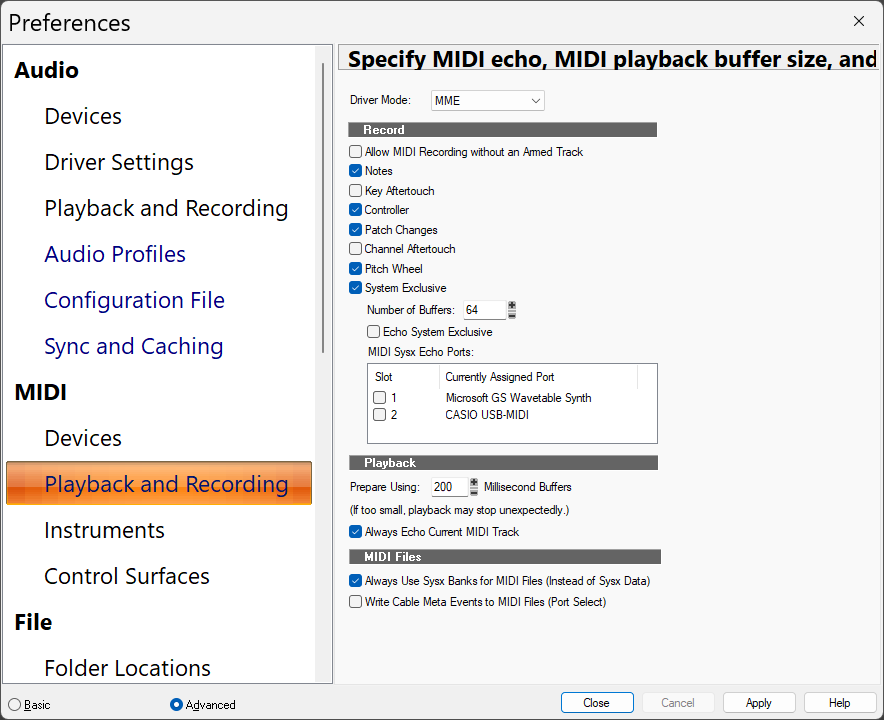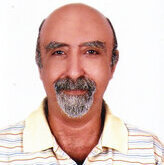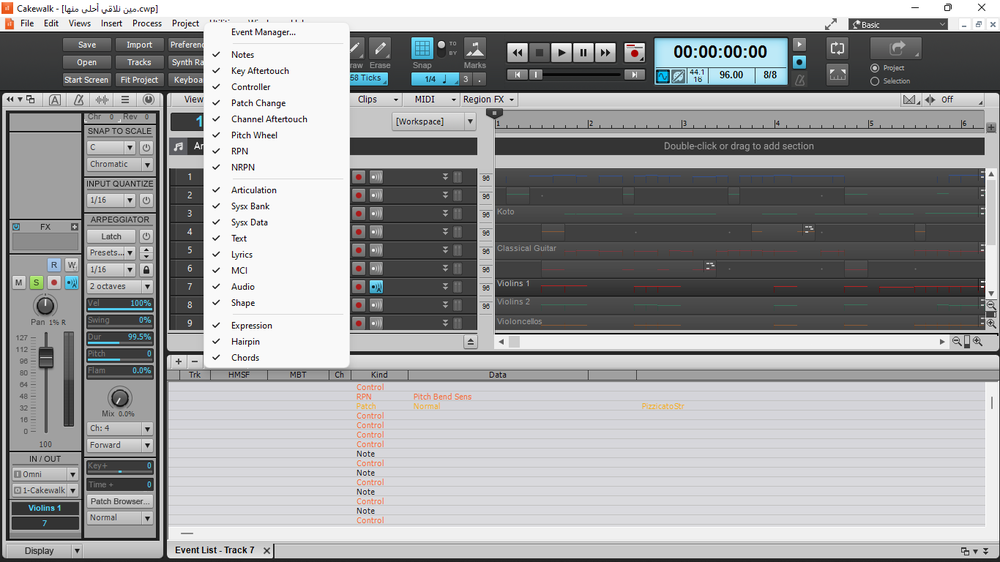Search the Community
Showing results for tags 'midi'.
-
Cakewalk / Helix Native / Chocolate Midi Foot Controller = No sound
guitarzan007 posted a question in Q&A
Hi. I'm trying to use a Chocolate Midi Foot Controller to change the SnapShots in Helix Native. The good news is (after following a Youtube video very closely) I got the pedals to change the snapshots. The bad news is I've got no sound! Argh! If I just put in a regular audio track and turn on "Input Echo" the sound plays through me UR22 Audio Interface and sounds great, but when I do the "split instrument track" setting (so I can use the foot switches) no sound comes out. Please help! I'm using Windows 10, a Steinberg UR22 USB Audio Interface, and of course Cakewalk and Helix Native. Here's what I did, and what I'm seeing: 1) I created an Instrument track in Cakewalk and for the instrument I chose VST3/Line6/Helix Native. 2) For Input, I'm using "USB -Midi /Midi Channel 1" The other options it gives me are: All Inputs, 2-Steinberg UR22-1. or Virtual Controller. 3) In the Advanced setting, I chose "Split Instrument Track". At the bottom of the 'Add Track" window, the Output is listed as "Yamaha Steinberg USB ASIO: UR22" 4) Within the Helix Window, I chose VST and make sure Enable Midi is checked. Note- It is greyed out, but it is checked. 5) I then clicked Plug in properties and make sure the boxes are checked for "Enable as Plug-in" and " Configure as Synth" It seems like I must have something wrong with it going from the UR22, but I'm not sure what, or where I would change that. Either that, or I'm just missing a simple step in Cakewalk. Anyway, if anyone has any thoughts, I'd really appreciate it. I spent all day trying to solve this and got nowhere. Just for reference, here is the Youtube video I followed. From what I can tell, the ONLY thing I'm doing differently than the Youtube video is that they are using bluetooth for their controller and I'm using a USB cable. Since the switches are doing what they are supposed to, I'm assuming that isn't the problem. Thanks again!!! -
Does anyone know how to access the midi control of Soundtoys Little Alter Boy? It doesn't register on mine. Indeed, is it possible on Cakewalk? Thanx... Steve E X
-
Hi! First time posting here. I just came from Ardour to cakewalk. I am trying to connect my midi to cakewalk. I did this by the following 2 methods: Insert > MIDI track. Set input to my MIDI or virtural MIDI. Drag & drop virtural instrument to the track list. Then my screen looks like this: There's no "master" option in the drop down list of output. And when I play the MIDI live or play the track, there's no sound. You can see the volume of my MIDI track lighting up, but not the volume of master. By the way audio tracks can be heard when played. It's just the MIDI that does not work. Here is my preference setting: Instruments, control surfaces, drum amp manager of my MIDI preference are all set by default and empty. My cakewalk is installed on Windows 10. Where did I do worng?? Thank you in advance for any help!
- 2 replies
-
- midi
- master bus
-
(and 1 more)
Tagged with:
-
Sometime in the past someone here, wish I could name them, told me about the Shift+Alt+F6 shortcut to extend a selection from a selected MIDI event in the PRV all the way to the end. Lifesaver! Now I'm looking for a similar shortcut that goes the other direction, from a selected event all the way to the beginning. I don't find it in the cheat sheets of shortcuts I've found. Where's it listed (if it exists)?
- 8 replies
-
- keyboard shortcuts
- shortcuts
-
(and 1 more)
Tagged with:
-

APOS A GRAVAÇÃO O MIDI NA DAW FICA ADIANTADO... NÃO SEI O QUE FAZER
Delson Azevedo posted a question in Q&A
APOS A GRAVAÇÃO O MIDI NA DAW FICA ADIANTADO... NÃO SEI O QUE FAZER NAO FICA NO TEMPO NÃO SINCRONIZA WIN 10 PRO x64 MEMÓRIA DDR 3 - 16G M-AUDIO 2626 PROCESSADOR I7 Intel 870 @ 2.93GHz 3.06 GHz 8 núcleo delsonazevedo@gmail.com- 2 replies
-
- gravação midi
- midi
-
(and 2 more)
Tagged with:
-
In Cakewalk Plug-in Manager x64, I see seven registered MIDI FX plug-ins (all original Cakewalk stuff), but I'm unable to insert any of them as a MIDI FX on a MIDI track. Normally (in CW 8.5) I would see a right-click menu option MIDI FX and then I would select. What am I missing here? Thanks! Running CW v.2023.09 build 075, 64-bit
-
Moving midi notes around in Piano Roll is causing Cakewalk to shut down completely. Could there be any setting in Preferences that might be the issue I should look at further? This is my only issue at this point, so any feedback would be great!
- 5 replies
-
- cakewalk
- piano roll
-
(and 3 more)
Tagged with:
-
I am exploring matrix view and yes, I have gone through various Videos as well as the manual. But some basics remain elusive to me. Hope some one can help me with the following. a) In a Cakewalk Project I have recorded few minutes of multitrack MIDI songs (using an external Keyboard). b) I can play the recording and the song gets played multitrack on the external keyboard. c) Above works fine and I have been doing this for a long time Now d) I have created an arranger track and defined multiple Sections, and I can play them using different arrangements. All-OK. Questions e) I created a Matrix View. f) Now I want to load different sections of the multi-track MIDI recording, corresponding to the sections defined in the arranger, into Matrix Cells. g) How do I this? Is it possible? These will be MIDI clips and not audio (all the MIDI tracks data should be emitted to the external keyboard/synth - like in (b) ) h) What kind of MIDI clips can go into a cell? Single Track, Multi Tracks? any restrictions. i) Is there a way to time-shift i.e. add a beginning delay to the contents of cell, for aligning musically, as needed, with other cells? Thanks in advance. br Sri. P.S. Update. p) I am able to select a section on any of my MIDI tracks (they are all Single Channel data) and drag into a Matrix Cell. Happy. q) But I cannot load a MIDI file -- which are Multitrack (SMF, Not-SMF) into a cell. The cell brightens a bit, but remains blank. when I drag-drop, but nothing happens. Not sure about the status. r) With (p) when I play and stop a cell, my Keyboard seems to not receive Note(s) Off. So the keyboard Notes are stuck -- and I have to use Midi Panic to stop all the notes! Not good.
-
I'm working on a repair patch for an old video game that fixes the midi-based music (it's buggy in the original game). Among other things, the wet/dry settings for the individual channels is completely messed up and needs to be set correctly by hand. The game uses a globally defined, simple reverb and reads the midi command 91 from the songs to set the reverb for each channel. Basically, the command sets a value between Dry and Wet. Here is an example. The first note has no reverb event, the second has one with a value of 70, then 90, 100, and 127: https://cdn.discordapp.com/attachments/502388312850300928/1092056255528435742/Reverb.mp3 But in order to adjust the reverb well, I need to recreate this reverb in a midi editor so I can hear and adjust the result directly. Originally I used LMMS, where I can import the midis and create a similar reverb effect, but unfortunately I found out that the program plays the volume levels completely different than in any other midieditor, which leads to the instruments having wrong volume ratios. Now I want to try it with Cakewalk, but I am quite a beginner with the program. However, so far I have been able to set up sforzando so that I can load the soundfont. But even though I watched a lot of videotutorials, I still don't understand exactly how to add a global reverb, and set the wet/dry level on each channel. And also if it would be possible to import a midi so that it directly captures the right instruments in sforzando and I don't always have to set it by hand. How could I achieve something like that? Thanks in advance!
-
Running version 2023.09 Build 062, 64 bit. Under Preferences/MIDI/Devices, Cakewalk is not recognising the native Windows Microsoft GS Wavetable. It is not possible to assign instruments in Preferences/MIDI/Instruments either. All MIDI tracks are unusable (unless I use an external DI and an external keyoard). How do I get Cakewalk to find Microsoft GS Wavetable again?
-
Is there a way to keep midi keyboard active while cakewalk is minimized/not active? It sometimes works for me but most of the time when I active other window my keyboard stops working. Sorry if this is trivial, I'm complete noob and can't find out how to do it.
-
Hey all I have been using Cakewalk for a year or so now and thought I had things flowing pretty smoothly with my workflow.. I have used it to produce 2 albums in rapid succession, however I have taken a break from recording this summer and just rebooted cakewalk for the first time in a while today. I loaded up one of my tracks I was working on and for some reason the Midi keyboard tracks I have recorded are playing through the SI-Drumkit instead of back through my synth....I am very confused as when I try to redirect the output back to Midi Out or to Master there is no option to do so. Only SI drumkits 1&2.... I am very perplexed by this new Issue and would love a few words of wisdom from the people.! and yes my projects have 2 midi drumkits in them , I just dont understand why its effecting my ability to create a normal midi track.. Thanks -- R-TEN IMG_0608.HEIC
-
I'm sorry if I missed this in another post, but I can't for the life of me figure this out or find the answer I need. I've written some stuff(mainly bass parts) using Guitar Pro and converted it to a midi file. I'd like to utilize some of the VST plugins(like modo bass 2) to record the part, but I can't seem to get the midi part to get played through the plugins. I've tried to import the midi file to a pre-existing project and trying to add the plugin in the FX section of the track, but no volume. The closest I've gotten was when I read to "open" the midi file by itself. I could actually hear the midi part, but was unsuccessful in adding the plugin. When I used the "open" method, it would open with 2 tracks. My midi file and a TTS-1 track. Without doing anything and pushing play, the midi file was played. When I tried to add the Modo Bass 2 plugin to the TTS-1 track it wouldn't play anything. It doesn't allow me to add the plugin to the actual midi file track. I feel like I'm missing something completely easy being that I can't find anything on this. Any and all help would be appreciated.
-
I'm trying to use FL Studio inside of Cakewalk, and leverage the synths I've acquired there. However, I don't want to have a dozen FL Studio instances running if I can at all avoid it. There is an FL Studio Multi VST plugin that theoretically supports 16 inputs, but I can't figure out how to convince Cakewalk that it has that many. The end goal would be to have up to 16 unique MIDI tracks in CW that all point at the same VST, but assigned to different MIDI channels. Hope this is possible!
-
Hi, I'm having a problem merging midi clips. I have two midi clips side by side in the same track, but when I select them both and click 'bounce to clip(s)', both tracks delete. Is there are way to merge the clips? The default track reverb (I'm assuming it's the reverb?) from the first track carries on while the second track plays, which is why I assumed merging the clips would fix this issue. (Aka the 1st track ends on a G chord which bleeds into the C chord of the next track.) I'm using the Default (TTS-1) sound, and my keyboard is a Casio CDP-S90. Thanks for any help!
-
earlier today I had been using a Bluetooth MIDI device, unfortunately I could not get it to work correctly on Cakewalk and so I looked online and was advised to change the MIDI Driver to UWP, after applying this change the whole application froze and stopped responding. Now, whenever I open Cakewalk the starting screen freezes and stops responding too and no matter how long I wait it doesn't start responding again. As of now I have tried rebooting in safe mode and shift running Cakewalk which did not work, I've also tried renaming the aud file to aud.old but obviously this didn't work as it is a Midi driver problem, not an audio driver one. Is there any way to fix this? I would really like to be able to use my DAW again.. I am on windows 10, 64 bit.
-
can someone steer me to a tutorial on humanizing midi tracks?
-
Hi! I’m getting back into sequencing after many years away and have downloaded the demo of the Korg Triton VST. I’m pretty certain I’ll buy it, but I’m banging my head against the wall with one issue that almost definitely is user error. For the life of me, I can’t figure out how to switch banks/patches on the Triton VST from within Cakewalk. I have imported the Triton.ins file and can select patches, but this has no effect on the sound that plays. Similarly, if I select the patch I want in the Triton UI and then record my track, it reverts to patch 1 when I reopen the project. I’ve also tried sending CC 0 and 32 messages followed by a patch change in the event editor and this has no effect either. I would much appreciate any help that this group can provide. Thanks!
-
I must be missing something obvious but I can't figure out how to set a MIDI track to output on a particular channel, e.g. 10 for good old GM Drums. I'm expecting some kind of means of selection in the track but can't find anything. How's it done?
-
The setting "Always Echo Current MIDI Track" is brilliant in its convenience and something I always want enabled. But for example, for the arp on the Moog Subsequent 37 hardware to work properly, it requires that MIDI input is turned off in Cakewalk. And the only option is to turn off "Always Echo Current MIDI Track" entirely. It would be much more convenient to be able to disable MIDI echo for individual tracks instead of having to turn it off entirely. Thanks for considering it!
-
HI Gang, I have looked all over the net and can't find an answer to this one, and was hoping someone could help ok here goes, on track #1 I went in and recorded a very simple midi piano line on the Virtual Electric Piano VSTI included with cakewalk I then thought to myself , hey I wonder how this piano line would sound as a bass.. and this is where I am stuck, all I want to do is keep the midi information I recorded on track 1 as is, but change from the Virtual Electric Piano VSTI to the Studio Instruments Bass so I can hear my piano part being played as a bass line. I'm sure its a super easy thing to do, and im just overlooking something, but I'll be dammed if I can figure out how anyone have a suggestion thanks in advance Derek
-
I'm new to Cakewalk, but not to creating music or using apps. My challenge is setting up virtual instruments in Cakewalk. I know it's not set up right, because Cakewalk tells me every time I open it (screen shot below), and I'm getting no sound at all. For the last couple of weeks, I've been following instructions on various videos, and I've read the cakewalk documentation and followed those directions, and nothing is working. I've used FL Studio, Sibelius and Mulab, but I don't remember having to do the type of settings as in Cakewalk, and I don't understand how this works. How do I know what resources on my laptop are available to Cakewalk? What's a "driver model" (first screen shot below)? Apparently, Cakewalk isn't seeing any audio devices (screenshot below). Does it have to, since I'm using only virtual instruments? I'm using EastWest Composer Cloud. I'm able to select instruments and open the instrument and click on the piano keyboard, but the keys don't move and there's no sound. It's hard to know what to ask, but I have several screen shots below. I think I just need to know how to set this up. Thanks in advance for any help or suggestions you can offer. I get this message every time I open Cakewalk Preferences/Audio/Devices Preferences/Audio/Driver Settings Preferences/Audio/Playback and Recording Preferences/Midi/Devices Preferences/Midi/Playback and Recording
- 9 replies
-
- drivers
- audio interface
-
(and 3 more)
Tagged with:
-

latency Recording Latency and related Audio and MIDI Settings
Salim Reza Newton posted a question in Q&A
Hello community, As a newbie I use a USB midi (Casio CTK 6200) without any audio interface. While recording I get a lot of latency. On the track that I record, MIDI notes are off-grid. The first note is almost on the second note grid. So, I'm stuck. I've a few queries. I'm giving the details below. Please help me. MY DEVICE AND WINDOWS SPPECIFICATIONS A. I'm working on an Asus Tuf Dash F15 gaming laptop with Windows 11. B. Its Device Specifications are given below: Device name: LAPTOP-H6RQDLVH Processo: 11th Gen Intel(R) Core(TM) i5-11300H @ 3.10GHz 3.11 GHz Installed RAM: 8.00 GB (7.68 GB usable) System type: 64-bit operating system, x64-based processor C. My Windows Specifications are here: Edition: Windows 11 Home Single Language Version: 22H2 Installed on: 12/21/2022 OS build: 22621.1555 Experience: Windows Feature Experience Pack 1000.22640.1000.0 D. Let me now inform you about my laptop's Storage situation with the screenshot below: E. My laptop's Audio Input and Output Devices are shown in the screenshot below: F. Besides these devices, my laptop's Sound, Video and Game Controllers are shown in another screenshot below. MY QUERIES ABOUT CAKEWALK PREFERENCES: 1. The Audio -- Devices section in my Cakewalk's Preferences show my Realtek (r) Audio in a dimmed manner. It doesn't let me select them. On the other hand, it shows only the Asus Utility with check marks ON which are not dimmed. These are shown in the screenshot below. Are these settings okay for me? 2. Next thing is about Audio -- Driver Settings. It only shows Asus Utility, not the Realtek (R) Audio. Please see the screenshot below. I've done nothing here. All the setting are automatically selected. Are these settings okay for me? 3. The next big thing is about setting proper Driver Mode in my Cakewalk's Audio Playback and Recording Settings. I selected WASAPI Shared as the Driver Mode. Please see the attached screenshot below. Are all the settings okay here? 4. Now about MIDI Input and Output Devices settings. Please see the screenshot below. Here, Casio USB -MIDI is the midi I'm using. It's connected to my laptop while I use Cakewalk. I've checked them to ON status as my MIDI Input and Output Devices. I've also checked Microsoft GS Wavetable Synth. Should have I done this or should I uncheck it? 5. The next question is about MIDI Playback and Recording settings. Please see the screenshot below. The Driver Mode is set up to MME automatically. Should I change it to UWP? What about the other settings here? Are they okay for me? Please help me regarding the settings, and suggest me how I could get rid of the Latency Issue while recording from my Casio USB-MIDI. Thank you.- 5 replies
-
- midi
- preferences
-
(and 2 more)
Tagged with:
-
Dear BandLab, I've been using Cakewalk for ages on older Windows version, but now I'm using your Cakewalk on Win 11, on an HP laptop. The problem I'm having currently is that (as the attached screen shot shows) the Note names aren't showing, nor are many other data fields. As you can imagine, this makes the view quite limiting. I've tried changing the theme and the workspace, but in vain. I'd be eternally grateful if you would just point me in the right direction. Thanks a million in advance.




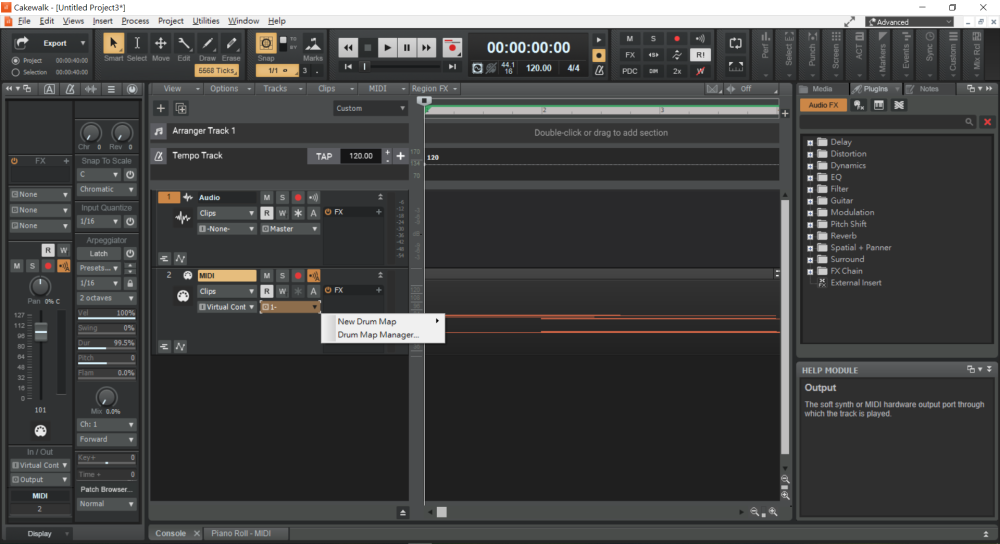
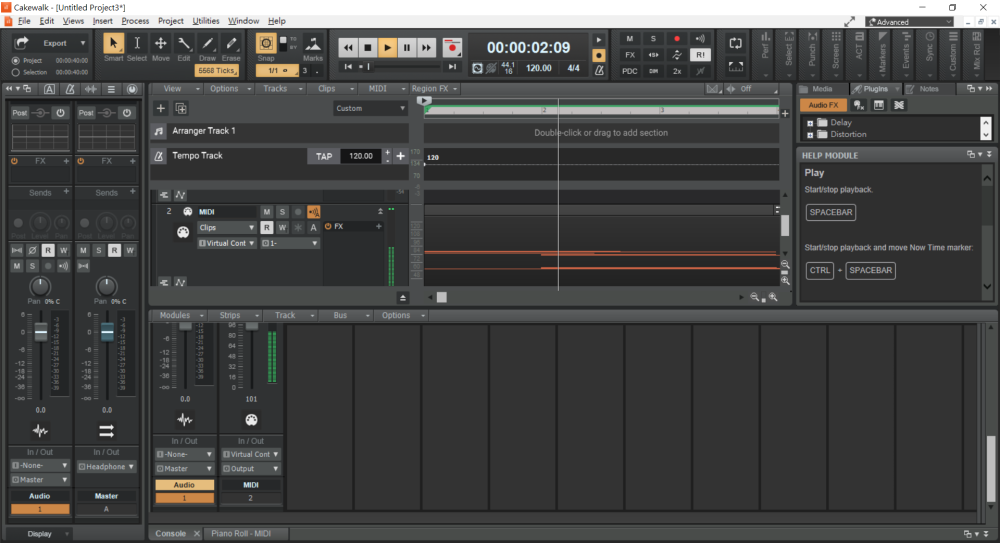
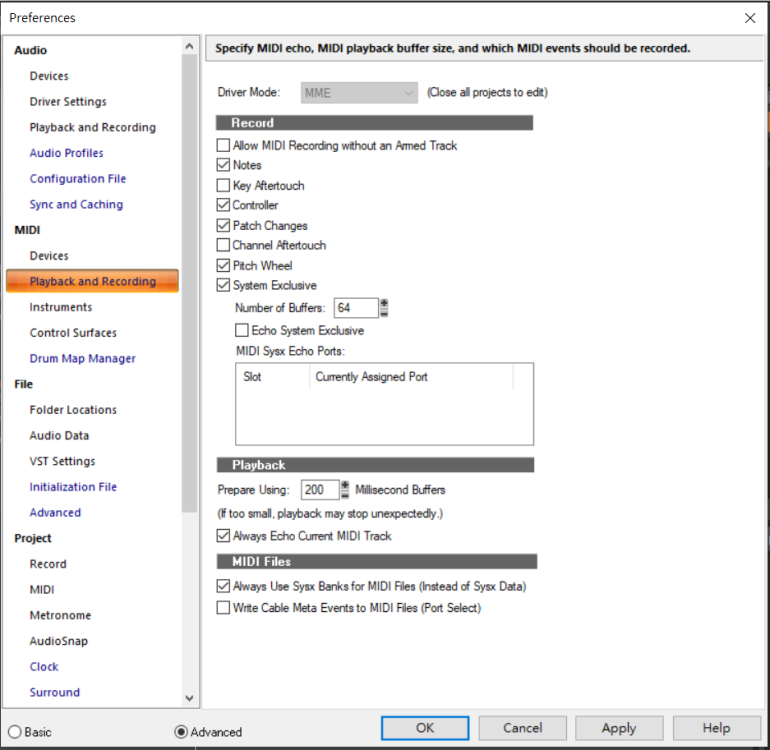


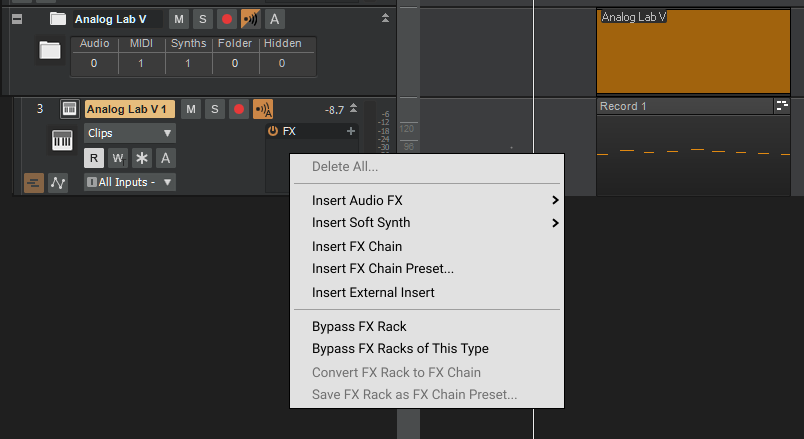





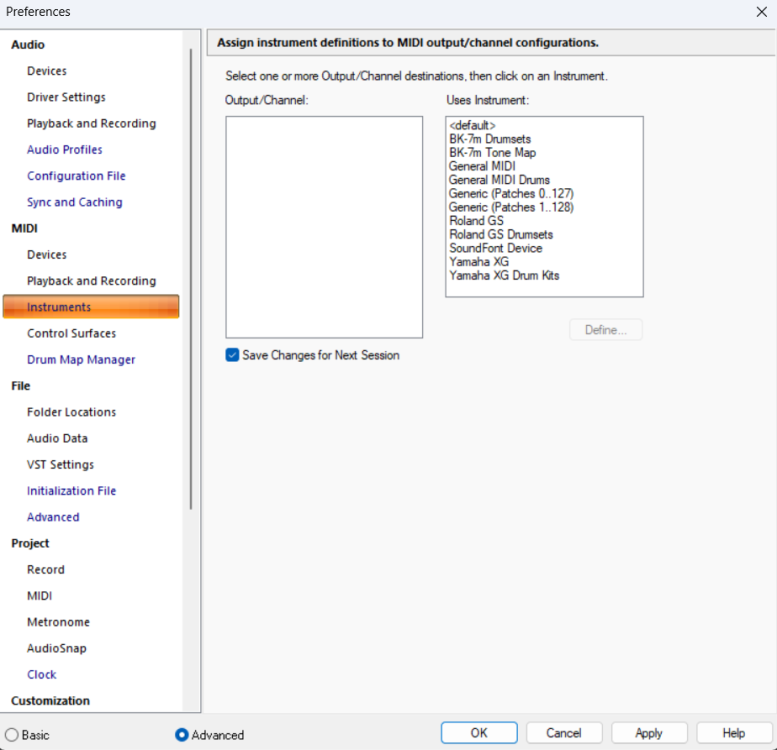
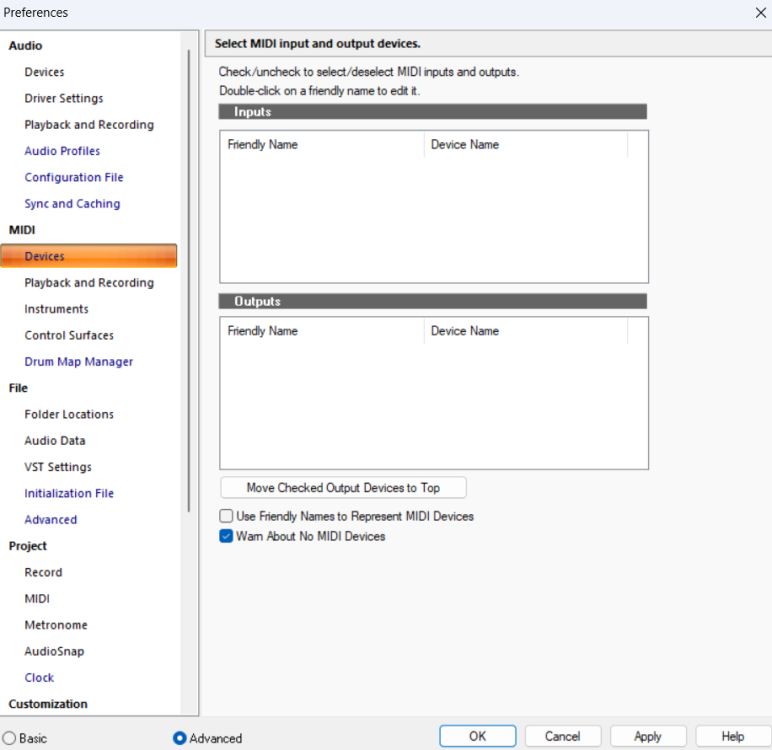






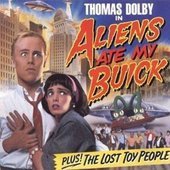





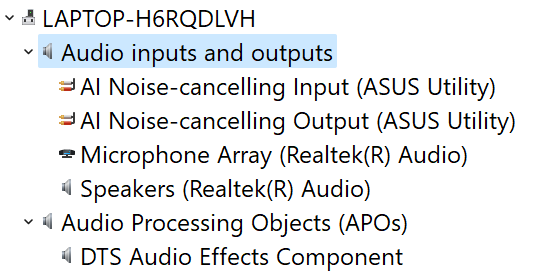
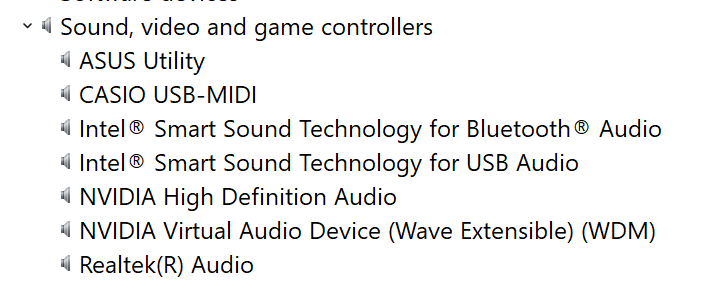
.png.cd22c1822ed49466a1b281c457be9024.png)
.png.6f41c493144fb2052f1ef6a7db5a5b36.png)