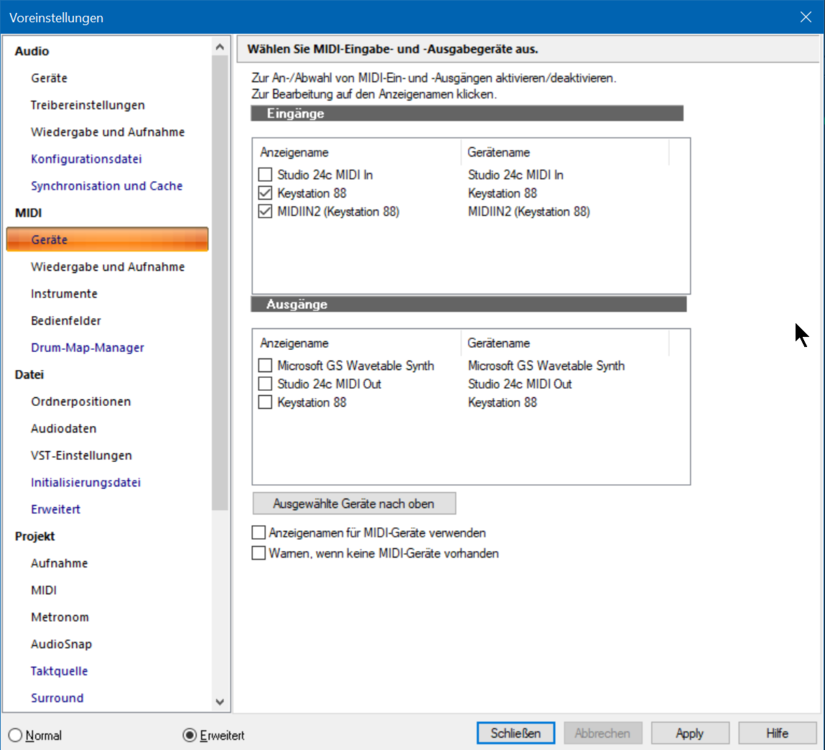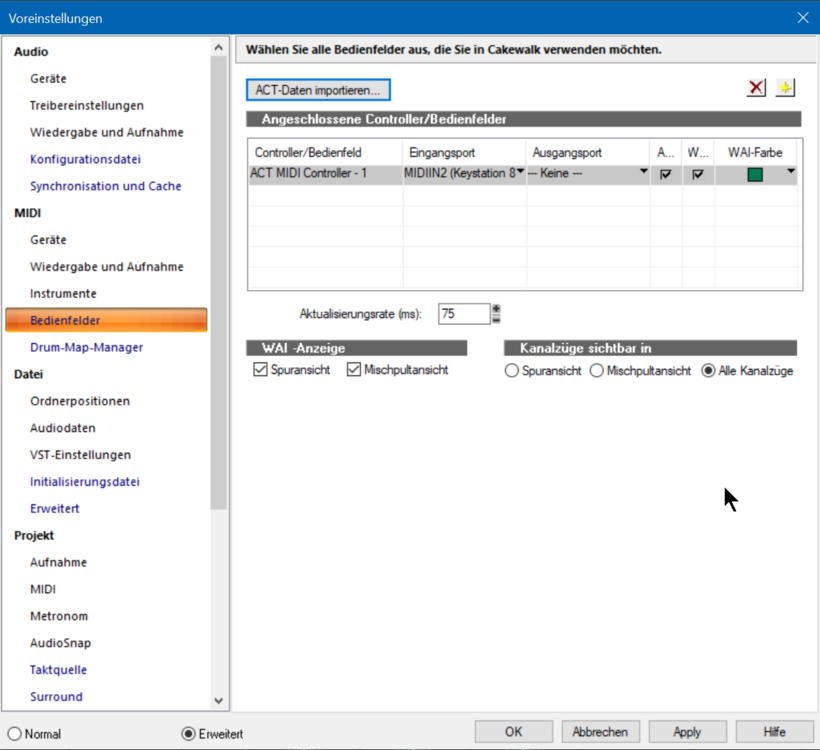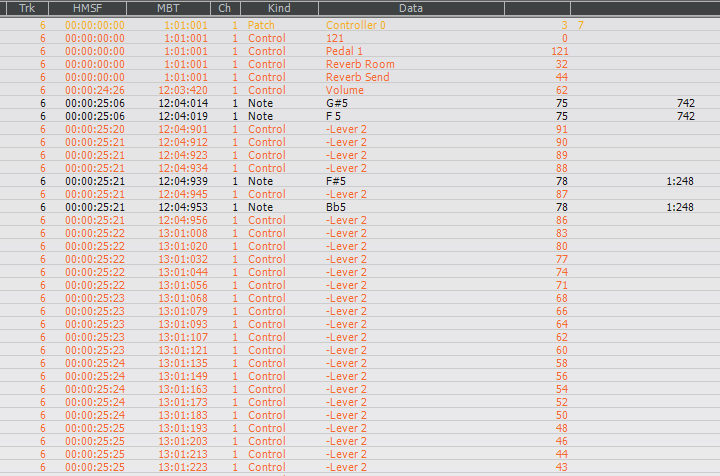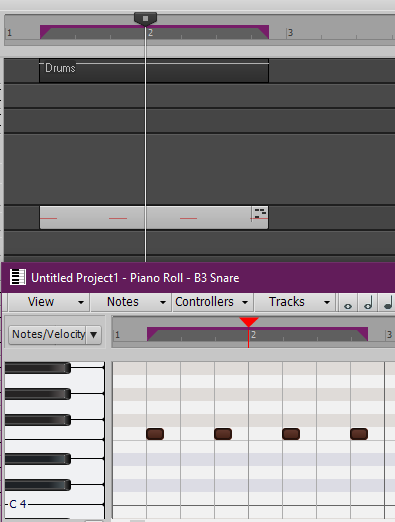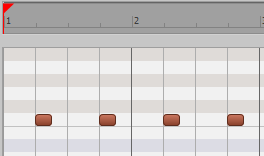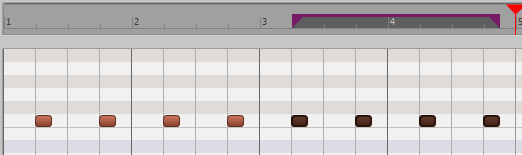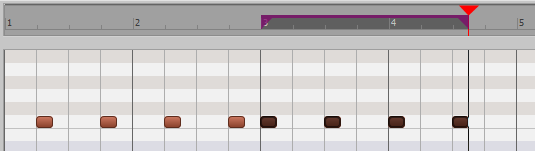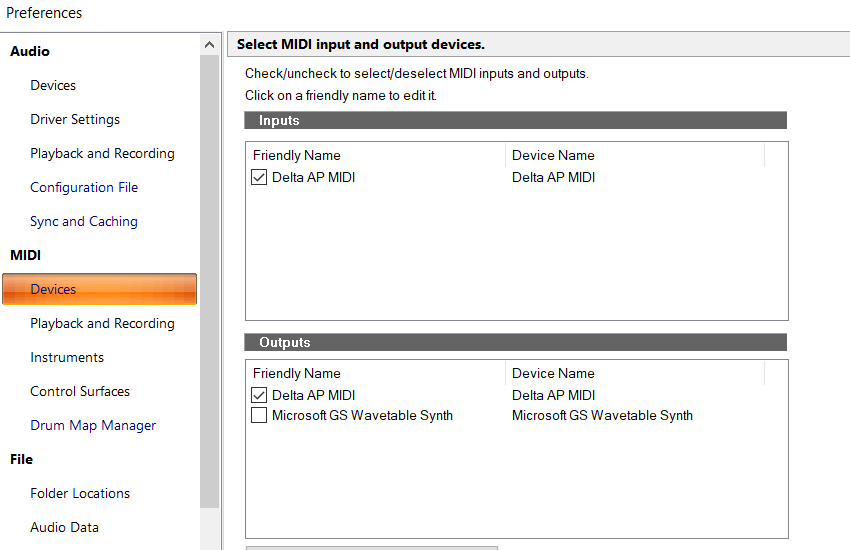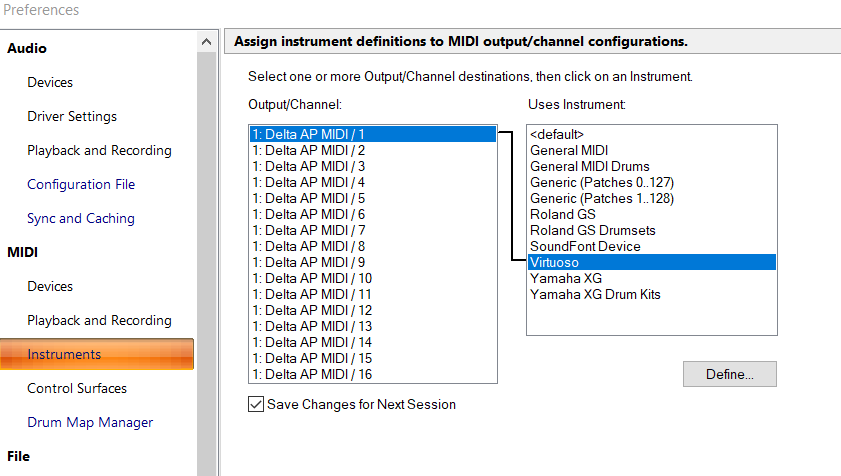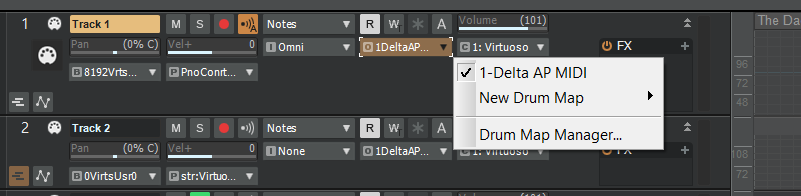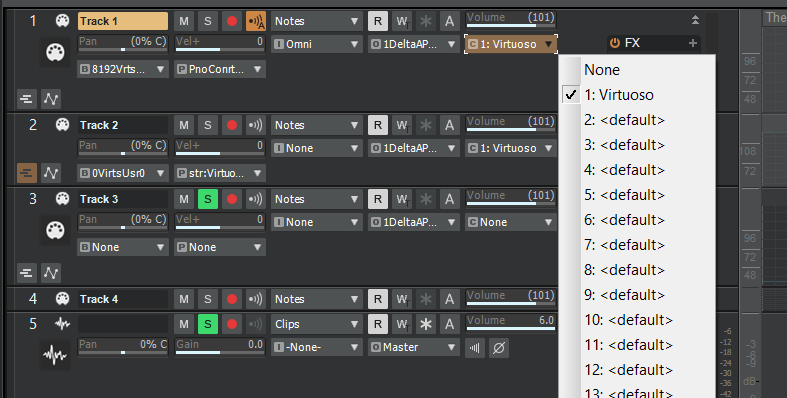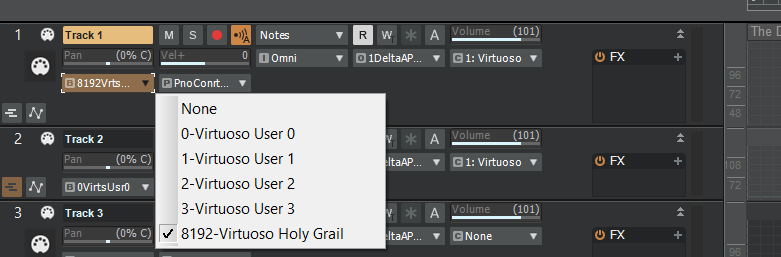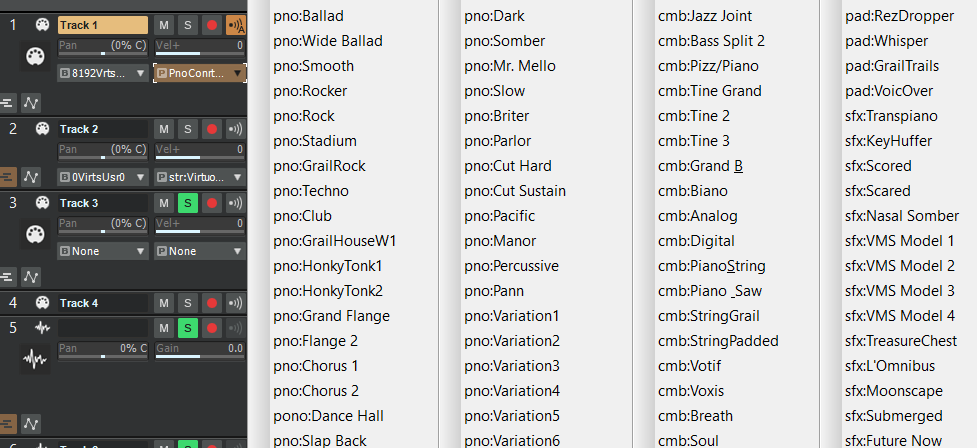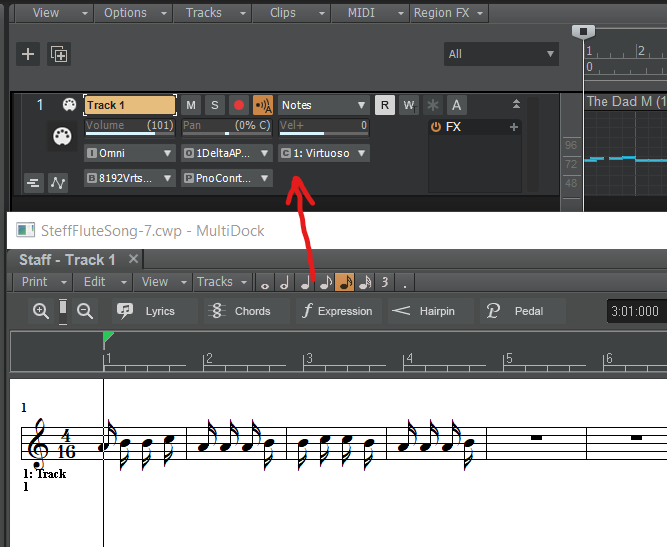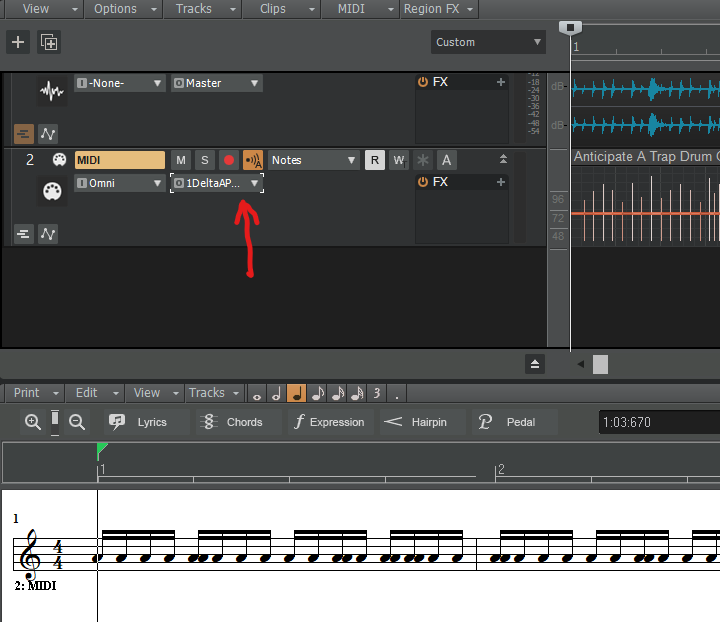Search the Community
Showing results for tags 'midi'.
-

intelliscore 10% off ALL intelliScore music products and more
Scott R. Garrigus posted a topic in Deals
10% off ALL intelliScore music products --- discount code: digifreq10 http://www.intelliscore.net/ And find more discounts at: http://www.digifreq.com/digifreq/deals.asp-
- audio to midi
- audio
- (and 22 more)
-
10% off ALL EdgeSounds music products --- discount code: EDSDGFRQ http://www.edgesounds.com/ And find more discounts at: http://www.digifreq.com/digifreq/deals.asp
-
- drums
- percussion
- (and 12 more)
-

drums on demand 10% off ALL Drums On Demand products and more
Scott R. Garrigus posted a topic in Deals
Get 10% off ALL Drums On Demand products --- discount code: doddigi https://www.drumsondemand.com/ And find more discounts at: http://www.digifreq.com/digifreq/deals.asp -
Hi everyone, I just bought a new audio interface (Behringer UMC404HD) and I'm trying to set it up to work with Cakewalk Sonar. Audio outputs are finally ok. I can't seem to get my MIDI keyboard (Yamaha NP-30) to work though. It is not recognized by Cakewalk. On Edit | Preferences, the MIDI input list appears empty. It is recognized by the audio interface, since I can see the MIDI input red led swtching on and off as I switch on and off my keyboard. I've searched online and found a solution that require deleting a file named "TSSSEQ.INI" and allowing it to be created from scratch, but I can't find that file on my computer. I've installed Cakewalk last month. I noticed the solution above was from April 2019 so maybe this is now a new version? Any help would be highly appreciated. Thanks in advance, VP
-

groove monkee 25% off ALL Groove Monkee Drum Loops and more
Scott R. Garrigus posted a topic in Deals
Get 25% off ALL Groove Monkee Drum Loops --- discount code: dfq25 https://www.groovemonkee.com/ And find more discounts at: http://www.digifreq.com/digifreq/deals.asp-
- groove clips
- midi
- (and 17 more)
-
I'm recording with a USB microphone and a MIDI keyboard (both plugged directly into the computer with no interface) and the for the audio track that I record on with the microphone, there's an instant playback. With the MIDI track that I record on with my keyboard, however, there's a fifth of a second delay on the playback. I think it may be because the audio track has the output set to my headphones, but the MIDI track makes me use Microsoft GS Wavetable Synth as the output? If so, how could I make my headphones be the output for my MIDI track? I'm new to this so IDK I'm dum. ¯\_(ツ)_/¯
-
Just started happening. I’ll work on piece and can play back entire composition hearing all parts. I’ll then go to solo one track, Midi meters show activity, but plugin instrument not sounding or indicating vol. or midi activity. If I hit play, all tracks work. One other puzzle is that if I have 10 bars of strings, go to PRV screen and enter additional notes, they are displyed in a different color and do not sound on entry or playback. It’s starting to get extremely frustrating when most of my composition time is spent trying to figure out bugs instead of being creative. I don’t want to learn a new DAW, but quickly losing confidence in Cakewalk. i7 3.40 mghz 24 gb of memory 1 tb ssd and 1tb sata. w10 pro. Again, just started happening. I did roll back to previous update with same problem
-
I have one MIDI track recorded with lots of tempo changes, but with the meteronome set to 120bpm throughout. I created a second MIDI track and manually inserted a note on every beat in the music. Each track starts at 1:01:000, contains a single clip, and is the same length. I select the second track, and invoke Process->Fit improvisation. Nothing happens, no momentary UI freeze, no change to either track, no popup message. I think I'm following the directions to the letter, except that I didn't "record" the second track from the keyboard, but its event list is just a big long list of Note events and nothing else. What could I be doing wrong?
- 6 replies
-
- cakewalk
- fit improvisation
-
(and 2 more)
Tagged with:
-
I'm new to Cakewalk, but not to creating music or using apps. My challenge is setting up virtual instruments in Cakewalk. I know it's not set up right, because Cakewalk tells me every time I open it (screen shot below), and I'm getting no sound at all. For the last couple of weeks, I've been following instructions on various videos, and I've read the cakewalk documentation and followed those directions, and nothing is working. I've used FL Studio, Sibelius and Mulab, but I don't remember having to do the type of settings as in Cakewalk, and I don't understand how this works. How do I know what resources on my laptop are available to Cakewalk? What's a "driver model" (first screen shot below)? Apparently, Cakewalk isn't seeing any audio devices (screenshot below). Does it have to, since I'm using only virtual instruments? I'm using EastWest Composer Cloud. I'm able to select instruments and open the instrument and click on the piano keyboard, but the keys don't move and there's no sound. It's hard to know what to ask, but I have several screen shots below. I think I just need to know how to set this up. Thanks in advance for any help or suggestions you can offer. I get this message every time I open Cakewalk Preferences/Audio/Devices Preferences/Audio/Driver Settings Preferences/Audio/Playback and Recording Preferences/Midi/Devices Preferences/Midi/Playback and Recording
- 9 replies
-
- drivers
- audio interface
-
(and 3 more)
Tagged with:
-
Hi, I'm having trouble playing midi with cakewalk. It works perfectly fine with WASAPI, but, if I use ASIO4ALL, then there is no midi INPUT when I play the keys on the physical midi instrument. If I play the keys on the digital VST, it outputs sound normally. So output problems are discarded. The midi instrument also works perfectly fine, as shown in MIDI-OX. The CASIO USB-MIDI instrument is connected in the MIDI/Devices configuration, and MIDI Omni selected as track input. And, again, midi works perfectly fine with cakewalk when using WASAPI. But it doesn't show any input when ASIO is active.
-
Hi altogether, as a relatively newbie to audio recoring I started with Cakewalk (I like the interface very much compared to any other DAW so far). Last week I bought an M-Audio Keystation 88 and connected it with USB to Win10 (1909). It is recognized by Cakewalk (newest version) as a MIDI device and I can play with VST-Instruments. Pitch is also working as expected. BUT: Neither volume control nor transport controls are working. The MIDI-device "Keystation 88" and "MIDIIN2 (Keystation 88)" are both activated. When I press the PLAY button on the Keystation, red light on the MIDI activity symbol in taskbar is blinking and Cakewalk seems to recognize sth. because the hourglass comes up and Cakewalk freezes. After around 10sec it reacts again, but nothing else happened. After that presses on the transport button do not repeat the hourglass nor any other reaction (only red lights on taskbar icon). After long trials I loaded MIDI-OX. I can see MIDI triggers from both MIDI-Ins that come with M-Audio USB. Controls are coming through IN2. Why can Cakewalk react properly to the normal keys and have then a problem with the control keys? Another try was the connection of a Nektar Panorama P1 Controller. All the same: With MIDI-OX I can see all the activity, also in the taskbar, but in Cakewalk the same inital freeze and no reaction to anything I start on the P1. I have already renamed TTSEQ.INI. Attached are 2 screenshots. Sorry, I use the German version. ? But should look the same in English. Have I done anything wrong? Or is there another option to activate the transport controls? I tested both ACT and Cakewalk Generic Surface. All the same. I wanted to test some other Controllers (have KORG, Presonus and Behringer here) this weekend, but if that simple thing is not working I stop before I unpack all the other controllers. Perhaps interesting detail on the outskirts: I tried SoundBridge DAW and there was no reaction either. Some environmental info: i7 8700, Asus-Board, 16GB, 3 SSDs, AMD RadeOn RX 580, Presonus Studio 24c interface, Any help is very much appreciated.
- 6 replies
-
- midi
- controllers
-
(and 1 more)
Tagged with:
-
I just upgraded to the latest Cakewalk. I don't know if this is a regression, or a bug I just never landed on before, but I've got a MIDI track that uses CC4 Foot Pedal to control volume, which is initialized to some high value at the start of the track. If I stop playing and then restart, I hear nothing until eventually it encounters another CC4 event, at which point the sound starts again. So it's behaving as though the chase isn't working, even though I've got it enabled. The screen cap below shows the events at the beginning of the track. It starts with CC121 (All Controllers Off) followed by a few controllers including CC4 that have non-default values. The first note is almost 13 bars into the song. I thought perhaps chase is only supported on a few controls, not including CC4, but if I stop and then restart playing just before the first Note On, I hear the sound, so it is chasing. If I stop and then restart after the first Note On, I don't hear anything until the much later CC4. Is there some stingy limit to how far back it's willing to chase? Is this new in this version? I really need it to chase all the way back to the beginning of the track (or until it finds a CC121).
-
- midi
- controllers
-
(and 1 more)
Tagged with:
-
I have been enjoying Cakewalk by Bandlab as it gave me access to stuff I couldn't get with SONAR X2 Essentials and they have made significant improvements to the product. I then bought Keyscape to enhance my Omnisphere synth and found my machine simply could not handle the 77GB of sample space on my small hard drive and the high demands on RAM. So I swapped machines and reloaded all my music software onto a faster machine with more RAM and a larger HD. This is when I began to notice intermittent loss of MIDI input events. I have a Behringer U-PHORIA UMC404 audio interface and I have tried using several different USB ports with no luck. Sysinfo is provided. This has made it impossible to record live MIDI playing for me. I am also having frequent dropouts of the interface - it just stops working and I have to disconnect and reconnect it to get it reset and many times restart SONAR. I am running my projects with 44100 hz 16 bit depth - standard CD settings. I am using ASIO mode for the audio and tried other modes, nothing better found here. For MIDI devices I am in MME mode. I tried UWP mode with no luck. HELP! mySysInfo.nfo
-
Hi , Hope I'm in the right place. First time submission.... I have 2 identical USB Mini Keyboards, (M-Audio Keystation 32s). Could someone explain how to connect them so they’ll both work together (I was hoping to piggyback one above the other, each hand playing a different board) as although each one works fine when connected separately, when both are connected I can only get one of them to work. They both appear to be installed as both show up in Midi devices…is it something to do with the way they are internally routed? I am not very technically minded so would appreciate any advice or help….Thanks
-
Hello Group I have a midi high hat where I manually went in and changed each note's velocity to make it sound human. Now I want to reduce each note's velocity by the same amount but I want each note to maintain its velocity in relation to the other notes. As an example, if the hi hat notes are 100, 90, 95 and I want to drop them all by 5 and end up with 95, 85, 90. How's that done? Thanks, Stephen
-
I have some problems with the new Duplicate Clip feature, when it comes to duplicating clips containing notes (drum hits in this case) that do not start at beat 1 in a measure. The notes are duplicated as if snap is set to To and not By. But if I first extend the clip to the start of the measure the empty space in the beginning is kept. But isn't the point that you shouldn't have to do that, if you have enabled "Use Current Snap Settings on Duplicate Selected Clip(s)" and snap set to "By" (and "Whole")? Copying notes/clips using drag & drop respects the snap to and by setting as I expect, which is why I believe Duplicate Clip behaves "wrong". I need help to understand if I have the wrong expectations or if the duplicate clip feature could be improved... Pre-requisites I have "Use Current Snap Settings on Duplicate Selected Clip(s)" enabled. I have Snap set to "By" and "Whole". I am using Cakewalk 2019.09 (build 70) Steps I create a simple two measure snare pattern on beats 2 & 4. I select the notes (by either clicking the clip in clip view or by right-click dragging around the notes in the PRV). Key observation: The selection does not extend to the beginning nor the end of the measures. I duplicate the clip with CTRL + D. The duplicated snare hits start at beats 1 & 3. Important note: Having snap set to TO actually produces the same result. Expected result: Snare hits should be duplicated BY a whole measure, putting hits at beats 2 & 4. Note that this is how snap by works with drag & drop and shouldn't Duplicate Clip also do that? Thanks!
-
Hi everyone, I've been a Sonar user since the early stages already for a very long time. As I have transitioned towards this new version (that I still tend to call Sonar, sounds kinda cool), there were some minor issues surfacing from time to time which I plan to bring up eventually here. In this context, there is a problem with the MIDI assignment of inputs, which has changed since recently. Namely, when you connect a keyboard while Kontakt player is running and you assign the MIDI as it requests in a message, the inputs and outputs of all other MIDI synths will be randomly reassigned. However, when you plug in your MIDI controller and then run Cakewalk, everything is normal. I guess this is some sort of bug and needs to be fixed. Opinions and views are very welcomed indeed, perhaps there's some workaround or even fix that I haven't managed to come by so far for this. Cheers!
-
Hi everyone, I just decided to download this DAW and give it a try the other day, so yes, very new to it. All good so far, but there's one annoying issue I'm having and I can't seem to find the appropriate answer to it after quite a bit of googling & reading. I made a 4 bar midi clip for an arp, I have drawn in the first four notes of the clip and am trying to copy those 4 notes through the rest of the 4 bar clip. The problem I'm having is when I try to select those 4 notes it seems to select the whole clip, and instead of copying the notes it copies the clip over & over. What am I doing wrong here?
- 14 replies
-
- 1
-

-
Midi assignment problem. I have two different .cwp songs using Band Lab’s Cakewalk (BLC-latest update as of 12/3/2019), but I am achieving different results with each song when trying to use an external midi sampler (EMU-Virtuoso 2000.) Both songs are on the same computer using the same BLC software. The Midi Preference settings for both songs are shown in the attached photos, where the 2495 Audiophile card (Delta AP Midi) is included and routed to Emu's Virtuoso sampler, which is assigned to Channel 1. See midiTrack27.png, midiTrack28.png and midiTrack5.png. The settings are identical for both songs. I can’t remember how I configured the first .cwp song, the one that works perfectly and created with an earlier version of Sonar -- what small, obscure button I pushed, what small menu I unchecked/checked. In the first song, the one created in an earlier version of Sonar, the midi output from BLC to my 2496 Audiophile card (Delta AP MIDI) in Win 10 (using the 24-bit version of the Win 7 driver), assigns Channel 1 to the legacy sampler (EMU’s Virtuoso 2000). The Virtuoso hardware is assigned to Channel 1 via the Preferences menu shown in MidiTrack5.png. The Virtuoso hardware comes with an instrument definition file, which BLC uses to categorize the hundreds of different samples in the Virtuoso hardware via a series of dropdown menus in the Track View, i.e. patches and banks, as shown in midiTrack21.png thru midiTrack22, 23 and 24.png Everything in this first song works just as anticipated, and operates just as it did in an earlier version of Sonar on Win 7. This first song continues to perform flawlessly in BLC. But that second song, the one I just recently created in BLC... The second song (.cwp file), with all the same parameters and menu settings as above, does not show the same series of drop-down menus in the Track View. See the comparison of the drop-down tracks for the first song in midiTrack8a.png and the second song in midiTrack2a.png. What magic button did I fail to push to make the Midi Track output menus of this second song stop proliferating as in the first song, so that Channel 1 becomes assigned to the Virtuoso hardware? The Input drop-down menus of both songs are identical: None (checked). The first midi Output menus for both songs are identical and read: Delta AP Midi (checked). But that’s where the similarity ends. In the second song, there is no further proliferation of the Output menus which would allow me to designate Channel 1 as going to the Virtuoso sampler. In the second song, the one not working correctly, I can see that the BLC midi output reaches the Virtuoso hardware. There’s a midi input light on the hardware that blinks with each midi note that arrives, and it’s blinking correctly. And for some reason it is locked onto a piano sample by default, and I’m unable to change that assignment. In the second song, under the Insert menu, a selection of the Bank/Patch Change menu shows Output 1 and Channel 1, Bank Select Method set to "Normal," nothing in the Bank slot, and an Acoustic Grand Piano selected in the Patch slot. I can change the Bank slot to one of the Virtuoso Banks, click Okay, but it won’t hold this new setting. If you come back to the same menu, it has reset itself. The Virtuoso hardware uses the “Normal” bank selection method, and this selection appears in all the subsequent menus and settings in BLC. The Add Instrument menu under the Insert Menu only shows the Cakewalk TTS-1 software and does not allow me to alter that selection. There are a series of detailed instructions on midi assignments at BLC’s Cakewalk Documentation website starting at www.cakewalk.com/Documentation?product=Cakewalk&language=3&help=0x200B8, which I’ve read and re-read. No luck. Other than cloning the first song, eliminating everything but the midi track each time I want to assign midi to this Virtuoso sampler, what are my options? What am I missing? Any suggestions greatly appreciated.
- 4 replies
-
- midi
- external sampler
- (and 4 more)
-
A Cakewalk TTS-1 General MIDI Template. Someone should have done this. GENERAL MIDI - TTS-1.rar
-
Get 25% off all Groove Monkee products - use code: dfq25 https://groovemonkee.com/
-
- groove clips
- midi
- (and 16 more)
-
Get 10% off all Drums On Demand products - use code: doddigi https://www.drumsondemand.com/
-
Get 10% off all IntelliScore products - use code: digifreq10 http://www.intelliscore.net/