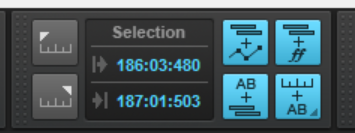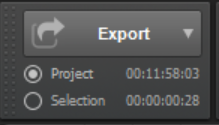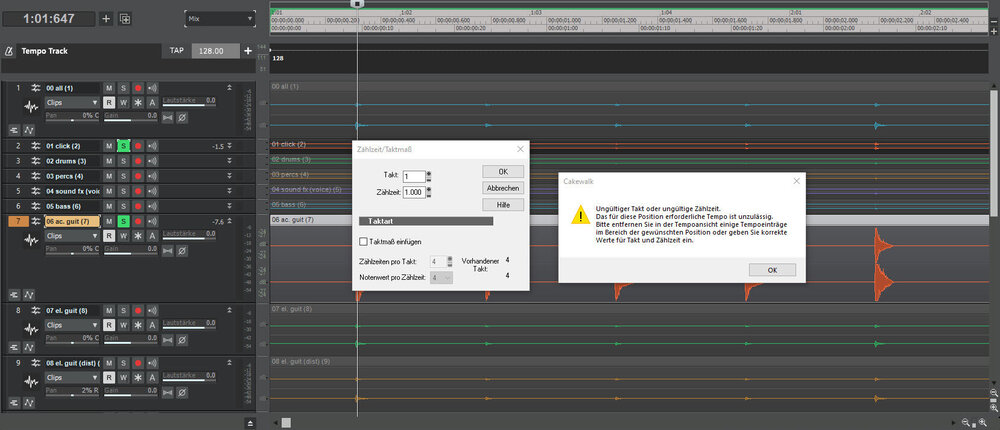Search the Community
Showing results for tags 'measure'.
-
For my workflow, I constantly need to measure time from one sound to another for implementation or to send to my engineer (e.g. Start File1, wait 870 ms, start File2 at volume 0 and fade in over 1250ms, wait 500ms, start File3). I did recently learn about setting the timeline to milliseconds and dragging a region, which is better than what I had been doing. (For the last 10 years, my normal go-to is just to drop a marker at the two spots, set my time view to time in ms, and just do the math in a calculator (33625-32000=1625ms between markers).) But I wish there was a better way, like having something in the "selection" module in the console that would also show total length of the selection. The selection module doesn't even follow the ruler format, and always shows in bars:beats. Another possibility, if you highlight a region, the "export" menu shows the project and selection in frames. This number format is also not affected by the time ruler format. Sometimes I'll just quickly use that and calculate it (5:15 = 5.500 sec) but it's not always accurate enough at 1/30 of a second (33 ms chunks). If we could force that to milliseconds, that would also be viable. While the timeline-drag does help, it forces you to memorize the number if you have to type it somewhere else, since when you release the mouse-drag, the number goes away. Also, since 85% of the time I'm composing music vs. sound design, switching the timeline ruler to milliseconds to measure becomes a tedious task. It's 8 clicks total (right click toolbar, click Time Ruler Format, select Milliseconds, select beginning and end of region, switch back to measures:beats). If there was a little selection length module, we could just drag a region, and have it show up there, and stay there while I open implementation software or an email to log the number. Thank you!
- 2 replies
-
- 1
-

-
- time ruler
- measure
-
(and 2 more)
Tagged with:
-

measure Silly Q: still struggling with my project timeline measure 1:1:0
André Zern posted a question in Q&A
I'm using Calkewalk now for over a decade (or even longer), but still haven't figured out, how to set leadin measures, tempo, bar 1 of the song ... Just a quick example: I have some stems, including a click track, tempo is dynamic (as it is most of the time with music recorded by humans). First thing to verify, the tempo is not fitting - Cakewalk need to be told which content need to be interpreted. Ok, if I now pick a track (with adequat musical content inside) and drag it onto the timelime it wont work. It simply don't figure out the bars and tempo ... Going on to the next step: determine bar 1 beat 1. In terms of focussing on including the leadin measures I get an fairly odd error message if I try to set bar 1 beat 1 at the first click of the click track. If I try this with bar 1 beat 2 it works ... how odd is that?? I can only align the tempo from bar 1 beat 2?? I also tryed to understand the error message, but I can't (see error message in attached screen shot; sorry for this is in German ... ) Translation by Google: "Invalid measure or beat. The tempo required for this position is not allowed. Please remove some tempo entries in the area of the desired position in the tempo view or enter correct values for measure and beat." This shows up even when there is just one entry in the tempo map ... Now, I want to fix the tempo by grabbing either the whole mix (sitting as an extra track among the stems) or the click track and drag it to the time line (it shows blue, but at times also orange; does anybody has a clue what that want to tell me?) When I now want Cakewalk to detect the tempo, I need to cut the track at a "reasonable" point (earliest possible point: bar 1 beat 2) and drag it over the time line it detects a tempo of that track but leaving beat 1 outside ... is that really a limitation I need to accept? What have I got by now? The tempo now is displayed quite ok according to what I give Melodyne to analyze, but the correct tempo map starts at bar 1 beat 2. Why can't I define bar 1 beat 1 as the first beat of the song?? Also, this new detected "tempo map" turned out to be quite fragile in terms of messin' up the whole song's tempo map if I edit audio in the stems. So, the resulting question to you professional sound guys now is: what is your proven workflow to set bar 1 beat 1 and how do you treat the tempo of a given song that need to be detected?? You absolutely do have the chance now to make me a happy guy if you turn on the light bulb over this issue in me ... ? Thanks!