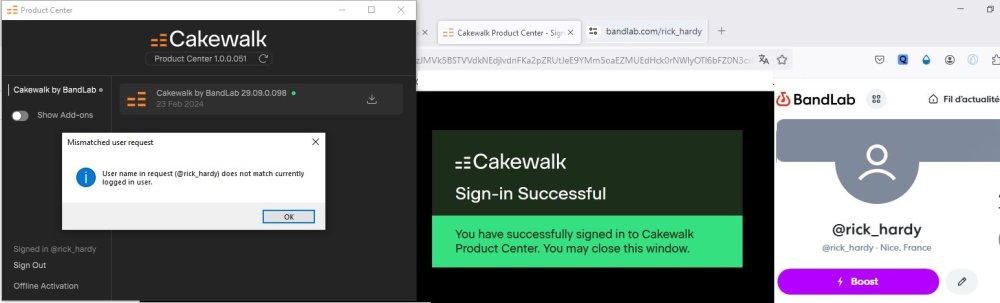Search the Community
Showing results for tags 'login'.
-
Dear all When exporting my offline activation request, whatever username (@rick_hardy) or email address I enter, I then get an error when processing this request (*.crq) thru the Product Center: "User name in request (@rick_hardy) does not match currently logged in user". Can someone give me a clue ? I think it has to do with changing my email address a few month ago... But cannot get rid of it. Help !
- 2 replies
-
- activation
- login
-
(and 1 more)
Tagged with:
-
Hi, over half a year ago I acquired a new mail address. I changed the mail address within my cakewalk account and have never received a verification mail as stated on the homepage. I got a new Mac for music production and I'm not able to install any cakewalk product at all since then.. On the cakewalk homepage there is no way to create a new account - this feature is disabled since. I've got no clue how to access my purchased software as of now. What am I now supposed to do? Kind Regards, Julian
-
Hello, I was able to install Cakewalk with the Google Drive components I downloaded from a link that was provided in the forum. However, I'm not able to register or login: Bandlab assistant opens the welcome screen to login but doesn't accept any entries and the "upgrade" button towards the botttom of the window closes the app when you select it and nothing happens. When I attempt to register or login via the app, I get a message saying "You must have a web browser installed on your computer and be connected to the internet." I have multiple web browsers on my Win10 pc and I have good internet connection. Any assistance is welcome, I look forward to using this really cool software. Thanks, Earl
- 2 replies
-
- activation saving
- installation
-
(and 2 more)
Tagged with:
-
I'm new to Bandlab and Cakewalk. I installed Cakewalk and I want to login with Google but everytime I want to login with my Google Account. I got redirected to the specific Google Account Page and I use Chrome. I got everytime "Error 400 (Bad Request)" and I don't know why is it happen. Can someone help me to fix this problem? PS: Sry for bad english, I'm German.
-
Hello i've been trying to install bandlab cakewalk for a while now, but everytime i've installed it the login button always ends up being unresponsive ie. it doesnt do jack shit once i click on it. Its hella *****ing frustrating please help me... Ive allowed it access through the firewall and have tried disabling all antivirus with no effect. Whats happening? And yes, my mouse works!
- 4 replies
-
- login
- unresponsive
-
(and 2 more)
Tagged with:
-
As of now, if i login to BandLab assistant i have two choices under the Apps tab. I can open BandLab or i can open Cakewalk. If you choose to open BandLab you are not seeing your account. You are seeing a login to a BandLab account? Really? I have already logged in to my account in the assistant. 🚾 You have to fix that if you're hoping to use the assistant as a natural hub to things.