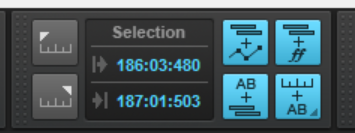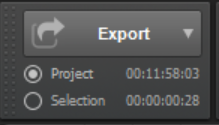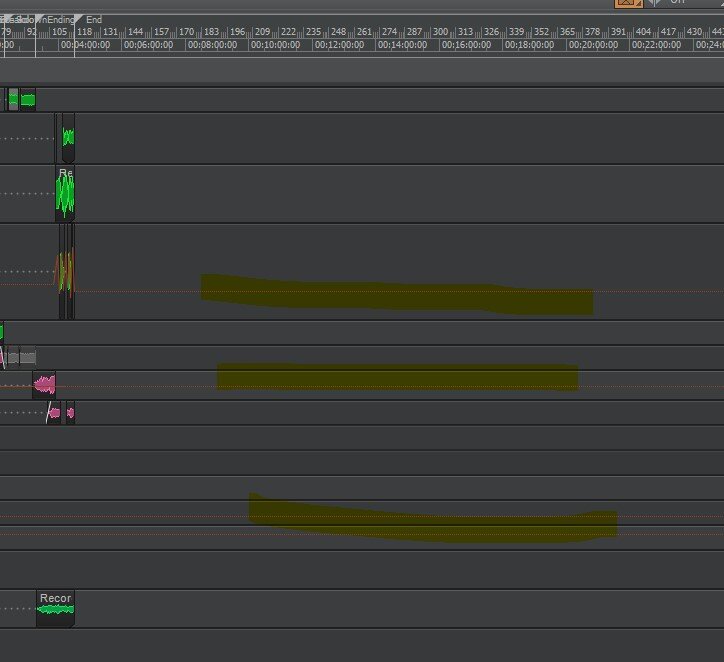Search the Community
Showing results for tags 'length'.
-
For my workflow, I constantly need to measure time from one sound to another for implementation or to send to my engineer (e.g. Start File1, wait 870 ms, start File2 at volume 0 and fade in over 1250ms, wait 500ms, start File3). I did recently learn about setting the timeline to milliseconds and dragging a region, which is better than what I had been doing. (For the last 10 years, my normal go-to is just to drop a marker at the two spots, set my time view to time in ms, and just do the math in a calculator (33625-32000=1625ms between markers).) But I wish there was a better way, like having something in the "selection" module in the console that would also show total length of the selection. The selection module doesn't even follow the ruler format, and always shows in bars:beats. Another possibility, if you highlight a region, the "export" menu shows the project and selection in frames. This number format is also not affected by the time ruler format. Sometimes I'll just quickly use that and calculate it (5:15 = 5.500 sec) but it's not always accurate enough at 1/30 of a second (33 ms chunks). If we could force that to milliseconds, that would also be viable. While the timeline-drag does help, it forces you to memorize the number if you have to type it somewhere else, since when you release the mouse-drag, the number goes away. Also, since 85% of the time I'm composing music vs. sound design, switching the timeline ruler to milliseconds to measure becomes a tedious task. It's 8 clicks total (right click toolbar, click Time Ruler Format, select Milliseconds, select beginning and end of region, switch back to measures:beats). If there was a little selection length module, we could just drag a region, and have it show up there, and stay there while I open implementation software or an email to log the number. Thank you!
- 2 replies
-
- 1
-

-
- time ruler
- measure
-
(and 2 more)
Tagged with:
-
Hello. If you edit the length of the audio and you bounce the result to a clip, the audio disappears. This wasn't happening in the previous version
-
Got a few pans & a tempo change at the end of a song & now it literally extends for 21 hours! Impossible to export to a file now. There's no event in the event list past 04:30. Is there a command to stop or end automation? I tried deleting everything after 04:30 & nothing happens. If I choose Delete Special & select everything past 04:30 it deletes everything including items before 04:30. Just did an update this morning so I'm on the latest - any ideas?
- 4 replies
-
- automation
- troubleshooting
-
(and 2 more)
Tagged with: