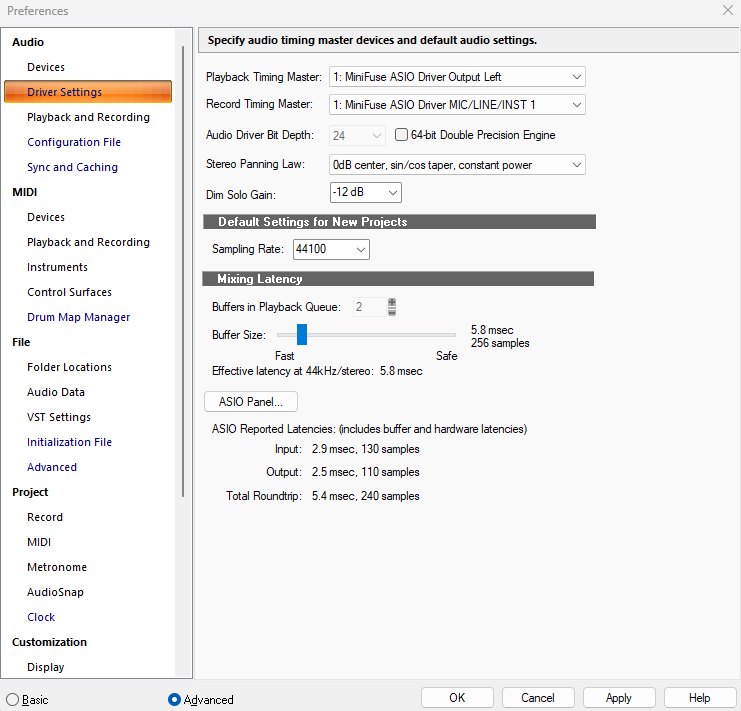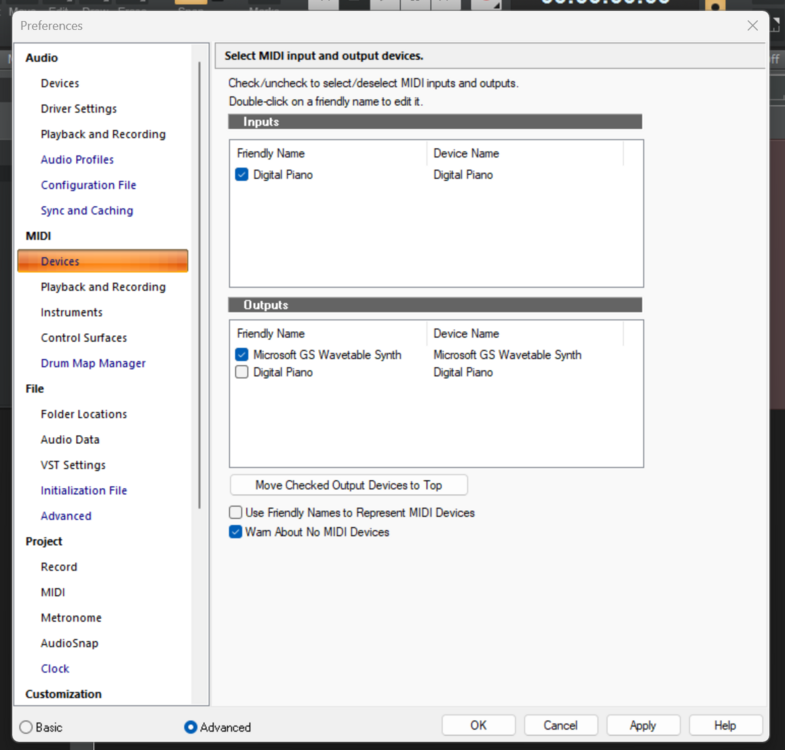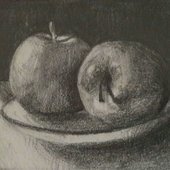Search the Community
Showing results for tags 'lag'.
-
Hi, I currently have a Korg Minilogue XD synth hooked up to Cakewalk and am experiencing some heavy lag issues. When I send MIDI notes to the Korg from Cakewalk, all is fine until I begin turning dials on the synth, when I get extreme latency issues and the audio takes up to several seconds to catch up. When playing notes by hand and turning dials, this does not happen. I should note that slow dial movements do not trigger the issue, it only happens when I speed the movements up a bit. I've attached my driver settings, and an audio clip where I change the filter gradually and then quickly, where you can hear the issue clearly. Would really appreciate some help if anyone knows a solution! Thank you Latency Issue.mp3
- 19 replies
-
- hardware synths
- synth
-
(and 2 more)
Tagged with:
-
My Digital Piano is selected as the midi input in Cakewalk, but it's not working. I tried every solution I could find online (including deleting duplicate midi devices in device manager, restarting/reinstalling literally everything related, and trying different audio drivers like AISO). For some reason it still works if I open a VST on it's own outside of Cakewalk, but there is horrible lag that makes it impossible to play fast without getting really messed up. The lag is probably a separate issue, since it's present in all other DAW software I've tried (including Protools), along with all computers/cables I've tried. I don't even know, I'm a musician not a tech wizard. Just want to record song unga bunga. Every single time I've ever tried to use recording software it never works like it should lol, about to throw my computer out the window... Any ideas?
-
UPDATE - Resolved, by correcting the Output Port data - from Microsoft Wavetable, to the proper instance of Kontakt, then saving the corrected drum map. I discovered that CbB Drum Map Manager had changed all Output Port assignments from the specified Kontakt instance, to the Microsoft Wavetable. I have zero ideas why, at the moment. I updated those assignments back to the Kontakt instance, and resaved the drum map, and all is well. I will try to dig into this some more, and open a support ticket, when time permits. Bob Bone Howdy - I have been a user of NI Komplete, and Kontakt, for many many years, and am suddenly experiencing a perplexing issue, with a 1 second lag in hearing audio from triggering notes on any of my MIDI controllers, using the Studio Drummer library, in a separate Kontakt instance, where I have a single one of the Studio Drummer factory instruments loaded into the Kontakt instance. 1) This project has 3 Kontakt instances, with one instance for a New York Grand Piano instrument, the 2nd instance having a Kontakt Factory Library string ensemble instrument, and the 3rd Kontakt instance having a single Studio Drummer Library instrument loaded into this Kontakt instance. 2) I have no detectable lag when using my MIDI controllers to trigger notes for either the 1st or 2nd Kontakt instances, and if I use the 3rd Kontakt instance's virtual keyboard to trigger any of the Studio Drummer kit pieces, using my mouse, there is also no detectable lag. It is only this 3rd Kontakt instance, with the Studio Drummer instrument, that I get a lag of around 1 second, when I use either of my two MIDI controllers to trigger drum kit pieces for the 3rd Kontakt instance. This makes ZERO sense, as to what could be causing this issue. 3) My computer specs are: Dell Alienware 17 R5 laptop 16GB of memory Two 2TB M.2 NVME hard drives, and a 3rd hard drive that is a 2TB solid-state drive. Intel i7 CPU 4) My ASIO Buffer Size is set to 128 samples, for my audio interface, which happens to be my Behringer XR-18 digital mixer, using a USB connection to the laptop. 5) The Studio Drummer Library resides on one of the NVME hard drives, which is where all of my sample libraries are stored. This NVME drive has no other files/folders on it, other than sample libraries from Native Instruments Komplete 12 Ultimate. 6) I am using a drum map for this Studio Drummer instrument, in a Track Template I have used for around 4 years now, with no prior issues. The instrument is routing each kit piece to its own audio track(s), with most of the tracks being mono, and the snare (stereo - top mono and bottom mono), and prior to yesterday, everything has worked with no issues, including no problems with lag. I have done some searching, using Google and in this forum, for anyone else having this kind of issue, with no seccess in finding this issue reported anywhere. I am all ears for any suggestions as to what I can do to resolve this issue. I will be continuing to dig into it, to try to figure it out, and if I come up with anything to fix this, I will update this thread, to avoid anyone needlessly investing time into helping on a problem that is resolved. In about 2 cups of coffee, I will try running the stand-alone version of Kontakt, outside of CbB, to see if the issue exists within Kontakt itself. I will also try starting a new CbB project, with only one Kontakt instance, with the Studio Drummer instrument loaded, starting with only 1 stereo audio track, and of course a MIDI track, so as not to use a drum map, and to be as plain a project as possible, so as to just test triggering notes from my MIDI controllers. If that is successful in resolving the lag, I will then try starting a new project with only the tracks and single Kontakt instance of the Studio Drummer instrument - using the Project Template I had built with the drum map and the separate audio outputs and multiple audio tracks - but nothing else in the project, and again test triggering notes from my MIDI controllers. I will also test the above using a VST3 Kontakt instance, and again with a VST2 instance, in case that has anything to do with the issues. A very sad Bob Bone - who is trying to record a brand new song.
- 1 reply
-
- kontakt
- studio drummer
-
(and 2 more)
Tagged with:
-
Hey all! Boy, it's been a while. Here's the scoop and a HUGE THANK YOU in advance. I have done tests with Sonar/Soundforge/Vegas ... my soundcard's native drivers, ASIO drivers, Realtec drivers (PC's own system), WDM drivers and here's what I have after 14-15 minutes of audio. The audio that's recorded via the PC (on any software) LAGS behind the audio that's from say, a Youtube video (downloaded as MP3) or my 2 camera sources (whose audio is ALWAYS in sync - Samsung phone and Sony FX1000). They call it AUDIO DRIFT and it's a mystery. Here's what I've done to assess/fix: 1. Optimized AND Defragged SSD (I know, you're not supposed to defrag, but once was worth a shot) that SONAR/SOUNDFORGE/Vegas runs on - my Operating System Drive: C-Drive. 2. Cleaned out ALL unnecessary Windows bloatware and settings (as per PC optimization guides that have been around for years) 3. Tried JUST USING AUDIO software recording with no video-audio to sync with - same problem, so video is not the issue. Strictly audio recording over time. 4. Defragged 'landing' drives for the audio wav files (2 Terabyte HDD - fairly new) 5. Disabled Realtec/onboard sound in the BIOS 6. Removed ANY additional USER ACCOUNTS 7. Analysed system for ANY odd changes/software upgrades that could have been behind issues - and checked: no viruses/malware etc. NO JOY. I have narrowed down the problem to one of 3 things: 1. PC hardware (ram/cpu/mobo) is dying (system is 6-years old this coming December) 2. SSD (though reported as health with CrystalDisk) is dying 3. Windows Updates have altered something re Audio Syncing abilities. Any others I might have missed? So is there a fix for this that I can do RIGHT IN SONAR (I have Platinum Edition) that will 'shorten' the recording length by a specific amount of bytes to match other audio sources of the same material (from camcorders/phone videos, etc.)? Seriously if ANYBODY who figures out (not necessarily solves) my issues will get a free copy of any/all recordings I've done (whoopee, huh?) and a link to a handy-dandy EQ-Cut/Boost/Dip Guidance Chart I designed that has had over 500,000 downloads from my Box.com site. THANK YOU SO MUCH FOR ANY GUIDANCE RE THE ABOVE. MUCH MUCH APPRECIATED! Looking forward to direction from someone. Martin Douglas www.youtube.com/flagrantregard
- 5 replies
-
- pc/mac
- audio tracks
- (and 5 more)
-
I have a sync problem with VST instruments. Here's my example: I load Kontakt 6 for 4 instruments and use the India Library. If I use the internal metronome, the down beat starts to drift away from "1" So, I set the metronome to MIDI and use my external Super-JV for a click. Then, I record the flute with PDC on (If I turn it off, it slowly introduces a lag from key-on 'til it sounds) Then I record another line. Same problem with PDC off, so I turn it on. Now the Flute line drifts ahead of the beat and I cannot play in sync. So, I try a percussion instrument that has phrases that can be triggered. The Kontakt percussion instrument is not perceiving the downbeat at 1, so it starts to drift. I'm on Windows 10. Steinberg UR22 interface. Latency set to about 768 and there is a normal, low latency and stable mode, choice doesn't make a whole lot of difference. thoughts? hk
-
Hi! I'm quite a newbie to DAWs and completely new to CW. I just solved the no playback problem (yay!), but I have problems with my recording. When put in an instrument, I can play it without any problems, but when recording, every sound I play gets delayed to a certain moment and then all of those notes play at the same time, with the same length. It doesn't sound on an exact time stamp, so I don't think it has to do with something like snapping to the beat or so. Strangely enough, initially this problem wasn't there when I got the sound working. Edward
-
I've been trying to download my mixdown for ages now on Bandlab and nothing seems to be working. File > Download > Mixdown As and it annoyingly, tauntingly stays stuck at 98%. I'm not sure how long I have to wait for it to finally process and finish downloading, but I've waited an hour and it still won't budge. I've refreshed the page like a million times, and deleted some of the tracks incase size was an issue. It seemed like it, since my project was very large, but I made a new one and input some random keys, and it still wouldn't even download (No error message or anything). Please help!
- 6 replies
-
- mixdown
- downloading
-
(and 4 more)
Tagged with: