Search the Community
Showing results for tags 'instruments'.
-
hey ! 😊 as i was running out of space on my Windows 10 installation drive, i decided to move some VSTs (about 3.6 Gb) to another drive… i started by copying everything that was in the C:\Program Files\Cakewalk\Vstpluginsfree\ folder to D:\cakewalk\VSTPluginsFree\, and then updated the Cakewalk Plug-in Manager folder list accordingly, and rescanned… there were no apparent issues with those plugins, but the 4 Studio Instruments plugins, which were working just fine before, stopped working : when trying to open projects using them, the Missing Plugins warning window would pop… yet those 4 plugins had not been moved : they were still in the default C:\Program Files\Cakewalk\Vstplugins folder (i.e. not the one i had copied), and moreover, they were still listed in the Manager's Registered plugins panel… then i tried configuring the Manager folder list to its prior state, but the issue remained… then i tried copying the 4 plugins to D:\cakewalk\VSTPlugins, reconfigured the Manager again, and rescanned, but that didn't solve the issue… then i tried reinstalling Studio Instruments altogether through the Product Center, in the default folder, and still that didn't solve anything… checking out the instrument layout tree in the Manager, i could see the plugins listed, but they were greyed out… nonetheless i could access their properties by right-clicking them, and thus i could see their CLSID, which are : si-bass : {7A22B903-4856-4556-478E-DF1AE86AC1BD} si-drums : {E4645766-D414-DBCD-70CA-97B60DF3B81B} si-ep : {7D6466F5-56D4-96DC-B075-99EA3FFF3FC9} si-strings : {0D9CD314-8203-ACA3-F1BA-7896F2C3BCD7} so then i added the 4 plugins listed in the Registered panel to the instrument layout tree, and checked out their CLSID, and got this : si-bass : {AF26DB3B-FEC7-E526-C7C5-3815B438FD06} si-drums : {81D81D45-1F37-2F4E-E157-6500190E09D8} si-ep : {9A2FD0E5-C1C5-2926-3FA0-8B45DBEDA75C} si-strings : {0D9CD314-8203-ACA3-F1BA-7896F2C3BCD7} i've tried searching the Windows Registry for the CLSID of si-bass, and the 2nd value (AF26DB...) appears, but not the first (7A22B9…)… assuming that Cakewalk relies on CLSIDs to match plugins when opening projects, then obviously it cannot locate the appropriate plugins… thus the issue is possibly that there are 2 sets of DLL files, and my projects all refer to the first set, but the files currently registered belong to the second set… yet i've compared the current DLLs with those which were in the folder prior to the reinstallation, and all 4 pairs of files are exact matches (according to Beyond Compare)… so i don't see why the CLSIDs would be different, given that paths and files seem to be the same… by the way, the 4 plugins currently installed work fine when i add them to a new project, but existing projects that refer to them still can't find them… is there a way to solve this without having to manually re-add and re-configure all the associated soft synths (in hundreds of projects) ? would editing the CLSID values for the 4 plugins in the registry do the trick, without any undesirable secondary effect ? would this have to be repeated after every rescan ? and optionally : how could that have happened in the first place ? i have updated to CWbBL version 2024.07 · build 108 on 17.09.2024… but i have used it on several occasions afterwards… it auto-scans the plugins upon starting up, so i don't see why the issue occurred only today… any help is appreciated ! thanks ! 🙏
-
Hello, checking to see if there is anyone using Sample Logic's Animation Station 2.0 in Cakewalk. I haven;t been able to figure out how to configure it to work. right now it just sits there in an instrument track. I can;t figure out how to route it properly.
- 1 reply
-
- instruments
- sample logic
-
(and 1 more)
Tagged with:
-

Why can't I use Cakewalk TTS-1 for instruments?
Rick Rickoff posted a topic in Instruments & Effects
I downloaded and installed Cakewalk by Band Lab on my Windows 7 64 bit laptop computer, which already had Sonar 6 Producer installed. I'm wondering why I can't use many of the items that I could access in Sonar 6, like Lexicon Pantheon reverb (it appears the Pantheon.dll file is missing), or any of the several soft synths. The Band Lab documentation says this version is actually Sonar Platinum, so I would expect it to be even better than Sonar 6. I tried utilizing the Cakewalk TTS-1 soft synth, as it was shown in the instruments drop-down list under General MIDI, but the audio track with TTS-1 input causes the transport to freeze. If I delete that track, the transport runs again. I want to use the TTS-1 because it has a great sounding Acoustic Bass, so if anyone has an idea that would help then please respond. Thanks! p.s. - I do like the transport pause button and rewind/fast forward buttons, which Sonar 6 did not have, but miss having a way to instantly get back to the song's start. Also, why does the transport keep going after it reaches the end of my tracks? I'd like to see it stop there. Am I missing something? Any hints would be appreciated.- 34 replies
-
- cakewalk tts-1
- instruments
-
(and 1 more)
Tagged with:
-
A forced computer upgrade caused me to have to start building my DAW up from scratch again. Unfortunately, I cannot find a copy of Roland VR-760 definitions file (ins file). Anyone out there have a copy? Thanks in advance, Tom
-
- 1
-

-
- instrument definitions
- ins
-
(and 5 more)
Tagged with:
-
Hello. For Bandlab assistant, I can't seem to figure out how to scroll down on the filters for searching loops. It looks like there are more filters underneath Cabasa, Celeste, and Chimes but I can't scroll down to see them. Can anyone else figure it out? I've attached an image below. Thanks in advance!
- 8 replies
-
- bandlab assistant
- filter
-
(and 5 more)
Tagged with:
-
Hi, I just joined the Bandlab app, and this forum used my app login to login here. So is it ok to ask Questions about the app here? Everything I see here says Cakewalk by Bandlab, which I am assuming is the desktop software. In the app, I need to access the instruments from within the editor. I only see the choice (to open drum machine and piano etc) when I first open the app and press Create. Can I access those from inside the editor? It previously said Instruments bottom left, but now it just says Source. Thank you
-
- bandlab app
- instruments
-
(and 1 more)
Tagged with:
-
Hello everyone, hope you are enjoying this lockdown with extra creativity and recording. I was until Cakewalk started acting up, and i'm hoping someone has had this same issue, as i have not been able to find anything on the internet for this one. DAW loads up with no problem, when i load up a song, it stops when it gets to Addictive Drums 2 and this prompt pops up [Attached below]. The only button that does anything is the 1st-Switch to, and it takes me to my Windows 8 start screen, and i can't find anything open. I cant do anything with the DAW and its an endless circle, the only way to get out of it is to restart my desktop. Ive checked the drum maps and everything looks as it should. This started when i was still using the old official Sonar program, thought that could be a problem so downloaded Bandlab version and its the same. Updated AD2 and Melodyne before i switched to Bandlab, and i know updated can mess things up, Thank you if anyone has any ideas. Im not the most computer literate person so there might be a simple answer.
- 6 replies
-
- instruments
- update
-
(and 1 more)
Tagged with:
-
Good morning everyone! I wanted to ask something. Will Rapture or z3ta ever be added to Cakewalk by Bandlab? I loved the demos of those programs! a greeting!
- 5 replies
-
- instruments
- vst
-
(and 3 more)
Tagged with:






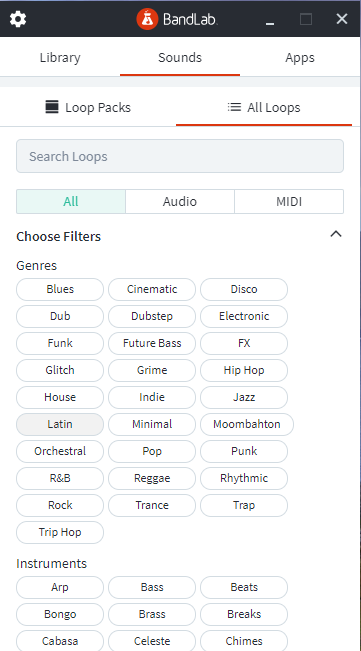


.thumb.jpg.79e0a59422e7ce20798e18cd665dd393.jpg)
