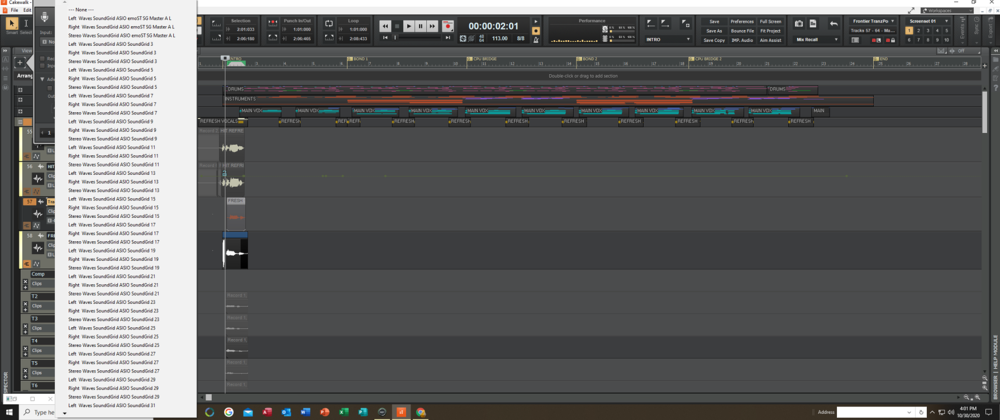Search the Community
Showing results for tags 'input'.
-
For some reason when I play my tracks in Cakewalk there is no sound coming out of my speakers. I'm using my laptop's speakers and they are selected in the output it looks like. I created a drum track with the step sequences and when I play it I hear nothing. Please help! Thank you
-
I am trying to use multiple instruments using Kontact on Cakewalk. I have them set up using the "instrument track per output" " stereo audio outputs"using 16 tracks. I've added them with each instrument being on its own output and midi channel in Kontact. In Cakewalk, the output for all is set to Master and the input I've tried numerous things. Using the omni input setting I get sound for a short period of time and then it stops especially after I record something. Using the All Input setting on various channels, sometimes I get sound and sometimes not. Using the Kontact midi channels I get no sound. It seems to be a problem with the channel settings though the problem does not occur consistently. I've also tried the single track setting and have the same issue . Any help or recommendations would be very helpful. Thank you!
-
Hi All, I have never used cakewalk before but used to mix and record on Protools about 10 years ago! I inherited a new computer and thought I would see if I could record some songs. The issue I am having is I can't seem to get a decent level into the software from my interface. I am using a Focusrite Scarlett18i8 and I have a PC with windows 10. Even with the gain up full on the hardware I get a low lvl in to the software. This is just plugging a guitar, bass or mic straight in. Can only hear it OK if I Normalize it , which is obviously not how I want to record. Could this just be because I need to get a half decent sound card basically or should I still be able to get a good lvl in regardless? Thanks in advance...
-
Feature Request: Hello Bakers, Can we please make it where when choosing Inputs or Outputs for Tracks we can use the mouse wheel to scroll through the list? Even better: Could you place each section of the input/output lists in collapsible/expandable format, so if I'm looking to choose Channels I can expand the channel list, same method for choosing Buses and Auxes (each would have their own collapsible list once we click on the input or output arrow within a Track). Most appreciated!
- 11 replies
-
- 3
-

-
I am using a Behringer U-Phoria UMC404HD audio interface with Cakewalk. Cakewalk recognizes the device's midi and audio inputs and outputs. Midi comes through fine. No matter what I do, I cannot get a signal in an audio track. When I plug an instrument into the U-Phoria, I see the signal light and clip flashing on the U-phoria and hear the audio just fine through my speakers, but nothing is coming into Cakewalk. I've tried adjusting the gains, setting input echo to on, nothing works. Please help if you can.
-
Hey there, I've been trying to use CakeWalk for a while but it's been impossible for me to hear whatever it's supposed to be playing. I thought I was doing something wrong so I checked the sample project Chernobyl Studios - Withered Moment to see if I could hear it, but nothing played back. I checked the Preferences tab, thinking that maybe I had to select my audio device, but all I found there were driver-related configurations. I also tried using different speakers and headphones in different jacks and USB ports to discard hardware issues, but everything seems to be fine everywhere else... just not in CakeWalk. Tried using the BandLab online mixer and it works fine, but for whatever reason, I can't use the downloaded CakeWalk editor. Can anybody please shine a light here? Is this a common issue? How can I fix this?
-
I have been enjoying Cakewalk by Bandlab as it gave me access to stuff I couldn't get with SONAR X2 Essentials and they have made significant improvements to the product. I then bought Keyscape to enhance my Omnisphere synth and found my machine simply could not handle the 77GB of sample space on my small hard drive and the high demands on RAM. So I swapped machines and reloaded all my music software onto a faster machine with more RAM and a larger HD. This is when I began to notice intermittent loss of MIDI input events. I have a Behringer U-PHORIA UMC404 audio interface and I have tried using several different USB ports with no luck. Sysinfo is provided. This has made it impossible to record live MIDI playing for me. I am also having frequent dropouts of the interface - it just stops working and I have to disconnect and reconnect it to get it reset and many times restart SONAR. I am running my projects with 44100 hz 16 bit depth - standard CD settings. I am using ASIO mode for the audio and tried other modes, nothing better found here. For MIDI devices I am in MME mode. I tried UWP mode with no luck. HELP! mySysInfo.nfo