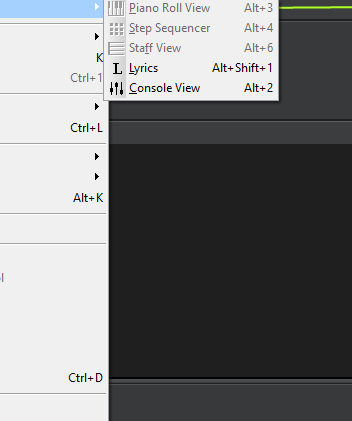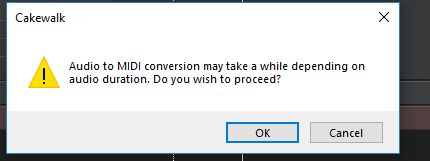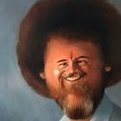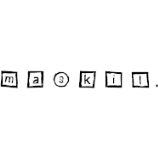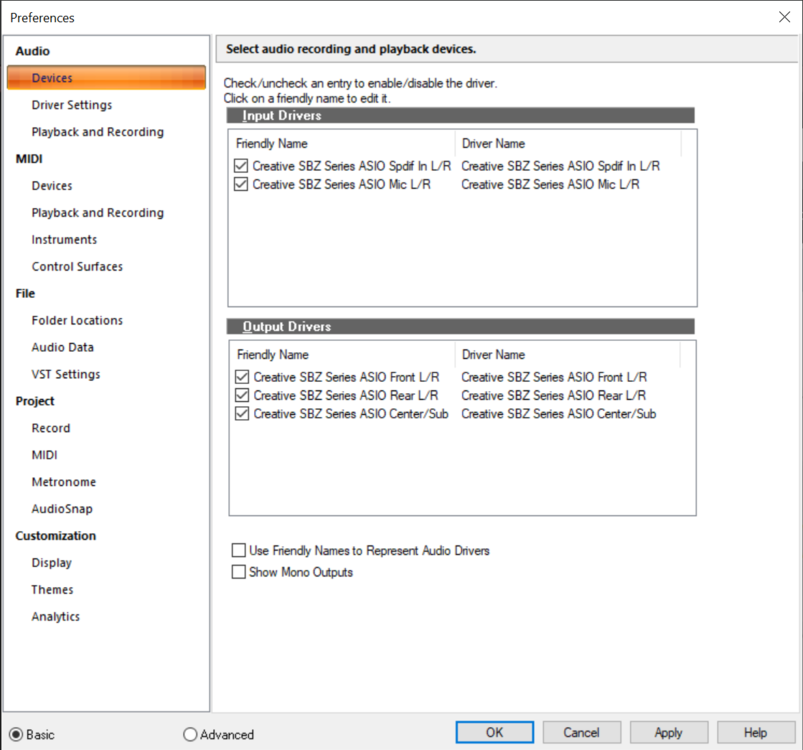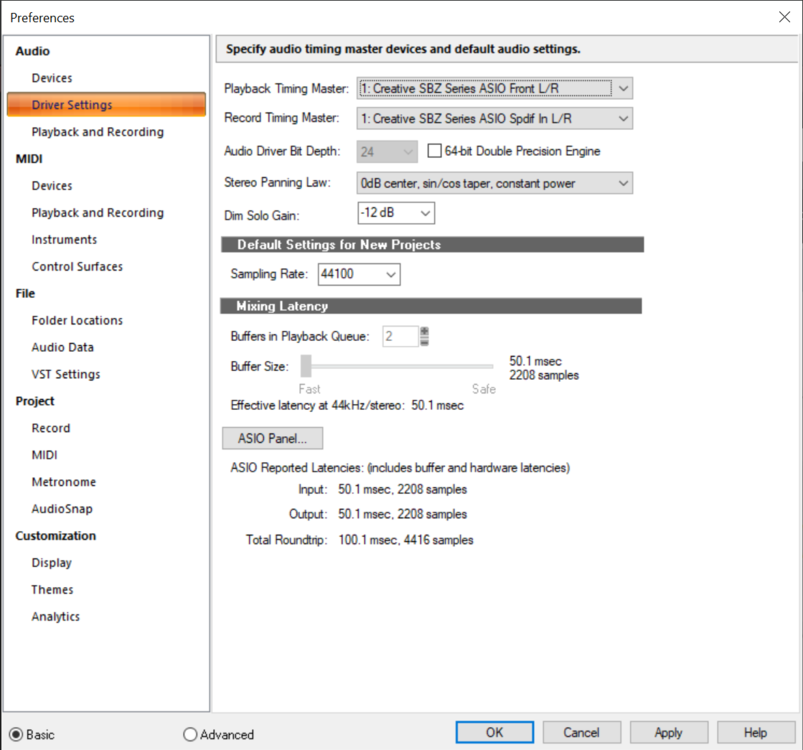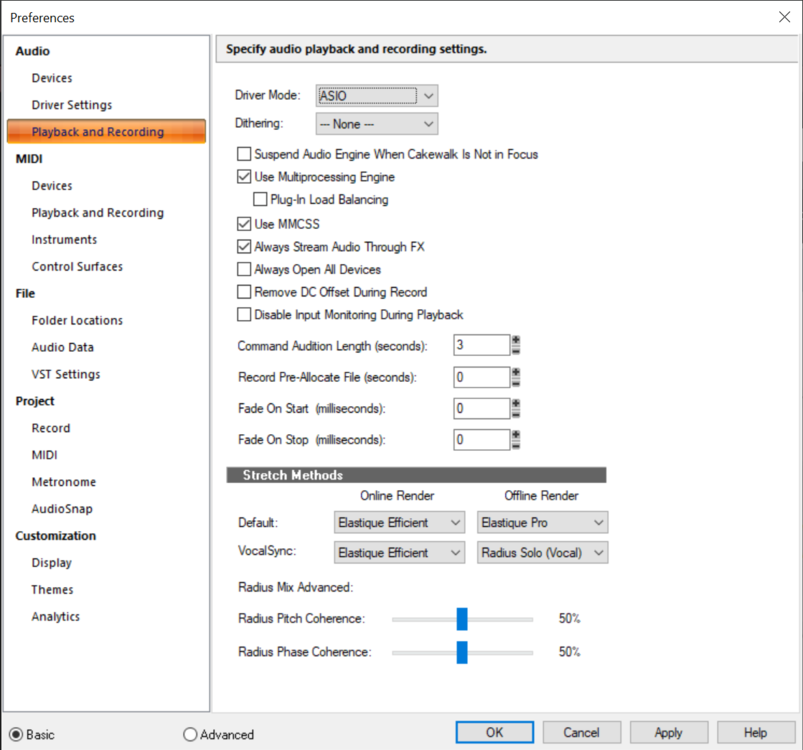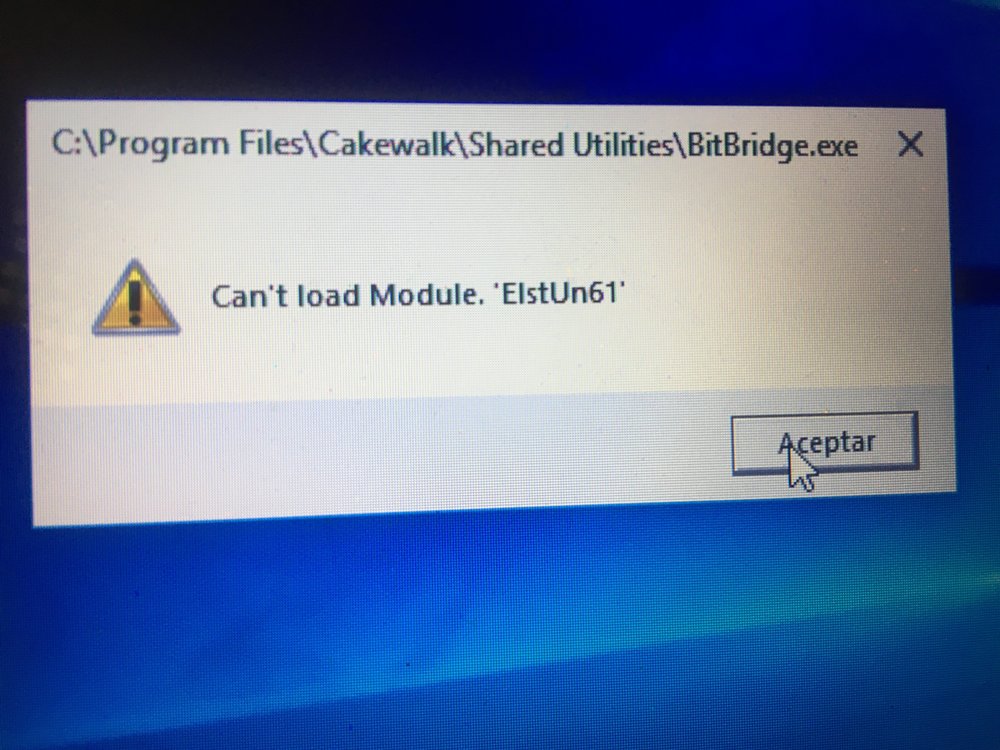Search the Community
Showing results for tags 'help'.
-
Hey, I'm using Unreal Instruments' Metal-GTX soundfront in Sforzando and there are these custom slides you can put on your guitar MIDI. My first question is if this is the correct place to ask about this. As for the real question is how could I make it so that an effect would play later in the note without cutting it short and starting another sound, breaking it. Perhaps there is a way to blend them together? Maybe delay the effect's start? Particularly I want a guitar sound to play and end with it sliding to the next.
-
I can still hear them thorough audio but i cant edit a certain plugin. Ive tried expanding my track view and setting my track to “FX” but i still cant see them. Also this doesn’t seem to be the case if i add a new track and add a vst. I can still see it and edit with a new track. So i think its a problem with my preexisting tracks?
-
Hey everybody, I'm completely new when it comes to working a DAW and making digital music. I have no idea what are the necessesary components to make this all work or not. I know how to use a lot of the Adobe Suite of softwares (like premiere, photoshop, illustrator, etc. but DAWs are a completely different animal. I decided to use Cakewalk because it seemed somewhat easy for a newcomer; however, I am having several problems and questions as I start trying to use Cakewalk: 1. Do I need an input device? I am only planning on making instrumental beats using midi or sampled sounds. I see on every online tutorial to link an input device, which seems unnecessary to me as I am willing to just use the digital akeyboard displayed inside Cakewalk. Any guidance on this subject would be appreciated. 2. Do I need an audio interface? All tutorials seem to talk about an audio interface and I am unaware of its importance to what I specifically want to do with Cakewalk. I would prefer to not have to buy a 100 dollar interface, especially since I am just starting out. 3. What driver mode should I be in? I keep hearing that ASIO is the way to go, so should I download ASIO4All and switch over from MME (32 bit)? 4. I receive an error saying 'Silent Buses Detected' followed by 'master'. What do I do? Again, I have no familiarity with the common lingo of DAWs, so I have no idea what this error message wants me to do, nor do I understand what's wrong. Any help or insight would be appreciated. This whole setup has been incredibly confusing and I'm not sure what I'm supposed to do. Thank you!
- 3 replies
-
- help
- audio interface
-
(and 3 more)
Tagged with:
-
When I start singing on the mic (Nt1a) the beat comes through on both headphones fine (free online beat), but my voice recording comes through on just the one ear. Even when I playback the audio, my voice still comes through Only one ear. I tried watching a YouTube video to see if the volume still only came through one ear but it worked fine. So it’s not the headset. I have a focusrite Solo interface. Does anybody have the solution to this problem?
-
- cakewalk
- headphones
-
(and 3 more)
Tagged with:
-
I am using the Grace VST, and even with the sample preview turned on, it isn't making any noise at all. I actually can't even figure out how to hear what I am doing to the selected sample at all either. I also tried the TX16Wx VST and no sound came from that either, leading me to believe that the problem is in Cakewalk. I do get noise from the TTS-1 though, so I really don't know what is going on here.
-
Hi I am experiencing audio issues. When playing, during playback, and in the EXPORTED file, every 20 to 60 seconds, there is and audio dip. The audio dips out and back in (lowers in volume). No issues on previous laptop. Thanks
-
I have recorded a song which consists of mainly guitar and vocals I recorded using a mic. At the end, however, I add in a drum plugin and an additional layer of guitar. In my project, the drums sound perfectly in time with this additional layer of guitar. But, when I export the project (to WAV) the drums are just slightly out of time, by less than a second but it is definitely still audible. Please help, cheers.
- 2 replies
-
- drums
- out of time
- (and 4 more)
-
I am new to cakewalk and music production as a whole so forgive my poor wording. My speakers cant handle this 808 bass sample resulting in "crackly" sound when it plays. I'm not sure how to fix it, I have tried adjusting the sample rate and nothing seems to work. As I stated I am new to music production so I am using the default audio drivers on my Surface Book 2 laptop(Driver mode:WASAPI Shared Sample Rate:44100 Input and Ouput Devices: Realtek High Definition) If more information is needed let me know. Below I have linked how the audio should sound(lil peep 808 1.wav) and how it sounds when I play it in cakewalk(808 bad). Any help is greatly apperciated. 808 bad.avi lil peep 808 (1).wav
-
I’ve tried my best to answer as many emails and comments as I can, this should help if you’re having any Cakewalk install issues! https://youtu.be/oVJ7A68yTUQ
-
- 2
-

-
- installation
- tutorial
-
(and 1 more)
Tagged with:
-
Hi everyone, I would need, if possible, the cakewalk manual in Italian. Can anyone give me information? Thank you all in advance!
-
after the april update every time i run cakewalk I need to reset my settings: Show all modules Module arrangement Enable track peak markers Enable Bus Track markers and more Any idea how to fix that
-
Just wanted to know if Guitar Rig 5 is compatible to Cakewalk as a plug in, I've read other forums and haven't really gotten a clear answer. Simply put, is there a way I can record live guitar with the effects of GR5 on my Cakewalk DAW? Or do I have to just record on GR5 and then import that file?
-
Hi, new user here, hope I'm in the right place in the forum, apologies if not! I imported a MIDI with both right and left hand piano notes separated on different tracks to spiff it up. Editing the right hands notes in the piano roll sounds fine. Left hand notes, however, are off-key (E flat sounds like E). I scoured my track settings and couldn't find anything different between the "right hand" and the "left hand" tracks. There are no FX applied. This makes editing... difficult, due to the left hand notes sounding incorrect, even when the right notes/chords have been input. The problem persists if I move the left hand notes into a brand new track with a new instrument. and out of the original MIDI track. I tried Google, to no avail. Any input is appreciated!
- 4 replies
-
- help
- online help
-
(and 5 more)
Tagged with:
-
So i am trying to use step sequencer but its always greyed out. Couple of times I have been able to use it but it gives me this error and mutes the instrument. Fix?
-
New guy here, bear with me. This is the first time I'm setting up a guitar to use effects in a VST. I create a new audio track, I set the track input to a channel on my USB mixer. Output is set to Master. Plug in my guitar. Turn on input monitoring and I hear reverb, or echo, or something. I can't figure out where it's getting that; I don't have reverb on the channel, nor is it on the master bus I created. If I add a guitar VST, it immediately starts feeding back in a loop. I'm using headphones, so it's not audio feedback. I think something is routing the song back through the input, or something. I can't even get to square one. Any thoughts, suggestions or guidance? Perhaps a link to a tutorial? I've found a few, but none of them address this. Thanks in advance.
-
Hi so I recently downloaded Cakewalk and the first time I loaded up a new project it immediately said audio engine dropout (0) and my mouse cursor would just would just stay on the blue loading circle so i couldn't do anything, this happens every time i try to make a new project no matter what I do. I tried restarting my computer and it didn't help. Does anyone know how to fix this?
-
hi new user here , i would like to use cakewalk live , as in guitar looping , is there an equivalent to ableton s session view ? all i want is to be able to record guitar loops on the fly and make them play, so far i tried matrix view but i cant figure out how to do it or if it is even possible thanks for your help ableton session view
-
Hey guys. So I've been using Cakewalk for a while no - no problems. But starting today, I've had a little problem with something - crackling. Before now this wasn't a problem. Cakewalk could run projects with lots of tracks and fxs and my cpu could handle it. But starting today, whenever I load in any midi track, even just one, Cakewalk says my CPU is at anywhere from 5-30% and starts crackling and even shutting down some times. Don't know how to fix, yall have any ideas?
-
I will preface this post by saying that I am very new to cakewalk and making music in general. I don't know much about computers so forgive my ignorance. I just downloaded cakewalk and I also added the Synth 1 VSTi plugin to it. My hope is to use my Beats headphone with this program, and when I have cakewalk running and my headphones connected, it sounds like they are connected to record. It sounds like voice chat on discord, like airy and like it wants me to use my microphone, so I know that it is connected. But, I can't hear anything. Even when I switch programs, like to watch youtube, and cakewalk is running, I still hear the airy sound and no other audio. Now I tried making sure that my output was to my headphones in cakewalk, and from what I can tell it was. I attempted to find solutions to this but I kept getting stuck. So I closed the program to watch some youtube videos on the topic. However, now my headphones aren't working with youtube or any other audio program on my computer even when cakewalk is no longer running! I went to my system settings and the output is on my headphones and the volume is fine, but no sound. I then connected my headphones to my iphone to see if they decided to stop working all of a sudden and they work on my phone just fine. In my attempts to fix this issue I didn't really change any settings except for trying different outputs on cakewalk to the various MIDI options available, so I really don't know what I did to make such a problem arise. Any help y'all could lend a nube would be very appreciated.
-
Hi guys, I have a problem with ASIO Drivers and can't figure it out by myself.. I connected my Roland FP-7 Keyboard with an USB cable to my computer. It gets recognised and works with MME (32-Bit). But of course with a huge latency. So I switched to ASIO in Playback and Recording. Now I can no longer hear anything. I can see it recording, but no audio is played back. Specs: Windows 10, i7 3.6 GHz, RAM 16GB, Soundcard: Soundblaster Z (up to date drivers) I attached some screenshots of the preferences tab every help is very appreciated! Koyaanis
-
I recently just installed Cakewalk and I'm still learning how to use it. But I ran into a problem where every time I start the playback I'll get a crackle sound for the first few beats. Anyone know the cause of this?
-

Cakewalk not loading Audio Drivers whenever i start or load a project
Malcolm MacFarlane posted a question in Q&A
First a little history: I have Cakewalk by Bandlab installed and activated in Windows 10 on a Laptop. I need this newer version of Cakewalk to rescue Cakewalk music files from a very old version of Cakewalk Sonar that was initially released in 2001, as they are stuck in a file format only cakewalk can recognize. I want to stress that importing files is not my issue, yet. If i discover this as an issue, i will create another help post. The issue: Whenever i start a new project or open a sample project, Cakewalk perpetually act's like it's trying to 'save' the project by showing a never-ending cylce between a blue spinning circle and the cursor. It constantly does this and never stops. It makes the software virtually unusable. I can't even play the sample audio files that the newer version of Cakewalk comes with. Please help me. UPDATE: I discovered that messing with the driver settings, i get different results when opening up a project, but absolutely none of them work. ASIO (the default driver) keeps trying to restart itself which is why is shows the blue circle repeatedly, WASAPI Exclusive, WASAPI Shared and MME (32-bit) flat out do not work and WDM/KS is the only driver that allows me to actually 'play' tracks from a sample project, but it does not playback any sound at all. Further I discovered another recent thread where users have suffered similar or identical issues to my own this thread: Apparently there was a recent update that has caused all of these issues. As to why they have not reversed the update until Bandlab can fix this issue is beyond me. However, this does not help me at all. I don't know where to go from here to solve my issue so that this newer version of cakewalk actually works. Atleast the old 2001 version of cakewalk, in spite of how old it is, consistently works after a fresh install without huge issues such as this. Why not this new version nearly two decades on? UPDATE 2: Changing the Sampling Rate for ASIO to the fastest possible setting had no effect on solving the issue. It still tries to restart itself. -
Hello. I'm using the Yamaha Ag06 Audio Interface. I'm also using a voice meter virtual program to calibrate. This time I installed it for cakewalk recording, but I can't choose my ag06. I tried reinstalling the Cake Walk, reinstalling the Amaha driver, and setting Yamaha as my default audio device, but I still couldn't catch it. Let me know if you know how to catch it. It's very urgent.
- 1 reply
-
- audio interface
- device
-
(and 4 more)
Tagged with:
-
I am completely new to DAWs so I have no idea what a lot of things mean but the tutorials do help Today I launched Cakewalk and for some reason I get these messages that say: "Can't load Module. 'ElstUn '" with some numbers after it ("ElstUn84" "ElstUn61") Edit: These messages are infinite and do not stop, if I close them they pop up again immediately, the only thing I can do ks restart my computer What does this mean? Did the app somehow get corrupted?










.thumb.png.cdc79b2d9ae925373019871bec794f76.png)