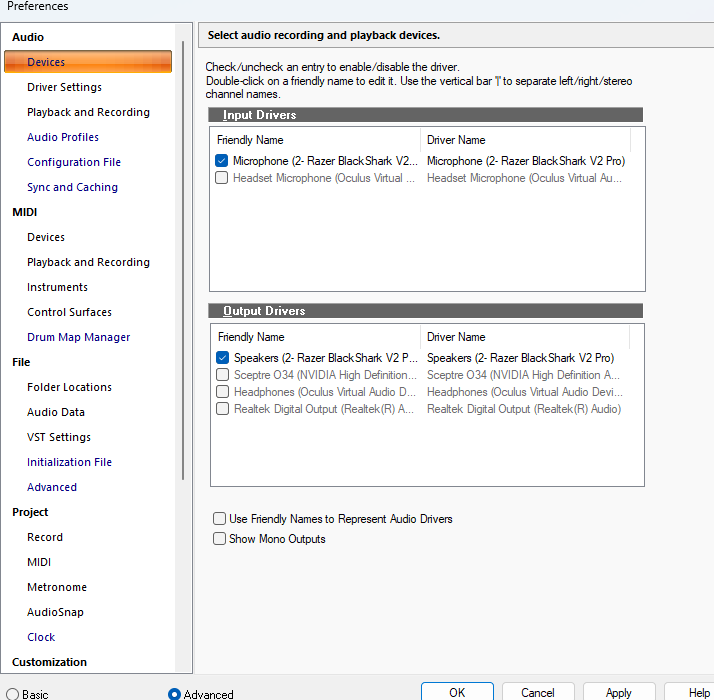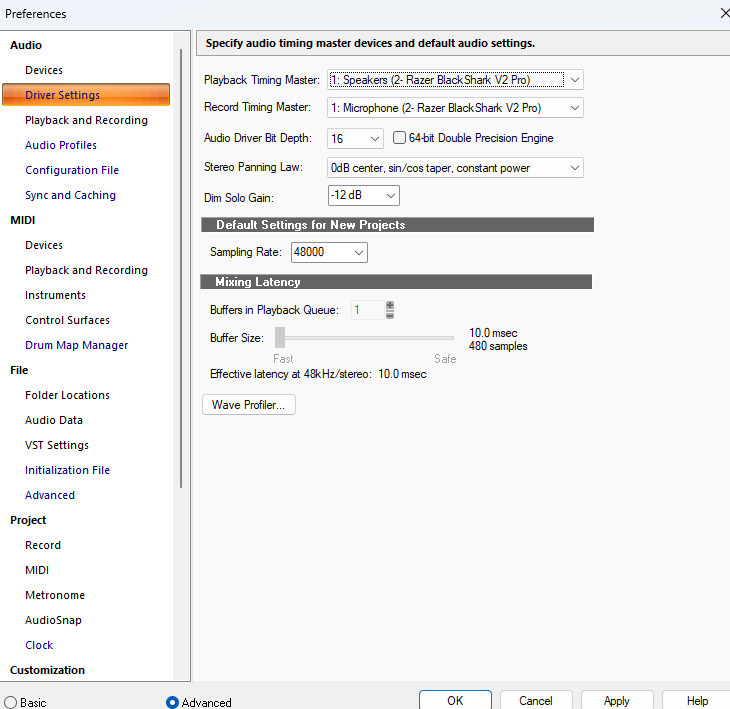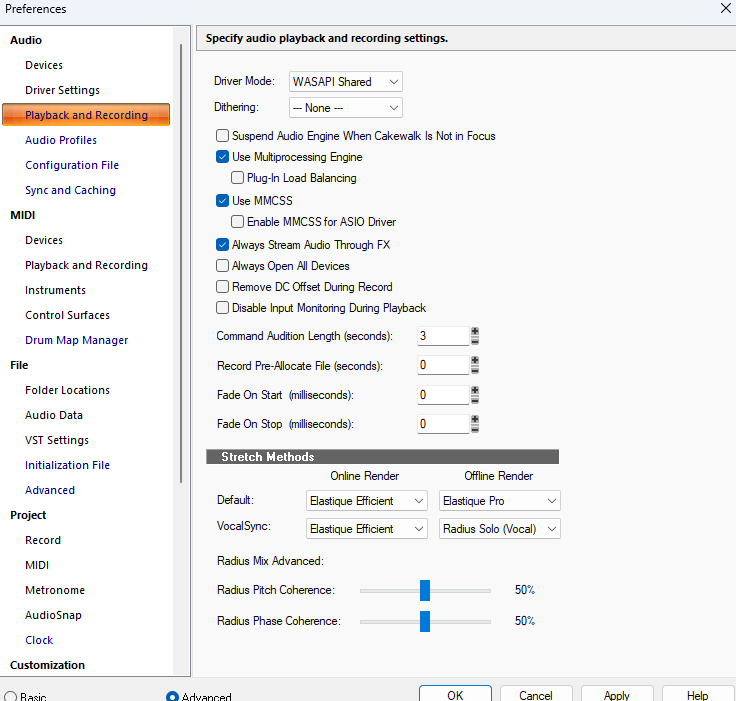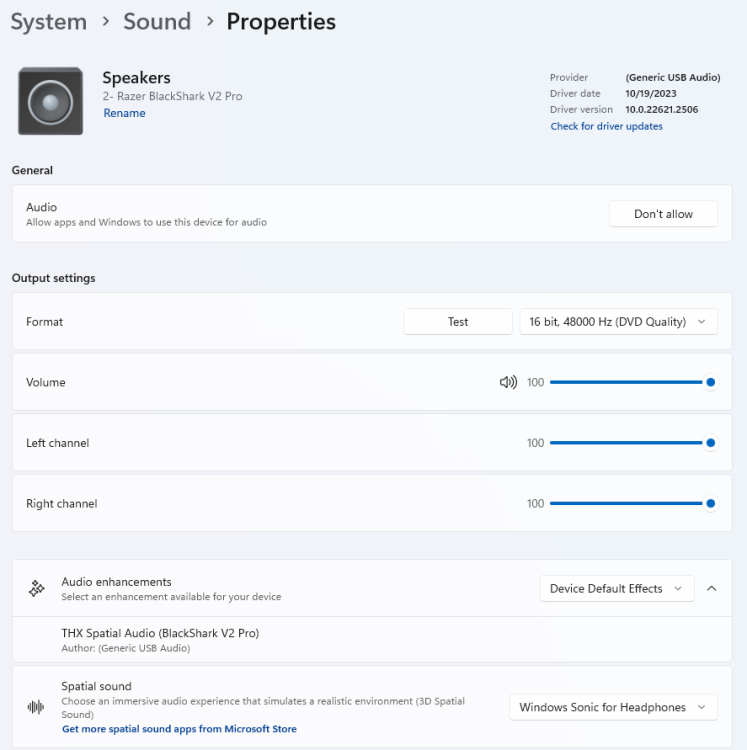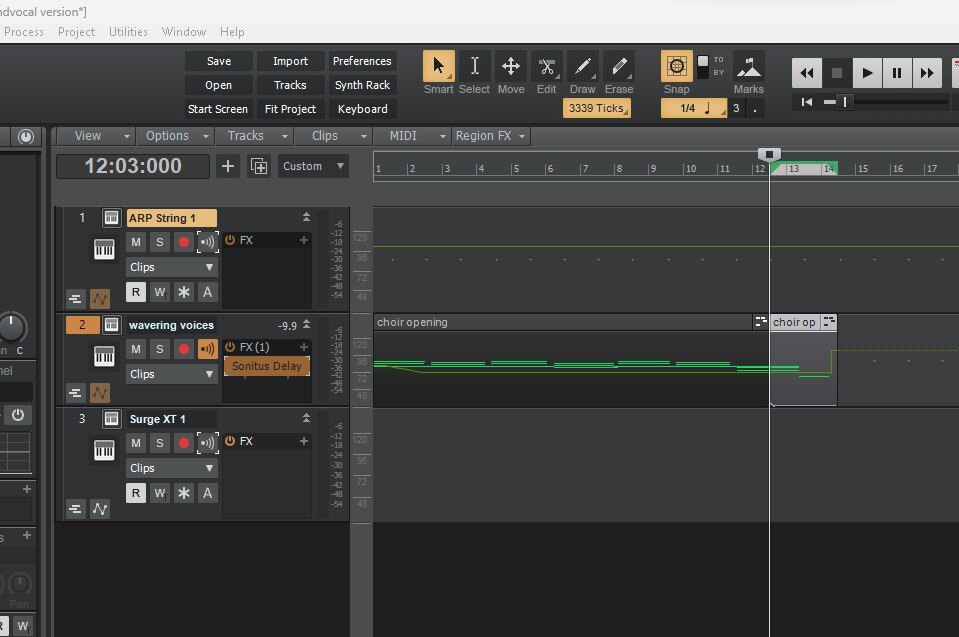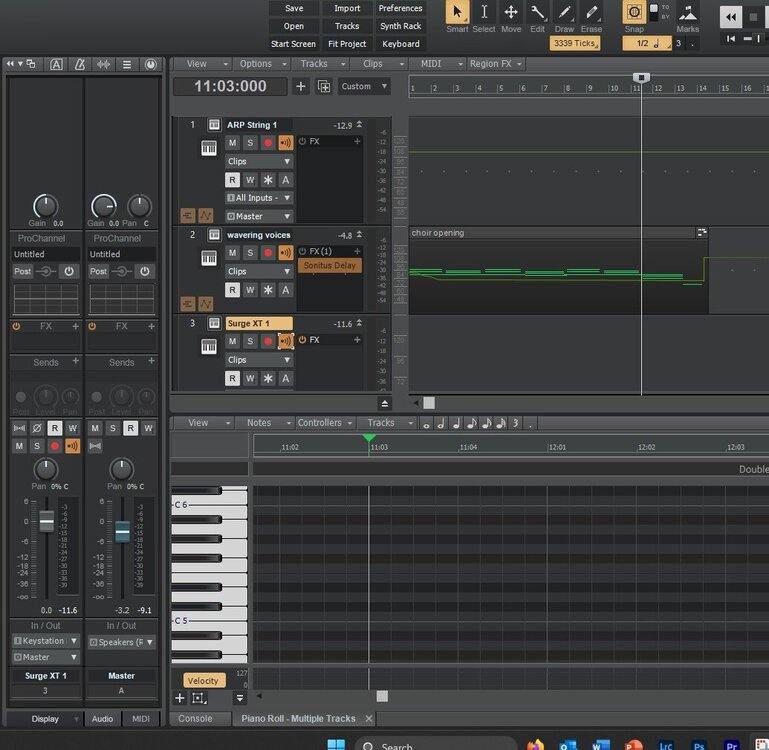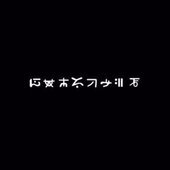Search the Community
Showing results for tags 'help needed'.
-
Just got a system set up to record some tunes with and i was working on double tracking guitars. At first it worked fine but now for seemingly no reason there's a bit of a panning problem. At 0% panning the audio is quiet and only on the right side. When at 100% left OR right it's at full volume down the middle. I've cleared the automation lines and tried restarting (multiple times, also tried opening older projects without the issue and making a new one - they all had this issue now), which in other words means I'm out of ideas and knowhow. Any thoughts and help would be appreciated
-
So I decided to download an anime song midi to load into Cakewalk. However, there's no audio playback on any of the tracks, yet I have sound from *everything else* on my PC including the sample demo projects. (I want this project to output thru my headphones, so the default system Speakers/Realtek(R).) I checked Console View, and there's green moving bars on the set instrumental tracks. I also went to check each output of the track, and they're all set to my Master. I checked Devices, and it appears everything looks correct for Input and Audio drivers under the Audio category. Under Playback and Recording, I've set it to WASAPI Shared as instructed by responses and YouTube videos. Additionally, I also went to Driver Settings to change the Audio Driver Bit Depth to 24 and the Sampling Rate to 48K cuz that's the Default Format in my Speakers' Advanced Properties. The one last part I went to check is the MIDI category, itself. Under Devices for that category, the ENTIRE section is empty. I thought the Output box would have my Speakers by default. Is there something wrong with the midi or is there troubleshooting steps I haven't done yet? I hope to hear back from y'all. tyvm
- 6 replies
-
- help
- online help
-
(and 5 more)
Tagged with:
-
So I used bandlab and other software to make a melody then I downloaded the melody as a midi file and then I just downloaded cakewalk and imported the midi file into there and I can't hear it I looked in preferences and made sure my audio drivers were set correctly and it look like they were based off a youtube video I watched made by a member in these forums a couple years back. I just need help setting it up I use razer headphones wireless idk if that's the issue. I had same issue with fl studio that's why I swapped to cakewalk also bc its free.
- 3 replies
-
- help
- online help
-
(and 3 more)
Tagged with:
-
Hello! Today i decided to make a template with all tracks i would need for a song, instead of starting with an empty project. I am done with it, however there is a problem. When i arm a track so i can record on it, i get about 500ms latency. The only way to remove it is by archiving and unarchiving the track, but then when i arm it - again latency. I'm on Windows 10, my computer has never done this before and it doesn't happen on other projects. Using Asio4all. Where is the problem?
-
I have a 15 bar MIDI clip which is just a simple chord sequence, voice by a 'choir' plugin. I'd like to extend the last chord with a lot of delay, but not extend the note length. I also don't want the FX on the rest of the clip, or at least, not as much. I tried splitting the clip in the middle of the last chord, and turning on Sonitus Delay, that I had added to the track (see below). But all I get is a jump where the split is, and not the nice spacey ending I need. Can anyone advise me on on how to achieve that please? Thanks for any suggestions.
-
I would appreciate some assistance with this beginner's problem, please. I'm new to CbB but have been using it for a few weeks without this happening, so I'm quite puzzled. I added a new track and dragged across a midi plugin (Surge XT) to it. Normally, I could just play that instrument on it's own, without muting the others. But, today, the 2 other tracks (which were playing separately previously) are playing along with the Surge instrument. All the track levels are showing at the same db, although none are showing in the photo - even though I had it playing wen it I made the screenshot. Any advice on what caused it and how to fix it, is welcome. Thanks. UPDATE: I've seen my mistake! Input Echo was turned on on all tracks. Bear with me, I've only been using Cakewalk for 2 weeks!
-
hello! for some reason when i work with midi specifically adding a drumpad to add my samples there is a feedback that really bugs me and the only solution that exists for me is to assign an input from my keyboard midi controller, this error only happens when i use the drumpads and this is my day to day since I make urban music and I really need you to reconsider and fix that problem, thank you I will be eternally grateful.
- 10 replies
-
- feedback
- midi error
-
(and 1 more)
Tagged with:
-
so a few days ago the gain on everything I was recording got unexplainably high and sounded terrible, I found out it was my drivers and I installed new ones meant for my focusrite interface. ever since I kept getting CPU overloads I have tried everything and even uninstalled it twice and then reinstalled it. now when I hit record it either doesn't record until I hit the button three times or crashes. when I hit record and it ends up working my voice cuts out randomly and it sounds terrible, if I add a track for a pre made beat it all just crashes when I hit play. so an answer would be very great right now. I have been trying to figure out how to fix it all day and I'm getting to the point where I feel like buying FL is a better option because everything seems to be running very smoothly on the free version of that.
- 32 replies
-
Hi, this is a really basic question, I'm really new to bandlabs and making sounds in general. I have an audio clip that, at the end of, I want to trail off in a way that the sample does at 0:30 in "Under The Sun" here: https://youtu.be/-p9Gy4hkwhY?t=30 Even anything remotely similar would be amazing, I just don't want the clip to just fade away with nothing "cool" Sorry if anything I'm saying sounds stupid, it probably does but I have no idea what I'm doing lol
- 2 replies
-
- help
- help needed
-
(and 1 more)
Tagged with: