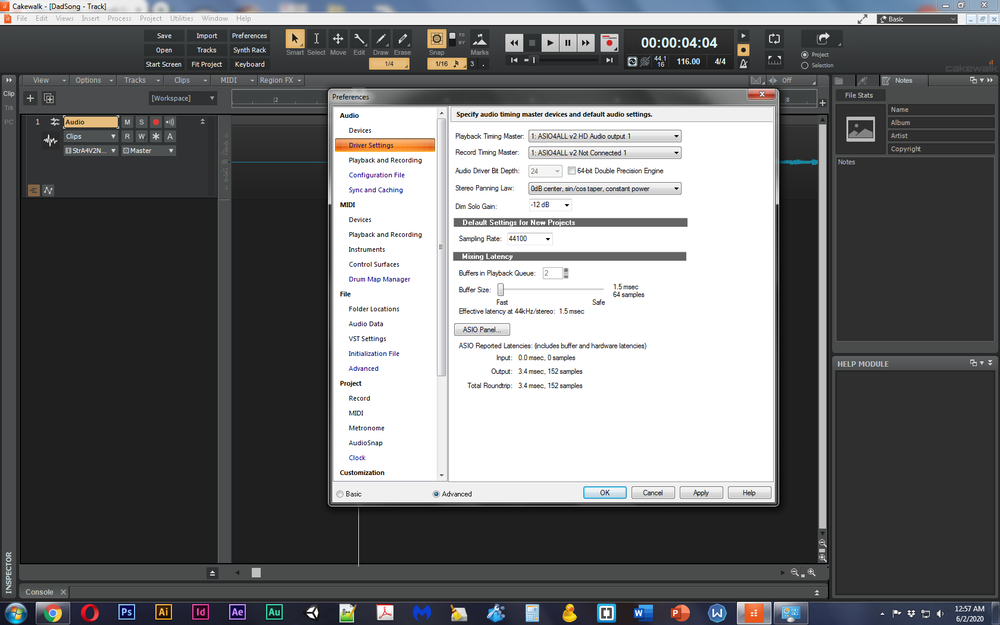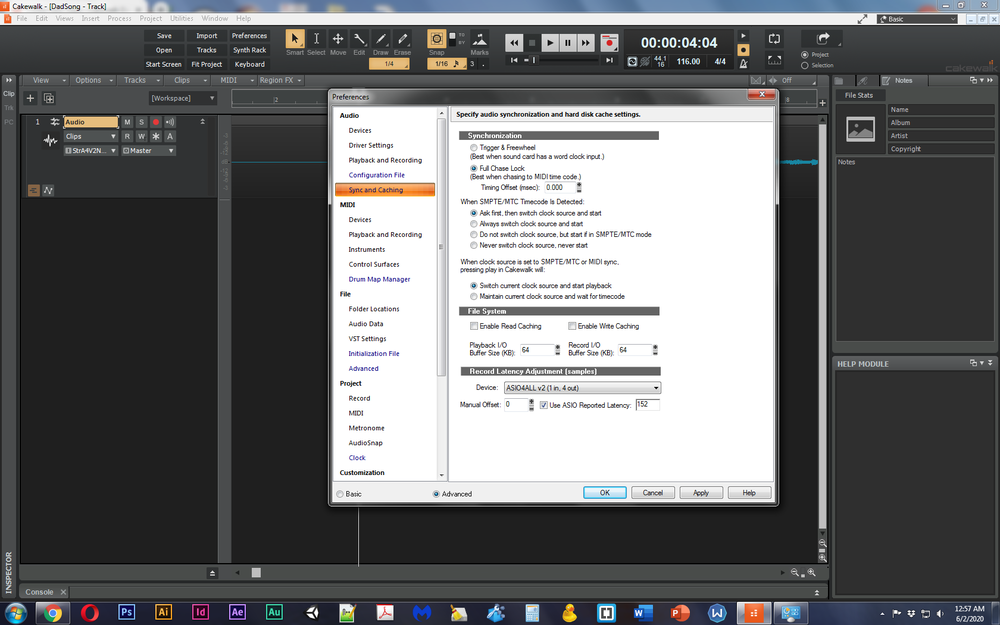Search the Community
Showing results for tags 'guitar'.
-
Get 10% off the Blue Cat Re-Guitar FX Plug-In at: http://www.digifreq.com/digifreq/newsinfo.asp?NewsID=5081 And find more discounts at: http://www.digifreq.com/digifreq/deals.asp
-
Get 10% off the Blue Cat Protector Limiter FX Plug-In at: http://www.digifreq.com/digifreq/newsinfo.asp?NewsID=5091 And find more discounts at: http://www.digifreq.com/digifreq/deals.asp
-
Get 10% off the Blue Cat Late Replies FX Plug-In at: http://www.digifreq.com/digifreq/newsinfo.asp?NewsID=5109 And find more discounts at: http://www.digifreq.com/digifreq/deals.asp
-
Get 10% off the Blue Cat Plug'n Script FX Plug-In at: http://www.digifreq.com/digifreq/newsinfo.asp?NewsID=5123 And find more discounts at: http://www.digifreq.com/digifreq/deals.asp
-
Get 10% off the Blue Cat Re-Head Headphone Response Plug-In at: http://www.digifreq.com/digifreq/newsinfo.asp?NewsID=5193 And find more discounts at: http://www.digifreq.com/digifreq/deals.asp
-
Get 10% off the Blue Cat Audio Analysis Plug-Ins at: http://www.digifreq.com/digifreq/newsinfo.asp?NewsID=5189 And find more discounts at: http://www.digifreq.com/digifreq/deals.asp
-
Get 10% off of the Blue Cat Audio Protector Limiter Plug-In at... http://www.digifreq.com/digifreq/newsinfo.asp?NewsID=5091 And find more discounts at: http://www.digifreq.com/digifreq/deals.asp
-

blue cat audio 10% off Blue Cat AcouFiend Feedback Sim Plug-In
Scott R. Garrigus posted a topic in Deals
Get 10% off of the Blue Cat Audio AcouFiend Feeback Simulation Plug-In at... http://www.digifreq.com/digifreq/newsinfo.asp?NewsID=5161 -
I tried downloading it normally and it wouldn't work. Then I tried Installing to bandlab files it still did not show. I even tried the installation instructions and it did not work. Please help.
-
I have recorded a song which consists of mainly guitar and vocals I recorded using a mic. At the end, however, I add in a drum plugin and an additional layer of guitar. In my project, the drums sound perfectly in time with this additional layer of guitar. But, when I export the project (to WAV) the drums are just slightly out of time, by less than a second but it is definitely still audible. Please help, cheers.
- 2 replies
-
- drums
- out of time
- (and 4 more)
-
Hello everyone and thanks once again for reading this! My question involves a DI box and recording into an interface. I have researched this for awhile now and while I do get the concept, I can't seem to find any videos or other which actually show ALL aspects of setting up a DI box with amp and interface. Here's what I have to work with to do this: amp (Line 6) interface (Toneport Line 6) electric guitar (lots) Sm57 mic, stand and cables PC (windows 7 16 GB) DI box (Live Wire Solutions with in/out and output) guitar cords Does someone here use DI for recording guitars and could sort of draw me a quick map, so to speak, on how to connect everything, please? I would like to be able to record DI tracks (now that I understand their purpose) but can't figure this out unless, of course, I don't have the right equipment to accomplish this. All the "pros" just skip right past everything and say, "always record a DI track when recording guitars" but I can't figure out how they are doing this with either Sonar or the actual rig set up. What I believe can happen is that you can record a clean sound through your amp while also recording a distorted guitar using an amp sim at the exact same time. Is this correct? I surely would appreciate any help here. I currently just record straight into the amp sim but I have always wanted to know how to also record the clean sound using the DI box method. I hope I have made my question clear and also hope someone can help me out here before I give up. Thanks so much in advance, bob
-
I'm fairly new to digital recording and very new to Cakewalk. The Problem I'm having great difficulty with latency when recording more than one guitar track. I'm able to play along and record with the original track playback, but when I listen to what's been recorded, the 2nd track is off by a couple of beats. However, there does not seem to be any latency with recording the 1st track. CPU Specs CyberPower PC with Windows 7, 64-bit AMD quad-core processor, 3.6 GHz 8GB RAM Audio Interface: Behringer U-Phoria UMC22 Things I've tried so far optimizing my CPU settings in control panel shutting down unnecessary processes playing with the buffering preferences in the ASIO panel. I've reduced the buffering to 64 and the settings don't seem to take effect. See the attached screenshots for preferences and settings
-

blue cat audio 10% off Blue Cat AcouFiend Feedback Sim Plug-In
Scott R. Garrigus posted a topic in Deals
Get 10% off of the Blue Cat Audio AcouFiend Feeback Simulation Plug-In at... http://www.digifreq.com/digifreq/newsinfo.asp?NewsID=5161 -
Get 10% off all Blue Cat Audio products at DigiFreq... http://www.digifreq.com/digifreq/deals.asp#BlueCatAudio
-
Hi, I'm pretty new to home recording and I've just downloaded cakewalk by bandlab and bought the USB audio interface Behringer UM2. Everythings set up and ready to go apart from this slight problem when I go to record acoustic guitar and vocals together. I want them to be recorded onto the same audio track but when I go to record (on stereo option) they playback vocals in left and guitar in right. Is there a way to get them to playback in stereo? Hope this makes sense. Thanks in advance! Luke
-
Hey, newbie here and I hope this is the right sub-forum. I would like to know if it is possible to simulate a palm muted sound on a (electric) guitar VST + Audio FX "TH3". Does someone already have experience with it?
-
Help! Am tracking guitars, while recording, its in time, no latency between hitting the note and what I'm hearing... when stop recording the track in out of sync with the overall tempo of the track and needs moving about etc... why does this happen?!?!? When i import audio like drums etc... linesup striaght in time with the click so why don't my guitars record and stay with the click after i press 'stop recording' button?!?! Any advice would be much appreciated! Am using HP pavillion, wins 8, Core i5, 8GB RAM , loads of HDD available, asio, focusrite Scarlett solo 2nd Gen, am not using any plugins, just straight in dry recording
- 8 replies
-
- guitar
- realinstrument
-
(and 1 more)
Tagged with:
-
New guy here, bear with me. This is the first time I'm setting up a guitar to use effects in a VST. I create a new audio track, I set the track input to a channel on my USB mixer. Output is set to Master. Plug in my guitar. Turn on input monitoring and I hear reverb, or echo, or something. I can't figure out where it's getting that; I don't have reverb on the channel, nor is it on the master bus I created. If I add a guitar VST, it immediately starts feeding back in a loop. I'm using headphones, so it's not audio feedback. I think something is routing the song back through the input, or something. I can't even get to square one. Any thoughts, suggestions or guidance? Perhaps a link to a tutorial? I've found a few, but none of them address this. Thanks in advance.
-
Same thing here - new to Cakewalk, this was my first recording. Seeking constructive criticism on the recording. EDIT: Updated mix as of April 1st. A Little Bit Thanks!
- 9 replies
-
- 1
-

-
- classic rock
- guitar
-
(and 4 more)
Tagged with:
-
I've been a musician for almost 50 years. I took a few decades off (!) but now I'm getting back into it, and I'm working hard to learn Cakewalk. I'm seeking feedback on my second recording, mainly from a Cakewalk perspective. I feel I'm doing pretty good, but I am not quite getting the professional-sounding results I'd like. Let me know what you think; I'd appreciate any constructive criticism. Background Roar Thanks! Barry
- 11 replies
-
- 2
-

-
- classic rock
- rock
-
(and 2 more)
Tagged with:
-
hi new user here , i would like to use cakewalk live , as in guitar looping , is there an equivalent to ableton s session view ? all i want is to be able to record guitar loops on the fly and make them play, so far i tried matrix view but i cant figure out how to do it or if it is even possible thanks for your help ableton session view
-

blue cat audio 10% off ALL Blue Cat Audio Plug-Ins and more
Scott R. Garrigus posted a topic in Deals
Get 10% off ALL Blue Cat Audio Plug-Ins --- discount code: DIGIF008 https://www.bluecataudio.com/ And find more discounts at: http://www.digifreq.com/digifreq/deals.asp