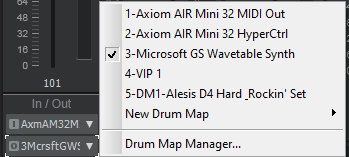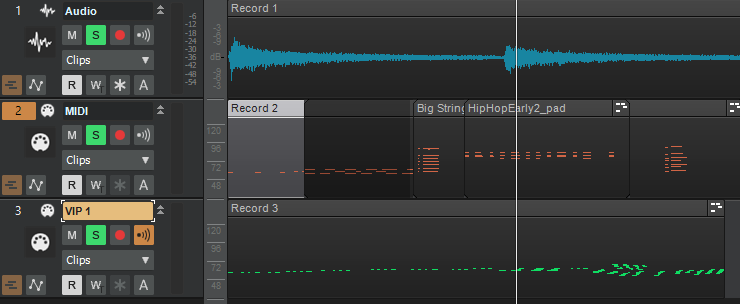Search the Community
Showing results for tags 'guitar'.
-
Get 10% off ALL Blue Cat Audio Plug-Ins --- discount code: DIGIFQ20 https://www.bluecataudio.com/
- 1 reply
-
- blue cat audio
- plugins
- (and 14 more)
-
Get 10% off ALL Blue Cat Audio Plug-Ins --- discount code: DIGIFQ20 https://www.bluecataudio.com/
-
Get 10% off ALL Blue Cat Audio Plug-Ins --- discount code: DIGIFQ20 https://www.bluecataudio.com/
-

Guitar fretboard view - how to change from half note to quarter note
Bob Decker posted a question in Q&A
Hello Cakewalkers, Getting my feet wet with fretboard view so I can try MIDI guitar sounds via the TTS-1. I have two chords shown in the screenshot. All I want to do is change from half notes to quarter notes where I select the entire chord and change the note speed. Is there an easy was to do this? When I select the entire chord and simply click on a quarter note or hit return, I get nothing. Thanks. -
Get 10% off ALL Blue Cat Audio Plug-Ins --- discount code: DIGIFQ20 https://www.bluecataudio.com/
-
TL;DR: Do not trust the web version with a project with more than two or three tracks or you will likely end up where I am now - hours wasted and virtually nothing to show for it... I regret trying to use Cakewalk in Chrome. It stutters a lot while recording, for example, guitar. Further, volume settings do not stick and that makes it impossible to produce anything. Whether I freeze or not freeze all tracks but the one I'm trying to adjust, random tracks jump around in volume from inaudible to speaker-shattering. Sometimes volume changes I make to a track survive playback, but mostly they randomly change. Don't think you can make a MIDI drum track with separate objects for each measure - the stuttering is incredible and makes it mandatory to freeze the drum track, which takes several minutes. The drums also go out of sync randomly when not frozen. I wrote a new song I was excited to record and I foolishly tried to use the current versions of Cakewalk. Alas, the desktop version simply does not work at all (it launches but I get a spinning blue 'wait' mouse pointer circle that never changes) and the web version is too buggy to use. It makes me sad because I put ten or twelve hours into this project already and the best I can hope for is to export the individual tracks and try to get them into a separate project with my old copy of Sony Music Creator, which does everything right and has never let me down. For the record, the problem is not that my computer can't handle it - it has a 9700K and 32GB of memory. I never thought I'd use that much RAM until Bandlab assistant used almost 22GB after I had tried to close it and I had to use Task Manager to stop it. Seriously bad and dangerous programs; I wish I had not tried them.
-

blue cat audio 10% off ALL Blue Cat Audio Plug-Ins and more
Scott R. Garrigus posted a topic in Deals
Get 10% off ALL Blue Cat Audio Plug-Ins --- discount code: DIGIFQ20 https://www.bluecataudio.com/ And find more discounts at: http://www.digifreq.com/digifreq/deals.asp -
(Krzystof Komeda's) Rosemary's Baby - Electric Guitar Cover Hello guys. This is my electric guitar cover of Krzystof Komeda's ''Rosemary's Baby'', soundtrack song of popular Roman Polanski's movie. It was fully created by me, i did physically record, and after that i edited and mixed the guitars, and i recorded the piano as a virtual instrument. All these, of course via Cakewalk. It is my first full creation. I hope you will like it. Thanks in advance.
-

blue cat audio 10% off ALL Blue Cat Audio Plug-Ins and more
Scott R. Garrigus posted a topic in Deals
Get 10% off ALL Blue Cat Audio Plug-Ins --- discount code: DIGIFQ20 https://www.bluecataudio.com/ And find more discounts at: http://www.digifreq.com/digifreq/deals.asp -
New original guitar instrumental. Cheers!
- 25 replies
-
- 1
-

-
- guitar
- instrumental
-
(and 4 more)
Tagged with:
-
Hello. Anyone can suggest here some free (or restricted demo versions) of good guitar amp for Cakewalk, especially using for electric guitar recording? If there are some mini-suits with amp-pedals etc, i would be glad to know where to find them either free or with low cost or demos. I am intrested of playing rock-progressive rock-blues songs, so i want something satisfying ''disorted'' but not ''over-disorted'' (i don't play metal sounds etc). Thanks.
-

blue cat audio 10% off ALL Blue Cat Audio Plug-Ins and more
Scott R. Garrigus posted a topic in Deals
Get 10% off ALL Blue Cat Audio Plug-Ins --- discount code: DIGIFQ20 https://www.bluecataudio.com/ And find more discounts at: http://www.digifreq.com/digifreq/deals.asp -
Hello I'm looking for a recommendation for rock electric guitar solo samples for kontakt, preferably <$100. If strumming is included, that's fine. Thanks!
-

blue cat audio 10% off ALL Blue Cat Audio Plug-Ins and more
Scott R. Garrigus posted a topic in Deals
Get 10% off ALL Blue Cat Audio Plug-Ins --- discount code: DIGIFQ20 https://www.bluecataudio.com/ And find more discounts at: http://www.digifreq.com/digifreq/deals.asp -
You guys probably heard of TC Helicon Guitar Pro, Orange Omec Teleport, and the Hotone Jogg. All of these are audio interfaces that specializes on the guitar, giving the players the ability to tweak the tone, record, and return the signal to be played on an amp or headphones. So here's the thing, how are your experiences with these products (or interfaces that do the same - return the sound from a plugin/DAW in an unbalanced output i.e. guitar amp). Are these advisable for serious recording situations, and can these be used live (as an alternative to pedalboards)?
- 2 replies
-
- audio interface
- guitar
-
(and 3 more)
Tagged with:
-
For only $9.99 (normally $52), get the Extended Guitar Bundle by Edu Prado Sounds! The Extended Guitar Bundle includes 2 amazing KONTAKT instruments: Guitarmonics and Bowed Guitar; with 10 unique patches and 2GB of inspiring sounds. These libraries are incredibly versatile, extremely useful for all kinds of projects, from pop beats to cinematic textures; and include built in effects such as: reverb, delay, drive, and cutoff. This is a limited time offer you should not miss! Deal page: https://audioplugin.deals/extended-guitar-bundle-by-edu-prado-sounds/ Deal ends on May 13, 2021 GUITARMONICS FEATURES 5 Patches | Kontakt 5.5 | 1.55 GB Fingerstyle Harmonics Pick Harmonics Reverse Harmonics Pad created from the harmonics samples Extensive Percussion patch BOWED GUITAR FEATURES 5 Patches | Kontakt 5.5 | 442 MB sul pont long tremolo pad harmonic
-
I just got started w/ Cakewalk. Here's my gear: Axiom AIR Mini 32 AMD A6-5400K APU w/ Radeon HD Graphics 3.60 GHz 24 GB RAM 64-bit OS, x64-based processor Windows 10 Home Electric guitar Here's what I want to do: Record guitar Use AIR to record drums, bass, keys I can record guitar and play it back, no problem. I can hear the metronome during recording and playback ,too. I record a MIDI track and I see the levels bouncing and the little dashes, but I can't hear anything during recording or playback. I've also tried importing a MIDI track, and I get the same results. I've tried changing the output on the relevant channels to all of the possible options, and all of the channels are solo'd (see pics ). I can get various instruments from the AIR in other software (Melodics and Abelton Live). What am I missing? TIA.
-

blue cat audio 10% off ALL Blue Cat Audio Plug-Ins and more
Scott R. Garrigus posted a topic in Deals
Get 10% off ALL Blue Cat Audio Plug-Ins --- discount code: DIGIFQ20 https://www.bluecataudio.com/ And find more discounts at: http://www.digifreq.com/digifreq/deals.asp -
Hi everyone, A newbie here please bare with me. I was searching about this issue of mine but I couldn't find a proper answer so I wanted to ask it here. I have an issue with my looping. I record some guitar on metronome, the timing is right. Then I split the clip and use ctrl+d to produce loops of the recording. In each cut point, I get to hear a "pluck or blip" sound. It drives me insane and I couldn't figure out why. I tried re-recording the guitar, bouncing to clips to merge them but that sound still there. How can I get rid of it and achieve the perfect loop? Please help me on this issue, I'd much appreciate it! Thank you and stay safe everyone!
-
ALL Blue Cat PlugIns 10% Off with code: DIGIFQ20 https://www.bluecataudio.com/
-
ALL Blue Cat PlugIns 10% Off at DigiFreq http://www.digifreq.com/digifreq/deals.asp
-
Get 10% off the Blue Cat Dynamics FX Plug-In at: http://www.digifreq.com/digifreq/newsinfo.asp?NewsID=4662 And find more discounts at: http://www.digifreq.com/digifreq/deals.asp
-
Get 10% off the Blue Cat MB-7 Mixer Plug-In at: http://www.digifreq.com/digifreq/newsinfo.asp?NewsID=4884 And find more discounts at: http://www.digifreq.com/digifreq/deals.asp
-
Get 10% off the Blue Cat PatchWork FX Plug-In at: http://www.digifreq.com/digifreq/newsinfo.asp?NewsID=5056 And find more discounts at: http://www.digifreq.com/digifreq/deals.asp