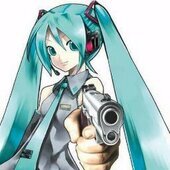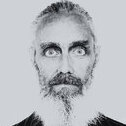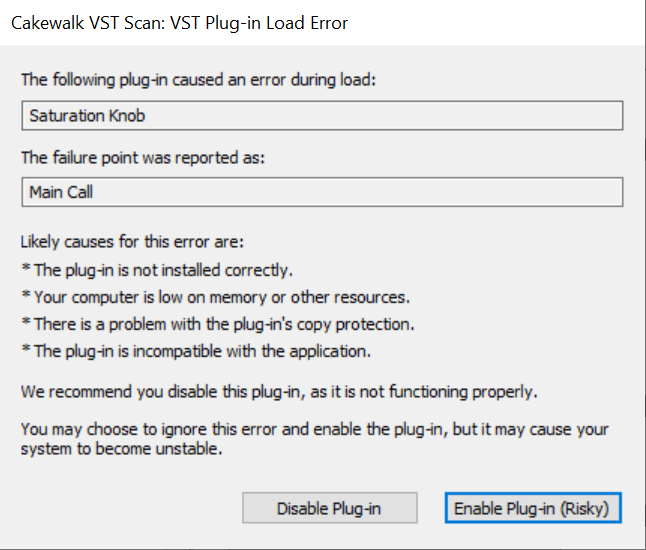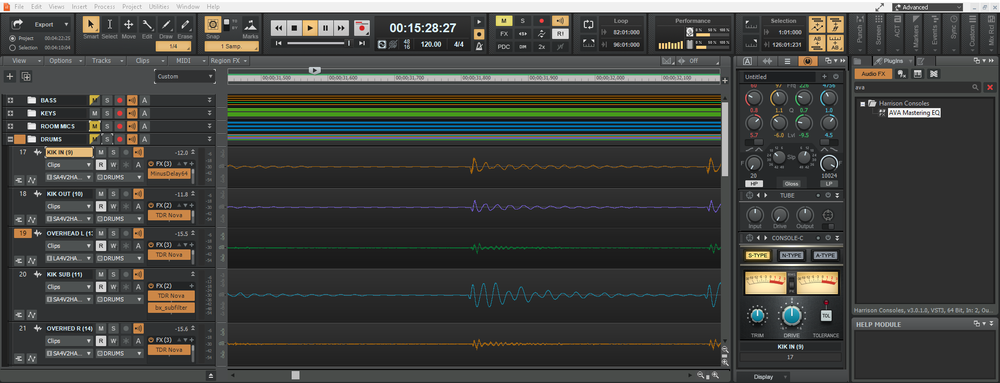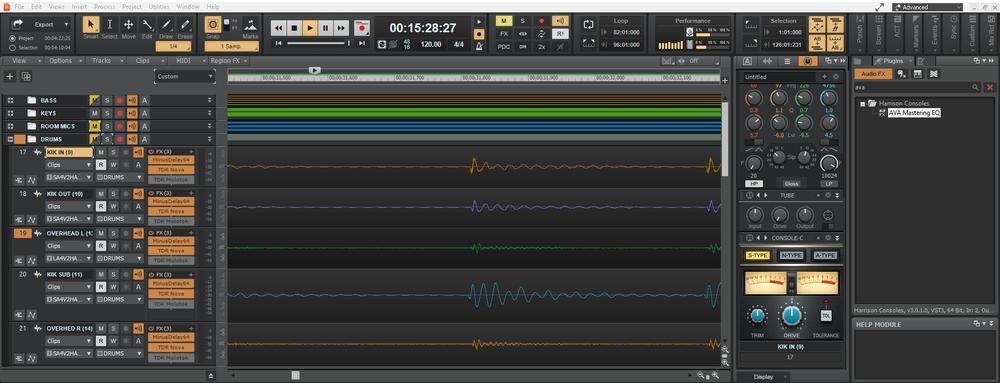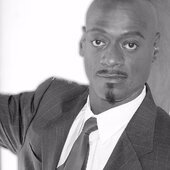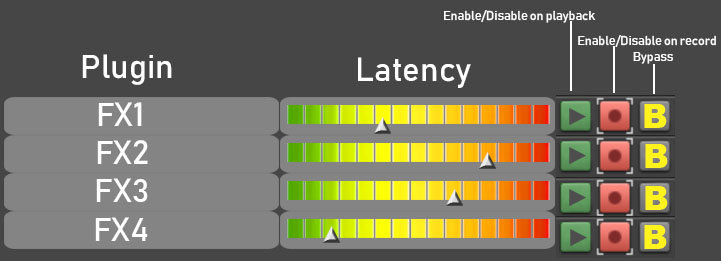Search the Community
Showing results for tags 'fx'.
-
I see that stem separation is all the rage at the moment with RipX, Serato Sample, and especially with FL Studio upping the ante recently and implementing it directly into the DAW. In the comment section of a YouTube vid I was watching on the subject recently, I was surprised to see someone mention that Bandlab has stem separation also with the Splitter tool. I have never used Bandlab so I had no idea about this and just checked it out. It doesn't sound quite as clean as some of the others on the market right now but it's a start. I'm hoping they are planning to implement this in the upcoming release of Sonar. That could really turn some heads. I'm also an Ableton user, and people are quite upset about the omission of stem separation with the recent Ableton 12 announcement. It's probably the biggest complaint I keep seeing about it. Just a thought.
-
146 Sci-fi Sfx Impacts, Alarms, Device Sfx, and more! 24-bit 44.1 kHz Wav 91.8 MB Royalty-Free https://www.samplescience.info/2023/10/modern-sci-fi-sfx.html
-
On my 'old' computer, which runs Win 10 Home, but has RAM limitations, I have some old .Fxc files (FX Presets) that I use for supplemental FX for guitar audio. They still work on that old computer. See one of the FX in the screenshot. I think these FX files have been around for at least 10 years and date back to at least SONAR. Regardless, I rely on them quite a bit, so I want to use these FX on my new computer, which also has Win 10 Home and the latest version of Cakewalk. However, even though I have the VST Settings on the new computer pointing to where the .Fxc files are located, and even though Cakewalk lets me add them to a track via Insert FX Chain Preset, not only can the FX not be heard, but the guitar cannot. and the fader shows no dB activity. Meanwhile, when I select bypass the FX on the track, I can still hear the original audio AND see dB activity. NOTE: I have tried to add the FX to a new track and even a project file I created today to test this. No luck. I don't see what program 'owns' the FX files. I presume they are Cakewalk FX, but maybe they are Guitar Rig 4 files, since once upon a time that came with older versions of Cakewalk. I even used Cakewalk Command Center to install Cakewalk Platinum on my new computer, but the .Fxc FX still don't work. So, I am trying to understand if I need to reinstall the FX. If so, where? How? Is there some crucial folder I didn't copy over from my old compute that has needed data or files? Any suggestions?
-
Hi, I'm new to this software, I'm currently making a cover of this song https://youtu.be/o3JOeGb76ZI So, I wondered if anyone knows how to achieve the effect in the voice for the bridge (it's kinda distorted but like as in a talking-on-a-bad-phone way lol) Also, I would appreciate if anyone could tell me how to make an automation for reverb, so that, for example, echo turns up at the end of a note. And my final question: Fl studio has this feature where you can watch the notes on another track while working with Midi on a different track, does someone know if there is a equivalent to this on this software? Btw I've had some trouble with automation where changing the volumen through it will make it so that I can't change the volume from the general mixing panel, is that something that I have to work with or is there a way to solve it?
- 2 replies
-
- automation
- fx
-
(and 2 more)
Tagged with:
-
Is it possible to turn on some fx on track which lowers key of audio, so I can put on echo and listen my voice in lower key while speaking ? Thanks in advance!
-
I am a completely new. I am hoping the answer to my problem is easy since it seems so basic. I am using Windows on an HP with an Presonus Audiobox USB96 Desktop 2x2 USB Audio Interface 25th. I have been watching tutorials and recording very simple guitar. I am able to plug my electric into the input and record my guitar to a track with no problem. Here is the problem: When I select an FX for the track (drag and drop) it attaches to the track but when I select a setting (TH3) it has no effect on the sound of the guitar. No matter what I load it sounds as if there were no FX. I have tried with both audio input and instrument. I think I must be missing something basic?? Thank you, KjenkinsJC
-
what do you recommend making trap beats, fx, 808 bass, virtual instruments, and anything like that for free. not into loops at the moment unless you highly recommend them for a noob.
- 2 replies
-
- trap music production
- virtual instrument
-
(and 1 more)
Tagged with:
-
I'm hoping I've just accidently clicked a button or mashed a hotkey here - but in one specific project I've been working on, the windows for FX won't open anymore when I click on them. When I click on any effect in the FX rack, the cakewalk window becomes inactive as though switching to a new window - but no new window appears. I can only guess it's opening the effect somewhere else, or something? 🤔 Again everything works normally in other projects, it's just this one I'm having issues with.
-
Preface All gurus/experts/enthusiasts, I have gone through the forum and other places as much as I could. But somehow essential/basic concepts/principles remain clouded/absent/elusive. As if they are trivial and/or common knowledge and so not worth discussing, with focus on "other complex exotic" things. Needless to say basic concepts and principles are the foundations through which one understands and deals with all the other things of the product. In the absence of which everything starts skewing towards becoming "Idioms". Trust me I am pretty functional and productive with Cakewalk, and already it has become my main staple. What I am highlighting is just one of the issues I have a compelling need to tackle. Appreciate your responses, tips and clarification anchored on the generic conceptual framework below, rather than digressing away from it. Thanks in Advance. --- Midi Track Basics Here is the Basic Mental framework of the elements/flow I have and trying to get a clearer picture. Most of it is common knowledge, and yet I am repeating it so there is clarity of context for the questions. (there may be many more. But let us keep them out for now). a) Input Source This specifies a source of MIDI events/data. Like a Midi Controller or output from some other MIDI track Note: There can be at the most only one source. Will not worry about where there is no Input Source. Questions: None b) Incoming Midi Events This specifies what MIDI Channel data will be selected as passed on for processing. OMNI - means all channels, N - a specific channel. Cakewalk does not allow a list of channels to be selected. For example, [2,3,16] Not sure why? Questions. None c) Input side preprocessing These are additional preprocessing of the incoming MIDI data. Further Filtering of MIDI events, Transforming MIDI Events Data, like param values as well as Channel numbers. Is this possible in Cakewalk? What are these elements called? Plugins, Effects?? How are these configured? d) Midi Track This is where data is recorded. Recording may be done in many modes. Overwrite. Means existing data is overwritten with New Data. Comping. Means existing data remains intact. New data is recorded in separate track lanes or versions. User can then select/combine these versions as desired. Sound On Sound. New data is recorded on top of existing data. So track data contains both the old and new data superimposed. UI is provided for seeing recorded data, as well as editing/updating/adding of events and transformation of events data. These are done through direct UI interactions, unlike in (c). e) Output side processing This is about post processing of track data while playing back. For example, changing channel numbers, transforming mid event parameter values etc. Applying effects etc. What are these elements called which does these post processing. FX, Plugins? f) Sending midi data to destination These specify the destination Synths - hardware or VSTs, or other tracks (or even other places) Can there be more than one Destination? Looks Like NO. So how does one accomplish this - without convoluted work arounds? Discussion Is the above picture an accurate basic representation of a Midi Track processing (leaving the complex details at bay)? Given this, my basic question is how to do the following? a) Input Preprocessing How do I change all events on Channel 1 to events in Channel 2? Is there a Plugin/Transformer that can help? How do I include only those MIDI Events that are on Channel 1 or 10? or a list of channels? Again are there any midi filter plugin that can help? How do I exclude Pitchbend events? or select CC events? Again are there filters, plugins that can help? b) Output Side How do I replicate MIDI events on, say, Channel 1 to Channel 3,4,5? Is there a plugin that can help?
-
hello sir I m stuck in mixing with cakewalk the plugins list 6 to 7 band parameteric eq compressor trim reverb delay limiter gate
-
I want to add compression to 21 individual clips on 21 tracks simultaneously. The settings for the compression will be the same. How can I do this? If it is not possible, can I add the compression fx to one track and then copy and paste it to the others? Also, is it possible to copy pan settings to multiple tracks, or pan them simultaneously, as I will be adding these to 34 tracks, 17 L and 17 R? Thanks.
-
Recently Softube releases en new version of saturation knob with new features. on my two computers when it loads produces an error that is described as main call and suggests disabling the plugin. despite that if ignored the plugin works fine but every time the vst are scanned the same error occurs. Any suggestions to fix the problem? I am talkimg about external version... Thanks SOLUTION: When you install the new version in cakewalk, you only have to leave the VST3 version. version 2 is incompatible with internal version 2 that appears in the pro channel. This is accomplished by deleting the softube folder that contains the new VST2 saturation knob. the installation unfortunately asks for the directories but does not allow you to choose ...😄
-
It would be great to click on FX and, when the list of choices comes up, be able to use the mouse scroll wheel to scroll up or down through those choices instead of having to hold down the left mouse button on the up or down arrows. A small but efficient time-saver. Thank you!
-
Hello guys. I would like to propose an optional feature that would allow users to make use of the extra space from the track view, utilizing it to give more space for the FX rack. This could be very useful in cases where the user prefers a more compact view in the screen without losing the FX rack view. CURRENTLY: This is how the fx rack is dispayed with compact view. Only 1 plugin is visible. PROPOSAL: This is a rough mockup on the fx rack making use of the extra space as an optional feature. Thanks Cakewalk Dev Team.
-
- feature request
- user interface
-
(and 4 more)
Tagged with:
-
With the update, the FX Chain is not recognizing some VSTs when attempting to assign to a button or knob. Also, when selecting the "Ranges," it has lost functionality.
-
help me i want to know about short reverb, medium reverb and large room reverb size how it should be? is there any reverb calculations calculation ?
- 11 replies
-
- mixing
- surround mixing
- (and 4 more)
-
It would be very helpful to have a global FX latency meter/analyzer, which would have an option to disable/enable/bypass specific FX globally (all instances) for specific task to reduce latency. For example if I want a specific plugin to kick in only on playback... Or if I want the plugin to be present and set in the bin so it is ready for mixdown or audition, but so it does not affect audio engine latency (bypass) and more. Similar to "global" FX on/off button... but selective for particular plugins. I hope I am making sense. I do not know the depth of knowledge behind the processes, just a user opinion. Including a primitive drawing in attachment of how I see it.
-
Good morning, I just wanted to reach out to the bakers about adding an option on the FX Bin menu that allows one click to clear out all of the effects in the bin at one time. It gets a little tedious sometimes having to remove one at a time from a bin, especially when there is a significant amount of tracks and buses. I'd also like to suggest the option having a global "unfreeze" button that will allow me to unfreeze all of the tracks in the session at once. Thank you in advance!
- 3 replies
-
- 4
-

-
- fx
- fx bin effects
-
(and 1 more)
Tagged with:
-
Running latest CbB version as of March 17th. Lynx aurora over rednet. Win 10 1809 updated. Today I was doing some vocal tracking on a medium sized project (18 tracks, 15 mostly basic plugins, 6 mins long) and my usual method of live tracking is to bypass all effects with FX bypass button then lower my latency to 64 or 128 (rednet) Then input echo and start tracking vocal but I was getting a varying latency, like it would start at nothing then creep around to probably 40ms. All fx bypassed.. plugin load balancing on or off made no difference. Hit the PDC button which made the latency mostly go away but I got lots of digital clicks and stutters. loaded a blank song and tracked with my latency at 32 and 64 no problem with echo on and it was good... Now I’m pretty used to doing this, I have many music production awards and have used and loved cakewalk for 18 years... I’ve run massive songs with five time this amount of material and plugins and had no issue tracking in the past... I’d just hit the FX bypass and all was good. Now I’m fiddling with PDC and it’s not cleanly letting me track with my low latency on a decent size project like I’m used to.. Thoughts? a side note/different issue: I was Consistently getting a glitch when editing clips of audio where if I highlighted a clip and dragged the edge to close/hide the audio clip it would not fully shrink/hide/close the clip unless I dragged very slowly.. got to be quite frustrating. IMG_6262.MOV
-
Get 10% off all Blue Cat Audio products - use code: DIGIF008 https://www.bluecataudio.com/
-
I have been trying to find the drum replacer and its not showing up anywhere. Any help is appreciated