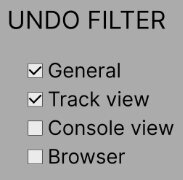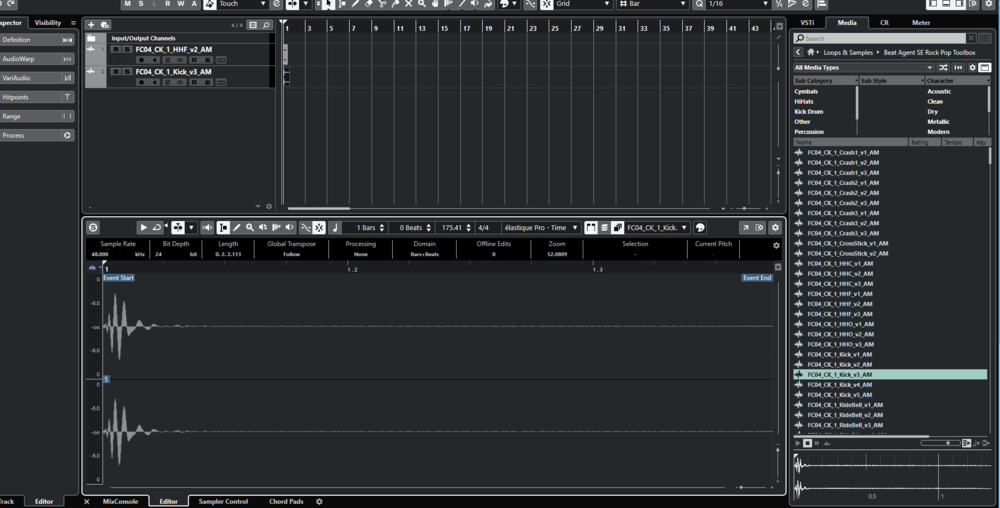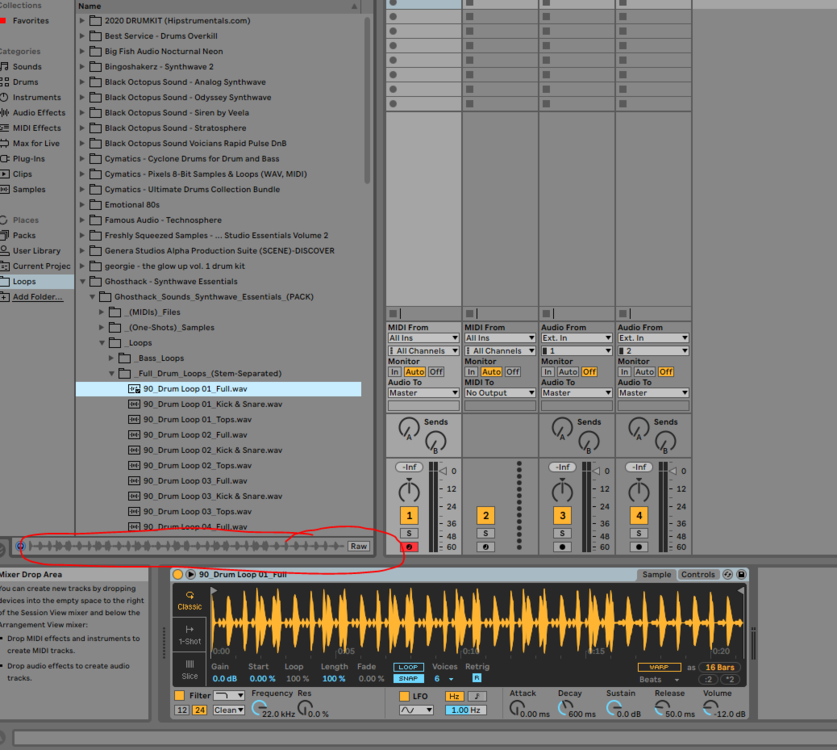Search the Community
Showing results for tags 'functionality'.
-
Is it possible to insert a function like this "move clip in track"? Many times it happened to me that I have a midi or audio clip in a track in a very precise position and I had to move it by hand to another track maintaining the same exact position. It would be interesting a command with the right mouse button on one or more clips to move or possibly duplicate the same clip on an existing track of my choice but maintaining the same position. This option could be a good choice for those who want to move multiple clips saving a lot of time. Bye Mauro
-
Please explain how to get Calkewalk to paste multiple copied clips in one track into a new location within the same track...every time. I select clips from multiple take lanes in one track, click Copy, then Click Paste and tell Cakewalk where to start the Paste location, measure-wise. But Calkewalk rarely gets it right. It's like Calkewalk is a person who can't hold multiple things in his arms, only a few. Therefore, what too often happens is Calkewalk just drops them in a fairly random place that is not off by, say, a measure or a tick, but way off. I've even tried grouping the clips and still Cakewalk screws up the paste. Making this even worse is sometimes Calkewalk mutes all of the original clips, so those don't even play in their original location until they are unmuted.
- 11 replies
-
- workflow efficiency
- workflow
-
(and 2 more)
Tagged with:
-
I've used Cakewalk so long that my eyes aren't what they once were. This means that small, onscreen text really slows my workflow. It sure would be nice if Calkewalk allowed me to make the font size larger for one or more fields in this view.
- 4 replies
-
- functionality
- workflow efficiency
-
(and 1 more)
Tagged with:
-
For countless years, Cakewalk has had an issue that perplexes and frustrates me: When I want to convert a MID clip to a Step sequencer clip, I click on the clip 1x , right click to get a pop-up menu and...somtimes, but often enough to be too frequent, the Convert MIDI Clip(s) to Step Sequencer feature is sometimes grayed out OR does not even appear in the menu. Respectfully: 1) Why is this happening? 2) Can this be fixed?
- 6 replies
-
- workflow efficiency
- consistency
-
(and 1 more)
Tagged with:
-
For countless years, Cakewalk has had an issue that perplexes and frustrates me: When I want to move a step sequencer clip, I click on it 1x, click on the Process menu and...The Slide feature is often available,but not always. Instead, sometimes my only option is Nudge. Respectfully: 1) Why is this happening? 2) Why doesn't the app let ME decide whether I want to Slide vs. Nudge? 3) Can this be fixed?
- 2 replies
-
- workflow efficiency
- functionality
-
(and 1 more)
Tagged with:
-
Hello guys. I would like to propose a feature that would allow the user to filter what functionalities/actions should be affected by the undo feature in cakewalk. This could be helpful on specific workflows that might require some of the undo features functionality; like a quick undo inside the console view or the browser tab. Thanks.
-
- feature request
- undo
-
(and 5 more)
Tagged with:
-
When will Cakewalk make a convenient browser and sample editor, like Cubase or Ableton, so that you can see all the information and waveform? Now we have to use third-party samplers for this.
- 30 replies
-
- 4
-

-
Click the track view Options and go to Mouse Wheel Zoom Options There, change the Zoom factor for Vertical from 1 to 1.5 (or however you like - just higher than 1) Now it also zooms vertically when you zoom via ALT + Mouse wheel. Unchecking the option "Simultaneous Vertical and Horizontal Zoom" also separates it so you can: ALT+Mouse Wheel to zoom vertically and CTRL+ALT+Mouse Wheel to zoom horizontally I thought I might share this since I haven't found this anywhere else and there were only old topics that said it's just not possible to zoom vertically with Mouse Wheel. I saw it should work like this in the documentation and I was about to report it as a bug because it just wouldnt work with the standard Vertical Zoom factor of 1.
-
Hi guys, Hope you're well. Is it possible to have a separate piano roll set up per track? For example I have a midi bass track that i'd like to see the piano notes but an EZ Drummer track that i've set up custom kit list on. Currently the same view persists across all tracks until changed - but interestingly if I use a different screenset it resorts back to the piano note view. Best wishes, Matthew