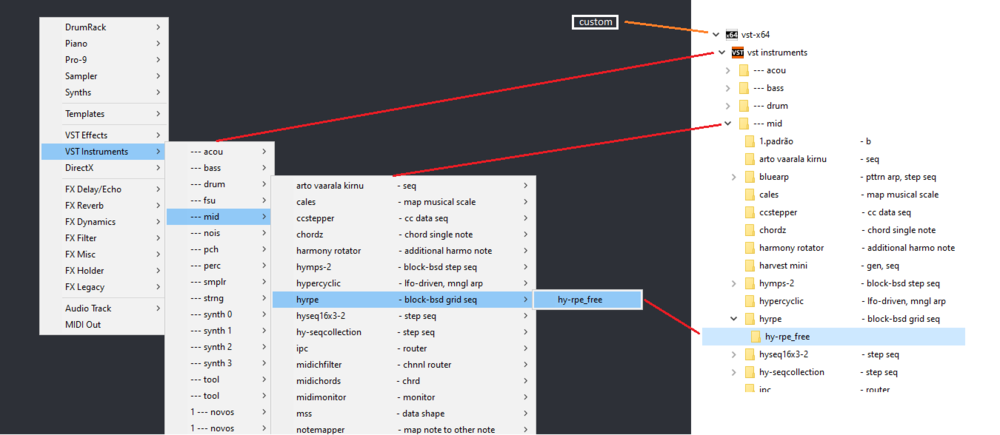Search the Community
Showing results for tags 'folder'.
-
I have CAKEWALK installed in C:\ Drive. I noticed a folder in my D:\ Drive named SONAR. I deleted that folder but everytime I launch Cakewalk that same folder is created again in D:\ Drive. Anyone knows why this happens and how can I DELETE that folder permanently? Thanks.
- 6 replies
-
- folder
- installation
-
(and 1 more)
Tagged with:
-
I entered the automation stage for my song and realized that all of a sudden, none of my folders are expanding HELP PLEASE!
-
According to the docs, users can change folder locations if "things get cluttered." However, I've installed the program on E:\ drive, not the default C:\ drive. Yet most of the files are copied into my User Profile (AppData/Roaming/Cakewalk). I say "most" because half the files are on C:\ (ProChannel Presets, etc) while the other half are on E:\. I cannot get Bandlab/Cakewalk to "remember" the folder locations. I point them all to E:. Next time I fire up the software, however, they've returned to C:\. Anyone have any clues?
-
Just to thank you by Cakewalk, which I find it wonderful and powerful; and to suggest you a feature: just mirroring the plugins folder tree structure in Plugins TAB, as in Windows Explorer. Oftenly, we want to organize our - usually many - thirdy party plugins by ourselves, and this is a very fast way to do that. I used to use that feature in my ancient Synapse Orion (below) and that make things pretty simple. Thats just a suggestion, I know how hard things could be. Thank you for this nice piece of software.