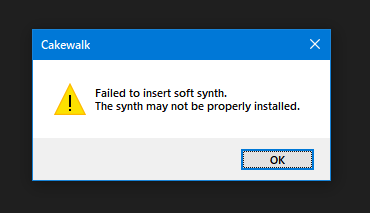Search the Community
Showing results for tags 'fixes'.
-
1. Fix what we have now In browser pane, when we type in something it quickly searches. When we search something with a long name, or when we mistype something & we wait a bit, it starts the search & CbB becomes unresponsive until the results come up. This can be annoying sometimes, when the collection of samples is huge. So, it would be better if Cakewalk looked for it after hitting the Return/Enter key. 2. Additional Feature It would be good to see the sample waveform somewhere in the browser, like in Ableton, Studio One, Reaper and all. It can quickly give the producer an idea about the sample.
- 5 replies
-
- 2
-

-
- feature request
- fixes
-
(and 1 more)
Tagged with:
-
Out of nowhere my music isn't producing the same sound anymore. I previously had this experienced but I spent like an hour messing around with the driver mode and found the MME 32 bit worked really well for my laptop. But suddenly when I didn't change any of the preferences at all my music sounds terrible again like its coming out of a really messed up speaker and its cracking and popping. Even when I'm not playing audio at all and just editing my clips there's a sound in my headphones of crackling and occasional popping. I've changed it back to Wasapi shared and then becake to ASIO and then back to MME 32 bit but in every driver mode it now sounds terrible. Even my voice sounds like its suddenly out of tune for some reason along with the background sounding like its coming through a broken speaker. I have no idea what happened. How do I fix this?
-
I am new to all of this, as my precursor to anything going on. Thus far I have been able to get my Scarlett 2i2 loaded up, recognized, and able to communicate with the Cakewalk DAW. There are some latency issues I am attempting to troubleshoot with this. To be able to record my vocals with no drag, while doing so. Any input there would be helpful. Thus far I have learned something about adjusting the PLAYBACK AND RECORD BUFFER SIZE. Not sure what else to do. And or how or why that adjustment may change the latency. Second to that, I have attempted to upload music instrumentals ones I have made and ones I have found elsewhere. When I press play they sound horrible, distorted, unclear, almost as if not all the frequencies are registering on playback. They have all been WAV files too. Not sure what to do here... I am only using headphones too. Don't yet have speakers.
- 3 replies
-
- import
- corrupt audio regions
-
(and 5 more)
Tagged with:
-
I just used one of the pizmidi utilities and found it threw an error message saying it had an installation issue (see image). There is no installation, just make a directory and put them all there. Turns out an option needs to be modified now that was not needed before. I don't know if this is new or old, I don't use these very much. Anyway the fix is simple. In the vst folder there is a file 'pizmidi.ini'. Make the following change (in red):