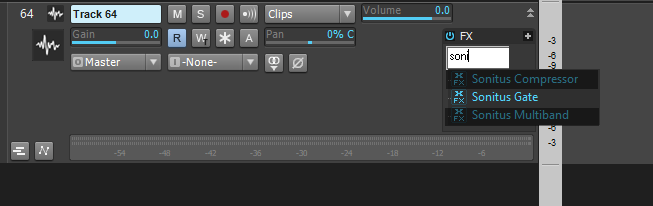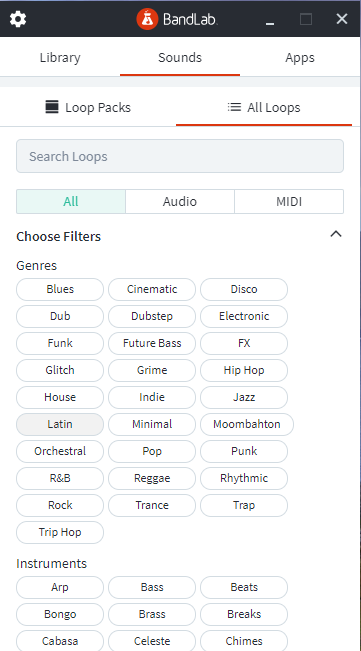Search the Community
Showing results for tags 'filter'.
-
https://www.jrrshop.com/u-he-filterscape Code Forum, $114.81 Just checked, and the code gives you a little discount. If you want the product right now, this may be the best price you can get.
-
https://www.cableguys.com/filtershaper-xl.html 49 bucks instead of 79, don't know for how long.
-
I would to be able to click in an FX bin and start typing, then it would search on-the-fly amongst all your available plugins and display a list. Press arrow down to your desired effect, and then Enter to load it. Please see my mock-up below. Explanation: I have clicked once in the FX bin I have started typing "soni", and only then the search box appears (or it could always exist slightly faded, instead of white) I have pressed Arrow Down once to select Sonitus Gate, which is highlighted. I would press Enter to load the VST effect.
-
Six Plugins for Creative Effects The Audio Damage Creative Effects Bundle brings together six of Audio Damage's top-quality FX plugins. Featuring multi-effects, reverbs, delays, pitch shifting, filter effects and distortion units, the Creative Effects Bundle provides everything you need to enhance your productions and add a touch of uniqueness to your mix. More details on the discounted bundle here
-
- audio damage
- sale
-
(and 6 more)
Tagged with:
-
I want to add a midi filter to an instrument track that accepts midi, but all the FX are audio-related. I described the situation in relation to instructions given in another topic. Please see:
-
Hello. For Bandlab assistant, I can't seem to figure out how to scroll down on the filters for searching loops. It looks like there are more filters underneath Cabasa, Celeste, and Chimes but I can't scroll down to see them. Can anyone else figure it out? I've attached an image below. Thanks in advance!
- 8 replies
-
- bandlab assistant
- filter
-
(and 5 more)
Tagged with: