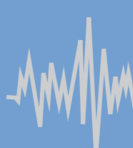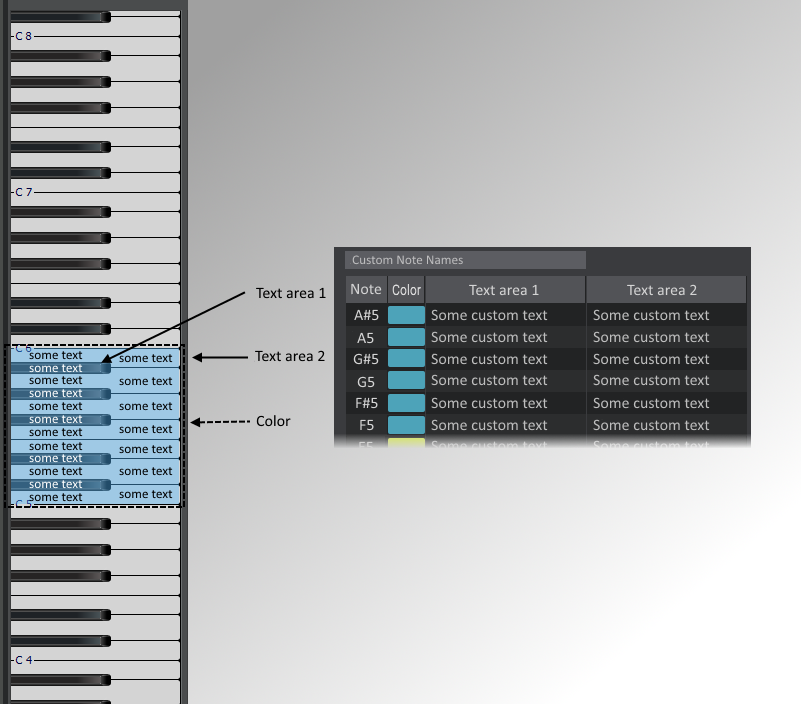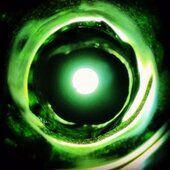Search the Community
Showing results for tags 'feature request'.
-
I would like to have access to add plug-ins to the input channel strips. Allowing the use of VST’s similar to outboard hardware.
-
A small list of a few User Interface updates that I think would be very convenient\useful... 1. "Grey Out" midi faders and pan controls that have "Disabled Control" enabled... Kind of the same as when you archive a track, the M S R buttons are greyed out... Or even put the value in parentheses (101)... Many times I will disable these controls if I'm adjusting them in an another place, be it a plugin or on a synth... If you move them they "auto-enable" and will send the midi data to the plugin or keyboard... I may not always remember what the parameter was set at... If the controls are "greyed out" visually it would serves as a reminder, don't adjust me... 😃 ... Perhaps some of these may have been requested before... 2. Ability to "Re-Order" the instruments in the Synth Rack... 3. Ability to move\relocate the flyout QuadCurve EQ... 4. Track Properties Tab , Inspector, Description... A visually indication if a note has been added to a track in this area, the button a different color... 5. Tempo Tab in Inspector... A visually indication if there are tempo changes in the project, the button a different color...
-
Hello anyone, i think it would be nice to get an internal Resample Pitch Algorithm as additional Mode between Radius and Elastique. Creating "classic fast Pitch Vocals" or "doubled downpitched Hi Hat Patterns" can be easily created with it and the Option to use it directly from Cip-Inspector would be comfortable :) I hope you like this idea :) best regards
-
When you bypass a plugin using the (host) bypass top left button, the plugin is not bypassed in the channel strip and vice versa. Furthermore when the plugin is bypassed in the host it shows orange whereas in the channel strip orange means active which is confusing.
- 2 replies
-
- 1
-

-
- feature request
- bypass
-
(and 1 more)
Tagged with:
-
As a keyboard player I record all of my keyboard tracks to Midi Tracks... I use to record them to Audio Tracks back in the day of tape recorders... Then I bought a Yamaha SY85 (93), A computer (95) and a DAW, Cakewalk Pro Audio 7 (98) and I have recorded my Keyboards to Midi ever since... I have some projects that have 30 or more Midi Tracks and not a single Audio Clip, go to the Audio Folder and it is empty... Also have some that have all Audio Tracks and no Midi Tracks (Guitar songs...)... On my computer I have more Midi Outputs than I have Audio Outputs... I can send an Audio Track to "any" Output, to 5 or 6 Outputs or more, to a Stereo Bus, to even more Buses, to an Aux Track, to a side chain of a plug-in, I can create a "New" Bus... But I can only send a Midi Track to "One" single Output or Soft Synth... If I want to send the same track to another source, be it a Midi Effect, a Soft Synth, another Keyboard (I have more than one...) I have to duplicate the track... And then maybe even duplicate it again and again if I an doing a large string arrangement... It would be so nice to be able to send a Midi Track to a Midi FX on an Aux Track, or just an Aux Track or to another Midi Output or two with a little "Send" knob... Apparently Cubase has this feature, I don't know, I don't use Cubase... I have Cubase, it came with my Yamaha Motif XF ten years ago... I installed it, use it for about half of a song project and then uninstalled it... Did not like it... I love Cakewalk, been using it for about 25 years, Pro Audio 7, about the time Noel joined the Cakewalk team... It would be great if the Bakers could add Midi Sends and Midi Aux Tracks to CflatB... Midi Tracks deserve the same respect that Audio Tracks get...
-
Hi, it would be perfect if: 1. there would be a visual differentiation of Offset and Envelope modes by color of UI - faders or faders tracks, current differentiation by + signs is easy to overlook. 2. there would be an option to choose default mode - Offset or Envelope Thank you
- 1 reply
-
- offset mode
- envelope mode
-
(and 3 more)
Tagged with:
-
Hellow, this would be nice to have> when I hit H key, track manager opens and it is organized the way the tracks and track folders are organized in track view, including the open / closed state. It would be nice if the same would go in the opsite way. When I open / close some track folders in the track manager and close it, the tracks would be organized accordingly in the track view. Thank you
-
- feature request
- track view
-
(and 1 more)
Tagged with:
-
Hello, I would like to ask for a UX improvement> Would it be possible to add a BUS Area just in the level of user interface in Console View? Nowadays we see in Console View three areas: Tracks, Buses and HW outputs. Would it be possible to add multiple areas for buses? This would make possible to 'group' buses in the level of UI. One then would have the possibbility to segment his buses, sometimes I have a lot of buses in my projects, and to keep the overview clean and then to scroll from there to there is a bit confusing. Technically on the internall processing level nothing would be changed. The buses themselves would behave and function the same way they do now. On the level of UI four changes would be implemented: 1. An item in the right click menu in the buses area would be added: 'Add Buses Group'. 2. After clicking that item a new empty area would be added between clicked bus area and HW outputs area or following Bus area if any present. (This area would behave the same way we are used to. Right click -> Add Stereo Bus... etc...) 3. An item in the bus right click menu: Move this bus to a Bus Area> (similar to Move to Folder menu in the track right click menu) 4. An item in the right click menu in the buses area would be added: Remove this Buses area. It would be enabled only if no track would be present in that area and this would not be the last and only bus area. It would make the usage of Cakewalk even more versatile. Thank you for your opinions.
- 3 replies
-
- 1
-

-
- feature request
- buses
-
(and 1 more)
Tagged with:
-
HI, this is my feature suggestion: please could you add simple Wet / Dry knob into a FX Chain ? I hope this is self-explanatory, if anyone would need further discussion, I'm open. Thank you a lot in advance.
-
When working in a big project we can't see all tracks all the time because some tracks just have to out of view when we scroll. But we need to see them for timing purposes. Track folders have an overview feature but they don't have capability to be visible as a reference all the time. If we could see a timeline aligned overview as a reference at the top as an "Project Overview Track", it would be helpful.
-
After applying "Stretch to Tempo" to an audio from the Groove Clip section, in some audios we hear stutter after lowering the tempo. This happens because Groove Clip function is using one specific algorithm which is not work perfectly for all audio files. If we could change rendering algorithm from the Groove Clip menu, we find the better one for that audio file and have no trouble anymore. At the end the menu will look like this: The discussion made previously in this thread:
-
New Project File Window needs to be renewed. It needs two things, 1 - Resizable List Menu 2 - Subfolder Support Now we can't access subfolders in the Project Templates directory from the menu. And the Template List on the menu is too small. We can't change it's size.
-

FR: When will we have the ability to replace FX?
Bruno de Souza Lino posted a topic in Feedback Loop
Title says it all. It seems quite counter-productive that you can replace synths from a menu option but there's no option or workflow for doing so in the FX Rack. You have several ways of adding effects into the rack but the only way to replace an effect already in it is deleting the effect that's there and putting the new one in. -
I don't know if it already exists, but with the new wave of AI tools in audio I could imagine that the following would be a next logical option for a DAW which might not be so difficult to achieve (AFAIK mainly feeding enough source material in such tool to let it recognise patterns like they do with AI photo software): A tempo recognition option that scans the audio, and that identifies the main tempo as well as tempo changes of the main song as well as tempo/rhythm detection of solos. The latter especially, since there can be many time variations in solos Than the option to quantize (in particular handy for an instrument solo or voice line) according to what the quantize tool suggests based on music style, or any value between a hard quantize and human feel whereby all (unexpected) tempos of the notes are quantized in a way the musician intended with just one push of a button
-
When you are working on a project with several changes of musical key (such as C to E-minor) it would be great if multiple sets of "snap to scale" settings could be saved in the project. When you are working on such a project, moving around from section to section, when there is a change of key, you have to go into each track in the PRV and set/reset the musical key you want in the Snap to Scale for each track. This is quite laborious! Perhaps such a feature could be incorporated in the Arranger model.
-
Thanks for locking the post @Wookiee That give me a chance to create a post directly tied to this issue. Here is the list of the uncustomizable parts in the Cakewalk: Backgrounds Menubar Track Control Areas Track View Bus Envelopes Pane Background Piano Roll View Tracks Pane Piano Roll View Tracks Pane Unselected Track Piano Roll View Musical Snap Resolution Media/Plugin Browser Media/Plugin Browser Search Bar Unactive Notes Pane Arranger Track - Track View Tempo Track - Track View Tempo Track - Inspector View Articulation Maps SynthRack View Control Bar Staff View Tracks Pane Big Time Lyrics View Meter/Key Sysx View Text Menubar Track Control Areas Arranger Track - Track View Tempo Track - Track View Tempo Track - Inspector View Articulation Maps Video Now Time Big Time Lyrics View Meter/Key Sysx View Export Module Clip Stretch Percentage Selected Clip Stretch Percentage Scroll Bars Piano Roll View Tracks Pane Plugin/Media Browser Synth Rack View Event list Lyrics View Meter/Key Sysx View Icons Piano Roll View Piano Black Bars Multidock Scroll İcons Synth Rack View Synth Background Menubar Icons Loop Construction Vew Horizontal Zoom Control Arranger Sections and Arrangements Area Borders Inspector View Left Right Borders Selected Clips Border Track View Track Separator Color Matrix View Notes/Cells Separator Track Icon Border Curves Selected Clip Fade
-
Hi everyone, in the past, a similar request has already been made, however I would like to propose it again with some variations as I think, a new feature like this on the PRV, if it will be implemented, could be very useful. Personally I found myself many times in the condition in which it would have been enormously useful for me to have a customization of this type of the notes pane in the PRV view. First of all to have a quick visual indication of the extension available to me for each VST instrument used in the various tracks, but not only, even an additional personalized text would have allowed me to insert useful additional "reminders" on the individual keys. This customization should be done per single track and not a global. In practice, a custom instrument definition can already be assigned to a single track through the appropriate menu. It would therefore also be a matter of adding an additional "custom text and colors" option to the menu already present. This option should open an edit window similar to that already in use for the articulations in which to be able to enter and save as a preset also, the personalized data. The keyboard notes names would obviously be fixed instead text1, text2 and color would be customizable. Text1 and Text 2 fields should be displayed in different areas of the piano keys and it should be possible to use them both or not to allow better management of the limited space available and to have maximum flexibility according to use (in some cases it would be visually more linear to use only the text1 field, in other cases only the text2, or a combinaltion of both,etc). I think an image can explain very simply what I mean so I insert one as an example. The possibility of entering the personalized data manually would also be relatively simple and fast so as not to require automatic retrieve from the VST instrument (for example I think kontakt note colors) which would probably create some more complications with VST data exchange . Also if we insert manually the data through CbB in this way, we can also insert the custom texts which are very important too. I hope my suggestion will be taken into consideration for a future release. Let me know what you think. For now I thank the developers once again for their work!
-
Hi! It would be great if to the Cakewalk was added the option to change (reduce) the vertical size of CLOSED tracks, similar to Logic Pro X, this would significantly optimize the main interface window when working with a large number of tracks. Even on my large 2560x1440 32" monitor, the number of closed tracks is very limited, and I have to spend a lot of time searching, batch processing, and moving vertically between tracks. Thanks in advance, continue to enjoy my favorite program from the development team, thank you so much for your work!
-
I’d LOVE to see Cakewalk by Bandlab have a bit more video options. The ability to move a clip within the timeline, the ability to detect FPS would both be very helpful for those of us using the program for composing to picture. I can’t be the only one who uses it for that (as well as everyday writing/recoding).
-

odd/irritating snapping when drawing short notes in PRV
John Bradley posted a topic in Feedback Loop
See the video below. I've got snap enabled, and the grid set to 16th notes. I'm drawing notes that are roughly a 32nd in duration. If you do a clean click, you get a note of the desired duration aligned with the grid. But if you move the cursor slightly to the right while clicking – because you're entering a bunch of notes and you're in a hurry – the note snaps to a tiny line (duration = 2 ticks). Once you've released the mouse (again, because you're quickly entering notes) it's not possible to stretch it because you can't grab the right edge. Pretty much all you can do (mouse-wise, without involving the Quantize command, etc.) is lasso them to select, delete, click one of the good notes to reset the default duration, and get back to note-drawing.. I can't imagine a case where having the note snap to a well-nigh uneditable 'zero duration' blob would ever be desirable. In any event, it's odd that the note does this snapping when the cursor moves into the rightmost 1/3rd (or 1/4th) of the blob, but if you keep dragging right it unsnaps to where the cursor is, before snapping to the next grid line as you keep going. Hardly fatal, but it's annoying and it happens frequently enough. At least for me. cakewalk prv.webm -
Hello community, Is there a way to move the automation with the VST if you move the VST from track say 40 to 41? It of course moves the VST no problem but you lose your automation You can't move the VST then copy and paste because the automation lanes will disappear (or become orphaned) after moving the VST Sometimes you want to move the VST without any automation (it does this by default) so maybe you can select the automation lanes you want (by having automation lanes open and viewable) with the VST when dragging to new track Any suggestions are welcome, thanks! Jay
-
When the nesting folders feature was released, I had suggested that we have this option in the "Console View", I was told it had the "Track Manager", where I could hide the tracks I wasn't working on. I know that the "Track Manager" is an interesting feature, however, my suggestion was to have something more accessible so that I didn't have to always use shortcuts and select "Ok" for the action to be executed. I was testing another DAW, and I saw in it the idea that I had suggested, I thought it would be interesting to share it here so that you can see and maybe implement the idea in the Cakewalk, it would make the workflow a lot easier. 2022-06-28 19-23-55_Trim.mp4 See that on the left side of Ardor's "Console View", you have the option to "Show/Hide Strips" and at the bottom of "Show/Hide Group", without having to access the option through shortcuts, such as the "Track Manager ". It would be interesting if this idea were implemented in Cakewalk!
- 17 replies
-
- 4
-

-

-
- suggestion
- workflow
-
(and 2 more)
Tagged with:
-
Hi folks, Every so often, I have a work in progress and would love to have the ability to print out the project tracks so I can take notes while listening to the current state of the song. Right now I make a bunch of screenshots and stitch them together 😅 It works, but having the option to print it natively would be amazing 👍🏻 The staff printing function is great for arrangements, but for EDM, a printed view of the whole project seems more useful to me. What do you guys think? Stay Awesome, Seilmeister
-
I’m sorry, I can’t find a way to change the in the tempo track of the curvature types between several already created nodes, is there some way to do this in bulk, and not one at a time? For example, there is an already edited envelope tempo in the project, but all types of curves are set to "jump", how to massively change them to "linear"? I tried to do it in the "Inspector" of the track's tempo, highlighting all the events, tried on all the keys and their combinations, but I did not find a single way to change the curvature types in bulk. Also, nowhere did I find the settings to set this curvature type in advance "by default". Thank you in advance for any hint if there is such a way!







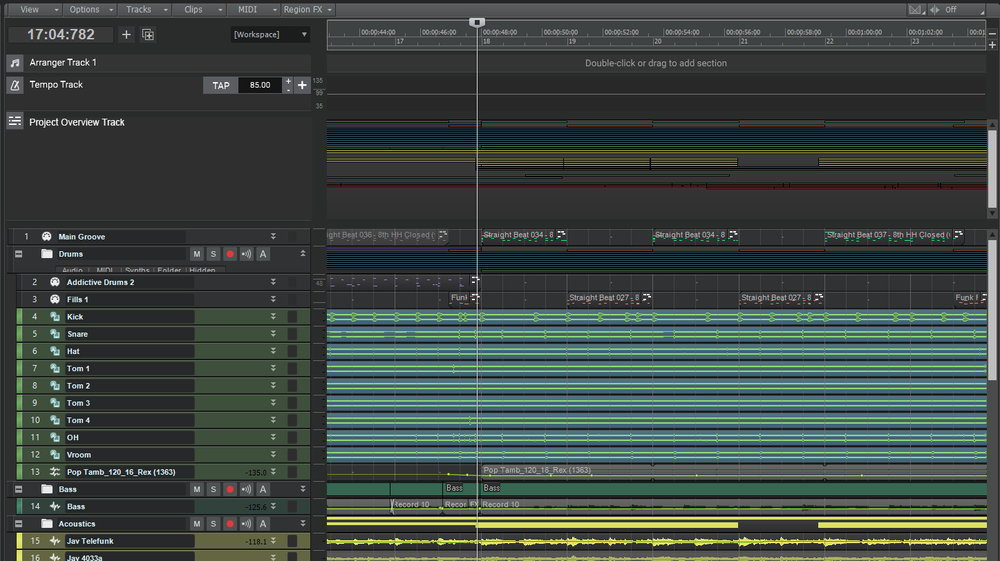
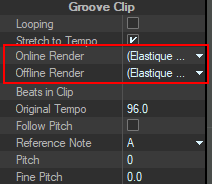

.thumb.jpg.627c2f125f13f4254f2b148d6e469090.jpg)