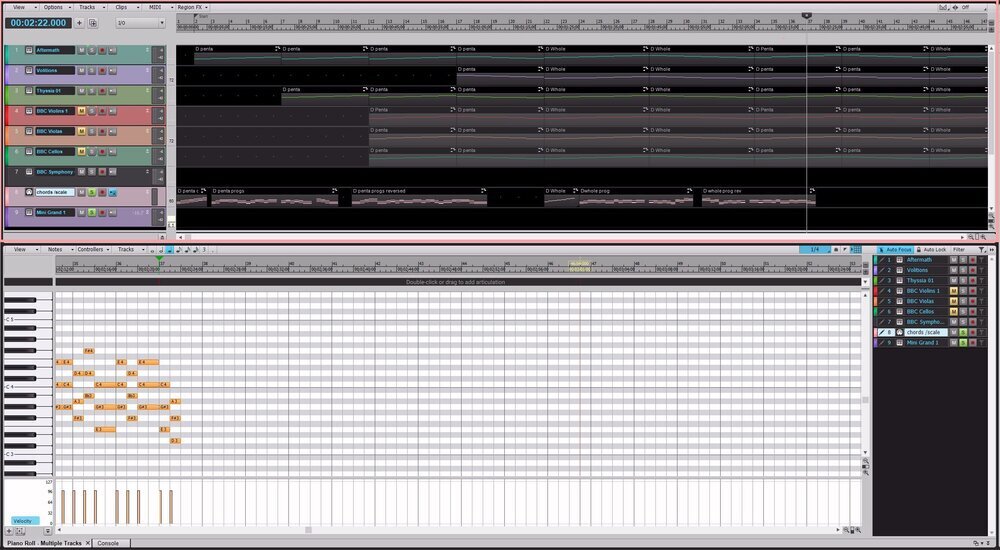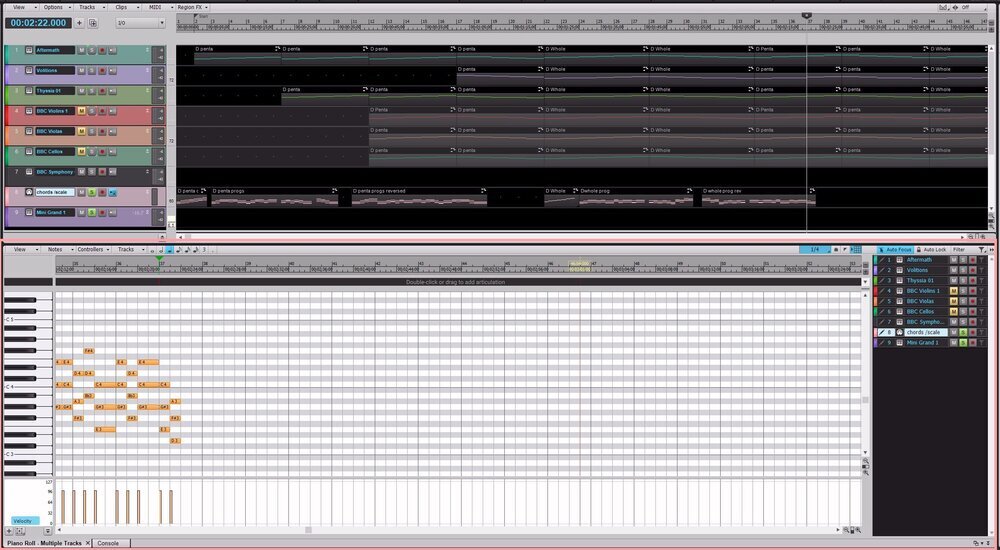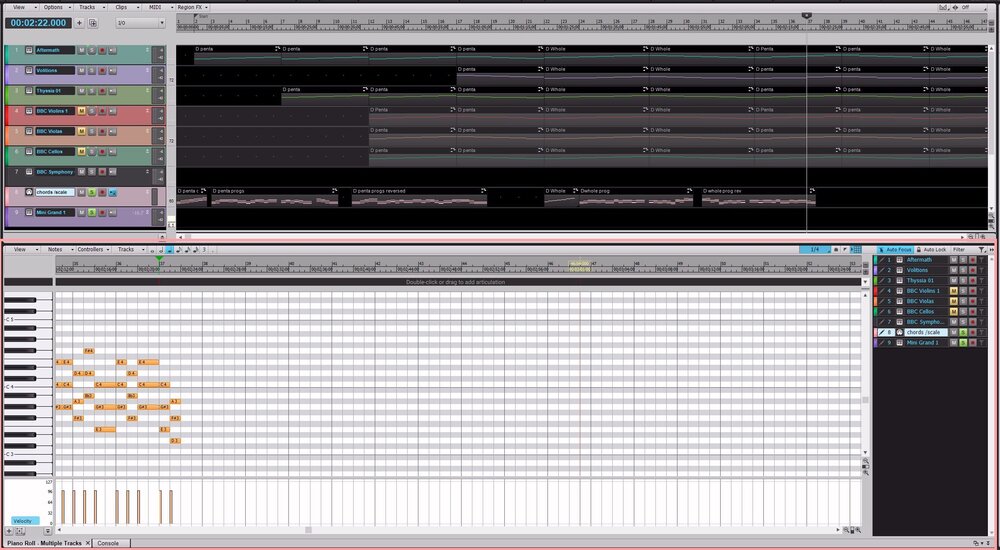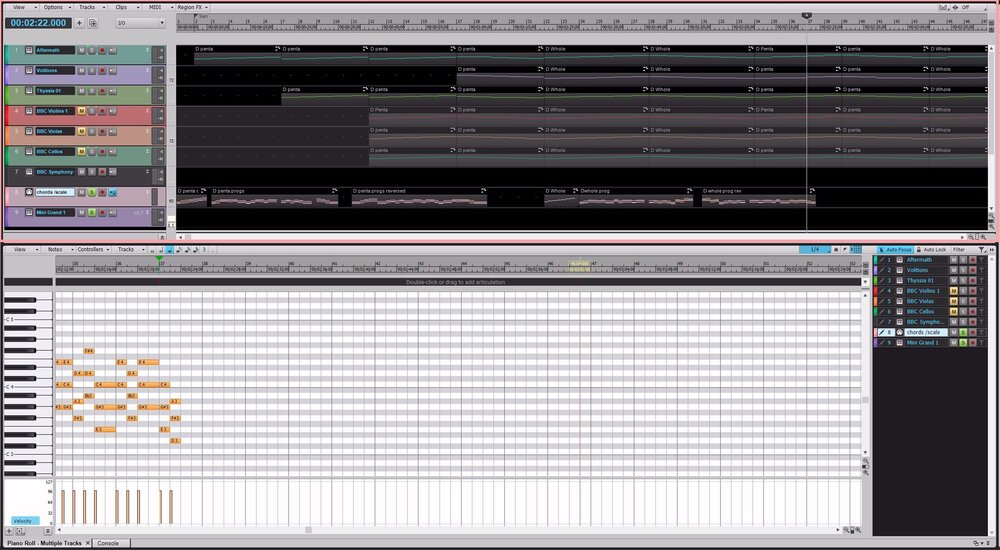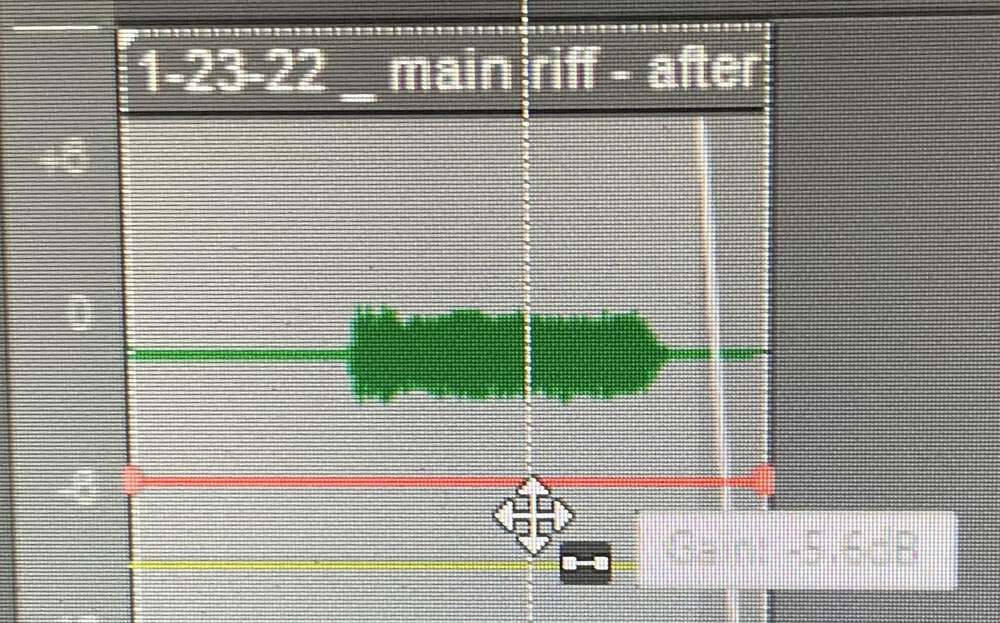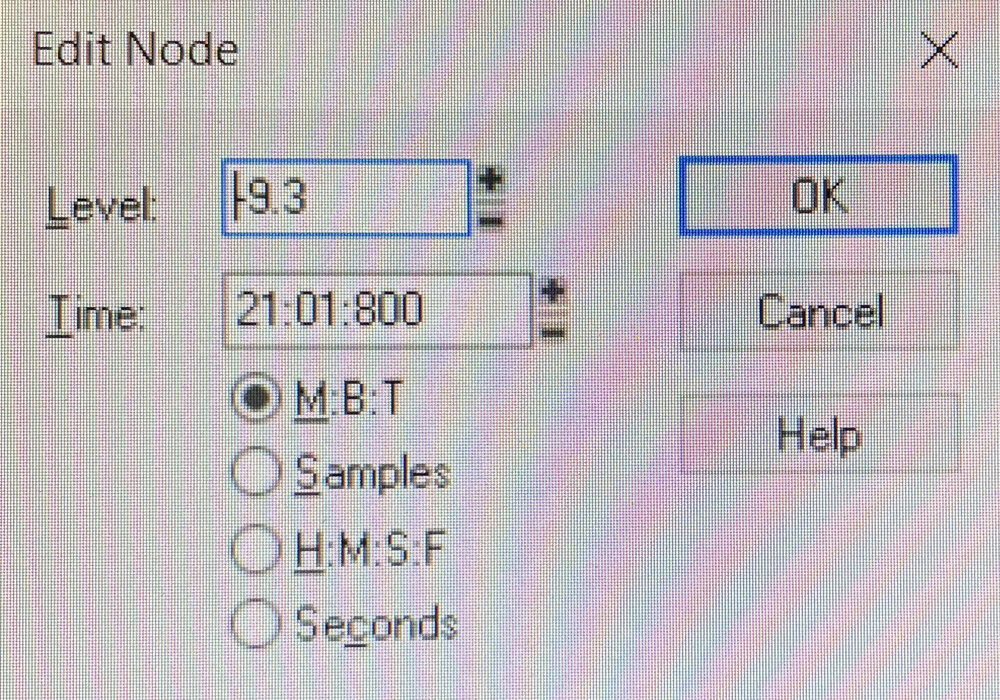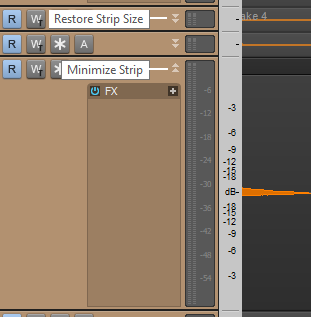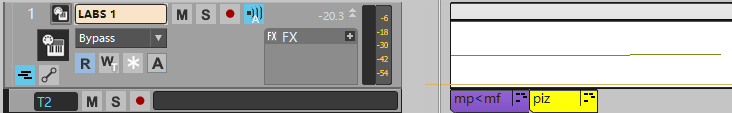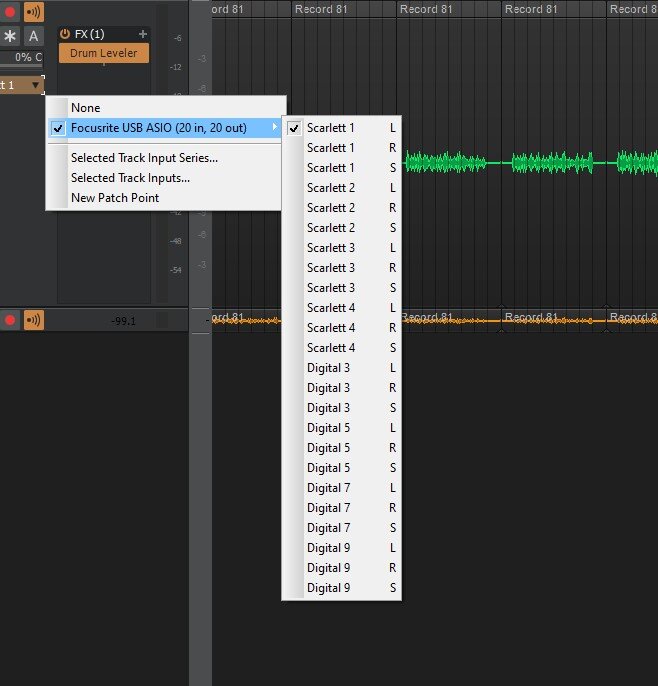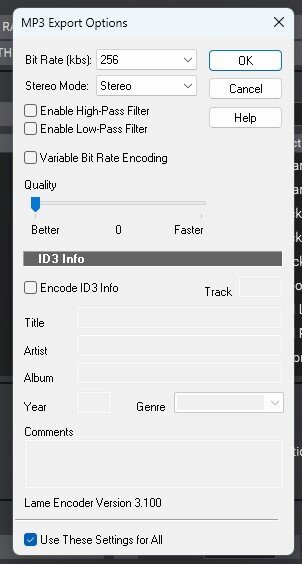Search the Community
Showing results for tags 'feature request'.
-
I've been playing with trying to replicate some techniques Dan Worrall has shown in his videos and managed to successfully do his emphasis and de-emphasis EQ one as shown in this video: While the thing works fine using one FX Rack module and and mapping the controls to the controller knob, using it becomes a bit hard without opening both Sonitus EQ instances as the only values the FX rack display are percentages and it seems like you can't change that or at least I couldn't find anything about it in the documentation. So, I wonder if it would be possible to have the option to either have the FX rack controls mirror the information displayed by the plugins or to determine the type of data their tool tips display, as you have ProChannel modules with knobs that can do that.
-
I've been learning to love the way Cakewalk looks, but still there are some things that I would love to see implemented: * The option to change the default coloring scheme from black background/colored waveform to colored background/black waveform. * Waveform outline color available to change in preferences/colors, or waveform outline changed automatically to black if the coloring scheme is changed as in the first request. * An additional option in View/Display/ Vertical grid lines: Behind waveform but in front of media background, so we can see the grid lines but not as strong and intrusive as when they are in front of the waveform or the midi notes. Right now there are basically two options for the grid lines in Track view: Too visible, or not visible at all. I want the grid lines just to be visible enough. Thanks for reading.
-
We have the Loop feature where we can select a time range in the ruler or simply selecting a clip to set the markers to loop between when the track is played. What we are missing though, is an "Exclude section"-feature, where we could select a portion/section of a track that we would like to "jump over" during play, just to exclude that part. Maybe we want to hear how the track sounds without those 8 bars, etc. Just select the time (or the clip(s) we want to exclude, and press the "Exclude" button, that's it. A portion of the track is prepared with markers (just like when we select a portion/section to loop), and when we play the track the "exclude-part" of the track is simply jumped over without pause or glitches or anything. This would be a very handy feature!
-
I would like to have access to add plug-ins to the input channel strips. Allowing the use of VST’s similar to outboard hardware.
-
Hello... First of all, I apologize in advance if any of these are already implemented and I just didn't find them! While I believe that not to be the case, I realize it is a possibility. A few things I believe would enhance cakewalk's workflow: 1. Pre and Post Roll. 2. The ability to record AS SOON as playback is initiated when one or more tracks are armed, despite the punch in and out points. 3. Option to export/convert a session with different settings like Sample Rate and bit depth. Thank you for your time.
-
feature request Make Cakewalk remember USB MIDI Ports
Sebastián Cordovés posted a topic in Feedback Loop
Hi: I'm a long time Cakewalk user. In the past I used to have a multi port MIDI interface (now obsolete) and connect all my synths there. Now I don't have that MIDI interface anymore and, as most modern synths have USB MIDI, I connect all my synths directly to the computer. The problem is that not always want to use all my synth, sometimes I just turn on a single one and Cakewalk just mess all MIDI port selection on the MIDI tracks. The MIDI data (notes, etc) is sent to the wrong synths. I have to set the MIDI port for every MIDI track every time. Even if I turn on all my synths, sometimes Cakewalk change the order of MIDI ports and again I have to set the MIDI port for every MIDI track. Same happens when sending MIDI clock to my drum machine, after opening a saved project the MIDI ports are in a different order and the MIDI clock is sent to a different port so my drum machine doesn't start. Also if I have set an instrument definition for a MIDI port, I lost that assignment... So, please make Cakewalk remember the MIDI port settings. If I have a MIDI track and the MIDI port output is set to a MIDI port named SynthX (all my MIDI ports have the name of the synth), next time I open the project that track should be assigned to the MIDI port SynthX, and if that MIDI port is not available (not connected), should be routed to a dummy MIDI port, not to other MIDI port, if I want to route that MIDI data to another MIDI port I will do it myself manually (letting Cakewalk choose a random MIDI port doesn't help). Thank you! -
Many DAWs (Cubase, Ableton, Studio One, Reaper, Bitwig) have convenient functions for working with midi and envelopes from the computer keyboard or a laptop. Many tasks can be implemented from the keyboard (via hot keys), and not just with the mouse. Those who have experience with these DAWs understand what I mean. I don't write orchestral music ? but already at this stage I am faced with the fact that I have to make a lot of mouse movements to edit midi and envelopes. And it really slows down the workflow. Editing the piano part in the new composition took me a very long time ? I propose to discuss and implement several features. 1. Working with the notes by keyboard in the Piano Roll. Switch to editing the next or previous note in the Piano Roll. Lengthen or shorten a note. Combining groups of notes and working with them from the keyboard. There are no such functions in CakeWalk. You have to make a lot of mouse movements and spend a lot of time working with the midi part. 2. Working with envelopes with the keyboard Working with envelopes in Cakewalk is also available only with the mouse, although it would be extremely convenient to mark points and then work with these envelopes from the keyboard (raise, lower, move right or left). Here, too, you have to make a lot of mouse movements and spend a lot of time working with automation. I don't want to use other DAWs, so I want my favorite program to become better and more convenient! ? Dear developers! Can these additions be planned for future releases? Dear colleagues, I ask you to support my proposals so that it can enter the next releases!
-
Dear Calkewalk, Why is Slide not always available? Instead, sometimes my only option to simulataneously move some clips forward or backward is Nudge or Cut and Paste. Neither one makes my workflow efficient. It actually makes me want to scream. Note: This appears to occur sometimes when I'm using Step Sequencer clilps and it's possible they may have been slip edited. Regardless, that shouldn't be an excuse why you won't allow me to choose Slide to move any clip(s) forward or backward. Please educate me on how to help be more efficient and/or consider enhancing your functionality to never prevent users from selecting Slide. Your friend, Todd
- 3 replies
-
- glitch
- feature request
-
(and 5 more)
Tagged with:
-
For the moment, the following options in the "Insert Send" right-click dropdown menu in the track pane are displayed in the bottom of the drop down menu/list. Insert Stereo Bus Insert Surround Bus Insert Aux Track Insert Patch Point Insert Send Assistant... Now, this is a real pain if you've got lots of inputs from all the VST's / VSTi's and you have to painfully slowly scroll down the entire list every time you want to insert a send. Can you please put the above list (Insert Stereo Bus, and so forth) at the TOP of the right click menu/list? This way, one would not need to scroll through this painfully long list every single time a send is need to be inserted.
-
I've been a happy user of Cakewalk for many many years. There are lots of comments about how clumsy the Drum Map Manager is to use. A major update would be nice, but probably is a big effort. A couple of very simple things would make it much more convenient to use. Very often I use it to just display drum note names for a drum VST. I assume that this is a common case. This is awkward because: the Out Port moves to different positions for a VST sometimes different a channel other than 10 is used Typically one Out Port and a single channel are needed for a drum VST. It would be really nice to have a couple of buttons like: Set all Out Port to X Set all channels to X Otherwise it is very cumbersome to edit dozens of items. Note name "instrument" definitions can be used instead, but Drum Maps have advantages.
-
There is already a Solo button in the VSTi window header. Please also add the Mute button, which would do a lot for those who need to momentarily mute a VSTi, without having to go to track view and search for the right track, among maybe many many tracks, to find the right track to mute. Thank you! Example (I added a mute button in Photoshop, just to see what it could look like):
-
As a keyboard player I record all of my keyboard tracks to Midi Tracks... I use to record them to Audio Tracks back in the day of tape recorders... Then I bought a Yamaha SY85 (93), A computer (95) and a DAW, Cakewalk Pro Audio 7 (98) and I have recorded my Keyboards to Midi ever since... I have some projects that have 30 or more Midi Tracks and not a single Audio Clip, go to the Audio Folder and it is empty... Also have some that have all Audio Tracks and no Midi Tracks (Guitar songs...)... On my computer I have more Midi Outputs than I have Audio Outputs... I can send an Audio Track to "any" Output, to 5 or 6 Outputs or more, to a Stereo Bus, to even more Buses, to an Aux Track, to a side chain of a plug-in, I can create a "New" Bus... But I can only send a Midi Track to "One" single Output or Soft Synth... If I want to send the same track to another source, be it a Midi Effect, a Soft Synth, another Keyboard (I have more than one...) I have to duplicate the track... And then maybe even duplicate it again and again if I an doing a large string arrangement... It would be so nice to be able to send a Midi Track to a Midi FX on an Aux Track, or just an Aux Track or to another Midi Output or two with a little "Send" knob... Apparently Cubase has this feature, I don't know, I don't use Cubase... I have Cubase, it came with my Yamaha Motif XF ten years ago... I installed it, use it for about half of a song project and then uninstalled it... Did not like it... I love Cakewalk, been using it for about 25 years, Pro Audio 7, about the time Noel joined the Cakewalk team... It would be great if the Bakers could add Midi Sends and Midi Aux Tracks to CflatB... Midi Tracks deserve the same respect that Audio Tracks get...
-
It would be very helpful to have a high lighted border around the pane that is in focus. Especially useful when using keyboard commands that have different functions depending on whether you're in the TrackView or PRV panes. For example Shift-S\ back spaces in the TrackView but solos/un-solos all tracks in the PRV is in focus. Also useful if you activate the scrub tool, which hangs if you're in the TrackView.
-
Hi Bandlab team, I find cakewalk by bandlab's 'start screen'->'recent projects' list very useful. I love that I can pin projects I am still working on. Since the list is limited (can it be expanded?), and when the project is completed I would love to see a possibility to remove latter from the listing. Also, I think it would be very helpful to have sort of short description field alongside with a project name in this list. I often start a project, and name it with a dummy name. And I end up with a bunch of unfinished projects in the list with the silly names like, a2.cpw, test.cpw, try_out.cpw etc.. . It is because the proper name usually comes to me when track is finished, often I starting up by testing some ideas, which end up to be a track worth to be working on. Description field would be a big helper to organize work in progress projects, well at least for me. please consider if possible, thanks!
-
- 1
-

-
- feature request
- user experience
-
(and 1 more)
Tagged with:
-
It would be very helpful to have a high lighted border around the pane that is in focus. Especially useful when using keyboard commands that have different functions depending on in the TrackView or PRV panes, for example Shift-S, which back spaces in the TrackView but solos/un-solos all tracks if the PRV is in focus. Also useful if you activate the scrub tool, which hangs if you're in the TrackView.
-
So, my eyes aren't as good as they were, but my compositions are more complex. That means I have more tracks in a project and more take lanes...which I want to see and need to tweak. Therefore, my monitor is larger AND at a higher resolution, which in turn reduces the size of everything. Meanwhile, years ago, Calkewak was so proud of itself to introduce a customizable GUI, the Skylight interface. However, please let me know if I'm missing how to select a setting to truly customize what I see. In particular, I would like the gain level setting and the pan setting on an individual clip to be much larger when I hover over a clip, like at least 3x the current default setting...without having everything else onscreen be affected. See bottom right of the screenshot for what Cakewalk shows today. Also, when I right click on an automation node and select properties, I'd love for that pop-up menu to display the values much larger.
-
I would like to request an enhancement to Cakewalk by Bandlab please. Specifically, the ability to be able to assign keyboard shortcuts for the "Minimize Strip" and "Restore Strip Size" features for a track, to avoid needing to mouse click on the small buttons (see screenshot below). I asked if this was possible in the forum (https://discuss.cakewalk.com/index.php?/topic/54233-is-there-a-keyboard-shortcut-for-minimizing-and-restoring-the-height-of-a-track-strip) but no-one has suggested to me that it is possible. After some Googling I found that @synkrotron asked about this in 2019 also (https://discuss.cakewalk.com/index.php?/topic/1401-keyboard-shortcut-for-minimise-strip-and-restore-strip-size/), so it sounds like it has been desired by users for some time. The following features that ARE keyboard accessible cannot be used as workarounds: Auto Track Zoom (only allows one track at a time to be in expanded state, and I may wish multiple to be expanded) CTRL-SHIFT-Up/Down (incrementally changes the height of a track, and if used to "minimize" a track, its desirable expanded height is forgotten, and you must then incrementally increase it back to the desired height The "Minimize Strip" and "Restore Strip Size" buttons are perfect for my needs because, in one operation, they can collapse a track to its minimum height, or resize it back to its optimum, previously set size. Having the ability to do this via the keyboard would be a huge benefit to efficiency of workflow. Thanks for your consideration.
-
Would it be possible to add a mono inputs only option in Audio devices preferences? It is very rare when you actually need to use a stereo input and they only clutter the list of available inputs and that sometimes leads to mistakes.
-
I often export audio in mp3 and every time I have to change settings in the MP3 Export options box. It would be nice to have Cakewalk remember the last settings.
-
A small list of a few User Interface updates that I think would be very convenient\useful... 1. "Grey Out" midi faders and pan controls that have "Disabled Control" enabled... Kind of the same as when you archive a track, the M S R buttons are greyed out... Or even put the value in parentheses (101)... Many times I will disable these controls if I'm adjusting them in an another place, be it a plugin or on a synth... If you move them they "auto-enable" and will send the midi data to the plugin or keyboard... I may not always remember what the parameter was set at... If the controls are "greyed out" visually it would serves as a reminder, don't adjust me... ? ... Perhaps some of these may have been requested before... 2. Ability to "Re-Order" the instruments in the Synth Rack... 3. Ability to move\relocate the flyout QuadCurve EQ... 4. Track Properties Tab , Inspector, Description... A visually indication if a note has been added to a track in this area, the button a different color... 5. Tempo Tab in Inspector... A visually indication if there are tempo changes in the project, the button a different color...
-
Hello anyone, i think it would be nice to get an internal Resample Pitch Algorithm as additional Mode between Radius and Elastique. Creating "classic fast Pitch Vocals" or "doubled downpitched Hi Hat Patterns" can be easily created with it and the Option to use it directly from Cip-Inspector would be comfortable :) I hope you like this idea :) best regards
-
When you bypass a plugin using the (host) bypass top left button, the plugin is not bypassed in the channel strip and vice versa. Furthermore when the plugin is bypassed in the host it shows orange whereas in the channel strip orange means active which is confusing.
- 2 replies
-
- 1
-

-
- feature request
- bypass
-
(and 1 more)
Tagged with:
-

FR: When will we have the ability to replace FX?
Bruno de Souza Lino posted a topic in Feedback Loop
Title says it all. It seems quite counter-productive that you can replace synths from a menu option but there's no option or workflow for doing so in the FX Rack. You have several ways of adding effects into the rack but the only way to replace an effect already in it is deleting the effect that's there and putting the new one in. -
When the nesting folders feature was released, I had suggested that we have this option in the "Console View", I was told it had the "Track Manager", where I could hide the tracks I wasn't working on. I know that the "Track Manager" is an interesting feature, however, my suggestion was to have something more accessible so that I didn't have to always use shortcuts and select "Ok" for the action to be executed. I was testing another DAW, and I saw in it the idea that I had suggested, I thought it would be interesting to share it here so that you can see and maybe implement the idea in the Cakewalk, it would make the workflow a lot easier. 2022-06-28 19-23-55_Trim.mp4 See that on the left side of Ardor's "Console View", you have the option to "Show/Hide Strips" and at the bottom of "Show/Hide Group", without having to access the option through shortcuts, such as the "Track Manager ". It would be interesting if this idea were implemented in Cakewalk!
- 17 replies
-
- 4
-

-

-
- suggestion
- workflow
-
(and 2 more)
Tagged with:







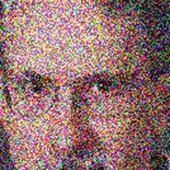
.thumb.jpg.627c2f125f13f4254f2b148d6e469090.jpg)