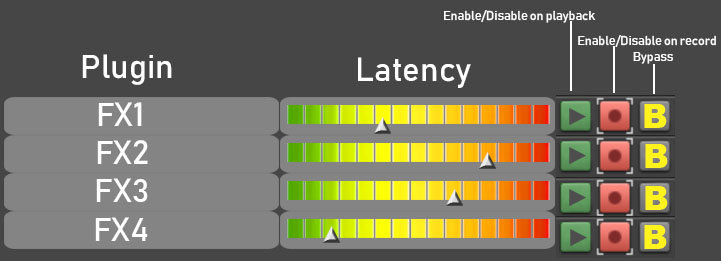Search the Community
Showing results for tags 'effects'.
-

blue cat Blue Cat's DP Meter Pro 4.2 Plug-In - Get 10% off
Scott R. Garrigus posted a topic in Deals
Get 10% off Blue Cat's DP Meter Pro 4.2 Plug-In --- discount code: DIGIF008 https://www.bluecataudio.com/Products/Product_DPeakMeterPro/ "A unique audio meter and side chaining tool" -
It would be very helpful to have a global FX latency meter/analyzer, which would have an option to disable/enable/bypass specific FX globally (all instances) for specific task to reduce latency. For example if I want a specific plugin to kick in only on playback... Or if I want the plugin to be present and set in the bin so it is ready for mixdown or audition, but so it does not affect audio engine latency (bypass) and more. Similar to "global" FX on/off button... but selective for particular plugins. I hope I am making sense. I do not know the depth of knowledge behind the processes, just a user opinion. Including a primitive drawing in attachment of how I see it.
-
Get 10% off Blue Cat's Axiom 1.3 Plug-In --- discount code: DIGIF008 https://www.bluecataudio.com/Products/Product_Axiom/ "The next generation multi effects processor: your axe beyond the limits"
-
Get 10% off Blue Cat's Destructor 1.5 Plug-In --- discount code: DIGIF008 https://www.bluecataudio.com/Products/Product_Destructor/ "The distortion and amp sims factory that goes to 11, and beyond!"
-

bluecat Blue Cat's Plug'n Script 3.2 Plug-In - Get 10% off
Scott R. Garrigus posted a topic in Deals
Get 10% off Blue Cat's Plug'n Script 3.2 Plug-In --- discount code: DIGIF008 http://www.bluecataudio.com/Products/Product_PlugNScript/ "Craft your own effects and instruments" -

blue cat Blue Cat's MB-5 Dynamix 2.1 Plug-In - Get 10% off
Scott R. Garrigus posted a topic in Deals
Get 10% off Blue Cat's MB-5 Dynamix 2.1 Plug-In --- discount code: DIGIF008 https://www.bluecataudio.com/Products/Product_MB5Dynamix/ "Multiband dynamics processing revisited." -
Get 10% off Blue Cat's MB-7 Mixer 3.31 Plug-In --- discount code: DIGIF008 https://www.bluecataudio.com/Products/Product_MB7Mixer/ "The multiband mixing console and VST/AU host with built-in effects."
-
Get 10% off Blue Cat's MB-7 Mixer 3.3 --- discount code: DIGIF008 https://www.bluecataudio.com/Products/Product_MB7Mixer/ "The multiband mixing console and VST/AU host with built-in effects."
-
Hello everybody, first time poster here. I have a question regarding the th3 guitar effects in cakewalk. Is it possible to have x amount of effects so that they are selected one after the other? Let's say I wanna have a clean tone and then some distortion when recording, is it possible to do it automatically, or must it be done by hand? It would be something like this: Start with clean tone, then 40 seconds into the recording switch to a distorted effect, then some time afterwards switch again and so on. Thanks in advance!