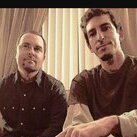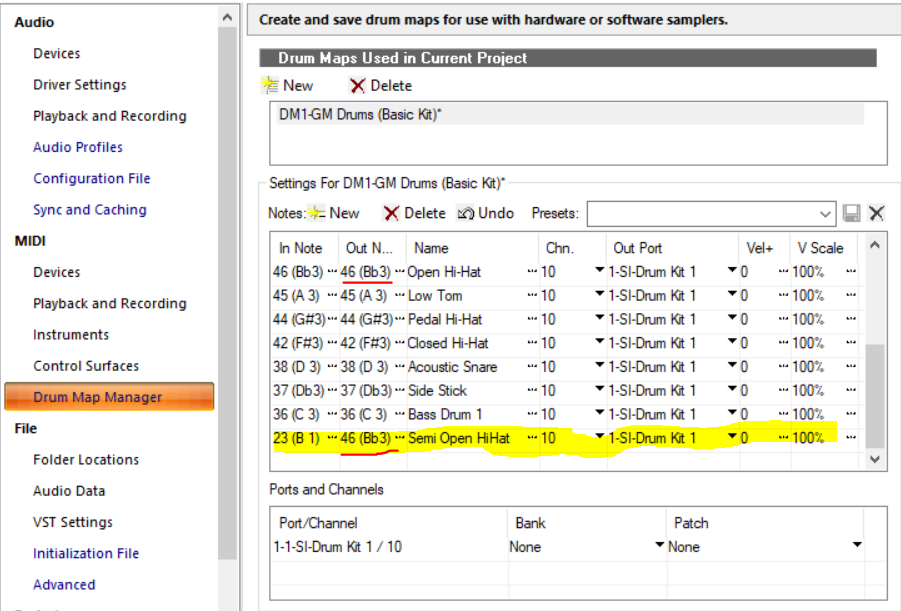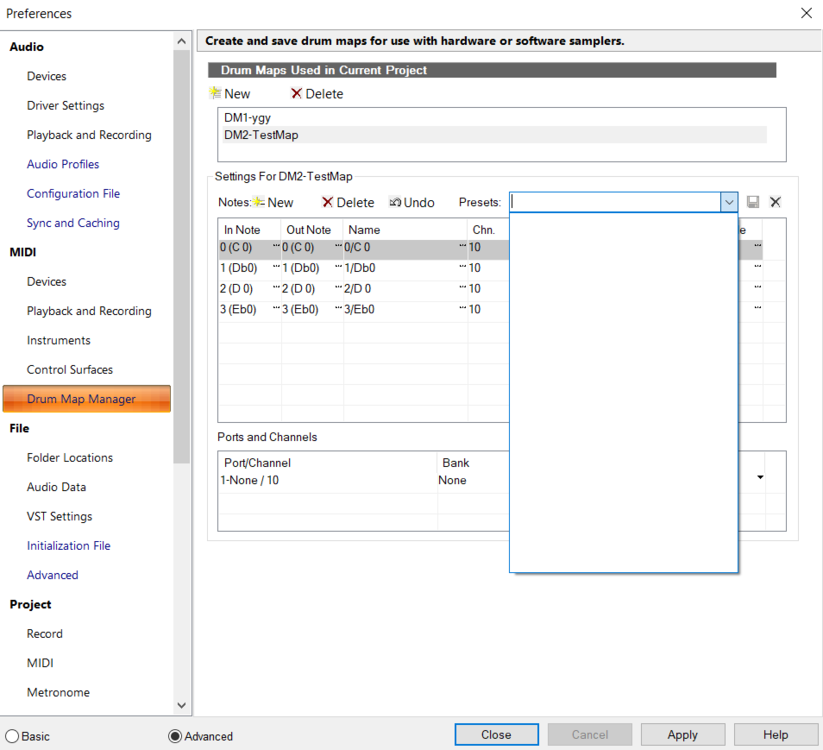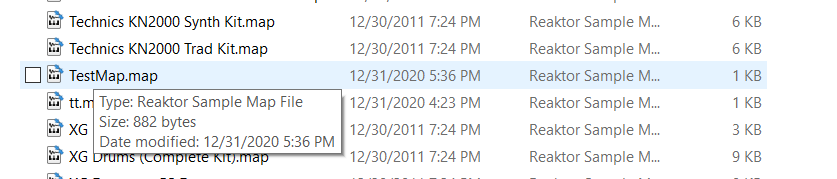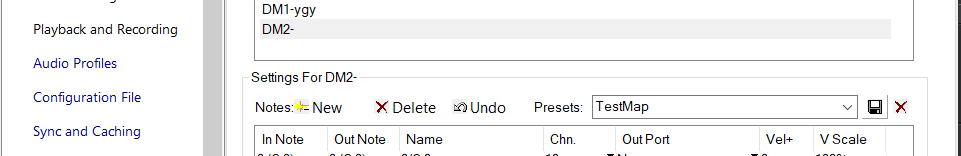Search the Community
Showing results for tags 'drum maps'.
-
Get 10% off ALL Groove Monkee Drum Loops --- discount code: DFQ10 https://www.groovemonkee.com/
-
Get 40% off at Drums on Demand --- discount code: DIGI5211 https://www.drumsondemand.com/
- 2 replies
-
- drums on demand
- drum maps
- (and 18 more)
-
Included are several guides on working with AD2 in Cakewalk, as well as a few "Advanced Drum Editing" guides made by members of the CW team published during the SONAR era (Still relevant for current Cakewalk release as of mid 2021) Addictive Drums 2 (Project Temp +Track Temp +Drum Map) separate-outputs.pdf Cakewalk - Setting up a Drum Map for Addictive Drums 2 in Cakewalk.pdf
-

groove monkee 10% off ALL Groove Monkee Drum Loops and more
Scott R. Garrigus posted a topic in Deals
Get 10% off ALL Groove Monkee Drum Loops --- discount code: DFQ10 https://www.groovemonkee.com/ And find more discounts at: http://www.digifreq.com/digifreq/deals.asp -
Get 40% off ALL Drums on Demand Drum Loops --- discount code: DIGI421 https://www.drumsondemand.com/ And find more discounts at: http://www.digifreq.com/digifreq/deals.asp
- 1 reply
-
- drums on demand
- drum maps
- (and 17 more)
-

groove monkee 10% off ALL Groove Monkee Drum Loops and more
Scott R. Garrigus posted a topic in Deals
Get 10% off ALL Groove Monkee Drum Loops --- discount code: DFQ10 https://www.groovemonkee.com/ And find more discounts at: http://www.digifreq.com/digifreq/deals.asp -
I've been having this issue with my drum grid when trying to humanize my drums. I've seen videos on youtube where guys will use varyvel and quantize to quickly humanize their drums, but when I follow this same process, my drum grid gets flooded with random extra notes all over the place. Certain notes disappear as well. Even when I try to do this a measure at a time, or even one piece of the drum kit a measure at a time, this happens. Can anyone explain why this happens and what can be done about it? I haven't been able to find an answer to this anywhere else.
- 1 reply
-
- drum maps
- quantisation
-
(and 1 more)
Tagged with:
-
Hi! I'm recording a midi with my drumkit and I can't map a specific note. Cakewalk is registering it as B1 but adding that to my drum map is not doing anything What could i be missing? I'm using the Out Note Bb3 (46) that's also being used as output somewhere else because that's exactly what i want (both notes producing the same sound), could that be related somehow? I'm kinda amateur with these applications so maybe i'm missing something simple Thanks!
-

groove monkee 10% off ALL Groove Monkee Drum Loops and more
Scott R. Garrigus posted a topic in Deals
Get 10% off ALL Groove Monkee Drum Loops --- discount code: DFQ10 https://www.groovemonkee.com/ And find more discounts at: http://www.digifreq.com/digifreq/deals.asp -
So I have used Drum Maps for years and years and today I am thinking of not using them anymore. They seem to be more of a hassle than they are worth. For example..moving certain parts around are pain in the ass since you can't use the track pane view (say you only want to move the percussion parts to another part of the song, you must lasso them in PRV to move them). I am also starting to think it might just be easier to have each drum part on a different track (same as if I was recording a real drummer with mics). What exactly is the benefit of drum maps and do you use them for MIDI drums?
-

groove monkee 10% off ALL Groove Monkee Drum Loops and more
Scott R. Garrigus posted a topic in Deals
Get 10% off ALL Groove Monkee Drum Loops --- discount code: DFQ10 https://www.groovemonkee.com/ And find more discounts at: http://www.digifreq.com/digifreq/deals.asp -
First off I'm not entirely sure if mapping is the right term for this, but the problems seems very simple to fix and I'm just missing the solution. I have an Alesis Nitro drum module and want to record a cover using MIDI. Most of my kit is fine and able to record, the only issue is my kick drum pad is mapped to the floor tom (so when I trigger the kick the resulting sound is the floor tom) and i cannot figure out how to get it to play the kick part and leave the rest the same. If anyone knows how to make my kick drum work as a kick drum that would be amazing!!
-
I'm able to create drum map presets and save them, the file shows up in the designated folder after I've named and saved it. \ The problem comes in when I attempt to view/select it in the 'Presets' tab of the Drum Map Manager. None of the drum map files that were saved (nor the ones that come with Cakewalk by default) show up in the dropdown as selectable/clickable options, despite being in the designated folder and the manager being able to save presets without any problem to that folder. What could be the cause of this?
-

groove monkee 10% off ALL Groove Monkee Drum Loops and more
Scott R. Garrigus posted a topic in Deals
Get 10% off ALL Groove Monkee Drum Loops --- discount code: DFQ10 https://www.groovemonkee.com/ And find more discounts at: http://www.digifreq.com/digifreq/deals.asp -
Hello, Edit: 23 March 2019 I decided it could be helpful to include a list of upcoming tutorial videos and their links. The video below is the first video in the playlist, but if you are interested in a specific topic, check the following list for quick navigation. If there is no link for it yet, it means I haven't uploaded it. I can take requests, but keep in mind that I run another business on top of my actual Chernobyl Studios audio work, so if I like the idea, it'll get put on the list and I'll get to it when I get to it. Cakewalk by Bandlab Tutorial #00 - What is Cakewalk by Bandlab? Cakewalk by Bandlab Tutorial #01 - Skylight Interface Introduction Cakewalk by Bandlab Tutorial #02 - The Control Bar Cakewalk by Bandlab Tutorial #03 - The Inspector Pane Cakewalk by Bandlab Tutorial #04 - The Browser Pane Cakewalk by Bandlab Tutorial #05 - The MultiDock Pane Cakewalk by Bandlab Tutorial #06 - The ProChannel Strip Cakewalk by Bandlab Tutorial #07 - The Console View Cakewalk by Bandlab Tutorial #08 - The Piano Roll View Cakewalk by Bandlab Tutorial #09 - The Track & Clips Pane Cakewalk by Bandlab Tutorial #10 - Lenses & Screensets | What's the difference? Cakewalk by Bandlab Tutorial #11 - Set Up Guitars for Recording Cakewalk by Bandlab Tutorial #12 - Multiple Output Routing Instruments | Perfect Drums 1.5, Kontakt (Newest, Uploaded 05 April) Cakewalk by Bandlab Tutorial #13 - Organization & Color Coding Your Tracks Cakewalk by Bandlab Tutorial #14 - Customizing Your Layout & Settings Cakewalk by Bandlab Tutorial #15 - The Zoom Tool Cakewalk by Bandlab Tutorial #16 - MIDI Drum Velocity Editing | Making Drums Sound Real Cakewalk by Bandlab Tutorial #17 - FX Chains | Building, Saving, and Recalling FX Chains Cakewalk by Bandlab Tutorial #18 - Drum Maps | How to create, save, and use Drum Maps Cakewalk by Bandlab Tutorial #19 - Automation Lanes Cakewalk by Bandlab Tutorial #20 - Shortcuts & Setting Custom Key Bindings Cakewalk by Bandlab Tutorial #21 - Bounce to Clip, Bounce to Track, Freeze Track Original Post: Many of you will probably remember me. I have a channel on YouTube that I created many years ago for creating Cakewalk SONAR Platinum tutorials. I constantly get questions, comments, and requests on those old videos I did years ago. I'm updating all of the Cakewalk videos I did for SONAR Platinum to Cakewalk by Bandlab. There are three videos currently online, with 4 more already scheduled to come out this week. Please share this playlist with anybody who is getting started with Cakewalk by Bandlab. I am starting from the very basics and will work all the way through mixing an entire song. It will take a few weeks, but it will be worth it. 😎
- 40 replies
-
- 20
-

-

-

-
ALL Groove Monkee Drum Loops 10% Off with code: DFQ10 http://www.groovemonkee.com/
-
ALL Groove Monkee Drums 10% Off at DigiFreq http://www.digifreq.com/digifreq/deals.asp
-

groove monkee 10% off Groove Monkee Led Zeppelin MIDI Drum Pack
Scott R. Garrigus posted a topic in Deals
Get 10% off the Groove Monkee Led Zeppelin MIDI Drum Pack at: http://www.digifreq.com/digifreq/newsinfo.asp?NewsID=4739 And find more discounts at: http://www.digifreq.com/digifreq/deals.asp -
10% off all Drums On Demand Drum Loops Coupon code: doddigi End date: Unknown https://www.drumsondemand.com/ And find more discounts at: http://www.digifreq.com/digifreq/deals.asp
-
Get 10% off the Drums On Demand Top 40 Beats Drum Loops at: http://www.digifreq.com/digifreq/newsinfo.asp?NewsID=5052 And find more discounts at: http://www.digifreq.com/digifreq/deals.asp
-

groove monkee 10% off Groove Monkee Jazz Buddy MIDI Drum Pack
Scott R. Garrigus posted a topic in Deals
Get 10% off the Groove Monkee Jazz Buddy MIDI Drum Pack at: http://www.digifreq.com/digifreq/newsinfo.asp?NewsID=4764 And find more discounts at: http://www.digifreq.com/digifreq/deals.asp -

groove monkee 10% off Groove Monkee Classic Rock MIDI Drum Pack
Scott R. Garrigus posted a topic in Deals
Get 10% off the Groove Monkee Classic Rock MIDI Drum Pack at: http://www.digifreq.com/digifreq/newsinfo.asp?NewsID=5113 And find more discounts at: http://www.digifreq.com/digifreq/deals.asp -

groove monkee 10% off Groove Monkee Variety MIDI Drum Pack
Scott R. Garrigus posted a topic in Deals
Get 10% off the Groove Monkee Variety MIDI Drum Pack at: http://www.digifreq.com/digifreq/newsinfo.asp?NewsID=4984 And find more discounts at: http://www.digifreq.com/digifreq/deals.asp