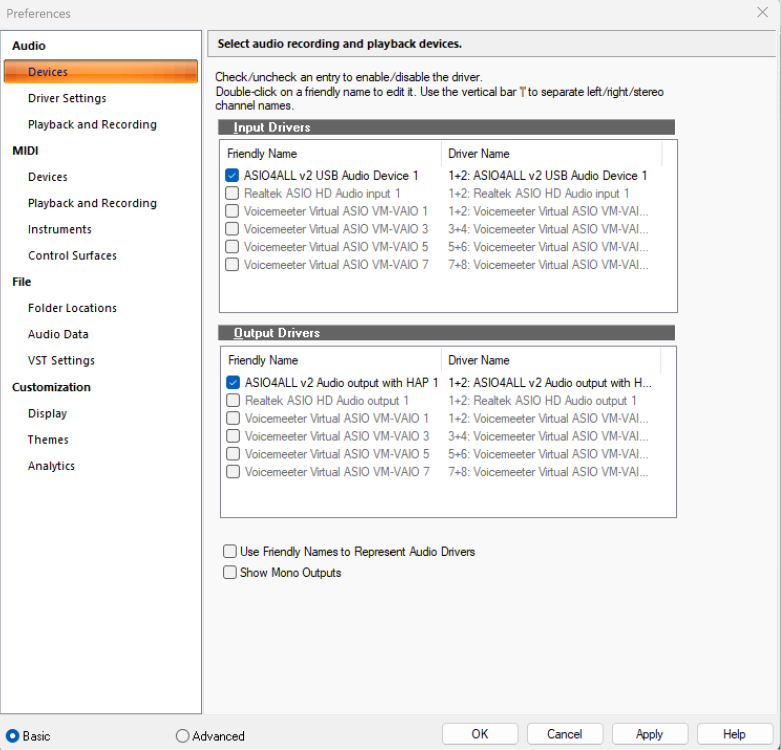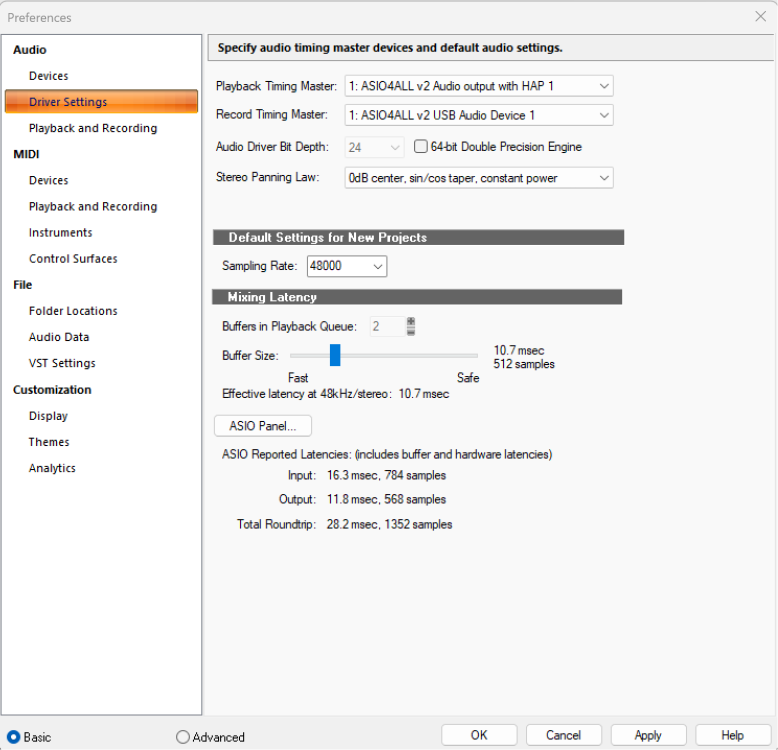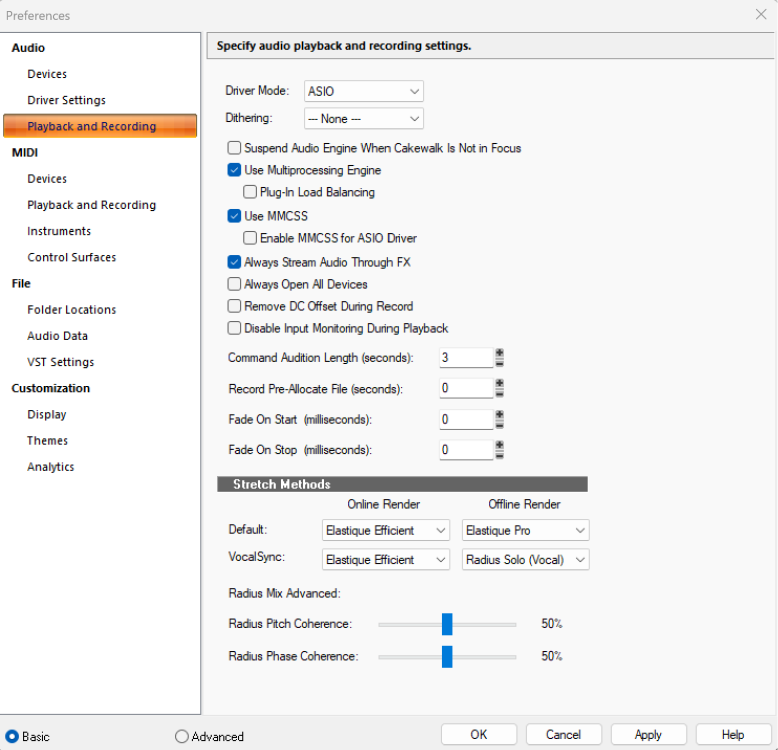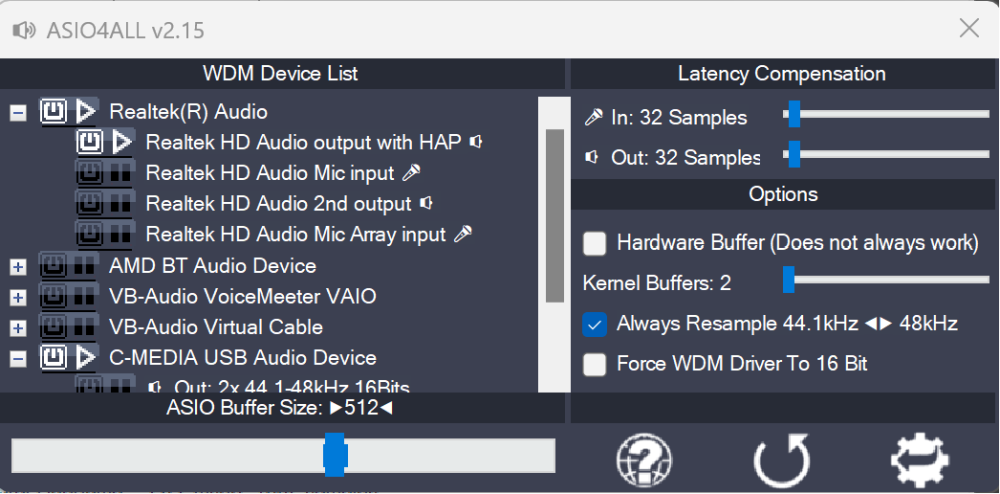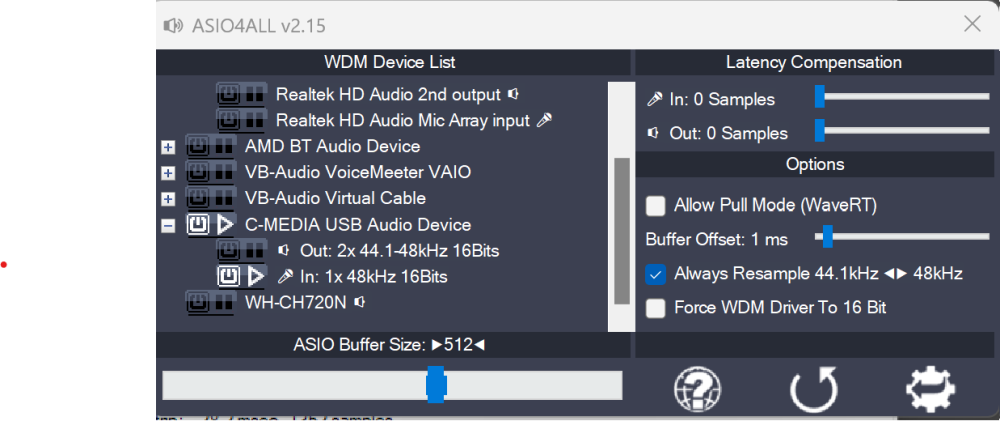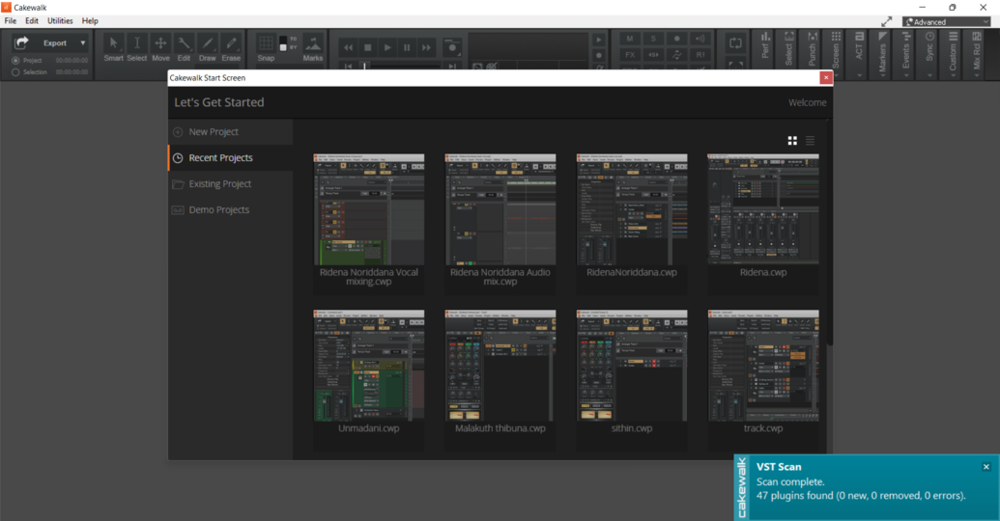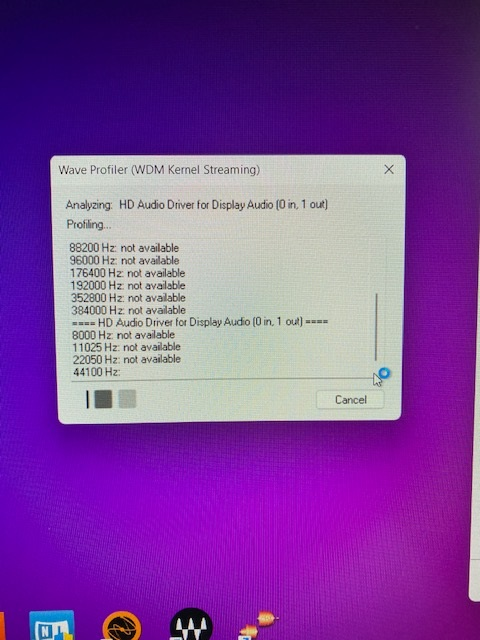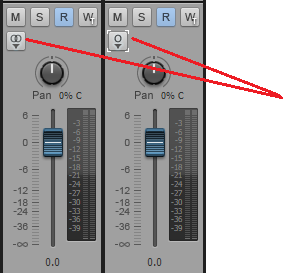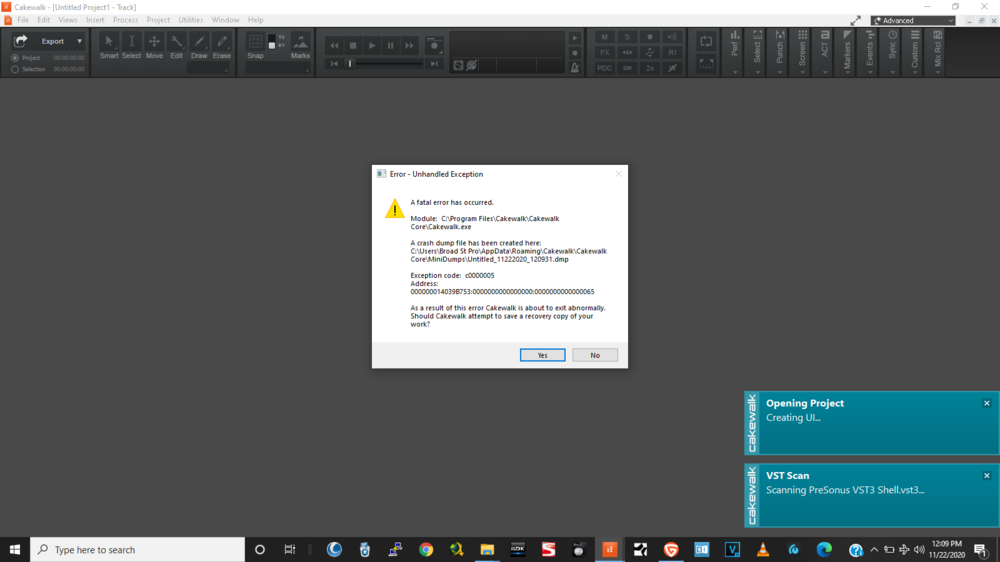Search the Community
Showing results for tags 'crashes'.
-
I've been trying to setup a Guitar to USB cable for cakewalk, as I am in college and don't really have the option to bring an amplifier with me. Every time I launch a new project in Cakewalk, it freezes up and crashes after a couple seconds. Whenever I launch cakewalk it will also create audio rendering errors when I watch YouTube at the same time. Usually I'll find a tutorial on how to set one of these Guitar to USB cables on YouTube, but it'll be windows 10 instead of windows 11, and their drivers will show up in preferences completely different. As you can tell I've had zero luck on trying to figure this out, so if you can lend a hand, that'd be awesome. Below are photos of my audio driver settings, hopefully that helps.
-
Hello, my Cakewalk project crashes immediately after opening the project and loading the plugins. I analyzed the dump file and it says: ERROR_CODE: (NTSTATUS) 0xc0000374 - A heap has been corrupted. FAILURE_BUCKET_ID: HEAP_CORRUPTION_ACTIONABLE_BlockNotBusy_DOUBLE_FREE_c0000374_ntdll.dll!RtlpFreeHeapInternal Does anyone knows what that means? @msmcleod Also is it posssible for you to take a look at the dump file if I send you? (If this error codes isn't enough) Thank you so much in advance
-
I have a tic from a medical condition that makes my right hand jerk at any moment. If I accidentally hit the right-click mouse button while Cakewalk is doing some background work it will crash. I will put up the error message (if it gives one) next time it happens. Any ideas?
-
Hello, Just trying to bounce one audio track onto an empty audio track, and CbB closes without any error. I am on the latest version of CbB (2022.09 Build 027, 64bit). I was on the previous version (02?) when I noticed it and upgraded to .09 to see if that might solve the problem. but it didn't. Rgds Al.
-
Hello! my Name is Damian, and i have a problem with Cakewalk!. Cakewalk crashes with automation when I record a midi track and assign a parameter to automate automatically crashes, and quits. there's a solution? Have a nice Day!
- 6 replies
-
- crashes
- automation
-
(and 3 more)
Tagged with:
-
Hi I am having a issue where cakewalk crashes when try to open a saved or new projects. Appreciate your help. The only thing I have changed was adding VX-64 Vocal Strip. --------------------------Windows--------------------------- Edition Windows 11 Home Version 21H2 Installed on 7/02/2022 OS build 22000.556 ----------------------------------------------------------------- Cakewalk: 2022.02(Build 29, 64bit) Audio interface: behringer UM2 Driver: behringer USB WDM AUDIO 2.8.40 ------------------------Project------------------------------------------- Sample rate: 44100 Hz Bit depth: 16 bits Thanks and Regards.
-
hello! I've been using cakewalk before I upgraded to WIN 11 , after i upgraded i couldn't use it at all I tried making a new project but it couldn't work so i tried opening an old project thinking it was an error but no it did the same thing as before Stuck at "Creating IU" so I went re-installing thinking it would fix it but no it didn't, again I use an Acer aspire 5 Windows 11 Home Processor: AMD Ryzen 5 3500U with Radeon Vega Mobile Gfx 2.10 GH Ram: 8 GB pls help me !
-
When I start CbB the splash screen comes up, then the Wave Profiler checks the current driver (WDM), none of the profiles is available so it shuts CbB down. Background: This is a new install on a DELL XPS 15 Laptop running Windows 11. I have just finished the install and was testing it out using WASAPI drivers when the audio dropped out. I switched to WDM to see how it ran on this driver and it crashed. Since then it is as described above. I have tried starting CbB with control held down and by disabling the inbuilt NVIDIA / Realtek devices and drivers. I have just reinstalled CbB and it is still the same. I need to be able to switch the audio driver back to default or to ASIO or WASAPI before launching CbB so it finds the correct drivers. Is there a way to do this? Are there registry entries I can change to go back to default audio devices? Here is a screenshot of the wave profiler just before it crashes.
- 7 replies
-
- crashes
- wave profiler
-
(and 1 more)
Tagged with:
-
Not sure what changed, but now I can't save a project. Even when I open it and don't make any changes and try to save, it crashes. Any idea why this could have started happening? Other projects can be saved just fine. I have Version 2021.06 (Build 041, 64bit).
-
Cake crashes whenever I attempt to open one of the new project templates or an existing project. have been having this issue for a while now. I was hoping that it would be addressed in the 2020.11 update but it appears that it hasn't. Anyone have any ideas what can be causing this? Thanks
- 24 replies
-
- load crash
- fatal error
-
(and 3 more)
Tagged with:
-
Hey, my Cakewalk crashes if i use the "Unmix" function in SL7. I send you the Dmp Files to check whats wrong. its the same Crash multiple times, thank you for the help! MiniDumps.rar
- 1 reply
-
- crashes
- spectrallayers
-
(and 1 more)
Tagged with:
-
Hi guys, I've tried everything at this point but my cakewalk song keeps crashing everytime I hit play. At first the problem occured out of nowhere. Upon rebooting it said that I had missing plugins, which were included among the pre-loaded FX chain audio effects. Only some of these effects were on my tracks, so I removed them from my tracks: still results in a crash. After rebooting and redownloading 3 times, I stopped receiving missing plugin errors; however, cakewalk still crashes everytime I hit the play button. It should also be noted that a lot of the FX chain effects are now missing entirely, even with a fresh download of Cakewalk. Other files seem to work when I load them, so I'm not sure how to fix this track. I tried copying the midi data and making a track template too. This also resulted in an unprompted crash. I have a mid-range PC that I built 3 years ago and can run all of the Adobe Suite no problem, so I doubt its a hardware error. I sent out an email to the support staff and haven't heard anything back. I'm really bummed because this track was turning out really well and I want desperately to return to it. Any help would be appreciated. Thank you for your time.
-
For starters, life long (+20 year) user of all things Sonar/Cakewalk/CbB. I really want to continue using this DAW. In the last year or so, I have invested in using more 3rd party plug-ins and CbB has handled most of them fairly well. For the most part, the DAW has been stable with the occasional hang/freeze/crash, which I can manage with a simple restart, nothing being lost per se. Here is what I'm working with at the moment: OS: Windows 8.1 64 bit Processor: Intel Quad Core i5 3.0 RAM: 16BG Drives: C drive for OS & Apps, SSD for recordings, projects, and samples Interface: Roland Studio Capture VSTs: All legal, non pirated On April 9th of this year, I purchased EW Hollywood Pop Brass (HPB). While I don't have insane amounts of RAM or SSD drives, what I had seemed to be serviceable. About a month into having it, I created a project using one instance of the plug-in, with multiple channels used. I began noticing that when I would try to open the project again, I started running into crashes/fatal errors that would prevent opening the project. Interestingly enough, any other projects that did not have HPB in it would open fine. Generally, I try to steer away from using VST's as I already have solid analogue gear/traditional instruments/mics, but the efficiency, ease, and quality of recording of VST's has increasingly been a go-to factor. Today, I reached a breaking point. I can barely get into any project that has HPB in it without multiple crashes It is completely arbitrary if I can get in; there is no set way to pull up a file anymore (administrator, opening up a file without HPB, then trying to open up a file with HPB). I searched and came up with this forum post from last year that seemed really similar to what I was going through (https://discuss.cakewalk.com/index.php?/topic/2077-big-problem-cakewalk-closes-when-i-load-my-orchestral-template/). After reviewing, I not only deleted and re-installed the Studio Capture (and Juno-Gi) drivers, but I also updated the PLAY Software to 6.1.9 (the latest). That yielded the same results: more and the same fatal error crashes. Here is a link on Google Drive with a visual and just ONE of the 25 fatal crash minidumps in the last four days: https://drive.google.com/drive/folders/1vGb7m4kQ-fNbuMuGZE8NsTC-Iq8Cjnwl?usp=sharing Finally, I'm literally months away (depending on how crazy this gets, maybe days away) from doing a complete workflow upgrade, hardware and software. I don't want to be negative toward any particular aspect of the process chain here but I rarely hear of these types of issues with other pairings, specifically with higher end interfaces/other industry standard DAWs. I am planning on moving to a UA/Mac workflow, with the hopes (even the tinniest) that CbB would try to have a Mac version (I know, wishful thinking). Not to ramble, but I know the interface while solid seems to have some issues with stability, but if there is any chance that there is something with CbB that is also adding to the problem then hopefully I can get that worked out. It just seems odd that after everything I threw at my seven year old PC/interface pairing that all of sudden now here comes EW and I have major access problems. Any help, perspective, or tips would be so much appreciated. I can't stress enough how much I've enjoyed and relied on Sonar/Cakewalk over the years, so it would suck if this would be the parting shot to an alternative. Thanks folks! :)
-
New build has created a mess with looping songs with videos in them. The songs crash at the first attempt to loop. I tried changing the formats of the videos but it did it no matter if the videos were mp4, wmv, avi, etc. Tried lots of different songs and they all crash. If you delete the videos, they don't crash when looping but I need the videos for scrolling lyrics and guitar chords. As workaround, I'm back to the latest(?) Sonar Platinum version and it still loops when the videos are present. I have sent a few midi-dump files into CWBBL and they tell me they got the message but no response yet. Anybody else experiencing this?
-
Hi all just installed it and created an empty recording Project. When I try to Import Audio files (wav) Cakewalk crahses/freezes. Tried it several times and multiple ways (by Import, drag & drop), also rebootet PC between attempts. Cakewalk remains open but freezes (grayed out window), waiting some minutes does'nt help. As you can see, the track to Import is already shown in the working area. Update: Is there an issue with specific wav Formats? When I imported the files into Audacity and re-exported them it works! Best regards Dirk Windows 10, Cakewalk Version 2020.04 (Build 179, 64bit)
-
I'm using sonar platiumn and had down loaded ample guitar 5 pack. Every time I tried to install a new plugin to play an existing midi track thru it , the program would immediately crash an go to the desk top. Very frustrating. After much research and trial and error I finally found my problem. It's the vst3's. Go to utilities, cakewalk plugin mgr.. On the left side under categories, click the vst3 folder. In the middle under registered plugins click one. . Then click on the bottom left ,"exclude plugin". After doing this for each one, close Sonar and restart a project. If you have any vst3 plugins open, delete them. The next time you load a plugin Sonar will load the plugin as a vst2. This totally solved my problem. This improved the stability of the whole project also.Hope this helps . Thanks
-
Allow me to preface this by saying these issues have been reported through the official support channels, as well as to some plugin manufacturers where necessary. Anyway, I seem to be particularly good at encountering and/or uncovering strange bugs and behaviors. They vary in importance/severity for me, though everyone's workflow is different and they may affect others who encounter them more or less. Some of them have been ongoing issues for close to a year and have been recreated on multiple computers, while others I ran into as recently as this morning. Some have had no headway made on investigation; others have known or suspected causes but no solutions yet (obviously). Some may not be Cakewalk issues, some are. The purpose of putting this thread together is a) to see if others are having the same issues and if anyone has potential solutions of their own, b) visibility, to let others who are encountering these or similar issues know they are not alone (and to provide them with information in the future, if solutions are found and they encounter issues in the future), c) to draw attention to them in general, and d) to maybe generate random discussion surrounding various issues. Feel free to ask for more information, provide suggestions, CC anyone you may think might be able to chime in, etc. I'll admit that while I've been a member of this community for many years, I have been mostly quiet unless I have a major, work-stoppage-level bug and/or am really pissed off. Lol. I would like to change that. Warning: Long post. -Cakewalk's VST Scan throws error when encountering Melodyne VST2 Encountered this one this morning out of the blue. I've chosen the option to disable the plugin each time and continue, since I don't currently use Melodyne. Screenshot of Error: https://www.dropbox.com/s/zn0fz2h8c3r73hr/Melodyne Scan Error.png?dl=0 -Cakewalk's VST Scan freezes and hangs indefinitely when encountering Melodyne VST3 Also encountered this one this morning. No idea what causes it, but it renders me unable to complete any new VST scans. I have a fresh dump file if a member of support sees this and wants it, though I've already sent one in. -JST Toneforge Jason Richardson fails to recall/jumbles plugin parameters a) when reopening project and b) often when copying plugin to a new track. Encountered this just this week right after purchasing it. No known cause, happens about 99% of the time, happens with both purchase version and the updated version. The plugin parameters/settings don't just reset to default; they actually get weirdly/randomly jumbled. JST was rather dismissive when I first contacted them, and in fact their social media told me they don't recommend Cakewalk as a DAW. Update: I just received an email from JST support...they can't reproduce the issue and are pointing back at Cakewalk's known struggles with plugin parameter recall. Update 2: JST support was able to reproduce some of the issues, but their workarounds aren't working for me. According to them, there seems to be issues on Cakewalk's end with recognizing and saving parameter changes. They also claim that an update to Toneforge is coming soon that, among other things, redefines how it handles parameter changes...and they claim that it has been tested with favorable results in CbB. I'm trying to facilitate direct conversation between CbB and JST as well; we'll see how that goes. -Slate Virtual Tape Machines, Eiosis DeEsser, MeldaProductions MAutoPitch, LP EQ, and LP MB all fail to fully load GUI and freeze/hang Cakewalk when attempting to do so. This has been ongoing for nearly a year. All plugins work fine when tested in Reaper. VTM will occasionally load GUI, but will hang CbB the moment it gets closed. Eiosis will only partially load GUI, and will hang CbB when closed. MAutoPitch is the worst offender, instantly hanging Cakewalk when opened. LP EQ and LP MB, which had similar/the same issues, have been solved by editing the config files, changing the OpenGL value from 1 to 0. Cakewalk support discovered an issue with one of them (I believe it was VTM) not responding to a GUI command, but I haven't heard anything else since. I have fresh (as of this morning) dump files for the MAutoPitch, VTM, and Eiosis hangs, if support sees this and wants them. Just say something and I'll PM them. Update: Noel has just given a full confirmation and explanation of these problems and the situation here: https://discuss.cakewalk.com/index.php?/topic/4083-major-freezinghanging-issues-with-an-interesting-cause-and-no-obvious-solution-any-ideas/&do=findComment&comment=82296 Slate S-Gear refuses to recognize Gobbler or iLok Authentication during VST Scan New as of this morning. Haven't paid much attention to it, and just skip the authentication process (because I don't use S-Gear). Update: Apparently S-Gear is no longer a part of Slate/Slate's All Access Bundle, explaining the expired license/refusal to authenticate. Not sure why it still appears in Gobbler as a part of the bundle. -Random Crashes...particularly when recording, and usually when CbB has been open for an extended amount of time (longer than a half hour)... Sometimes it hangs and I can create a dump file. Other times it just closes out completely with no errors or hangs. What's particularly alarming, however, is that NO activity from the session is saved, even with autosave enabled and working and manual saves also done throughout the session. And no recovery copy is attempted to be made 95% of the time. I've lost hours of work due to this. I was able to create a dump file for CbB support recently, and while it's fairly random, they believe it to be a memory corruption or leak of some sort...particularly when Cakewalk is writing the waveform. That's all I know right now. I think that's it for now. There were actually about a half dozen others that weren't big deal to me, so I never said anything, but they were actually finally fixed in the last couple of updates (shout out to @Noel Borthwick and company for their work...the ASIO buzzing during rapid start/stop of playback was actually pretty annoying). I apologize and can't help but think maybe attention would have brought to them sooner if I had spoken up as well. I will try to be a more productive member of this community and more helpful to support from here on out (hence threads like this). I'd also like to give a shout-out to @Starship Krupa and @Robert Bone for their attempts at helping with a few of these issues, and their patience with my frustration at times. I suppose that's all for now. Cheers, y'all.
-
I finally just started using CbB; had stayed with SPlat. I thought that with a new program install that it might get rid of a problem I have been suffering with. But nooooooo. I have been trying to add a vocal to a song after producing the instrumental backing. But it crashes in the middle of playback with an "unhandled exception" error. This usually happens on the second playback. And I find it also happens on previous songs which were okay when originally produced. The error message states: "Module: c\program files\cakewalk\vstplugins\Dimension Pro\Dimension Pro x64.dll." That makes me wonder if the problem is with DM Pro rather than Cakewalk. However, I noticed at least one time it referred to TTS-1. I wonder if this could be caused by a computer cleanup program I subscribed to called "System Mechanic." Right after I purchased it, I saw it automatically cleaning the computer, including the registry. I never had this problem with Sonar before that, but I can't directly relate it. What should I do to be able to use either Sonar or Cakewalk? Right now, both are useless. Maybe at least a new installation of DM Pro? Any help much appreciated.
- 3 replies
-
- fatal error
- crashes
-
(and 4 more)
Tagged with:
-
I have not downloaded CbB yet. Am just getting back to using Platinum on a project, but it crashes constantly, with fault (fatal) error messages, both when trying to export audio as a wave file, or just playing back tracks. I recently purchased System Mechanic software and found that it automatically was "fixing" my computer, including cleaning the registry. I wonder if that might have something to do with my problem. I'm wondering if I need to reinstall Platinum, and if that would fix it. The module where the errors occurred was indicated as "cakewalk\vstplugins\Dimension Pro\Dimension Pro x64.dll." Crash dump files were forwarded to Bandlab. Any help to be able to get back to work would be much appreciated!