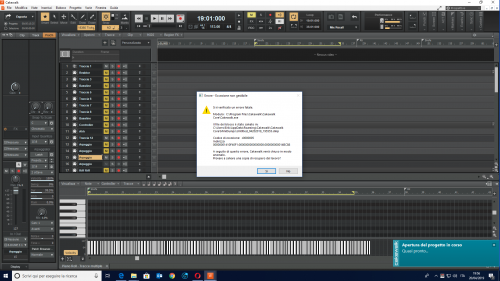Search the Community
Showing results for tags 'crash'.
-
Hi, All my effects plugins work fine in Cakewalk, except with my new Amplitube 5 plugins . When I load the vst3 or the vst2 plugin of Amplitube 5 in Cakewalk, the session crashes with the following error: Do you have a suggestion on how to solve this? Thanks a lot, Jan.
-
i'm discouraged with the cakewalk, i've been using it for years and i'm having a blocking problem. my project is using about 50% processing. and is locking the screen, when I run some plugin control it displays Delay on the screen. press to play the video is delayed. my computer is good Core I5 8gb Ram NvidiA 1gb. but I did the test with the same audio files and the same plugins in another daw, Studio One. and it didn't crash. Does anyone know what can it be? any settings I need to change on the cakewalk? Or was it an bug?
-
Since the last update version 2021.01 (build 098. 64 bit) frequently when in mixing mode I press the pauze button or stop button cakewalk crashes. What can be the problem? Haven't had that problem before the update.
-
Hello guys. I would like to propose a feature that would allow users to enable a separate auto save file. This will be very useful in many cases especially in crashes or even when the user accidentally overwrites the original project, making it easier save the original by using the auto save recovery file. This feature is very useful in other softwares like blender, a 3d modelling software. I hope cakewalk would soon have a feature similar to this in the near future. Thanks.
- 3 replies
-
- auto save
- feature request
- (and 4 more)
-
Has anybody had the issue of Overloud THU crashing in Sonar X3 Producer edition? I am able to add the THU plugin into Sonar X3 but when I open the cakewalk file it crashes. This issue is on my Dell laptop using Windows 10 with recent updates. The standalone version works with no problems. I have no issues on my desktop also running Windows 10.
-
Hi! Despite the last update, Bdlb still crashes when deleting an instance of Vienna Synchron Player. Only happens to me with this particular plugin. Enclosed the minidump file. Thanks!
-

crash Cakewalk crash when trying to loop audio clip
John Noizz posted a topic in Cakewalk by BandLab
Hello everyone! Hope you doing well!!! So, don't know when it started but I began a new project and wanted to loop an audio clip and then Cakewalk crash I did a video to show you better https://drive.google.com/file/d/1PORuiHVg5DVyw1_J8KGFIiOvOgd6xFET/view?usp=sharing And the dump file is here attached John Noizz_09172020_173316.dmp -
You're probably already aware of this, but on the latest and last release, if you adjust the END of an arranger track part, CW crashes. It doesn't do this if you move the start of an arrangement part. You'd think I'd learn by now to stop adjusting things during play back....
-
- bug report
- crash
-
(and 1 more)
Tagged with:
-
Previously used .cwp files in Cakewalk now lock up after just 23 seconds of playback or recording after updating to version 26.05.0.039 of Cakewalk and updating Win 10 to build OS 18362.900 of Win 10 version 1903. I am running on Xeon processors working at 3.07 GHZ with 12 Gig of RAM. After Cakewalk abruptly locks up, I cannot shut it down via the Red X at the top right corner or open the File Menu to Close properly. In fact, no menus will open once Cakewalk freezes. I have to use Task Manager in Win 10 to close Cakewalk. As expected, once Cakewalk is shutdown via Task Manager, it will not open again; but when I try to shut down the computer I encounter another problem. Following the shutdown of Cakewalk, I cannot shutdown Win 10 via a Left click on their Start Icon on the bottom left. In fact, no menus appear via a left click on that Start icon, not even the obnoxious thumbnail listing of all the programs available on the computer. I can however exit Win 10 via a Right Click on the Search Bar adjacent to the Start Icon. Both Win 10 and Cakewalk by Bandlab were updated this week of July 1, 2020. Prior to updating, Cakewalk by Bandlab had been working fine for many months, but I have seen this phenomenon before, and it always seem to be linked to concomitant updating. Trying to research and fix the issues during the in-between-re-update-time is a total loss, and I have learned to sit back and wait for subsequent fixes to come down the pipe weeks later. But then, how is this a productive tool for composing music? Deadlines and commitments are abandoned, which makes the use of such unreliable tools a fools choice. Why did this updating stumble not occur with earlier versions of Sonar and Windows software, or did it and I just didn't notice? It makes Cakewalk as a midi sequencer on an orange screen under DOS seem like an advantage. At one time Microsoft published that it was possible to simply go back to an earlier version of Win 10 under their Settings Menu, but I see that this option has been removed. To combat the updating issue, I have learned to keep my DAW offline. But eventually, when pressured by Microsoft, and when seeing new updates available from BandLab, I give in and update both programs at the same time, hoping they have worked out their mutual bugs. But this time, they have not. I can open and use Sibelius on the same computer without any problems, and have done so after this last updating fiasco. There is some responsibility toward fixing this problem on my part, which is to report these bugs when they occur... and to recognize that it is impossible for software developers to consider every possible configuration of hardware that now exists, especially in the PC world. I tried adopting the Apple approach about 12 years ago, but what an expensive joke that was. And so I am registering my official "bug report" at this time. It would help to know that I am not alone, or insane, or unreasonable, and that COVD-19 hasn't mutated to a version that eats magnetic code on the SSD disk in my computer. Please advise.
- 2 replies
-
- new release
- win10
-
(and 1 more)
Tagged with:
-
I just started a new project and am experimenting with Arranger. All was going well, it's pretty rudimentary at this point, but now I'm in a place where I try to Duplicate a section and Cakewalk crashes. It's pretty reliable. I'm a software developer, so I know how important it is to be able to reproduce a bug! If you can't do that, you can't find and fix it. So I have a ZIP file of my project if anyone at Bandlab wants to look at it. Right now it's super simple - a drum track and a rhythm guitar track. I wanted to attach it but it's larger than the forum will permit. I've been looking in vain for any place where I can report a bug; if anyone knows where I could do that, please forward this to them. Thanks!
-
The new version of Cakewalk, just updated today. Crashes every time I try to save a file. Windows 10 x64 - 8gb ram, i5 6th gen Freezes upon saving. IFirst, it says (Not Responding) in the title bar. I've tried to wait it out but eventually it just dies,
-
Hey guys. So I've been using Cakewalk for a while no - no problems. But starting today, I've had a little problem with something - crackling. Before now this wasn't a problem. Cakewalk could run projects with lots of tracks and fxs and my cpu could handle it. But starting today, whenever I load in any midi track, even just one, Cakewalk says my CPU is at anywhere from 5-30% and starts crackling and even shutting down some times. Don't know how to fix, yall have any ideas?
-
Good afternoon, Hope you're well. I've been using Cakewalk for the last two years on a laptop which I use for music production and a family computer. As of a few days ago however my Cakewalk install crashes when opening the program (no specific file). I believe that this may have coincided with an incomplete update, however reinstalling this does not fix the problem. I performed an uninstall before reinstalling and this did not help either. Any advice on further troubleshooting steps? Best wishes, Matthew
-
Just the last few days Sonar has been crashing with various messages - "not enough disk space" (I have over a terabyte available), "there are no audio devices for the current driver model on your system" (gee, it was working 5 minutes ago with my Apollo 8 thunderbolt), also a lot of "corrupt audio region" and "silent busses", none of which I can account for with simple guitar and vocal tracks. Could this all be something to do with the July Windows updates or is BandLab just insisting I install the newest update?
-
Any idea what this means and how to fix it? Thanks. I made a custom template a couple of months ago and haven't had any problems recording, and I haven't changed anything. So after this came up, I hit ok, and recorded on the two guitar tracks on the two guitar template tracks that I had made, and added volume and pan automation. I froze EZ Drummer 2 because I wasn't using it yet. The "song" is eight bars long. I am new to Cakewalk, and was playing with the stock plug-ins, one at a time. (I've recorded four songs using Waves plug-ins and haven't had anything happen like this.) I instantiated Sonitus EQ and tried the presets on one track. Then I deleted it, and did the same with the Compressor. Then, when I started the delay...cakewalk just shut down. Auto-save retained my automation. Any ideas?
-
When i open some project (not all project) Cakewalk crash ! Any suggest how to solve this ? I've tryied to unistall the last VST installed but nothing change...


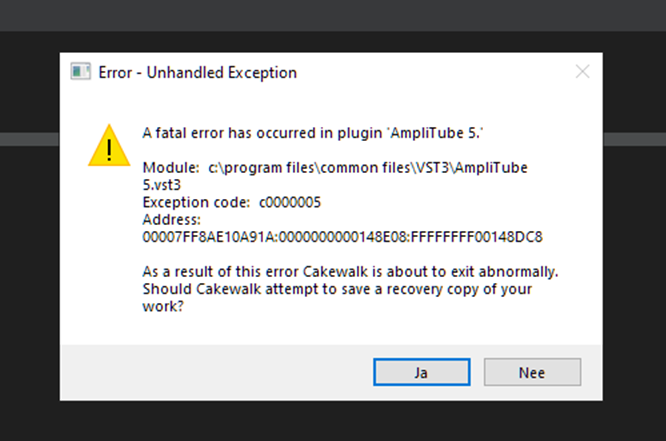


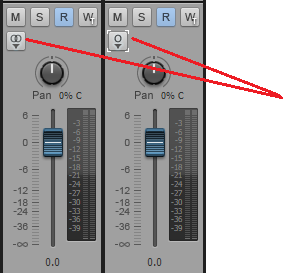

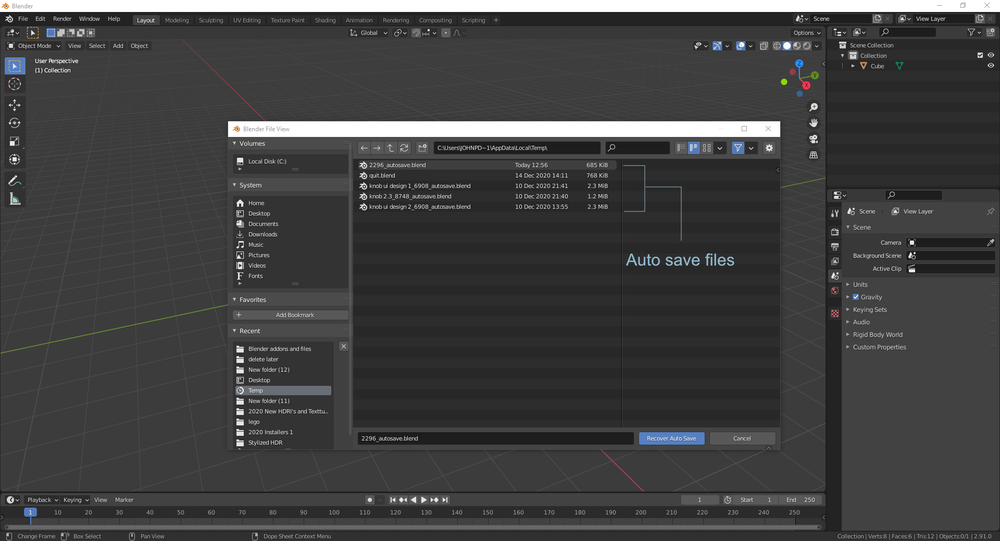





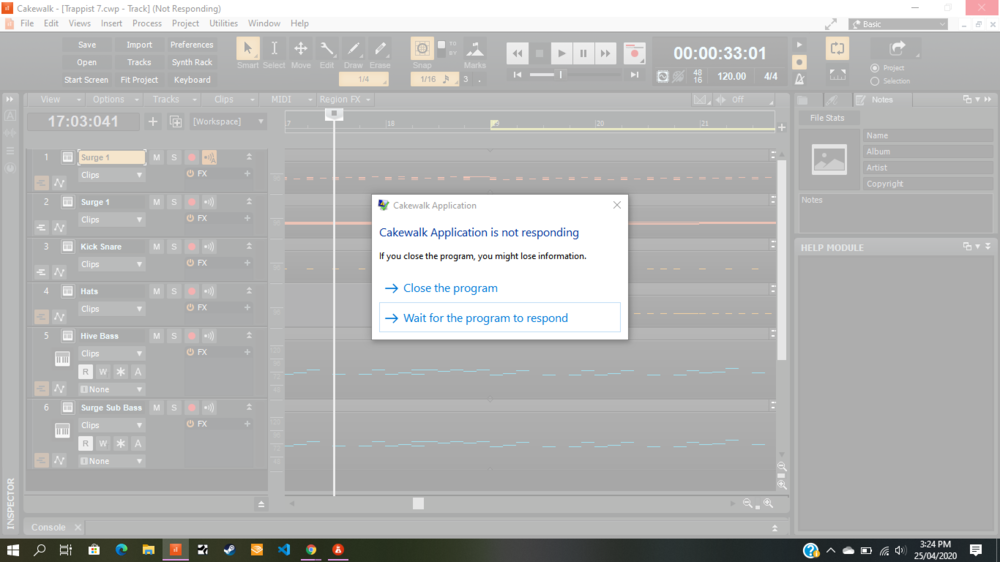
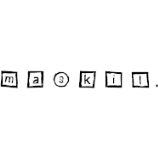

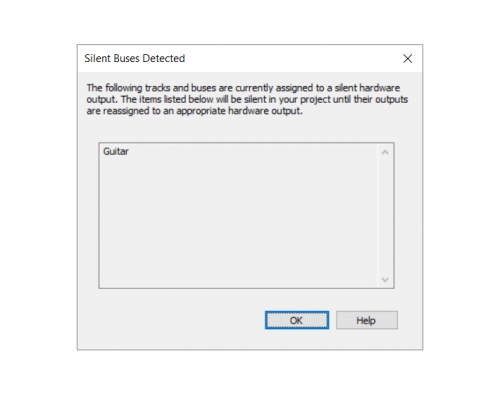
.png.15009f5b6037334f10261236627926a7.png)