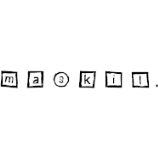Search the Community
Showing results for tags 'cpu'.
-
I am unable to use Cakewalk with the AMD ZEN5 9900X CPU. The installation completes successfully, and the program launches, but when I try to load a plugin and click with the mouse, there is either no response, severe lag, or the program eventually crashes. I have been using AMD CPUs up until now and have had no issues using Cakewalk, but I am experiencing problems with the latest AMD CPU. Do you think Cakewalk will eventually fix this issue if I wait? I feel really stuck.
-
I recently upgraded from Sonar version 23.10.0 build 13 to the newest bandlab version 2021.01 build 098 64 bit. I really like the new version except for one issue. On the new version I started getting ticks and pops on songs that ran clean on the older version. Then I noticed that the CPU was occasionally spiking into the red. But more importantly there were only 4 threads running when I looked at the audio processing monitor. I loaded the same file in the older version of Sonar and I had a very balanced workload across all 8 threads on the audio processing monitor. system performance under 30%, , app performance under 20% and audio perfomance under 20.. On the new version It starts will 8 threads but quickly devolves to 4 threads. I am seeing system performance fluctuate quite a bit - mostly below 30% but with frequent spikes for individual threads into the red. The four active threads are constantly spiking way higher in the new bandlab version. The engine load is fluctuating between 30 and 80% in the new version. And the audio processing is under 30% most of the time. In addition the new version crashes more frequently. OLD version rarely crashed. Finally - whenever I get a cluster of ticks and pops, the performance montiors will suddenly activate the four inactive (parked?) threads for just a second then the pops go away. Of course this never happens on the older version where I see all threads active on the app monitor, and where there is far less spiking on the sys performance monitor even though the alternate threads are mostly low or inactive . I am still running win 7 but plan on going to 10 with a complete rebuild as soon a s I finish a couple projects. Is this a case of Cakewalk changing the code in the bandlab versions to take advantage of improvements in multi threading or cpu parking behavior in Windows 10? If that is the case would I benefit from using Parkcontrol to force the threads to stay active? At least until I upgrade my pc? Win 7 Intel I7 3770k at 3.5Ghz Gigabyte GA-Z77X-DH3 16GB of DDR3 Memory
-
Hi folks! I'm brand new here, and new to recording/producing - looking forward to getting involved, looks like a great community. My problem is this - I've recently started running into CPU problems with a project I'm working on as it gets bigger. I've read that freezing tracks can help with this - in particular freezing the track on which you have CPU heavy plugins. I'm using the free TH3 amp sim on my guitars. So I'm routing all the DIs to an aux track with the plugin in the FX rack. When I try to freeze this track Cakewalk will just instantly crash - no warning or anything. So I'm left with the situation where I don't seem to be able to freeze the tracks which I suspect are using the most CPU. Has anyone else encountered this or am I doing something incorrectly? Any feedback is really appreciated! Thanks, Conor
-
Hey guys. So I've been using Cakewalk for a while no - no problems. But starting today, I've had a little problem with something - crackling. Before now this wasn't a problem. Cakewalk could run projects with lots of tracks and fxs and my cpu could handle it. But starting today, whenever I load in any midi track, even just one, Cakewalk says my CPU is at anywhere from 5-30% and starts crackling and even shutting down some times. Don't know how to fix, yall have any ideas?
-
Considering to build a new DAW computer this year. Trying to figure out which CPU to go for. Stability is main priority, but speed and max load is also a priority. In the past I know many DAWs didn't work well with Xeon cpu's, but does that still apply in 2019. My current i7 computer is about 10 years old. Still working super, but would love to be able to run more plugins and soft synths with low buffer values. What kind of CPU would you good folks recommend me to go for next time?