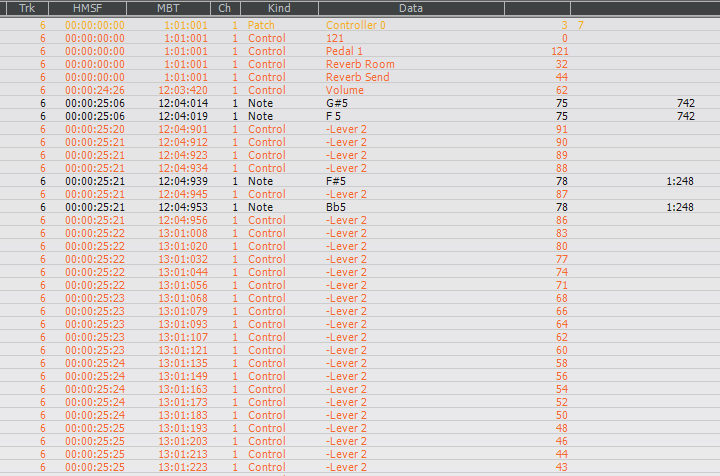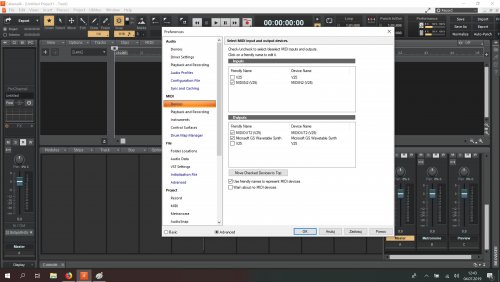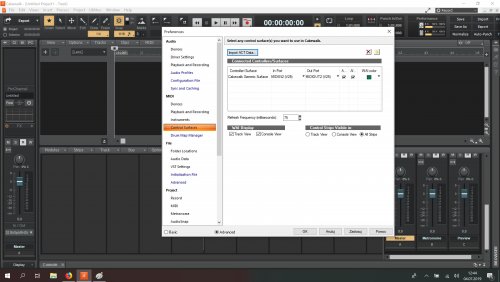Search the Community
Showing results for tags 'controllers'.
-
I just upgraded to the latest Cakewalk. I don't know if this is a regression, or a bug I just never landed on before, but I've got a MIDI track that uses CC4 Foot Pedal to control volume, which is initialized to some high value at the start of the track. If I stop playing and then restart, I hear nothing until eventually it encounters another CC4 event, at which point the sound starts again. So it's behaving as though the chase isn't working, even though I've got it enabled. The screen cap below shows the events at the beginning of the track. It starts with CC121 (All Controllers Off) followed by a few controllers including CC4 that have non-default values. The first note is almost 13 bars into the song. I thought perhaps chase is only supported on a few controls, not including CC4, but if I stop and then restart playing just before the first Note On, I hear the sound, so it is chasing. If I stop and then restart after the first Note On, I don't hear anything until the much later CC4. Is there some stingy limit to how far back it's willing to chase? Is this new in this version? I really need it to chase all the way back to the beginning of the track (or until it finds a CC121).
-
- midi
- controllers
-
(and 1 more)
Tagged with:
-
With MIDI-OX, is it possible to reprogramme a Roland DP-10 pedal with CC messages to allow for half-pedalling (or half-damper) when using a Roland A800-Pro midi controller? I don't think the A800 natively supports half-pedalling and I'm hoping MIDI-OX could provide a work around. Thanks to anyone who might have the solution!
- 3 replies
-
- controllers
- half-pedaling
-
(and 4 more)
Tagged with:
-
I’m missing field in act that lets me choose buttons (1,2,etc.) from drop down menu to assign actions. I looked in my old versions, Sonar x3 and it’s present. Anyone else notice this? This is in the default preset. Also, have any of you know where I can find a copy of the old Mackie control surface presets? I must have mistakenly renamed or lost. I dont want to reinstall entire program. I was a registered user of sonar platinum before bandlab rescued it. Kudos to them. Great program and support for it.
-
Hello! I try to automate the stereo balance of the track by LFO using MIDI Shape shifter. I found this instruction http://forum.cakewalk.com/FindPost/3198292 OK, Octave down/up works fine. But nothing happens when I try to pick preset "LFO" fnd attach the Pan fader to MIDI CC 7 Ch 1. What am I doing wrong? There's a photo of my adventures
-
Hey! I recently bought Alesis V25 controller and I can't make it work with Cakewalk. Though it works just fine with Ableton Live. I set up everything as in every instruction I found online. Still I don't get any sound. I'm new to Cakewak so maybe I'm just doing something wrong. Please help. 😭
- 6 replies
-
- midi
- controllers
-
(and 1 more)
Tagged with:
-
I've been having troubles getting full integration with cakewalk with the Nektar Lx25+ unit. been talking with Justin over at Nektar and he's stumped. drivers installed in the correct place, correct settings in shared surfaces. midi IS getting thru, i can play a vst. all controls showing midi action in windows midi display. but fader/transport/and knobs not activating anything. Justin wants to know if anyone with Cakewalk has any imput with this. it's a communication thing, almost like something needs to be turned on in the software? thanks jim
- 13 replies
-
- controllers
- software
-
(and 1 more)
Tagged with:
-
Hi all I have a Roland A800 controller which has the rather irritating spring loaded modulation lever rather than mod wheel. As soon as I use this (as this afternoon with Garritan Personal Orchestra) it reduces the volume of the VST at the 'at rest' position and I can only get a reasonable amount of volume if I push it and hold away from the at rest location. As I mention it is spring loaded so if I leave go of it it returns to the base position. If I don't touch it volume is fine but I thus cannot use it for orchestral swells etc. Could anyone give me some advice on this please as it is really frustrating - I've been putting up with it for years as I don't perform live but it is annoying! I tried moving the modwheel controller in the Garritan GUI to a higher position but it just reverts to a low volume as soon as I touch the lever again Thanks in advance
-
In prv and the controller window there can sometimes be more controllers than just velocity. I've seen it when using my waves tune to get midinotes from an audiofile and importing a midifile from the web. Waves tune produced a wheel controller which i wasn't interested in. I used the erase tool to remove all events in the controller. It seems that's the only way to get rid of the controller and not just hiding it. Maybe there's a workaround for this too which i don't know of? How about a rightclick option to delete the controller or its events?