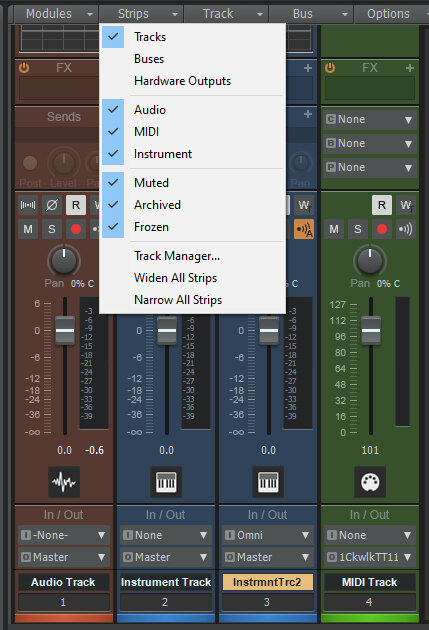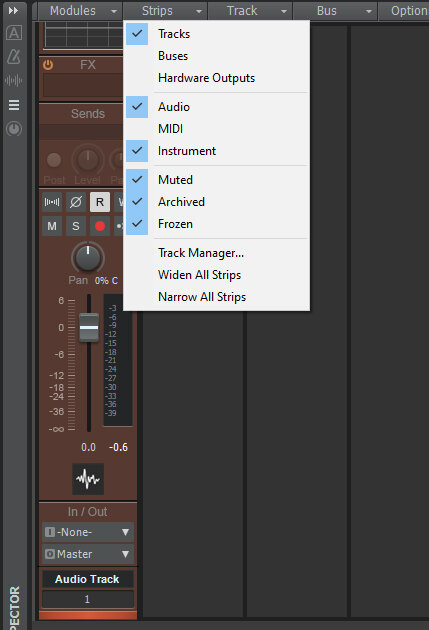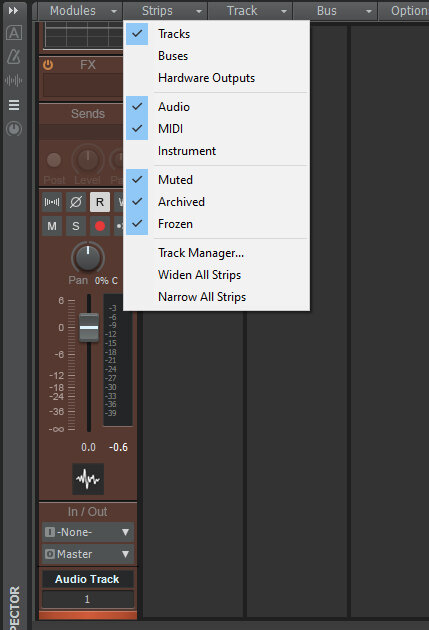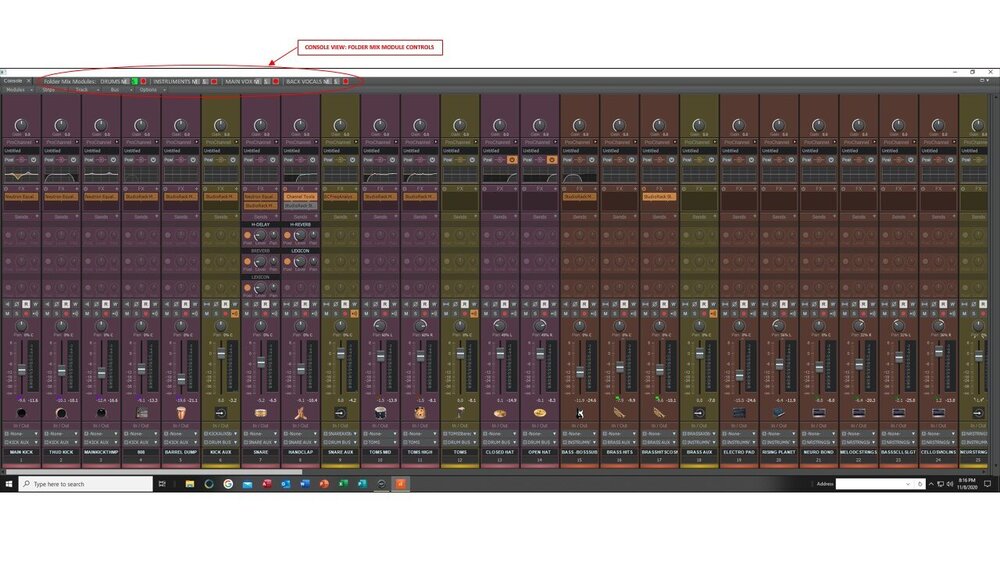Search the Community
Showing results for tags 'console view'.
-
When the nesting folders feature was released, I had suggested that we have this option in the "Console View", I was told it had the "Track Manager", where I could hide the tracks I wasn't working on. I know that the "Track Manager" is an interesting feature, however, my suggestion was to have something more accessible so that I didn't have to always use shortcuts and select "Ok" for the action to be executed. I was testing another DAW, and I saw in it the idea that I had suggested, I thought it would be interesting to share it here so that you can see and maybe implement the idea in the Cakewalk, it would make the workflow a lot easier. 2022-06-28 19-23-55_Trim.mp4 See that on the left side of Ardor's "Console View", you have the option to "Show/Hide Strips" and at the bottom of "Show/Hide Group", without having to access the option through shortcuts, such as the "Track Manager ". It would be interesting if this idea were implemented in Cakewalk!
- 17 replies
-
- 4
-

-

-
- suggestion
- workflow
-
(and 2 more)
Tagged with:
-
Hello Fellow Cakewalkers, Does anyone know how to expand the height of the modules within each strip of the Console View? For example: You can see by the picture I've attached I've got waste space above the Gain and Pan knobs at the top. I'd like to be able to expand the height of my FX bin as I've got more plugs in the bin then are shown (I know we can scroll, but it would be better if I didn't have too, and could just expand the height of the FX bin so all current plug-ins in the strip are visible without having to scroll.
- 5 replies
-
- console view
- strip heights
-
(and 1 more)
Tagged with:
-
There's an empty spot in the MIDI & Instrument/Synth Console Strip MSR modules just screaming for a Freeze button. Very handy when working between Console View & PRV. I don't really need one for Audio strips.
-
- 2
-

-
- console view
- freeze button
-
(and 2 more)
Tagged with:
-
This comes from a thread on one of the CbB Facebook groups where a number of users were saying how much accidental scroll wheel interference when working in Cakewalk is driving them mad. It would be super useful to be able to disable mouse scroll wheel operation either DAW-wide or for specific views. My personal grind is with the console view, especially accidentally changing parameters either on the tracks (fader levels mostly) or in the Pro Channel. Would be awesome to look at this for a future update. I'd also be keen to know if this is something other users have been similarly plagued by. Cheers 🙌🏼
- 13 replies
-
It would be great if the tracks and busses could vary in width in console view like the height can vary in track view. I know we have the 'narrow' option, but if click / drag were an option, that would be awesome. And while I'm asking, it would be even better if it responded to clicking multiple tracks to apply the change in one shot while leaving the unselected tracks and busses as is. Thanks for listening!
-
- 1
-

-
- console view
- console
-
(and 1 more)
Tagged with:
-
This is mainly recommended for beginners. But who knows, you might end up finding some new stuff even of you are not a beginner.
-
In the first image, 1 = Audio Track 2 = 3 = Instrument track 4 = MIDI track. Only track 4 does not give audio out. So, we don't need to see it in the console view. But on unchecking MIDI from the strips, the instrument tracks also disappear. It actually looks like MIDI and instrument tracks are treated as the same thing. Please fix this.
- 12 replies
-
- 2
-

-

-
- console view
- requests
-
(and 2 more)
Tagged with:
-
Hello. I would like to know how to make the scroll bar of the cakewalk console follow my control surface when it selects the tracks ahead ... since I have to move it manually and that seems very tedious. Beforehand thank you very much
- 3 replies
-
- 1
-

-
- control surface
- scroll bars
-
(and 3 more)
Tagged with:
-
It seems that the piano roll and console view in Cakewalk can only be docked below or above the track view. I wanted to see if there is a way to dock either of these panes to the left or right side of the track view like the effects, inspector and help module? I know that I could undock them from the whole interface and dock them next to the interface with windows multi view but that's pretty inconvenient and annoying.
- 4 replies
-
- piano roll
- multidock
-
(and 1 more)
Tagged with:
-
Dear Bakers, I have an idea for a TOTALLY COOL New Feature for 'Console View'! Let's say I've created several Folders in Track View, each Folder contains it's own corresponding audio tracks like the ones listed below. FOLDERS: DRUMS (contains all drum tracks) INSTRUMENTS (contains all the instrument tracks) MAIN VOX (contains all the main vocals) BACK VOCALS (contains all the background vocals) Wouldn't it be cool if once I'm done with all my tracking, I could switch over to 'Console View' to start mixing, but still have the ability to quickly control all Track Folders without having to leave Console View. Just by adding simple Mix Module controls for each Folder at the top of the Console View title bar. Please see my illustration below for more details (We probably wouldn't want to include the 'Record' button for this view, so please disregard that in the picture). How cool and efficient would it be during mixing to be able to solo all the DRUMS in the drum Folder from within Console View, without having to highlight all drum tracks or flip back over to Track view to do it. Whatever Folders are created in Track View, Cakewalk automatically creates listings for them on the title bar of Console View; each with their own mix module controls - See Figure 1. I hope others love this idea as much as I do 🙂! Figure 1.
- 9 replies
-
- 2
-

-
- new feature request
- folders
-
(and 2 more)
Tagged with:
-
This is a tutorial about the console view and different parts of it hope this help people get familiar with the console view in Cakewalk.
- 1 reply
-
- 2
-

-
- xel ohh
- console view
-
(and 2 more)
Tagged with:
-
I'm in the middle of returning to an old project that needs some reworking (since it was my first project and I had no idea what I was doing) and I'm having an issue with making some tracks, that contain step sequencers, show up as channel strips that contain normal volume sliders. Please see attached image. You will see I had previously had all the drum instruments located on one track but related to two. In other words, track 1 contained all the audio from track 2 which contained all the step sequencer info for the drum instruments. Having all drum instruments on one track is not ideal for mixing and getting the best sound for each one, so now I'm trying to separate the instruments and each have their own track. However, as you can see on tracks 3-8, while they produce the correct sounds, all their respective channel trips on the console have odd sliders that have double and triple digit numbers. Not only do I not know what these mean, they make it difficult for the mixing process. How do I transform these into normal volume sliders or perhaps at least each of the tracks have a partner track that contain their audio info (similar to the relationship between tracks 1 and 2.) Thank you so much in advance!
- 12 replies
-
- console view
- console
-
(and 2 more)
Tagged with:
-
Hi folks! Do you get confused about when to use inserts and when to use sends? Is your mix signal chain a bit of a mystery? All is explained in this video WATCH HERE: https://youtu.be/gx_-nkbqEM8
-
- 2
-

-
- tutorial
- creative sauce
-
(and 2 more)
Tagged with:
-
Hi, Is it possible to prevent Volume slider and Pan knobs in Console View from adjusting while scrolling the mouse wheel? I constantly find myself changing those by accident while scrolling up and down the console view.
-
I'm editing my project, and when I open console view, cakewalk becomes unusable - it lags so much. Adding new VSTs takes forever, faders are not responding, it takes a while to even pause playback. I have around 10 tracks, each with 0 to 2 vsts loaded. Task manager shows that around 30% of CPU power is used, about half of RAM memory, so I guess it isn't problem with my hardware. Everything is fine and Cakewalk works great as long as I don't open console view. EDIT: I was then working on a project with just one track, everything was also fine EDIT#2: funny thing I noticed: during first ~30,40 seconds of using program everything was fine, so fluent that I thought the issue dissapeared, but after that time, the program started to slow down again.
- 15 replies
-
- issue
- console view
-
(and 2 more)
Tagged with:
-
Hello everyone, Is there a command or procedure to copy the name of a Midi track to its Instrument track (instead of the name automatically given showing the plugin instance and audio output port)? This way a Midi track named "Bass" would have its audio track also named "Bass", etc. Doing this manually for something like HALion Sonic or SampleTank is really tedious.
- 4 replies
-
- sync
- track view
-
(and 1 more)
Tagged with:
-
I know this has been discussed before, but I can’t seem to find the thread. I believe someone had a workaround of sorts. In track view, it’s possible to organize things into collapsible folders to conserve the screen real estate. It’s a beautiful thing! I have a project approaching 40 tracks, 18 of which are multi-out drums. Nearly half of the project. It would be great to collapse those in console view so I don’t have to scroll horizontally all the time to work on things. It’s a PITA. It seems to me that this would be a great feature: have the state of the console view follow that of the track view. So, if in the track view a group is collapsed in a folder, that would be the same state in the console view, and vice versa. Meanwhile, does anyone have a strategy to essentially being able to collapse tracks in console view into a type of folder, like we can do in track view? Thanks for any ideas!
-
Why do the Console View Send bus tracks... 1. position the Gain knob's Unity Gain at 3 o'clock instead of 12? 2. have an input PAN knob?