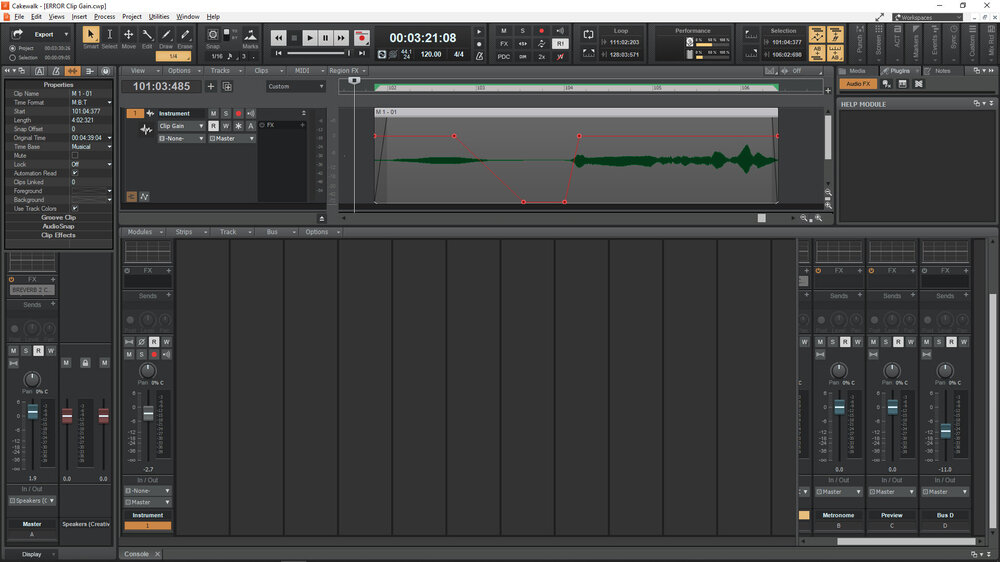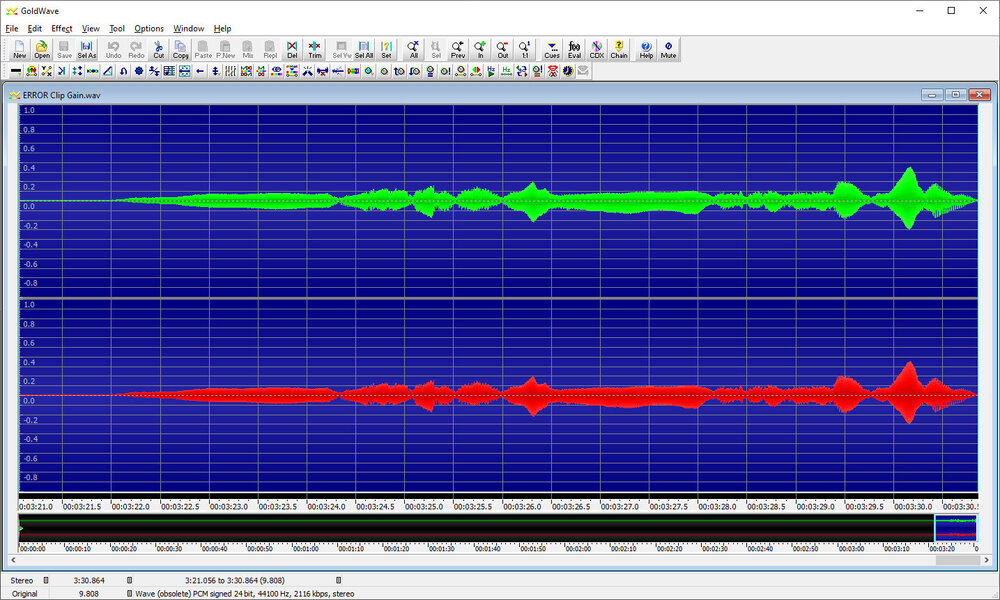Search the Community
Showing results for tags 'clip gain'.
-
Sometimes Clip Gain automation is ignored when exporting audio. For me, some clips with a gain envelope are handled just fine when exporting audio, others have their gain envelope ignored. See two attached screen shots. PLEASE NOTE: The Clip Inspector Properties shows Automation Read IS CHECKED (i.e., ON). There are NO REGION FX. In fact, no FX whatsoever. There are NO sends to any buses. If I move this clip to any other timeline position, the Clip Gain is no longer ignored when exporting the audio, OR a different problem occurs: The Clip Gain is treated as -INF (negative infinity) for the beginning of the clip up to the point where the envelope rises for the first time. If I insert another blank audio track anywhere, the Clip Gain is no longer ignored when exporting the audio (on the first try). Then after saving the .CWP file, the Clip Gain is again immediately ignored when exporting audio. THIS PROBLEM is EXTREMELY HARD to discover when you have many tracks and many clips. How do you know which Clip Gain envelopes are being ignored during export and which ones are not? I have done extensive testing and discovered that if I “Flatten Comp” for all tracks that use Clip Gain, then the export seems to include Clip Gain automation adjustments. For now, anyway ... until it doesn't ...
-
Hi friends... sorry am new here and wish to make a feature request. I was a cubase user until I discovered sonar. I am happy most of the features on cubase I have transferred them to my sonar and they work exactly the same in terms of shortcuts I already know before in cubase. Now my request is that Cakewalk should find a way to allow us increase the gain of individual clips by just hovering on a particular clip and drawing it up or down just like in cubase. This will make my work faster and many others will also like it. Another thing is while in cubase I only need to click "control D" and a clip will be duplicated to as many as I want but I don't see that feature yet in Cakewalk. These are two things if Incorporated will enhance my workflow. Thanks