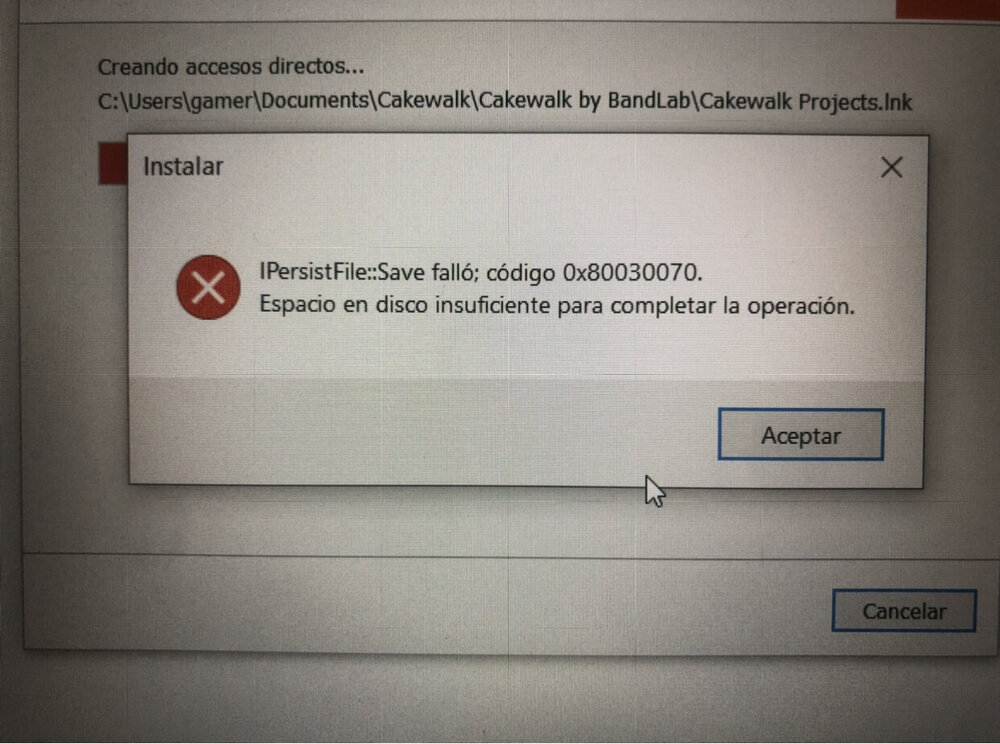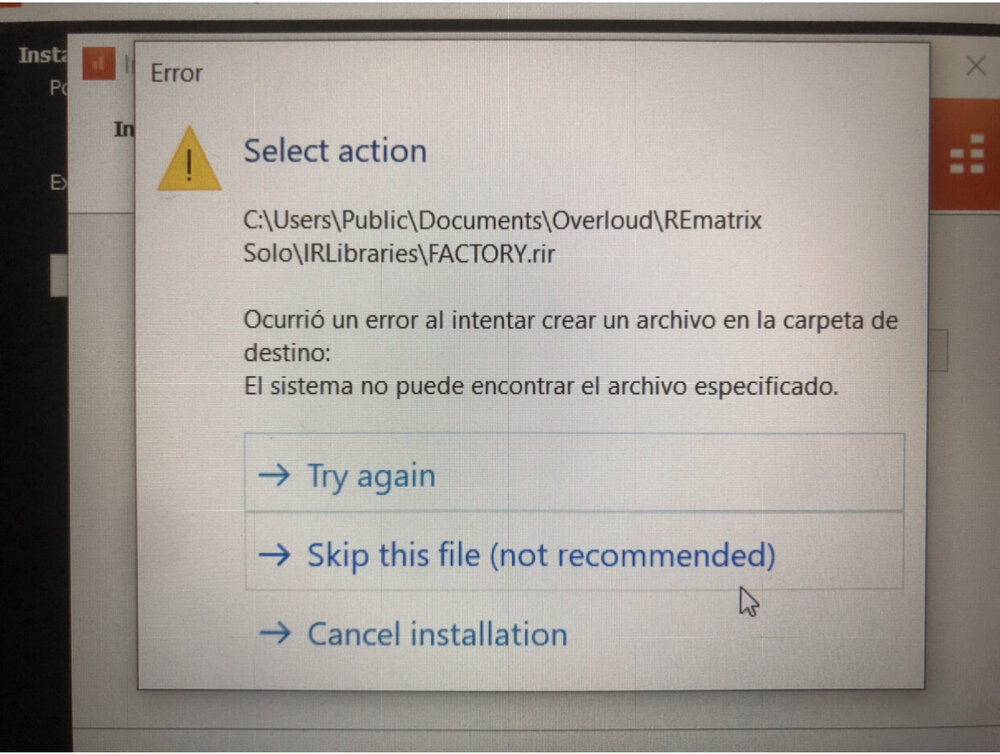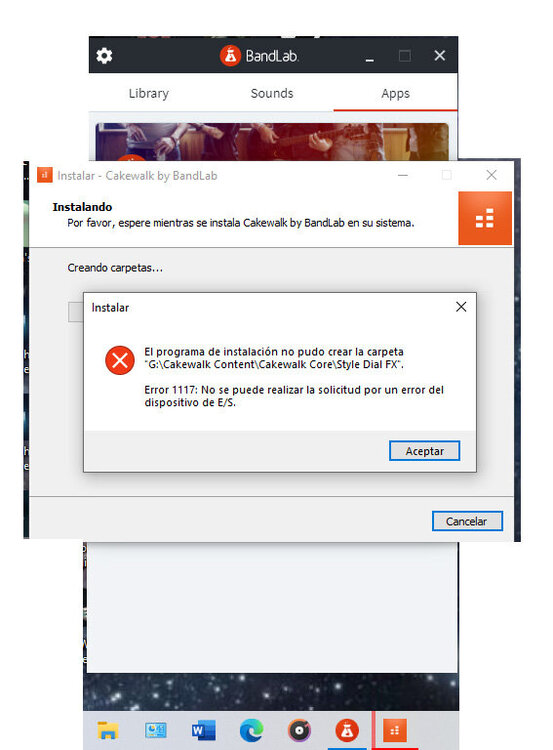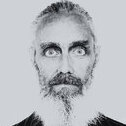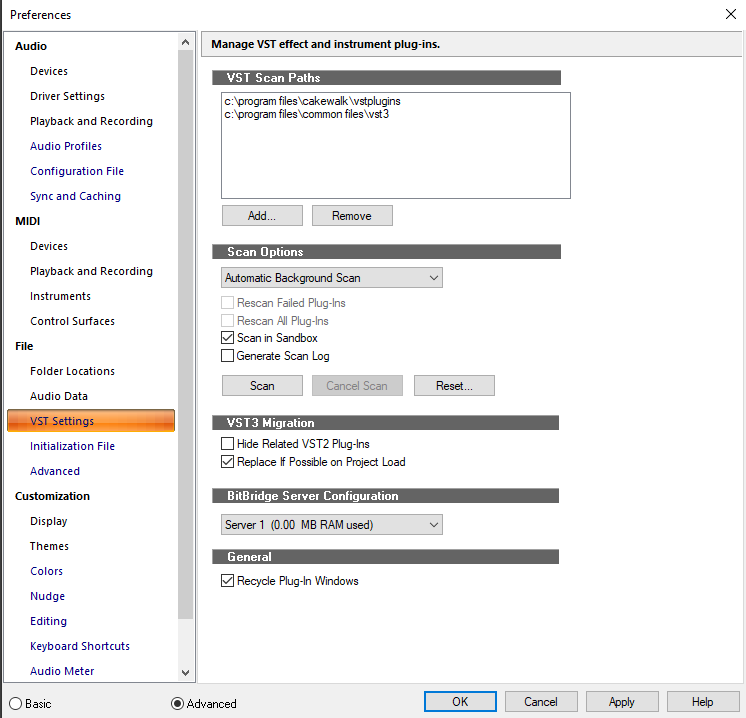Search the Community
Showing results for tags 'cakewalk'.
-
Hi, I am using Roland Quad-Capture since 2018 as it was recommended by a few fellow Cakewalk users. It has consistently worked perfectly. Audio dropped a few times after Microsoft updates for Windows 10 installed, and I had to uninstall the driver and reinstall it again. As of the last Windows 10 update, the Roland plays audio, whether it's from an MP3, Wave, Cakewalk, YouTube, etc., and the audio drops and the Roland powers down. Now it isn't working at all. I reached out to Roland, and they said it's a driver issue. When I power down and reboot, the Roland powers up and when I attempt to play audio, it powers down again. I am curious if anyone is having or has had similar issues with the Quad Capture? Thanks in advance for your help.
- 19 replies
-
- roland
- roland quad capture
- (and 6 more)
-
Greetings, all I have updated BandLab Assistant after getting notification that an update for Cakewalk is available. I have clicked on BL assistant to download the update, but it just didn't, not even after several hours. It just shows "dowloading (0/0)". My desktop doesn't log out after any amount of time and doesn't require a password for logging on, exactly to prevent the interruption of downloads. I am running Windows 10 Pro 64-bit (10.0, Build 19044), with 6144MB RAM. Thank you
- 1 reply
-
- bandlab assistant
- update
-
(and 1 more)
Tagged with:
-
Hey. Total newb question but can anyone help me in opening Serato Sample in CakeWalk? I'm brand new to Cakewalk and I actually managed to open it a couple of days ago after some frustrating clicking, but now I've got no idea how I did it and can't seem to open it at all. The program is shown under VST Instruments in my plug in manager, but not in my Plug ins box on the right. However, it is listed under instruments but double clicking on it just brings up 'soft synth options'. I know there's probably a simple fix to this but I'm stumped right now. Thanks in advance.
-

I don't know how I could use Squareheads's Nora within Cakewalk
Reinaldo Farías posted a question in Q&A
Hello there! I've recently got interested in checking out arpeggiators, then I ended up with Squareheads's Nora 2. That sounds nice, I guess, yet I have no absolute idea about how I could route the plugin in order to make it work. Could someone give me some advice regarding this? I thank you in advance if you took the time to read this. :,)- 5 replies
-
- arpeggiator
- cakewalk
-
(and 2 more)
Tagged with:
-
When I export my project to a Wave or MP3 file it crashes about halfway the project. I went deeper into to it to find the problem and took a look at the moment it crashes (1 minuted 44 seconds). I went to my project to that time stamp and started removing stuff to find the problem. I ended up finding the cause of the crash which was the automation of my chords (Xerum plugin). less than a second after the moment it crashes comes the end of the drop where the cutoff of the chords goes down. I know the problem but I have no idea how to fix it while keeping my automation ofcourse. on the attached picture, the white line is the moment the crash happens.
-
Hi, newbie here. I just installed the brand new ADSR drummachine and it loads fine as a VST in Cakewalk. However when I drag and drop a pattern to a track, the samples sound cut-off. Like there is no overlap between the instruments. A snare would cut off the kick for example. This makes it sound choppy. I wonder if anyone here knows why that would be. I tried the MT Power drums and it plays just fine so it's not my system (I suppose). If someone can give it a try, there is a fully functional 30 day trial of it. Would be nice to know if it's just me or if other Cakewalk users have the same issue. Cheers
-
Hola Amigos, No puedo instalar Cakewalk, me da dos errores en la instalación. Me dice que no encuentra un archivo llamado “FACTORY.rir” pero cuando voy a la carpeta del destino el archivo está normalmente. Y el otro error al finalizar la instalación es que no tengo espacio suficiente en el disco duro, cosa que es imposible. Por favor si alguien me puede dar una mano se lo agradecería mucho. Lo uso para trabajar mis producciones y tengo trabajos pendientes ?
- 2 replies
-
- installation
- error
-
(and 1 more)
Tagged with:
-
Dear Friends, who was know with Sonar tools so would be to give tip is there this tool (Stroke Map) for create rhythm for guitar and loops in Cakewalk bandlab and where is it? Or something same thing? Andy
- 2 replies
-
- sonar
- stroke map
-
(and 2 more)
Tagged with:
-
Hola! Resulta que tuve un problema con el sonido. Ya lo solucioné, pero había desinstalado Cakewalk porque no me funcionaba. Ahora estoy tratando de reinstalarlo y no puedo. Me sale un error. Adjunto archivo. Espero que alguien pueda ayudarme.
- 5 replies
-
- cakewalk
- installation
-
(and 1 more)
Tagged with:
-
Hi guys , i just bought a bm800 condenser mic,v8 soundcard (plus cables,stand and everything) After doing online reviewing i have seen cakewalk is the best DAW i can go with...(been using bandlab for a while) My question is this guys ... #1Since i wanna use all that equipment,can i produce proffesional music? #2 How do yall double vocal in the chorus to make a fattened bass vocal...especially here on cakewalk...am stuck on this guys. PS: thanks in advance
-
To those who have a similar problem with latency issues "feeling" more delay than it actually says, I found an odd solution that seemed to fix this problem. The reason I say this is because when using my WASAPI Exclusive drivers on my midi keyboard had a noticeably less lag than if I were to use my Zoom U24 Audio Interface. To fix this, every time I open Cakewalk, I would close the start menu and open preferences. I'd go under Audio > Devices and uncheck all input and output drivers and hit Apply. Then I would check both again and hit Apply then Close. From there I can open any projects with a noticeably lower latency. Note, this also fixed my random audio dropouts and crackling noise. I wasn't surprised to see some compatibility issues when using this on Cakewalk after seeing the Manual's tested DAWs didn't have Sonar in it. But after finding this weird fix, I hope to help other people who may have a similar issue with this Audio Interface or some other brands. If anyone finds a permanent fix that would help us all please leave in your say
- 5 replies
-
- 2
-

-
- audio interface lag
- latency
-
(and 3 more)
Tagged with:
-
Hi everyone here is the jist of it; Problem started yesterday when the record button would go red after clicking and then blankout after starting to play. Then when I tried to restart the programme the open screen would appear and then the daw in the background but after about three seconds just vanished! Decided to do a complete new install of prog. The problem is the same. Been trying to find similar problems here in forum but to no avail please help if possible.
-
I have a Soundcraft Signature 22 MTK that I previously used with GarageBand no problem. Now im on a PC and I wanted to try out CakeWalk but am having some issues. Originally I was able to get a signal from the board into DAW, record and play back. On playback there was a clicking noise on the recording (wasn't same tempo as metronome) that I couldn't get rid of. I swapped Driver Mode from MME to ASIO, got rid of clicking but cant get signal into DAW now. I have install/swapped driver modes/reinstalled drivers and cant get signal. Not even a blip on the meter on any configuration. I've enabled record/echo and still nothing. Playing back sound from youtube and demo tracks is no problem. Any help would be greatly appreciated.
- 35 replies
-
- soundcraft
- 22 mtk
- (and 3 more)
-
Hi folks! From organizing your workspace, to hidden controls for your plugins - I have 5 handy (slightly random) Cakewalk tips for you in this video! WATCH HERE: https://youtu.be/pkEfs-NVKII
- 5 replies
-
- 13
-

-

-
- cakewalk
- creative sauce
-
(and 1 more)
Tagged with:
-
Hello guys, could you please help me to solve this issue? The thing is I opened a project file I have been working on. On that project, I deleted all my tracks and imported two different tracks to experiment something. Unfortunately unknowingly I saved it and closed it over my main project with these 2 tracks and thus I lost my whole main project I was working. Is there any way I can retrieve that project. Please help. Thanks FYI - Autosaved were turned off No other copies have been created There were all wav files with lots of plugins
-
I want to add compression to 21 individual clips on 21 tracks simultaneously. The settings for the compression will be the same. How can I do this? If it is not possible, can I add the compression fx to one track and then copy and paste it to the others? Also, is it possible to copy pan settings to multiple tracks, or pan them simultaneously, as I will be adding these to 34 tracks, 17 L and 17 R? Thanks.
-
The articles will be available on the following page... https://musictech.com/author/scott-garrigus The first installment is up and covers the Arranger. Additional articles will be published after the holidays.
- 43 replies
-
- 20
-

-

-
- recording
- songwriting
- (and 6 more)
-
The articles will be available on the following page... https://musictech.com/author/scott-garrigus The first installment is up and covers the Arranger. Additional articles will be published after the holidays.
- 12 replies
-
- 7
-

-

-

-
- recording
- songwriting
- (and 6 more)
-
Hi, I am here in the hope I will get this sorted asap. Please help. Issue: While working on a Cakewalk project (referred to as project A below), VST instrument (in my case TTS-1) track's keyboard icon or the one on the Synth Rack has stopped showing the instrument UI. The instrument is sounding ok from what I have already recorded on the track, but the instrument itself is not showing so I am not able to work with the instrument interface. When I click on the keyboard icon, simply nothing happens. I have tried: Creating another project in the same Cakewalk instance. The same issue shows with the new project. Closing the current instance and creating a new instance. When I create a new project in this instance, then the problem is resolved. When I open project A first, then the problem persists, even if I create a new project. Create a copy of the project and open it in a new instance. Does not work. Creating a new project and copying my tracks from A to this new project. Does not work. So, basically, project A has some setting that makes the cakewalk instance not show the instrument UIs. It is perhaps important to note that prior to experiencing this issue (I can't recall the exact event that triggered this), I was trying to load default Cakewalk instruments into the instruments window on the right panel. I ultimately succeeded in showing them there, but editing VST Settings from Preferences, by Resetting and probably tweaking some other settings (if any) there (that I do not fully recall). I have attached a pic for the Dialog Box state here. Has someone experienced a similar issue and did you find a solution? I have already wasted several hours on solving this but can not find a way out. Happy to provide more info. Thanks in advance.
- 8 replies
-
- vst
- instrument
-
(and 4 more)
Tagged with:
-
Hello, please tell me how to make MIDI and AUDIO clips transparent in Cakewalk
- 3 replies
-
- transparent
- calewalk
-
(and 3 more)
Tagged with:
-
Hi folks, Last time I posted a track on here, I really found the feedback helpful. I've applied the learning and hopefully it makes the listening experience better. Thank you!
-
Hi I bought an x-touch but the faders keep all the way up the same time. I have used the midi and the usb mode in mackie protocol. no changes. What can i do to resolve this annoing issue? Because right now thefaders move up all the way every time i try to move them. Thanks in advance, Shadownight Music