Search the Community
Showing results for tags 'cakewalk'.
-
Hi folks! Recording yourself in a comfortable environment with good acoustics is crucial - but how can you control your DAW? In this video I show how to control Cakewalk by Bandlab using an Android phone! WATCH HERE: https://youtu.be/6ndfakrS6Gw
- 21 replies
-
- 9
-

-

-

-
- cakewalk
- midi control
-
(and 3 more)
Tagged with:
-
Hi, I'm using Windows 10. My goal is to make a control map for my Roland A-800Pro midi controller to enable full operation of Cakewalk. Currently, I'm having trouble assigning my transport buttons to their Cakewalk equivalents. I read elsewhere that it takes two kinds of software to fully operate the A-Pro (at least in Cakewalk). The A-Pro Editor and the A-Pro Control Surface plug-in. The latter appears to be unattainable as the website went stale and the account creation was disabled. https://www.cakewalk.com/Support/Knowledge-Base/2007012938/A-PRO-Control-Surface-Plug-in-1-0-1 In addition, the official Roland website states that the Windows 10 driver for the A-Pro midi controller does not support the plug-in for Cakewalk. https://www.roland.com/global/support/support_news/2849/#midikey My questions: 1. Is there another website where I can download the A-Pro Control Surface plug-in? 2. If the Windows 10 driver does not support the plug-in, is there an alternative? 3. If no plug-in is available, are there alternative methods to assigning my transport controls, etc.? Please explain. Thank you.
- 10 replies
-
- control map
- roland
-
(and 3 more)
Tagged with:
-
Hi folks, for those of you who want to make use of drum maps for easier drum programming, here is my easy to follow tutorial! WATCH HERE: https://youtu.be/sIquUl-7NfE
-
Hey everyone: So i did the latest Bandlab update for cakewalk which seem to come our every 15 minutes and my tracks are all out of order? So i select track 2 and it plays the sound on track 5. Track 1 is fine and then i select track 3 and it plays the sound on track 4. Select 4 and it plays 5. They all seem to be out of order and these are all vst's on various sounds from drums to keys etc... Any ideas what is causing this? Thanks!
-

Added audio track, and now she's screaming...
Jeffrey Crosslin posted a topic in Cakewalk by BandLab
So, I am very new to Cakewalk, and over the last few days I've been learning the ropes enough to get back to tracking. Having said that, everything was fine until this morning. Now whenever I add a new audio track, some lady (presumably the warden of a women's prison) shouts at me "TRIAL!!!" until I panic and close the program. No plugins active when this happens. Windows 10 Pro 64-bit, Lenovo M92 with 8GB ram and 500GB HDD. PLEASE HELP BEFORE SHE INVADES MY DREAMS!! -
Hi everyone, I've been a Sonar user since the early stages already for a very long time. As I have transitioned towards this new version (that I still tend to call Sonar, sounds kinda cool), there were some minor issues surfacing from time to time which I plan to bring up eventually here. In this context, there is a problem with the MIDI assignment of inputs, which has changed since recently. Namely, when you connect a keyboard while Kontakt player is running and you assign the MIDI as it requests in a message, the inputs and outputs of all other MIDI synths will be randomly reassigned. However, when you plug in your MIDI controller and then run Cakewalk, everything is normal. I guess this is some sort of bug and needs to be fixed. Opinions and views are very welcomed indeed, perhaps there's some workaround or even fix that I haven't managed to come by so far for this. Cheers!
-
Do I need an internet connection, once I've downloaded and updated Cakewalk by Bandlab? right now I have Sonar Artist installed, but I'm curious about BandLab. I Only use Sonar with No Plugins for live use. Mainly for the Song list Feature and opening different projects for live use. I would like to use it without an internet connection. Thank you in advance! micdim
-
Hi folks! Gain staging is a key skill to know in mixing, and there are some specifics for Cakewalk you should know. Even for beginners, the knowledge in this video can be applied right away! WATCH HERE: https://youtu.be/_0xw1QplA1o
- 3 replies
-
- 3
-

-

-
- cakewalk
- gain staging
-
(and 1 more)
Tagged with:
-
I'm trying to use the splitter in th3 and combine a modern and randall amp together. I wanna pan one to the left and one to the right but for some reason it's only coming out of the one side. The double amp preset has it where it's one amp coming out of each side. One minute it will work and the next it's only the one side. I'm not sure what I'm doing wrong here.
-
Hi folks! Many people asked me to make a mastering tutorial for beginners. So here it is! Be aware that in this video I use a combination of stock plugins, and some free 3rd party plugins. IMHO, attempting to stick to CwB only plugins doesn't make sense for best results WATCH HERE: https://youtu.be/qpz8rdjUmRM
-
Is anyone else getting the following when importing a Bandlab project into Cakewalk?: This was working a short while ago. I get it after selecting File/Import/Bandlab Project. It pops up for each track in the project. No sound is transfered.
-
Hello ! it will be more than 8 months since I have a valid license key for Sonar Home Studio and Cakewalk Rapture Session that I still can not use. I have a non active Cakewalk account and I was wondering if there would be a way to solve it. because I'd love to use Rapture Session
-
Hi folks! I see a lot of Cakewalk by Bandlab users having trouble installing their VST plugins, so I made this video which I hope is helpful! WATCH HERE: https://youtu.be/-ZvyTM6tQEc
-
Good evening, Does anyone know where the plugin custom category information is stored? I.e. I save a VST into a folder called Analog Synth, which is available to all projects using the computer. I have two computers which I do music on and i'd like to find a way of synchronizing this if possible. Best wishes, Matthew
-
I'm recording two guitar tracks and they both have the same exact settings but when I record one the waveform is huge and the other one is a lot smaller/normal. They both sound about the same as far as volume goes. I'm playing both guitar parts at the same volume as well and with the same attack on the picking hand. What is going on here? Thanks.
-
Hi folks! Lots of people message me, confused about how to record the sound from their MIDI synth, into Cakewalk. So I've put together this beginners guide video! Whilst this isn't a pure Cakewalk video, it happens to be the DAW I use in the video. Also, check out the old 'Cakewalk' audio interface I use WATCH HERE: https://youtu.be/QwEVtBbNdak
-
Hi folks! I know that some people really struggle to get multiple Kontakt outputs behaving well in Cakewalk by Bandlab. Rather than leave you in peril, I put together a quick tutorial for you of course! WATCH HERE: https://youtu.be/2OTwZ3NXW9w
-
Hi folks! There are many reasons for exporting from Cakewalk - for streaming, mp3 playback, stems, and CD. This tutorial shows you how, for various scenarios! WATCH HERE: https://youtu.be/bE4IjK1QOA8
-
Midi keyboard-controller (KORG microKEY-61) does not work I'm currently making decision for my new DAW; I have installed Cakewalk and would like to buy Sonar Professional. when I load a softwaresynthesizer, it can not be played by keyboard. Voreinstellungen - MIDI - Geräte: microKEY-61 1 KEYBOARD and microKEY-61 1 CTRL are shown both as active (see uploaded image) curious: KORG microKEY-61 works without problems using the following DAWs: - MAGIX Samplitude Music Studio 2010 - Mixcraft 8 Pro Studio (demo) - Reaper (demo) so it should not be a MIDI-config problem of Windows 7 any help is highly appreciated best regards Peter
-
I noticed that there's a parallel compression bus on my projects now. Is this something new? How do i recreate this on my old songs? I was told that cakewalk didn't have this but I for sure didn't make it cause I don't know how. Maybe it's from the EZ drummer?
-
Hi folks! Do you want better mixes? Then you should know about using automation. Take a look at this video, so that you can learn how to use automation in Cakewalk by Bandlab WATCH HERE: https://youtu.be/YRJDnKUAAYk
- 1 reply
-
- 3
-

-
- cakewalk
- automation
-
(and 2 more)
Tagged with:
-
Hi folks! In this video I use Cakewalk to demonstrate parallel compression A great way to improve your mixes, but retain dynamics - I feel that even beginners can make good use of this technique, so if you haven’t tried - watch my video and have a go! WATCH HERE: https://youtu.be/n_UpxB8m9KA
-
Hi friends! I just wanted to make you aware (in case you aren't), about a series of videos I have made aimed squarely at beginners I hope you will find it helpful, and you can get going on your Cakewalk journey! LINK: https://www.youtube.com/playlist?list=PL4ylp_4AhfKtyYYRWyp9B4v2CLm32__9P
-
Hi there. fellow members. I'm new on Cakewalk and I have a problem configuring the metronome: I want to set set the "count-in" option for making the metronome start sounding a couple of bars before the audio starts in order to practice and record with my guitar, but after several tries, search in this forum and looking in the reference guide, I managed nothing. I can make the metronome to sound, but always starting with the audio/playback/recording. Some details: - I'm using a Lexicon Alpha as my USB audio interface and the AlphaASIO driver. - I'm on Windows 10 pro 64-bits. - I set the clock to audio, as in the reference guide is told that if you are using only audio or audio and MIDI, you better chose this option - I set the count-in option under the metronome section to 2 bars and checked for both play and recording. - I press the spacebar to start the playback and then... the audio starts and the metronome sounds but no trace of the count-in measures/pre-roll and I don't know what to do. I use too REAPER as DAW and there, to configure the pre-roll is dead easy, but here I feel really lost. For what I saw this far of Cakewalk is seems a really nice DAW full of really good features, but I need this to work with it. Can someone help me, please?



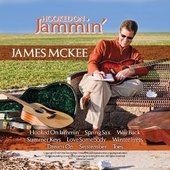



.thumb.png.c61dc7d62e979cb53a4d383c84a01623.png)
.thumb.png.99286e20b7f387390b89c941d47f1929.png)

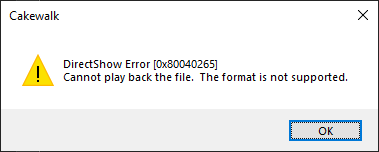

.thumb.png.6dc189810c37fe32ed03dc93217f758e.png)
