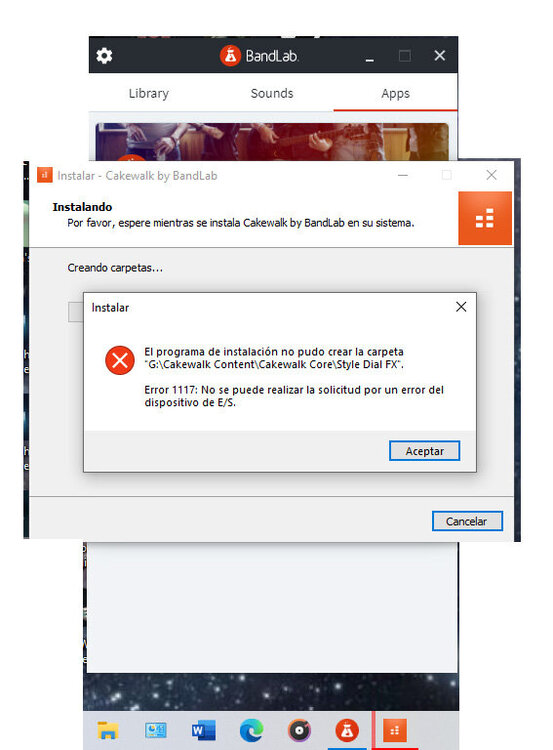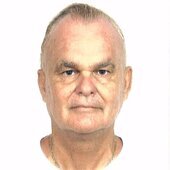Search the Community
Showing results for tags 'cakewalk'.
-
Hi folks! Workspaces and Screensets can do wonders for workflow in Cakewalk, but which one should you use? Take a look at my examples! WATCH HERE: https://youtu.be/6ahr6R8Ot7U
- 2 replies
-
- 7
-

-

-

-
- cakewalk
- screensets
-
(and 2 more)
Tagged with:
-
Hello again, fellow KWalkers ?. Quick question first. Does posting songs on Bandlab preserve their fidelity? I find that files lose quality in SoundCloud. It doesn't allow me to switch streaming from standard to high quality audio. Hoping to hear what your experience is with that. ? So...about this song: This was the song I moved onto after I learned enough about programming guitars with MusicLab's RealGuitar and RealStrat on "For All We Know", as I mentioned in my last post, so all instruments here are also VST. The song is an original in Spanish that talks about missing someone and if Spanish is not one of your languages I would love it if you could show it to a friend. Yes, it's mine BTW and it's definitely not mastered either but I hope they get the idea. I didn't wanna bore you all with the translation here but I can add it later if anyone cares. ? Meanwhile I hope you can listen to it and treat my voice in your minds just like another instrument. (I'd prefer to be a guitar in your minds if it's all the same to you LOL) At the time I wrote it I envisioned making it in the style of "Jesus To A Child" by George Michael, but that changed with the passage of time and under other influences. When I finally recorded the track as posted here, I had been listening a lot to John Mayer, so I ended up experimenting with some of his approaches to dynamics and arrangements. He doesn't have a powerful voice so they use a close mic-ing technique and they put kind of a flat EQ on his lead vocals (I hand held a Shure Beta 58 for this one) . They also put the lead vocals up front so the diction cuts through, and then they surround it with alternate vocal and instrumental melodies that become part of the chords in the arrangement. Maybe because of that they also don't mix the bass and drums as a typical rock mix. This is most often how they mix pop in other languages too, so to Spanish language listeners (me included) this approach feels natural. Though I can reach the higher notes in the backing vocals here, I used the available Melodyne and lowered the entire bounced track as needed to punch in some of the phrases and then moved those punches to the original song's key for mixing. The advantage I found to doing it this way is that the slight difference in texture (format) makes the harmonies more interesting. (Not feeling like the Castrati was another welcome benefit LOL) I hope you guys enjoy or at the very least can relate. Be well, KWalkers
-
Are you still on the fence about making the switch from Cakewalk Sonar to Cakewalk by BandLab? This video should help!
-
Hello there. Recently I have been having trouble in regards to fixing a problem that is related with the BBC symphony orchestra plugin where in its track after 4 sec of playing it stops like it would just stop reading any midi keys I would write for it in its track. I would really would love some assistance regarding this as frustrating to deal with. Let me know if you need any other info regarding this. Thanks!
-

Guitar fretboard view - how to change from half note to quarter note
Bob Decker posted a question in Q&A
Hello Cakewalkers, Getting my feet wet with fretboard view so I can try MIDI guitar sounds via the TTS-1. I have two chords shown in the screenshot. All I want to do is change from half notes to quarter notes where I select the entire chord and change the note speed. Is there an easy was to do this? When I select the entire chord and simply click on a quarter note or hit return, I get nothing. Thanks. -
Hi folks! From organizing your workspace, to hidden controls for your plugins - I have 5 handy (slightly random) Cakewalk tips for you in this video! WATCH HERE: https://youtu.be/pkEfs-NVKII
- 5 replies
-
- 13
-

-

-
- cakewalk
- creative sauce
-
(and 1 more)
Tagged with:
-
https://coursenigma.thinkific.com/courses/cakewalk-course-complete-guide-go-from-beginner-to-advance I just discovered this course. It has good reviews and I'm considering buying it. What do yall think? Anyone here has bought it?
-
I have a problem that I cannot solve, when I create an instrument track, the whole mix starts to play on one instrument (the drum part, etc. is played, for example, on the piano) If I go into the settings and disable the Always Echo Current MIDI track option, then the problem disappears, but I need to manually press the Input Echo button all the time for the instrument to start playing. PLEASE, who knows how to solve this problem, write !!! Thank you in advance
-
Every time I use The Pro Channel The FET Compressor crashes Cakewalk??????
-
I'm new to Bandlab and Cakewalk. I installed Cakewalk and I want to login with Google but everytime I want to login with my Google Account. I got redirected to the specific Google Account Page and I use Chrome. I got everytime "Error 400 (Bad Request)" and I don't know why is it happen. Can someone help me to fix this problem? PS: Sry for bad english, I'm German.
-
Started a project, added some guitar, midi drums, etc. Closed cakewalk, when I came back, there is a crackle on all the audio in the project. This crackle happens whenever the amp devices show up in the device list in preferences, even if unchecked. It happens in all existing projects when they are loaded with the amp added, but doesn't affect a new project with the amp added until it is reloaded. "Turning it off and on again" doesn't help. The computer doesn't seem overworked from the graphics at the top, and I have tried everything that I could think of, so would love some help with this. Thanks
- 6 replies
-
- tech support
- cakewalk
- (and 5 more)
-
Hello, please tell me how to make MIDI and AUDIO clips transparent in Cakewalk
- 3 replies
-
- transparent
- calewalk
-
(and 3 more)
Tagged with:
-
Hello Dear Cakewalk developers. I'd like to talk about such an important thing as a sampler. It's very lacking, especially when you write arrangements. Third-party samplers are not an option, because there is no direct synchronisation with DAW. Please think about my request and add a sampler to Cakewalk if possible. In Ableton and Cubase, it's very cool done. I'd appreciate it if you could add what many people ask for! All the best
-
How is Cakewalk by BandLab free? What is the BandLab business model? What is the difference between Cakewalk and BandLab? Is Cakewalk by BandLab any good? These are questions I am asked quite frequently, and in this video I am going to answer them all!
-
TL;DR: Do not trust the web version with a project with more than two or three tracks or you will likely end up where I am now - hours wasted and virtually nothing to show for it... I regret trying to use Cakewalk in Chrome. It stutters a lot while recording, for example, guitar. Further, volume settings do not stick and that makes it impossible to produce anything. Whether I freeze or not freeze all tracks but the one I'm trying to adjust, random tracks jump around in volume from inaudible to speaker-shattering. Sometimes volume changes I make to a track survive playback, but mostly they randomly change. Don't think you can make a MIDI drum track with separate objects for each measure - the stuttering is incredible and makes it mandatory to freeze the drum track, which takes several minutes. The drums also go out of sync randomly when not frozen. I wrote a new song I was excited to record and I foolishly tried to use the current versions of Cakewalk. Alas, the desktop version simply does not work at all (it launches but I get a spinning blue 'wait' mouse pointer circle that never changes) and the web version is too buggy to use. It makes me sad because I put ten or twelve hours into this project already and the best I can hope for is to export the individual tracks and try to get them into a separate project with my old copy of Sony Music Creator, which does everything right and has never let me down. For the record, the problem is not that my computer can't handle it - it has a 9700K and 32GB of memory. I never thought I'd use that much RAM until Bandlab assistant used almost 22GB after I had tried to close it and I had to use Task Manager to stop it. Seriously bad and dangerous programs; I wish I had not tried them.
-
Hi, im a newbie here. I just recently purchased Zoom L20R but when using Cakewalk Bandlab it wouldn't recognize the Zoom L20 ASIO Panel. I have to install first ASIO4all and select ASIO4all instead of the Native Zoom L20R ASIO in order the Cakewalk to recognize the inputs. The problem when using ASIO4all when recording it has slight latency issue when over dubbing from a pre-recorded track. I have to move the wave every time just to sync from the pre-recorded track. Why is it that when I'm using different DAW like FL Studio it can recognized directly the Zoom L20 ASIO. I noticed that it has low latency compared to ASIO4all whether I set lower to 64 samples or even lower still it has latency issues. Thank you.
-
When I open the program, I'm greeted by the small rectangle window that says cakewalk. It never progresses past this screen. I've used the workaround that involves renaming the cakewalk core folder in the appdata folder, which works, but I end up having to do so every time I launch the application. Even a minute after closing the program it does the same thing when I try to launch it again. Any help or insight would be much appreciated.
-
Is there any solution for Cakewalk to start faster when disconnected from the internet? When I use Cakewalk with the computer disconnected from the internet, it takes a long time to start the program, even appearing as "not responding" in the program manager. And when I finish Cakewalk, it stays a long time in background programs, if I want to start it again, I have to wait for it to finish the process in the background, or end the process forcibly, so that I can be opening it again. This happens to someone else, is there any solution to be solving this problem?
-
- cakewalk
- long time to start
- (and 1 more)
-
For some reason when I play my tracks in Cakewalk there is no sound coming out of my speakers. I'm using my laptop's speakers and they are selected in the output it looks like. I created a drum track with the step sequences and when I play it I hear nothing. Please help! Thank you
-
Hello, i am a new user of Cakewalk and i like it, but there is one thing that bothers me a little, maybe i am not alone in this case. when i play or record something, i noticed that the time counter and the playhead cursor are not smooth but jerky, is there something to modify in the preferences to get them smooth? In preferences, i tried ASIO, WASAPI and MME but nothing changed. Here is my PC configuration: CPU : Intel Core i7-6700K MEMORY : 32 GB SOUNDCARD : Realtek High Definition Audio Thank you for your help
-
Hola! Resulta que tuve un problema con el sonido. Ya lo solucioné, pero había desinstalado Cakewalk porque no me funcionaba. Ahora estoy tratando de reinstalarlo y no puedo. Me sale un error. Adjunto archivo. Espero que alguien pueda ayudarme.
- 5 replies
-
- cakewalk
- installation
-
(and 1 more)
Tagged with:
-
Related to Cakewalk X2... I've been exporting to MP3 for a while w no issues. But will only export about half of one of my projects, ends halfway through the song. All of the tracks are exported but only half the song time span - i.e. 1.5 min of a 3 minute song. On DAW it shows the entire export process being completed with the progress bar going to the end and the export finishing, but the resulting MP3 file only has half the song. Probably something simple, but can;t seem to figure it out or find it on the forum. Thanks friends! Update: Problem solved, seems tied to frozen synths, when unfrozen whole song gets exported. Guess the mix down process on exports bangs up against the synth freeze which is essentially a mix down.
-
Hey there! Relatively new user/audio engineer here. First time post. So I just recently did a fresh install of Windows 10 Pro, and, for no obvious reason, Cakewalk appears to no longer function... basically at all. So, the issue is, every three seconds or less, no matter what I do, if I click something in the program or not, the entire program freezes up and stops responding. Even going back and trying to install and use the old Cakewalk "SONAR Platinum" through the Cakewalk Command Center yields the same results. Exactly the same. Freezing up every 2 or 3 seconds. Does anybody have any idea what is going on? Is it a glitch in a new update of Windows or Cakewalk? I just feel like I'm the only one with this problem! And I've never had this issue before, even with my current PC build! This literally has just started happening since my recent fresh Windows install! I haven't changed any hardware at all. CPU: AMD Ryzen Threadripper 1950X 16-Core Processor 3.40 GHz GPU: nVidia GeForce 1080 Founder's Edition MOBO: ASUS ROG Zenith Extreme Alpha SSD installed copy of Windows 10 Pro Interface: Steinberg UR824, running the latest Yamaha Steinberg USB Driver, output to power conditioner & Focal Alpha studio monitors
- 12 replies
-
- cakewalk
- not responding
-
(and 4 more)
Tagged with:
-
Midi Files sound great using Cakewalk by Bandlab, however some midi files sound different on playing back on Roland Sound Canvas. i.e no patch names, all showing Piano on each track and also wrong patches or playing with empty patch names or Piano, I actualyl scrolled along almost to the end of one midi file and patch names changed, scrolled back to the beginning , all fine, start again ,all piano. Can someone please help me, I have searched all tutorials on youtube and looked at Cakewalk help, can't find a solution, thanks in advance, Robin
-
Does it have continuity?



.thumb.png.cdc79b2d9ae925373019871bec794f76.png)