Search the Community
Showing results for tags 'cakewalk by bandlab'.
-
I recently learned that Cakewalk by BandLab will be discontinued and instead Cakewalk Next and Cakewalk Sonar will be released. So I was wondering, will the Cakewalk Z3TA+, which was sold by Cakewalk before it was acquired by BandLab Technologies, be resurrected in Cakewalk Next or Cakewalk Sonar? Or is there a possibility that it will be sold as a standalone product? I would appreciate your answer.
- 19 replies
-
- cakewalk software
- cakewalk sonar
- (and 5 more)
-
The title reflects the central issue. I haven't had any problems at all of any kind, until I tried to use it after having closed out Tracktion Waveform 11 in the same session. I am new to Windows (11) and have absolutely no idea what is going on. The only thing that I tried was to start CbB with the shift key held down, but it still crashed. I have seen a few posts about Cakewalk instability, however as I am new to Windows, I don't know how to get anything useful from the CLI and I do not get any error pop-up messages. I could really use some guidance...
-
- windows 11
- cakewalk by bandlab
-
(and 1 more)
Tagged with:
-
Hi, I have been sticking with SONAR Professional (2017.06), but today I decided to try CbB...I compared by exporting exact same project and found that they sound quite different (I AB'ed). CbB sounds much more open to me and there's more seperation. Could this be true?? export settings (sample rate, bit depth, dithering etc) were the same. Have bandlab been improving this? better summing?
-
Hi there, I'm new to Bandlab and Cakewalk, so i need help to fix this error " Bandlab Assistant can not open C:|program Files|akewalk|Cakealk Core|Cakewalk.exe" I tried uninstalling and reinstalled the program but I just cant get to download it. contacted support and im still waing their response.
- 6 replies
-
- bandlab assistant
- cakewalk by bandlab
-
(and 1 more)
Tagged with:
-
I have mounds of files and samples on my home desktop. I would like to be able to travel with a small hard drive laptop for recording that could not possibly hold the gigs required to have my setup like home. I have a 1T external drive to hold whatever is needed. I will download cakewalk to the laptop and then I would need to somehow point to the the files from vst's and instruments to the external drive. Is this possible and any documentation available for me to implement this?
-
I get around pretty well on CbB and I’ve been using Cakewalk products’ starting back in the mid 90’s mostly to edit MIDI files for backing tracks and some audio recording (still love it)! But, a lot of times (not always) when I edit the arrangement either in MIDI or audio when copying and pasting sections (using multiple paste repetitions) after a few of the pasted parts there’s a black space (1 or more measures or partial measures ) between them and I have slide the measure(s) over to close the gaps…this also happens when I copy & paste audio. Of course I set the grid and make sure my copy sections are correct. I find the pasted sections seem to start sliding right or left of the nearest ¼ note! Would appreciate any advice….
-
How can I remove the solid bars in all my midi tracks? Would prefer notes or dots when active in a measure/
-
Since possibly the new update, when duplicating a midi synth track after checking the box duplicate " events" the crash occurs. An audio track or an unchecked "events" midi track works just fine. Only the midi (synth) track when the duplicate events box is checked.
- 4 replies
-
- cakewalk by bandlab
- duplicate track
-
(and 1 more)
Tagged with:
-
I've downloaded cakewalk by bandlab and around 5 other applications using bandlab assistant.I downloaded it from the bandlab website. However,after I downloaded the applications,I clicked on bandlab assistant and nothing happened.The other downloaded bandlab apps works,but not the bandlab assistant itself.
- 4 replies
-
- bandlab assistant
- website
-
(and 4 more)
Tagged with:
-
Hey everyone. I'm fairly new to Cakewalk and recording in general, so I do not know if this is a possibility, but I want to use cakewalk as a live looper station. In Garageband they have the feature 'merge recordings' (I think its called), that kinda works like a loop station, but I wonder if Cakewalk has such feature. I haven't really done any "research" or experimented an awful lot with cakewalk so maybe it's an obvious question. I have a looper station - the Looper RC - 300. But it seems to be much more smooth when using a DAW for looping.
-
Hi folks! I want to thank the Cakewalk community for telling me all about the features they would like to see improved. I've made a video with my suggestions, and have highlighted some that the community suggested. Let me know what yours are! WATCH HERE: https://youtu.be/BsogIvcVOf0
- 36 replies
-
- 2
-

-
- cakewalk by bandlab
- creative sauce
-
(and 2 more)
Tagged with:
-
See above. Lots of great features, optimisations and bug fixes in this one. Wow, it also opens way faster for me now. Thanks Meng, Noel, bakers and everyone involved in improving our magnificent DAW. 👍🏻
-
For my work flow of 60, 30 &15 second cut downs I would love to be able to select a section in the time ruler and see just how many seconds are selected. Is there a way in our DAW? For now I do the math and cut down that way. It would just be great to see a number of seconds from the highlighted area. Thanks.
-
Open the Cakewalk by BandLab DAW, select "Help" in the menu and then "Getting Started Guide" to open this webpage: https://help.cakewalk.com/hc/en-us/categories/360000226093-Getting-Started. The webpage does an excellent job of answering important questions existing DAW users or people familiar with the product name might have during the ownership transition so I'm not suggesting to eliminate the webpage. I just believe the webpage information deserves a different name as it offers little advice on getting started with Cakewalk. The majority of the bulleted information describes tasks a user must accomplish to acquire the DAW file. The tasks described in many of the webpage bullets (open a BandLab account, download and install BandLab Assistant, install and open the program) would have been performed by a user prior to having the ability to click on the Help menu link. One suggestion is to rename the help link and webpage to "Frequently Asked Ownership Transition Questions" and remove the last three bullet points from the webpage. The second suggestion is to redirect the "Getting Started Guide" link to CakeTV's Sonar University homepage: https://www.cakewalk.com/CakeTV/SONAR-University. This link is going to become increasingly important to the success of Cakewalk by BandLab as it attracts users with little to no DAW experience.
- 1 reply
-
- 1
-

-
- cakewalk by bandlab
- help
-
(and 1 more)
Tagged with:




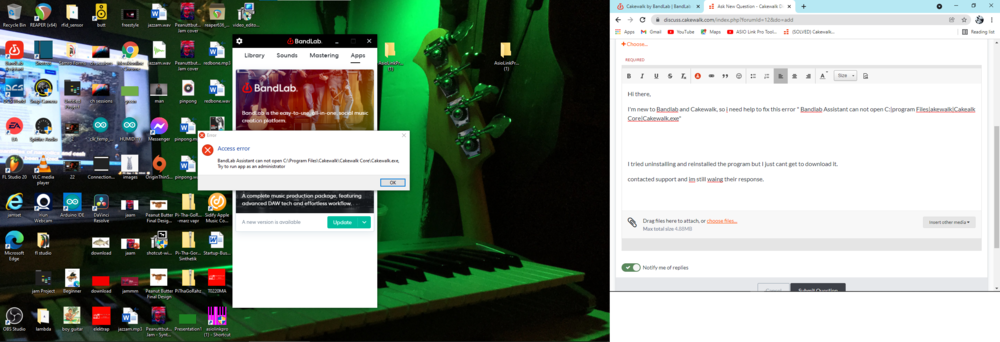



.png.e6057f3a4e16de75db747919ea80969b.png)





