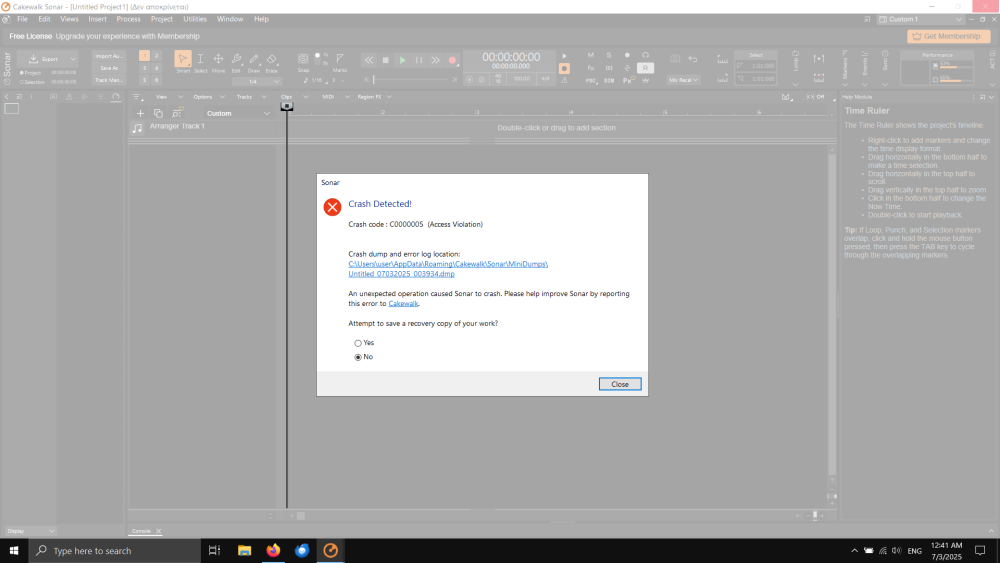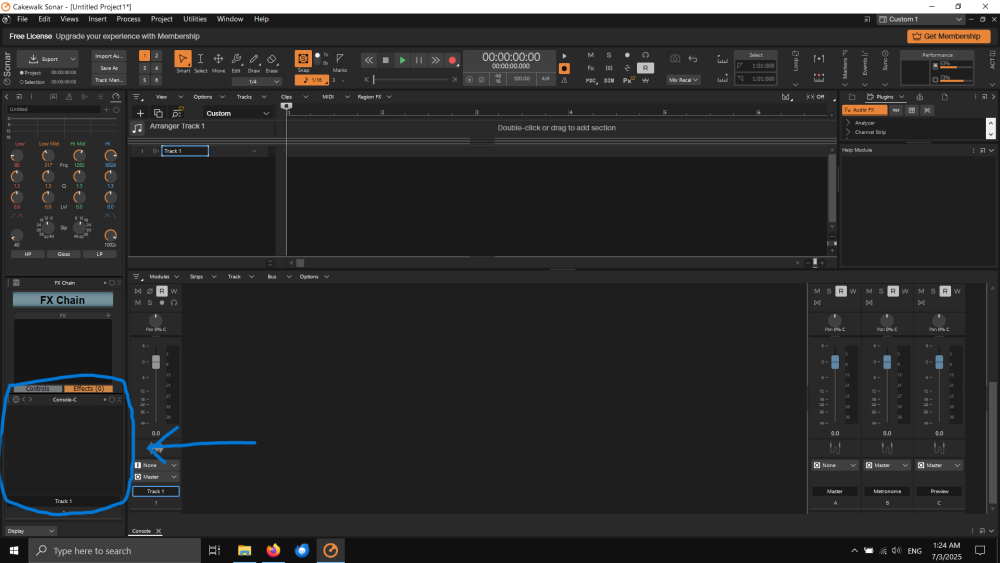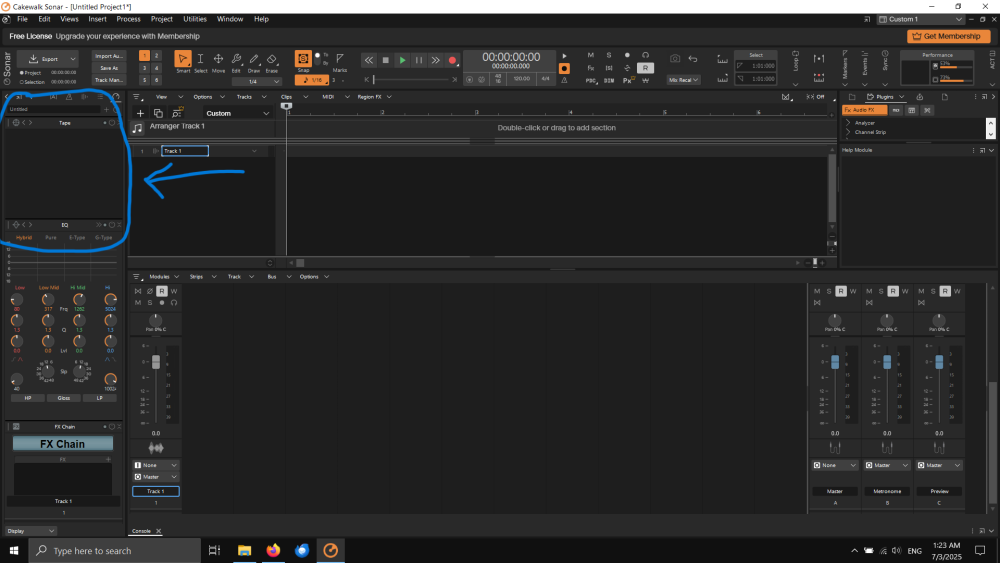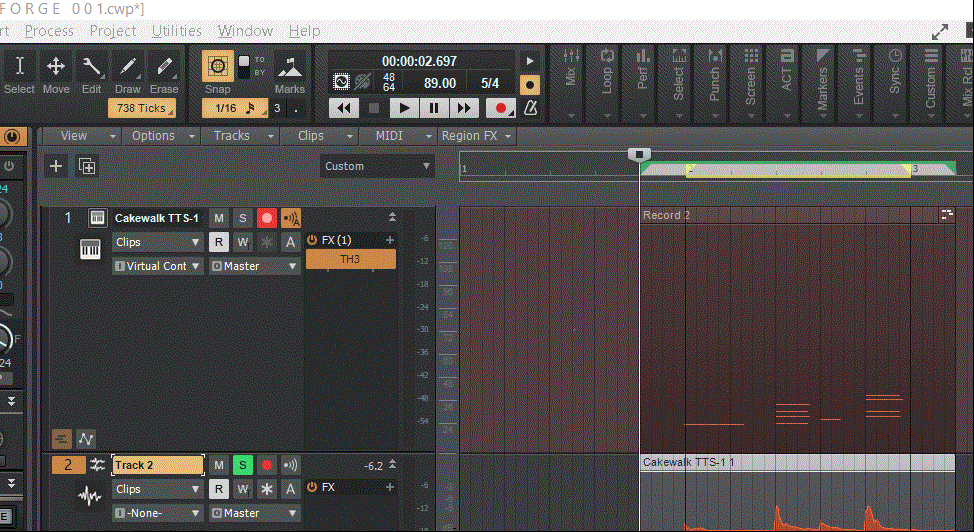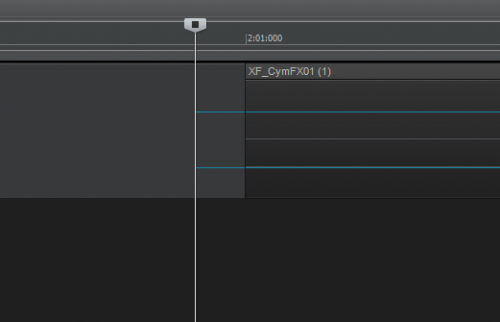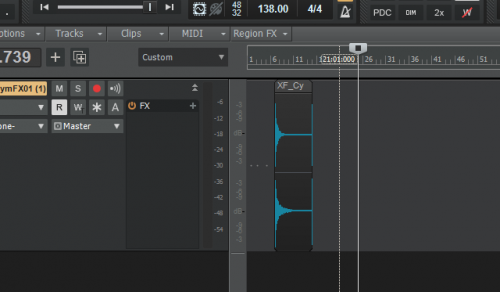Search the Community
Showing results for tags 'bugs'.
-
Hi there, I have a problem with the User Interface of ProChannel modules. Whether the default modules or when I load new ones, many of them appear completely blank (or empty, idk which word is fully appropriate), without any buttons or GUI for some reason. Sometimes it fixes itself when I click on the module or click the enable button of the module, but not always, and not with all channels or PC modules. Also, when there is no track but the inspector prochannel section is visible, when I click on the empty area, the program crashes and shows an error message (see screenshots and video capture). Why are these things happening, and is there some way I can fix it? Thanks. Yours sincerely, John 2025-07-03 01-58-22.mp4
-
As the header says, these plugins do not work properly, specifically the group function that is basic for automatic mixing by layers, etc. After doing several tests it seems that the plugins cannot communicate so groups cannot be made with the different tracks in which the plugins are inserted. The same thing happens in smart EQ3 and smart EQ4. They do not work in vst2 or vst3. In Studio one (latest version) and Cubase (latest version) it works properly without any problem. Any solution?. Thank you
-
bugs Big automation bug list I've been meaning to post
Mathew Valente posted a topic in Feedback Loop
Hi all, bear with me as this will be a long post. I've finally decided that it was worth taking a lot of time putting this list together. I have not had a lot of good experiences posting stuff like this, most of the time I get responses like "you're using it wrong" or somehow the issue is "my fault" and that's not the experience I'm hoping to get here. I've been using Cakewalk since the late 1990s. When it came back and Bandlab revived it, I was stoked. But I should get to my point. My biggest hindering with Cakewalk nowadays is that the automation system is just completely broken. I haven't been keeping up in this forum so I apologize if I am posting things that are known issues, but I'm really hoping to see a future upgrade that fixes these things specifically: Ever since I installed Windows 11 last year, the rounded edges of the software will 'click through' to the software behind it. This is especially apparent with a console window maximized. It's April of 2022 now and this is still happening. Automations have been the buggiest things ever since Cakewalk went free, though I'm inclined to believe that some of these bugs existed well before Bandlab took over, even. Automation lanes get ignored for a bar or two whenever a loop is set in the project, and the project is playing. This makes troubleshooting loops harder. In an automation lane, when I click one note, hold shift and click another node, sometimes the envelope jumps back to its master track and the automation lane disappears until I reinitialize it. In the editor view, holding CTRL and changing a setting while having multiple tracks highlighted should apply the effect to all other highlighted tracks, just like it does in the Console view. This makes changing a project that uses 32 MIDI tracks to utilize Controller 0 as the bank swap method far easier than having to click a drop down 32 times. Or copying a send from one audio track to all highlighted audio tracks rather than having to change view modes to console view to utilize it. You cannot use this "work-around" for the MIDI bank switch method, by the way, as the console view does not have it. Sometimes when clicking a note, the note will become "primary" on that tick, causing the effect to sometimes glitch out or act as if it's playing after a note starts (I have to go into the event editor to fix this by hitting - then + on each of the notes) When you convert MIDI CC's to an automation lane, why would it default to Linear instead of Jump, the way MIDI actually works? If that's not doable, please please please give me the option to modify all lines on an automation lane to a different curve type without having to go through every line While we're on the topic of curve types...could we get more curve types than that are listed? Or at least let us be able to change the fast/slow curve types by changing their curve strength by a quick click/drag or a new tool? If I can't use Velocity as an automation lane, the option shouldn't even be there. It's there, it doesn't work. I have to use Take lanes, and of course I cannot copy the envelopes to those lanes from automation lanes Looping and automation lanes are completely broken. If there's a loop set, the automation lane nodes will sometimes get ignored after the loop. I have noticed that if I set the line to "jump" it sometimes fixes it (sometimes). As far as I can tell, MIDI automation lanes break more often than audio automation lanes do. Is a box-selection tool ever going to be created to allow me more flexibility in selecting nodes? I really would like to be able to select specific range of nodes (ie: lower volume nodes instead of higher volume nodes) instead of having to select everything Sometimes copying/pasting nodes in envelopes do not act the way you would expect them to, in that highlighting some of the selected area doesn't always copy say, the last node or two. I have done many livestreams on YouTube about stuff like this breaking so I will try not to bore you by looking for the issues in those youtube videos, I am also working two jobs so it might be very hard for me to go looking specifically for those times, these are just the issues I've remembered. Some of them may have been fixed already. Thank you for letting me rant, I needed to explain these issues, and if there are any specific points you need my help to try and reproduce, I have no problems taking videos. And maybe soon I can live stream to my YouTube audience and not have them listening to me complain about how the interface isn't working properly :) Then all I'll have to complain about is to iLok how if I have OBS open for a long period of time, it causes Cakewalk to literally take 10 minutes to load iLok VSTs like the Slate Plugins or something similar. -
After reading and see this interesting articles and testings... Daw v Daw 7.2 update, again... (admiralbumblebee.com) Daw V DAW 7.2 - MIDI Input Latency/Jitter tests for All DAWs (S1 redeems itself?!?) - YouTube I ask myself and the great Cakewalk team, the following question, What is the current midi jitter situation at Cakewalk? Unfortunately the creator of the test has not included Cakewalk in his tests, so we do not know from his methodology the situation of this fantastic Daw. But knowing that they suffer from midi Jitter: ProTools, Cubase, Digital Performer and Waveform and that have no midi jitter: Logic, Ardor, Live, Mixbus and Reaper I would like to know what situation Cakewalk is in. It is curious that the creator of the test explains that the developers of Presonus Studio One have corrected the Midi Jitter problems after reading his article and knowing his results. I want always, thank the Cakewalk team for their efforts, and also thank them for an answer to this interesting question in my humble opinion. Thanks again.
- 11 replies
-
- 1
-

-
- bugs
- improvements
-
(and 2 more)
Tagged with:
-
Hello. The wet level automation of REVERB 2 don't works on exported file, but in the program it works. I have checked "Track Automation"and "Bus Automation" in export options. Please for help.
- 2 replies
-
- bug report
- bug
-
(and 4 more)
Tagged with:
-
Hi there, I've been using cakewalk for around half a year, however I am new to the forum (this is my first post): So not too long ago update 2020.09 was released. Along with it has come some performance issues, and other things which has made cakewalk complete unusable for my audio production. I have turned here because there is (shockingly) no support email to help with these issues. If possible, can someone please redirect me to whoever I can contact for help? First of all the cpu performance of cakewalk has taken a massive nosedive. Projects with 20+ tracks used to run fine, are now completely unplayable and just instantly suspend the audio engine (no matter what the engine or the engine settings) upon trying to play the music. My system has fairly good spec (a Windows10, intel 8th gen i5 @ 2.30ghz and 8gb of ram). Upon further use of the program I find it now able to suspend the audio engine with a single track, (this is usually a single pad with a really long reverb time and no other fx). I have also found a bug wherein you can't open cakewalk after closing it and putting the system to sleep, or at least I believe these are the circumstances which cause this bug. Cakewalk won't open from a shortcut, a pined taskbar shortcut or from the start/search bar. So I used the last resort option to open it with the (sigh) bandlab assistant. This time I got an error message (see attached image below). Another problem I have is that often projects wont open and will just freeze up cakewalk and crash, this is really annoying because I have most of time (I'd guess around 80% of the time) I have to open my projects in 'safe mode' and just say "yes to all", re-save the project without changing anything and reopen the project in regular mode. Idk why this is happening but this is also irritating. Here are some other problems I have with cakewalk which have existed since I shifted to cakewalk (They are from before this update), please tell me what I can do to fix them if they can be fixed. Cakewalk does not run at smooth fps (I think it only runs at 30fps), most DAWs runs at (at least) 60fps or more. Automation of parameters are not smooth at fast tempos and it IS audible. They are smooth at slow tempos, but on fast tempos (more than 150bpm) you can see knobs instead of of moving smoothly, follow a S&H of the automation curve and often misses quick changes in the automation. This is the worst thing about cakewalk and (along with these bugs/problems) is the major reason why I am considering changing my DAW. Automation parameters cannot be chosen without playing the music, I feel the automation write button should pressed and the next parameter changed gets turned into an automation track. Most (if not all) major DAWs use this functionality to search for parameters, however cakewalk does not have this functionality, this one is also really annoying and fix like this would speed up cakewalk's workflow. The surround panner does not include 2.1 binaural audio settings. You can only open fx chain presets if the fx chain is in the ProChannel, I can't seem to open them in the fx rack. Using the arranger preview causes an audible pause and click when going backward to another section. Thanks all for you time, please help my with these problems and help me to find a way to get in contact with support Dav
-
Hi everyone! Two days ago one bug made its first appearance in the DAW on my PC. When I'm playng or recording track, Cakewalk freezes on second (i'll attach short video) and makes work with DAW so uncomfortable. So I didn't change anything in settings and in my audio confing, system etc. but I reinstalled ASIO and Cakewalk recently (clear intallation, I'm sure that there are no any conflicts in system). I actually have no idea why tracks started to freeze. Have you faced the same problem? Or maybe I should ask for support. Anyway, check this video out to understand the problem: https://drive.google.com/open?id=1dyxB8T3qOKLVHHzVEwl9vBDD7_T6L-fY Thanks.
-
Was browsing through this forum, expecting to find a place you could report bugs in the Cakewalk software. But could not find anything. How do you report errors in the software?
-
Allow me to preface this by saying these issues have been reported through the official support channels, as well as to some plugin manufacturers where necessary. Anyway, I seem to be particularly good at encountering and/or uncovering strange bugs and behaviors. They vary in importance/severity for me, though everyone's workflow is different and they may affect others who encounter them more or less. Some of them have been ongoing issues for close to a year and have been recreated on multiple computers, while others I ran into as recently as this morning. Some have had no headway made on investigation; others have known or suspected causes but no solutions yet (obviously). Some may not be Cakewalk issues, some are. The purpose of putting this thread together is a) to see if others are having the same issues and if anyone has potential solutions of their own, b) visibility, to let others who are encountering these or similar issues know they are not alone (and to provide them with information in the future, if solutions are found and they encounter issues in the future), c) to draw attention to them in general, and d) to maybe generate random discussion surrounding various issues. Feel free to ask for more information, provide suggestions, CC anyone you may think might be able to chime in, etc. I'll admit that while I've been a member of this community for many years, I have been mostly quiet unless I have a major, work-stoppage-level bug and/or am really pissed off. Lol. I would like to change that. Warning: Long post. -Cakewalk's VST Scan throws error when encountering Melodyne VST2 Encountered this one this morning out of the blue. I've chosen the option to disable the plugin each time and continue, since I don't currently use Melodyne. Screenshot of Error: https://www.dropbox.com/s/zn0fz2h8c3r73hr/Melodyne Scan Error.png?dl=0 -Cakewalk's VST Scan freezes and hangs indefinitely when encountering Melodyne VST3 Also encountered this one this morning. No idea what causes it, but it renders me unable to complete any new VST scans. I have a fresh dump file if a member of support sees this and wants it, though I've already sent one in. -JST Toneforge Jason Richardson fails to recall/jumbles plugin parameters a) when reopening project and b) often when copying plugin to a new track. Encountered this just this week right after purchasing it. No known cause, happens about 99% of the time, happens with both purchase version and the updated version. The plugin parameters/settings don't just reset to default; they actually get weirdly/randomly jumbled. JST was rather dismissive when I first contacted them, and in fact their social media told me they don't recommend Cakewalk as a DAW. Update: I just received an email from JST support...they can't reproduce the issue and are pointing back at Cakewalk's known struggles with plugin parameter recall. Update 2: JST support was able to reproduce some of the issues, but their workarounds aren't working for me. According to them, there seems to be issues on Cakewalk's end with recognizing and saving parameter changes. They also claim that an update to Toneforge is coming soon that, among other things, redefines how it handles parameter changes...and they claim that it has been tested with favorable results in CbB. I'm trying to facilitate direct conversation between CbB and JST as well; we'll see how that goes. -Slate Virtual Tape Machines, Eiosis DeEsser, MeldaProductions MAutoPitch, LP EQ, and LP MB all fail to fully load GUI and freeze/hang Cakewalk when attempting to do so. This has been ongoing for nearly a year. All plugins work fine when tested in Reaper. VTM will occasionally load GUI, but will hang CbB the moment it gets closed. Eiosis will only partially load GUI, and will hang CbB when closed. MAutoPitch is the worst offender, instantly hanging Cakewalk when opened. LP EQ and LP MB, which had similar/the same issues, have been solved by editing the config files, changing the OpenGL value from 1 to 0. Cakewalk support discovered an issue with one of them (I believe it was VTM) not responding to a GUI command, but I haven't heard anything else since. I have fresh (as of this morning) dump files for the MAutoPitch, VTM, and Eiosis hangs, if support sees this and wants them. Just say something and I'll PM them. Update: Noel has just given a full confirmation and explanation of these problems and the situation here: https://discuss.cakewalk.com/index.php?/topic/4083-major-freezinghanging-issues-with-an-interesting-cause-and-no-obvious-solution-any-ideas/&do=findComment&comment=82296 Slate S-Gear refuses to recognize Gobbler or iLok Authentication during VST Scan New as of this morning. Haven't paid much attention to it, and just skip the authentication process (because I don't use S-Gear). Update: Apparently S-Gear is no longer a part of Slate/Slate's All Access Bundle, explaining the expired license/refusal to authenticate. Not sure why it still appears in Gobbler as a part of the bundle. -Random Crashes...particularly when recording, and usually when CbB has been open for an extended amount of time (longer than a half hour)... Sometimes it hangs and I can create a dump file. Other times it just closes out completely with no errors or hangs. What's particularly alarming, however, is that NO activity from the session is saved, even with autosave enabled and working and manual saves also done throughout the session. And no recovery copy is attempted to be made 95% of the time. I've lost hours of work due to this. I was able to create a dump file for CbB support recently, and while it's fairly random, they believe it to be a memory corruption or leak of some sort...particularly when Cakewalk is writing the waveform. That's all I know right now. I think that's it for now. There were actually about a half dozen others that weren't big deal to me, so I never said anything, but they were actually finally fixed in the last couple of updates (shout out to @Noel Borthwick and company for their work...the ASIO buzzing during rapid start/stop of playback was actually pretty annoying). I apologize and can't help but think maybe attention would have brought to them sooner if I had spoken up as well. I will try to be a more productive member of this community and more helpful to support from here on out (hence threads like this). I'd also like to give a shout-out to @Starship Krupa and @Robert Bone for their attempts at helping with a few of these issues, and their patience with my frustration at times. I suppose that's all for now. Cheers, y'all.
-
Hello everyone, for some weeks I have serious bug on cakewalk. my software closes alone during my work sessions, with no warning message or bug report. and this bug is driving me crazy, I lost 5 hours of recordings last time. In addition to these, Cakewalk often bug because of my virtual instruments, without my being able to save my work (as the error message indicates) if you have solutions I'm interested! thank you in advance :) ps: sorry for my english i'm french ?
-
So I just zoom in to check whether the loop is placed perfectly on the grid and this opens up several issues. I'm not sure whether this is a display issue or a bigger issue. I Zoom in (really microscopic to the extent the smart grid turns to 1 sample) and a few weired things start to happen. 1)Firstly the grid line disappears. 2)I am not able to movie the clips or place the now time precisely at the place where CbB ruler says the the 2nd bar is(Or any other bar I try, but i didnt came across the same issue when I tried this in bar 4 & 7 so I guess this is specific to some measures.) 3)Prior to zooming in the now time stays at the precise 2nd bar but if I move it after zooming in it wont get placed in the same place again. 4)The waveform in side the clips appears displaced from its original location. Its really messy this ain't the first time I noticed this, have came across this soo many times but today it was really annoying coz it was hindering my workflow. I always thought its a display issue in the gui but today while trying to loop some bars it created fade out to the nearby clips although the loops are exactly 1measure long with the same tempo. So I zoomed in to see what the issue is and its a real mess. One of these issues seems to disappear(displaced waveform Issue no 4.) if I turn the Looping on in Grove clip properties Not able to recreate this issue when the tempo is kept at 120. Happens in various projects though. My current project is 138bpm. It might be a little hard to write what I am facing. May I just ask you to open an empty project and change the bpm to 138. Now import a audio loop or something and try to keep it somewhere, lets say bar 2. now keep the now time at bar 2 and zoom in really hard to check whether the loop is kept precisely at bar 2 you will come across all sorts of complications I am going through. Hope its a known bug or there is some explanation why this happens. Another display issue I have seen a many times in Sonar is the Waveform in clips show as if there is data at the end of clips when kept at a particular horizontal zoom in/out level. Clips look fine when kept at other zoom levels.
- 21 replies
-
- bugs
- issue with the grid
-
(and 1 more)
Tagged with: