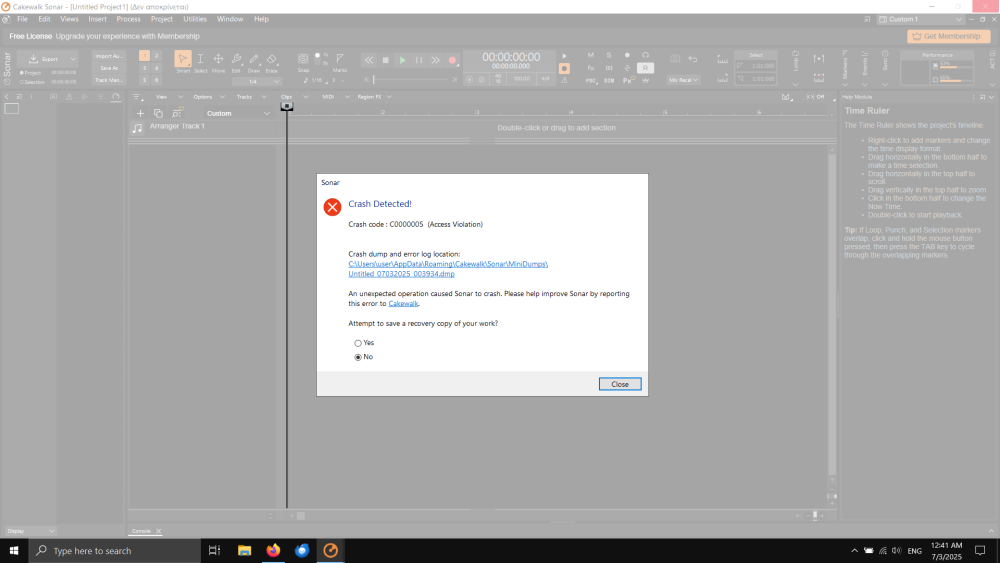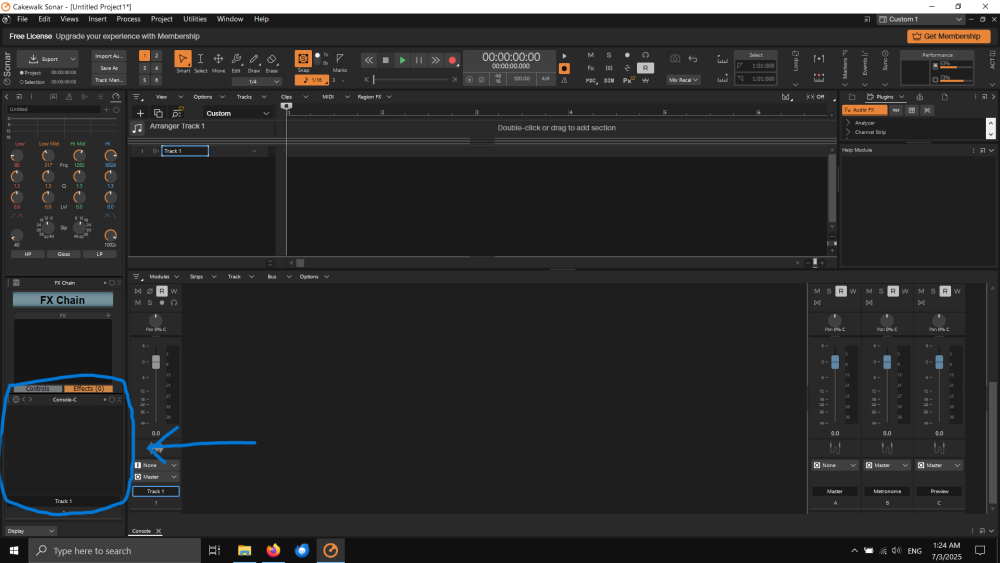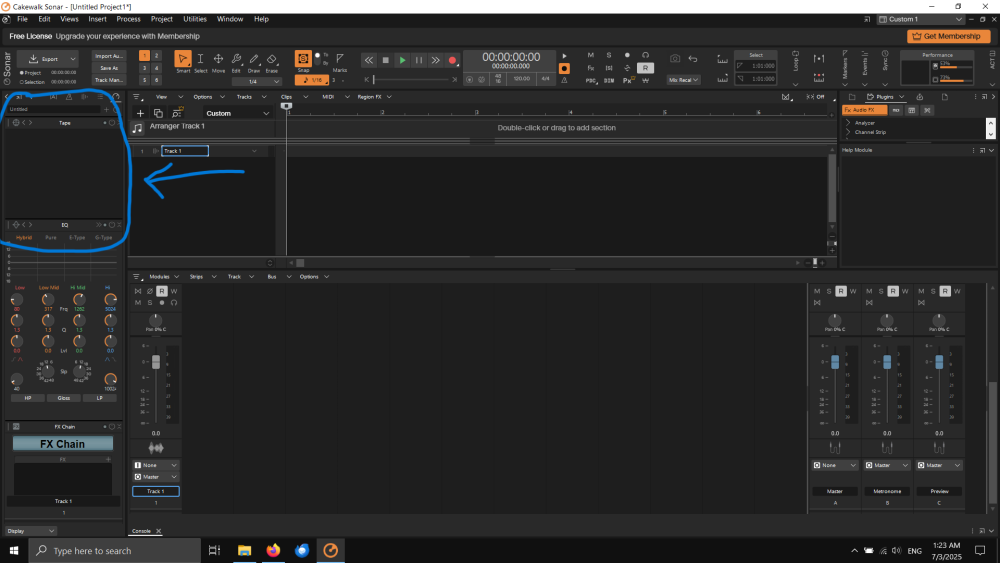Search the Community
Showing results for tags 'buggy'.
-
Hi there, I have a problem with the User Interface of ProChannel modules. Whether the default modules or when I load new ones, many of them appear completely blank (or empty, idk which word is fully appropriate), without any buttons or GUI for some reason. Sometimes it fixes itself when I click on the module or click the enable button of the module, but not always, and not with all channels or PC modules. Also, when there is no track but the inspector prochannel section is visible, when I click on the empty area, the program crashes and shows an error message (see screenshots and video capture). Why are these things happening, and is there some way I can fix it? Thanks. Yours sincerely, John 2025-07-03 01-58-22.mp4
-
OK. So I saw the update info on the new version of Cakewalk by Bandlab with the "Arranger" feature! It looked killer! So installed it, but for some reason the program is really buggy now. The toolbar across the top resets to a minimal set of modules every time I open a new project (or reopen the same project). Clip automation is buggy. I can draw in a few edit points, but then automation freezes. The only way I could finish a simple clip automation was to save the project then do a track automation. My changes to the track view don't remain...I'm always needing to click the little box that says "Workspace" directly above the tracks to say "all" so I can get "Mix, FX, I/O" and everything else. Project is starting to freeze quite often...I have to reboot Cakewalk to play a file. Anyone having the same problems? Is this update too fresh for prime-time? Or am I doing something wrong. Thanks. Donnie