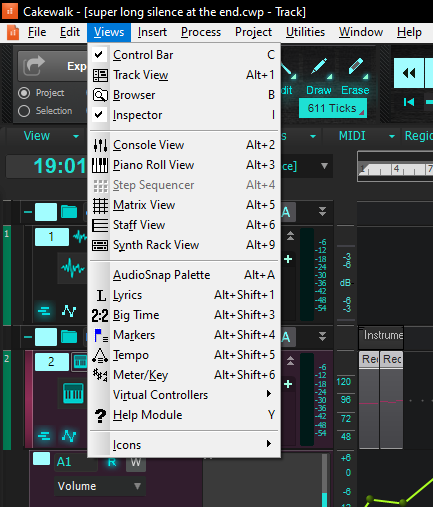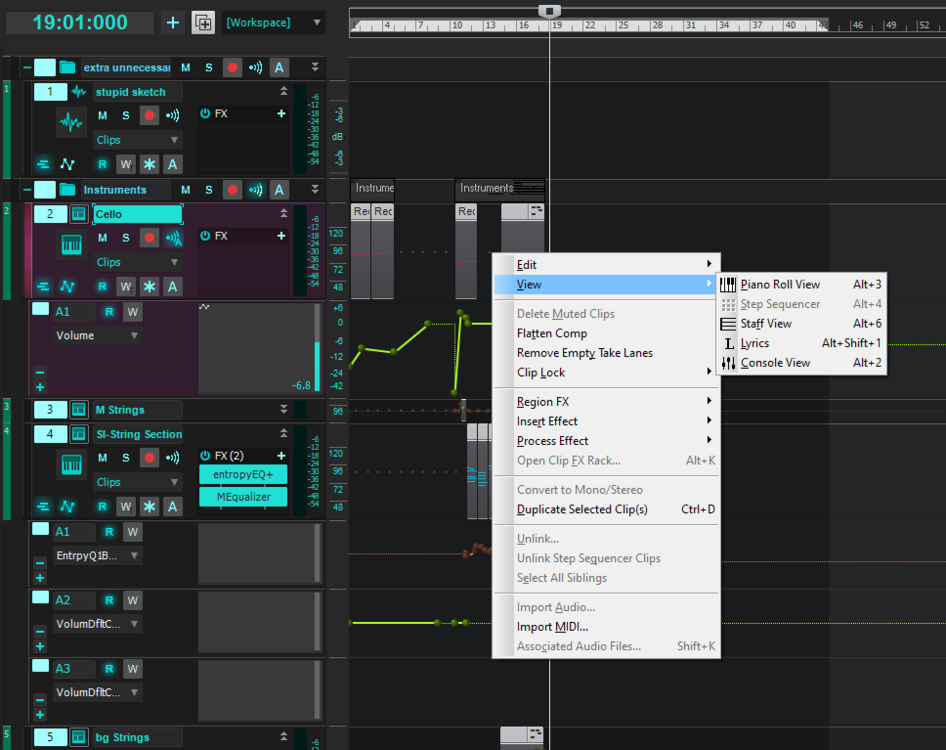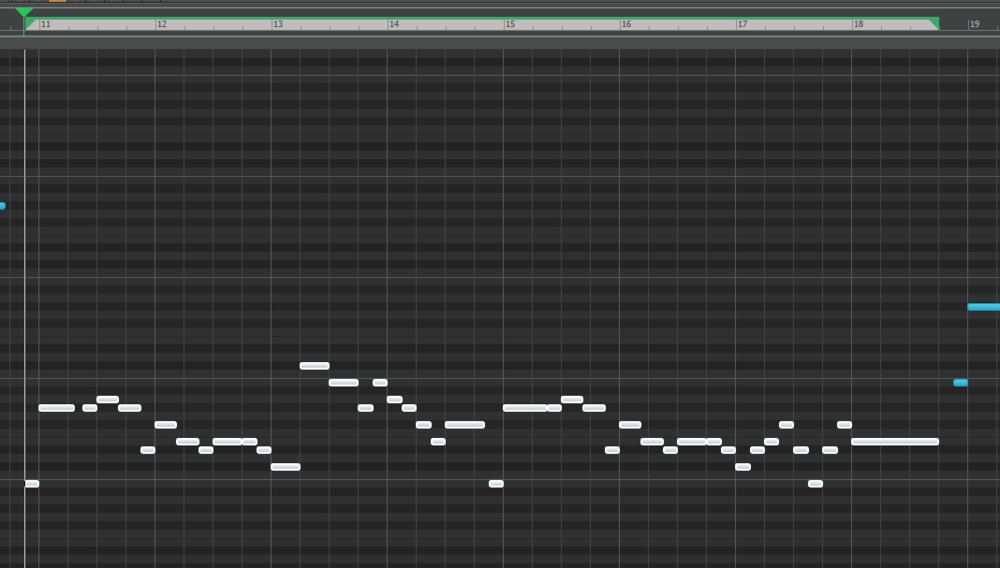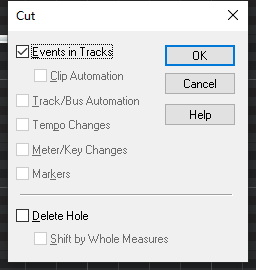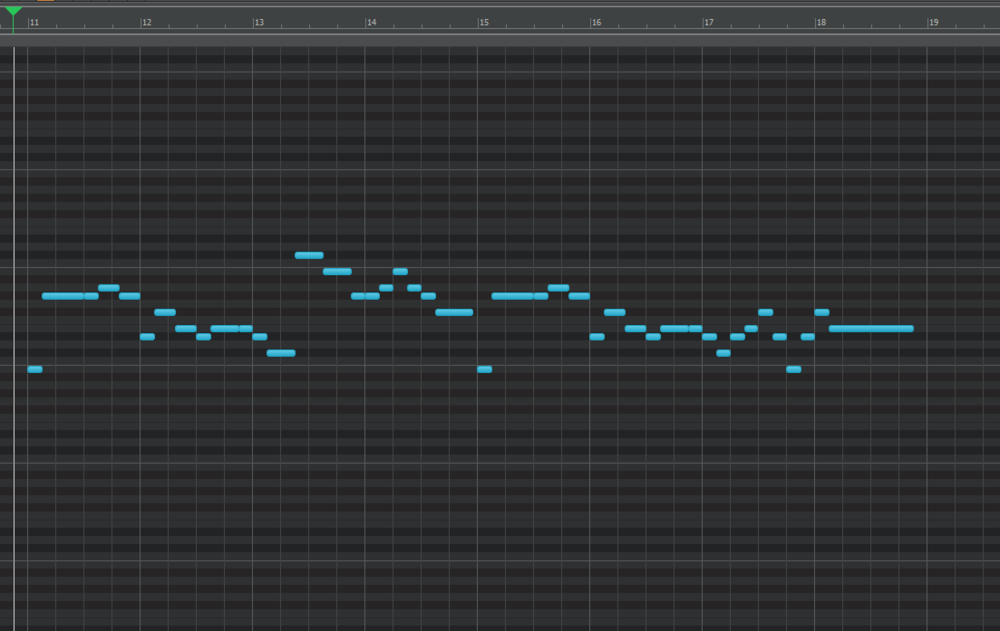Search the Community
Showing results for tags 'bug'.
-
I am encountering this error for the second time where Cakewalk thinks a project (that I've linked below) is way longer than it actually is. The song itself is 45 seconds long, yet Cakewalk thinks it goes on for over 2 minutes, therefore rendering over a minute of mere silence. Last time I could actually apply a fix from a previous thread about the same issue (http://forum.cakewalk.com/FindPost/3205742) where I would open the Event List view and delete all events after the end of my song, but I can't find it anymore in the places it once was. Looking at the cakewalk manual https://www.cakewalk.com/Documentation?product=Cakewalk&language=4&help=EditingMIDI.45.html , the Event List view should be in one of those drop-down menus, but it isn't: So how can I get rid of the silence at the end of my tracks, or am I doomed to always select my track before rendering it? super long silence at the end.cwp super long silence at the end.mp3
-
Hello! I am using the Japanese version. After updating to the latest version, there are projects that can be opened and projects that cannot be opened, which is a problem. Is this a bug? Or is there something wrong? I can't even see the commonality of projects that can't be opened. what should I do... ※At the moment I was able to roll back. However, I would like to leave the post because the current rollback may not be possible with the next version upgrade. ↓Movie https://youtu.be/gqtPhpwnN_Y P.S. ↓The remains of the video posted directly will not disappear... sonar_report.mp4 sonar_report.mp4
-
Hi¡ I'd like to submit what seems like a bug in my opinion in the latest update of Cakewalk by Bandlab. I have a track effects bin with multiple eq plugins of the same brand (fabfilter). All of them have some automation info embedded into their respective automation lanes. The thing is that whenever I delete one of these plugins, the automation info on the other plugins of the same kind and brand gets deleted as well. If it were only the automation info pertaining to that specific plugin, there would be no problem; this would be normal behaviour. However, the issue is that it deletes the automation info pertaining to the other plugins as well, the ones which are not being deleted. I have found a workaround this problem by copying the automation info of all the track to another track and then pasting it back again to the original, but it would be great to have this bug fixed as it's probably not to hard to do so. Thank you.
- 8 replies
-
- automation
- bug
-
(and 2 more)
Tagged with:
-
Hi all, Hope you're well. I've started encountering a bug whereby if I try and save track templates, Cakewalk will crash. If I then try and import these track templates it will give an error message about truncation. It doesn't seem to make any difference whether i'm saving a single track or several - it will just take varying lengths of time before it closes. The project template itself has a fair few buses and is approximately 250 tracks in total, but I don't think there's anything ridiculously complicated in it. On an older version of my project I was able to save track templates of various sizes - so this appears to be a new bug or there is some sort of inherent corruption in the project file. Any idea how I can troubleshoot this further or should I just raise a support case directly with Bandlab? Many thanks for your time. Matthew
-
- bug
- bug report
-
(and 2 more)
Tagged with:
-
I just started a new project and am experimenting with Arranger. All was going well, it's pretty rudimentary at this point, but now I'm in a place where I try to Duplicate a section and Cakewalk crashes. It's pretty reliable. I'm a software developer, so I know how important it is to be able to reproduce a bug! If you can't do that, you can't find and fix it. So I have a ZIP file of my project if anyone at Bandlab wants to look at it. Right now it's super simple - a drum track and a rhythm guitar track. I wanted to attach it but it's larger than the forum will permit. I've been looking in vain for any place where I can report a bug; if anyone knows where I could do that, please forward this to them. Thanks!
-
Hello there. When I use "Cut Special" tool, even if the "Delete Hole" option is unselected, the hole is removed regardless. Am I doing something wrong or it is a bug? Thank you.
-
Hi guys, There was a bug a while back where projects would remap the midi inputs to another controller when you reopened the project, this was fixed, but now appears to be back again. The fix last time wasn't 100% fix either, it only fixed new projects, old projects would continue to map to a different midi controller. It's not the end of the world, but it is super annoying. What is worse though, is that sometimes the outputs map to a different soft synth, so if you've got a projects with 10 or so synths and suddenly all the midi tracks are randomly pointing elsewhere, it's a little tiresome to fix Cheers
-
When recording using the midi-keyboard, I found the following bug: The note key "Fa-1" does not work. And it does not work only in Sonar by BandLab. The keyboard itself, M-Audio Code 25 , is new and fully operational. Even when changing the octave, the note “Fa-1” does not work on another key. I am attaching a video in which this bug is visible and audible: 1 - The Sonar Platinum — works; 2 - In Cubase Elements 9.5 — works; 3 - In Pro Tools 12 — works; 4 - In Sonar by BandLab - DOES NOT WORK !!! What is the reason for this bug, I can’t understand!
-
At times I have the problem that the volume automation, and at times the automation of other parameters, is not being read, even though reading is enabled and everything. When playback is paused and I just move the playhead to a part with different automation values, they do change. But when I play through the part, the values do not change, and the automation is then also not included in the exported file.