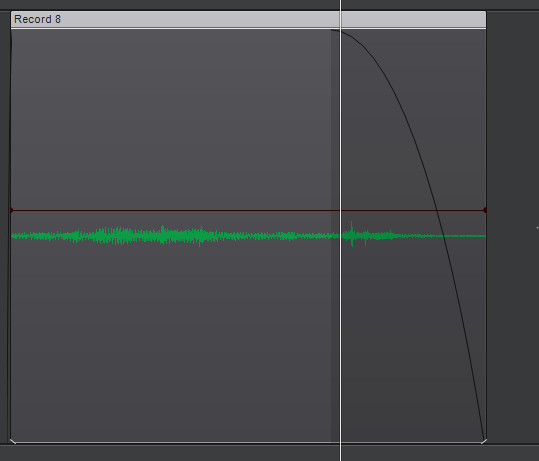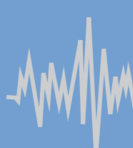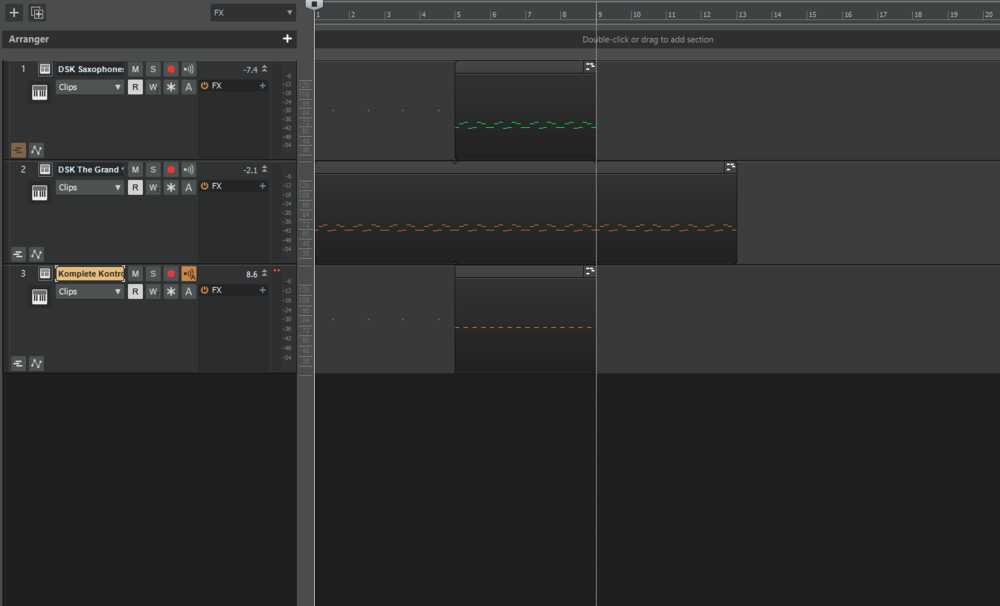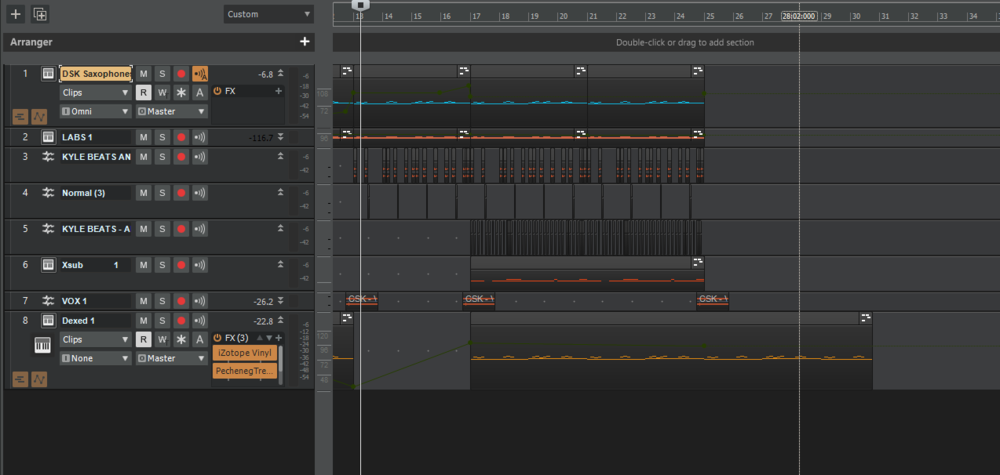Search the Community
Showing results for tags 'bug report'.
-
I made a selection somewhere in the middle of my project (control-A , then set the selection start and endpoints) and then on the video ruler right-clicked and exported video. H.264, quick audio bounce. What I got was the audio from the selection (middle of the project - correct) and the video was the entire original video (incorrect).
-
- video
- video export
-
(and 1 more)
Tagged with:
-
Hi, as recorded* in the attached video, horizontal scroll with my built-in Dell touchpad changes the view of the the clip pane and the ruler/timeline independently. If I don't remember to go grab the scroll bar, the UI may trick me. * w/ OBS 2020-10-12 10-46-37.mp4
-
I have a video open in a project, the thumbnails and frames as well as audio are working fine but the video view won't open. Clicking on the 'open video view' on the track and on the thumbnail does nothing, and the keyboard shortcut also does nothing. Restarting Cakewalk didn't work.
-
I have a project with 66 tracks, arranged into 13 track folders. As I was moving the last few tracks into Folder #13, and then clicking "Save", Cakewalk responded with "General Error" and I could not save the project from that point onward. So I went back to a previous version and tried again to move the un-foldered tracks into Folder #13, but this time, one at a time, and then saving after each move. I could move about 3 or 4 tracks this way until I hit "General Error" and had to close the project and re-open. After a few closes/re-opens, I was able to move Track 66 into Folder #13 and hit Save and it successfully saved. Folder #13 has 9 tracks. The most tracks that any of my folders contains is 14. If I am hitting some kind of Cakewalk track/folder limit, I shouldn't be able to bypass the limit by closing and re-opening the project. Something's amiss here.
-
Hi all! Can someone verify this bug? If you have a step sequencer part that you loop (by dragging it out horizontally), the vertical playback position indicator in the step sequencer window only scrolls by once, but not on any subsequent looped repetitions. One would expect the current position indicator also to loop in the step sequencer, so that you always see where you are, making it easier to program patterns. I'm still on 2020.01 due to intensive projects, but I haven't seen anything that indicates that this would be fixed in newer releases. Thanks for any help.
-
Experiencing some odd behaviour, while working with a project every things is all ok then for no reason I can fathom the panning on all channels stops working everything becomes centered mono. This is true for instrument tracks and recorded audio. Is this a known bug?, I have already rebuilt one project that this happened to, but now it has happened again. it is as though the signal path has become corrupted and everything becomes centered with no panning at all. Anyone got a clue? My projects are not easy to setup again and there is now no workflow just frustration.
-
First some config details of my PC which will hopefully rules out some possibilities (or explain the issue). i am running Win7. i am using the standard display adapter on my gigabyte motherboard, which is a standard Intel based screen adapter, and the stock display driver for it. i.e. nothing "weird" or extreme in my graphics. MOTHERBOARD: GRAPHICS: Every now and then, when I display the virtual keyboard, it comes out "miniaturised". Normally it looks like this, i.e. as expected. BUT sometimes, and I do not know how to force it to do this; i.e. I don't know how to repeat it, apart from hiding it and then re-opening it a few times and eventually it will fail. But of course, when I actually wish to use it, it comes out bad the very first time
-
Recently I have gotten a Thinkpad T530(Win7 installed) and I really like its little red nub. But while I was mixing, I found that I cannot scroll with my little red nub. For the channel strips and ProChannel, It just doesn' t work. But for the track strips, it will crush instantly. Dump file of the crush is attached for further analysis. Thank for your attention... or maybe fixing. I shall be very appreciated if the bug will be fixed. Untitled_08112020_211737.dmp Untitled_08112020_211737.dmp
-
You're probably already aware of this, but on the latest and last release, if you adjust the END of an arranger track part, CW crashes. It doesn't do this if you move the start of an arrangement part. You'd think I'd learn by now to stop adjusting things during play back....
-
- bug report
- crash
-
(and 1 more)
Tagged with:
-
When you attempt to split a clip via alt+click or the split tool, it won't split if a crossfade exists in the area you are attempting to split. This requires you to move the fade first. Example: I have a single clip with a longer fadeout and I want to split it at now time to move a transient around. But the X-fade is preventing the split.
-
Hi to all, I have a strange problem with the step sequencer, in the manual there is written: I have streamlined the "case" for a better understanding of the problem itself with only two instances of TTS-1 Synth on two different ports with the standard drumset loaded on midi channel 1 and a midi track on the project. Port 1/Channel 1 - TTS-1 Synth - 15360 Preset Rhythm - Standard Set Port 2/Channel 1 - TTS-1 Synth - 15360 Preset Rhythm - Standard Set Drum map manager (example): (56) Cowbell - channel 1 - Out port Cakewalk TTS-1 1 (50) High Tom - channel 1 - Out Port Cakewalk TTS-1 2 Step sequencer: on first row Cowbell (56) - Out port Cakewalk TTS-1 1 - channel 1 on second row High Tom (50) - Out port Cakewalk TTS-1 2 - channel 1 I create a basic sequence on the first row (cowbell) adding also using the controller pane a CC10:Pan message, however if I play the sequence the CC10:Pan from Cowbell is applied also on High Tom that is on another port and instance of the TTS-1 synth in drum map manager (even the midi share led indicate this, however they are on different ports...) UPDATE: I have tested again today (also changed CbB version) and for me the bug with step sequencer is even worse... it happens also even with only one instance of a virtual synth (I have tested with Kontakt) loaded with two different instruments, so 1 port and 2 different midi channels. Drum map configured. If I apply a controller pane message like CC10:Pan only to the first row instrument it is applied also to the second row instrument. In my case in Kontakt I can see the two instruments pan sliders that are moving together...it seems to me that the midi channel is ignored like an "Omni mode" for the control change messages. Definitely there is something that doesn't work correctly. I have done a lot of test but I still haven't understand why this happens? a bug or I have not understand something? You have seen this problem before? Many thanks to all for your help
-
Press J for Scrub tool. Trying to scrub MIDI track attached to VST synth. For scrubbing MIDI it only seems to work in the Piano Roll view. In the Track view, you only get silence. Also, if you try scrubbing in the Track view first and then do it in the PRV, you get the silence again. If you don't scrub MIDI in the Track view at all and just do it in the PRV, it seems to work. Definitely looks like a bug.
-
Hello, I found a slightly annoying "bug" if you will, but since the arranger was added, the area to click on for the Prochannel is extremely small and harder to get to. Hoping this can be the same size as the others somehow.
- 9 replies
-
- bug report
- prochannel
-
(and 1 more)
Tagged with:
-
I am seeing this behavior ever since updating to the 2020.05 update (build 039 64-bit), it always worked before this update 1. Open project file with track automation as seen here: 2. Collapse track automation so it all appears on one track: 3. Select entire region with MIDI and track automation and select EDIT > COPY SPECIAL and choose: 4. Go to your new project, insert softsynth and choose EDIT > PASTE SPECIAL: (I tried with the "Paste To One Track" on/off and also switched between "Blend Old and New" and "Replace Old with New"): 5. Here is the end result (as you can see it only copied the MIDI notes and not the track automation:
-
Upon recording MIDI notes to Cakewalk's metronome I noticed that they are always recorded a bit sooner then when I actually played them. This effect seems to get worse at a higher recording tempo, and better if the tempo is low. I made a video portraying the issue in action: It seems like Cakewalk's metronome plays its tick a fixed amount of time too early, but there might be even more bugs hiding behind Cakewalk's janky GUI. For the sake of even being able to record sound I had to use FL Studio ASIO as my ASIO driver, but the effect is just as present with ASIO4All. I'm on a Windows 10 machine with the following specs, in case it helps you diagnose the problem: CPU: AMD Ryzen 5 1600, 6x 3.20GHz RAM: G.Skill RipJaws V schwarz DIMM Kit 16GB, DDR4-3200 graphics card: AMD Radeon RX Vega 56, 8GB HBM2 mainboard: ASUS ROG Strix B350-F Gaming
- 2 replies
-
- bug report
- metronome
-
(and 1 more)
Tagged with:
-
Hi all, Hope you're well. I've started encountering a bug whereby if I try and save track templates, Cakewalk will crash. If I then try and import these track templates it will give an error message about truncation. It doesn't seem to make any difference whether i'm saving a single track or several - it will just take varying lengths of time before it closes. The project template itself has a fair few buses and is approximately 250 tracks in total, but I don't think there's anything ridiculously complicated in it. On an older version of my project I was able to save track templates of various sizes - so this appears to be a new bug or there is some sort of inherent corruption in the project file. Any idea how I can troubleshoot this further or should I just raise a support case directly with Bandlab? Many thanks for your time. Matthew
-
- bug
- bug report
-
(and 2 more)
Tagged with:
-
Hello everyone, I have been using Cakewalk by BandLab for a few weeks now and I have stumbled into a problem that is very frustrating. When I add a new instrument, it starts playing the notes of another instrument. For example, I have a piano playing a melody. Then, I added a saxophone to come in after the intro of the song. However, even when I didn't add anything, the saxophone started playing the notes of the piano. This gets annoying when I want to create different melodies. Also, it even happens with any drums, like kicks, for example. When I added a kick pattern, the kick started playing the melody of the piano. In addition, these ghost notes show up on the piano roll that make the kick play the piano's melody. One thing I have tried is to go to the track pane. This kind of solved the problem (I click of one of the instrument tracks and it makes the other instruments stop playing the melody). However, when I click on another instrument track to adjust reverb, for example, it completely goes and resets everything (all the instruments start playing the wrong notes again). This process becomes very tedious and confusing when my projects get more big and complex. It would be nice if someone could tell me if there is a full solution or if I'm forgetting to do something wrong. I will even include pictures to show what I mean. Now, this problem happens occasionally (that's why I think I might be doing something wrong). Here, (the picture above) the saxophone (the top track) started doing a constant pattern on the same note. That's because it was playing the notes of the kick, even when it's clearly programmed to play different notes. That was just a simple project I set up to demonstrate the problem, but it gets very annoying when I'm working on song that I spent hours on and then all the instruments are playing the wrong notes .The picture below shows a bigger project. This is when the problem usually occurs. Here, I have a synth playing a melody (the bottom track). But when the song transitions into the synth (the part of the song had a synth only), the saxophone starts playing too, even when nothing is there (the bottom track is clearly the only instrument playing, yet the synth and the sax play together).
-
After the update(2020/04),Screenset module is not displayed. Why???
-
I don't know whether other people are facing a similar issue but the stretch to tempo feature doesn't work properly. What I like about Cakewalk is that it tells me what the tempo of the sample I have. But when it is time to stretch the sample to the tempo of your daw, it doesn't change it at all. So for example, I have a sample 170bpm that I drag to the track view. The loop construction feature tells me the original bpm of the sample is 170 . My daw's bpm is 140 and I would like the 170 bpm of the original to change to 140 bpm. So I use the stretch to tempo. The issue is that it tricks itself into believing that it has stretched the sample to the tempo. It makes this mistake by changing the original tempo(170bpm) it needs to use to actually change the tempo. But when I insert the actual bpm into the original tempo, it works. So it is not doing anything to the sample because it changes the initial bpm before the stretch to tempo feature is applied. Therefore, not changing anything. I know my explanation might sound confusing but this video should explain what I mean. So yeah, it does not do anything to the sample because it changes the initial bpm before the stretch to tempo feature is applied. I believe this is a logic error is relatively easy to fix. I hope this issue would get fixed soon.
-
I will be making a list of plugin's incorrectly loading their preset state after the cakewalk project has loaded. I will list the instrument or special effect involved and then the proceeding plugin's incorrect state, each separately as a reply for easier notification. All community having trouble with their plugins too with the same aspect of project loading plugins in the wrong preset state are welcome, long as it is directly informative and concise(for easier administrator reporting) for the Plugin name and then the preset state or errors.
- 1 reply
-
- bug report
- virtual instrument
-
(and 2 more)
Tagged with:
-
I've been using Cakewalk since the beginning of March 2020. I'm gradually getting acquainted with all the features and am generally happy with it. I have come across what seems to me to be a bug. I configure the control bar the way I like it and then lock it. I uncheck 'auto collapse' and 'auto open" in the options menu. But every time I restart Cakewalk, it resets to the default. I've tried all kinds of variations of settings but I'm not able to save the Control Bar in the configuration that I prefer. Can anyone confirm that this is a bug, or that I'm doing something incorrectly? Thanks, H
-
Hi , First of all , thanks a lot for giving us this really helpful feature for arrangement handling. This puts Cakewalk now on par with other DAWs like Studio One that had this feature. But I got into a major block for me to use it on my previous projects. If I make a section and copy it and paste that section to elsewhere in the timeline. The copy does not include various bus automation that was applied for the given region , especially volume automation. I tried it in 2 projects so far with the same issue. I like to work with a lot of buses and also use bus automation , so much that it has now become a part of my workflow. Now if only the bus automation would also be copied with the section in the arranger , it would be perfect.
-
- bug report
- arrangement
-
(and 2 more)
Tagged with:
-
When there are 10 tracks or more with ProChannel plugins visible in the console, it makes Cakewalk totally freeze. When I use the Cakewalk, Softube, Overloud, Boz Digital Labs plugins in ProChannel version, I must use a maximum of 8 ProChannel console tracks visible at the same time to avoid crashing my Cakewalk session. Operating System Windows 10 Professionnel 64-bit CPU Intel Core i9 7980XE @ 3.00GHz Skylake-X 14nm Technology RAM 64,0 Go Motherboard ASUSTeK COMPUTER INC. WS X299 SAGE (LGA 2066 R4) Graphics BenQ GW2765 (2560x1440@59Hz) BenQ GW2765 (2560x1440@59Hz) 4095MB NVIDIA Quadro RTX 4000 (NVIDIA) Storage 14904GB Intel Raid 0 Volume (RAID ) 14904GB Intel Raid 0 Volume (RAID ) 1863GB Samsung SSD 970 EVO Plus 2TB Optical Drives ASUS SDRW-08U9M-U USB Device Audio Cakewalk VS-700 System or UAD Apollo