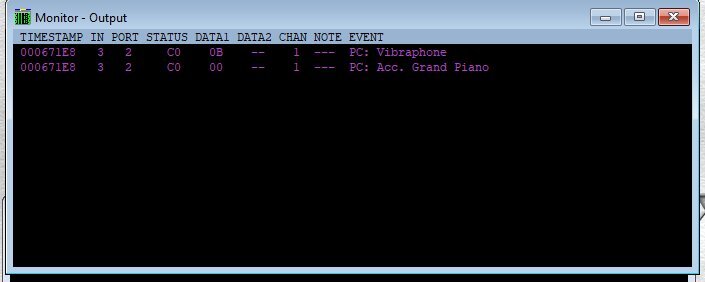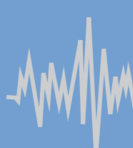Search the Community
Showing results for tags 'bug report'.
-
Hello, Whenever I leave a Cakewalk project open for a period of time and I don't use the software in that amount of time, I can no longer drag anything on my laptop. Cakewalks effects freeze when I try to drag them (see attached photo) and I can't drag anything else on my laptop until I do a full system restart. This only happens after I launch cakewalk then leave it open for a period of time. If any of you have a fix, besides for restarting my computer each time this happens, please respond here or dm me on discord: Nocturnal#8344 Thanks.
- 4 replies
-
- bug report
- error
-
(and 3 more)
Tagged with:
-
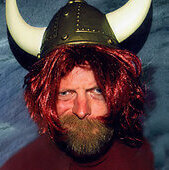
bug report I'd like to talk about a very, very old bug.
OddSox posted a topic in Cakewalk by BandLab
The bug I want to talk about has been there since I remember and it has never been addressed. It's about deleting sections of tracks with "Delete hole" option checked. See the first picture. In this example clips in tracks 1-8 and 17 will be shifted and the selected part deleted but the remaining tracks will be un affected. Cakewalk for some reason decides that the selected empty space should be ignored. That's definitely not the way I imagine this should work. In the second example absolutely nothing will happen when you try to remove the empty section. You can try both Delete Special or Cut Special with the same result. -
Hi there! I use bandlab for large projects (radioplays, podcasts), and every once in a while I have problems with the clip automations when exporting. Sometimes bandlab cuts off samples earlier than it should, sometimes it does not follow the automation correctly, so that clips are too loud or too silent or the fadeout happens too soon or too late. The strange thing is, when I listen to the project inside bandlab, everything sounds correct. Also, when I freeze the track, the resulting audio is correct. Only when exporting, the clip automation is incorrect with SOME clips, not all clips. These errors are replicable, that is they are not a glitch, but they come out wrong every time I export the project. What I also noticed several times (and I think these problems are connected) is that when I copy a clip in a project, the new clip sometimes has some weird behaviour - like it references the original clip, and if I move it, the waveform-graphic is being moved, but the clip still is to be heard at its original position. Normally when this happens, I delete the clip and copy it again. Of course I am not sure, if these two behaviours are related, but it is very strenuous to not be sure that the export reflects the automation in the project. When exporting large projects of ~ 1 hour you will have to listen to everything carefully, hoping to not miss any errors that ocurred during export. Is there anything I can do to avoid these problems?
-
I'm having this issue and its super frustrating, whenever I use the smart grid in the piano roll, the size of the grid never changes, when whenever I change the size of the note, the smart grid turns itself off. If anyone can tell me how to fix this issue, please do.
- 2 replies
-
- bug
- smart grid
-
(and 1 more)
Tagged with:
-
Happy new year everyone! After using Cakewalk for 20+ years I found out I have been using synth (VSTi) automation all "wrong" these years!? ?♂️I've always just used MIDI CCs and the MIDI CC learning features of every VSTi synth... but it turns out, you can just select the parameters for a synth... IF some things are correctly configured. It's the IF that threw me... ? and maybe there's a bug? Read on... 1. If I manually select the synth track like below... 2. ...I get the synth parameter list in the Edit Filter (hooray! this is revolutionary... for me! ?? 3. THE WEIRD PART: But looking through the "Insert Soft Synth Options" in the synth rack, then the option "Display Automation On" has actually always been configured to "First Synth Audio Track". So, in theory, step #1 would always be performed automatically. But this has never worked for me (I would've found this long ago if it did), and still doesn't! I don't think my expectations are wrong, as the PDF manual states: "Any automation data you create for this synth is displayed by default on the Synth track for this synth." What gives? Does the above setting work automatically for you guys? Thanks for any input!
- 25 replies
-
- bug report
- fixed
-
(and 1 more)
Tagged with:
-
This is not the first time it's happening. But sometimes, when I select a clip (with "Select Track Envelopes with Clips" selected in the Options menu), and copy this clip, automation from one of the clips automation lanes are for no reason duplicated to another track. In this case, when I copy (CTRL + DRAG) a clip on track 26, to another place on the same track (track 26), the automation from automation lane 1 (A1) is added as automation on automation lane 2 (A2) on track 24 ! This is nuts and must be a bug. I've redone the operation several times, just to double check I've not accidentality selected another track or clip, but I'm doing it right. Also, only automation data from one automation lane is duplicated, and not all the automation from automation lanes, even if there's other automation too. I've encountered this several times before without knowing WHY there was weird automation on some tracks. Now I know those were only duplicates from other lanes, with no reason. Also, this have also happened in at least 2 projects of mine. Both with the latest Cakewalk version/release/update, and versions before it. EDIT: Also, the mentioned tracks have completely different VSTi's, so there should be no confusion. EDIT2: It's worth to mention, there's no duplication on automation data when automation is drawn in or altered that way. This "ghosting"/duplication only happens when a clip is copied.
-
Hi there, I work with quite large projects, as I am mostly editing radioplays and podcasts. Sometimes I have to change the location of source-files (for example, Bandlab copied the File to C://Programs/Cakewalk/ProjectA and I want the original file to be referenced that is on another Drive (D://MyProjects/ProjectA). As there is no possibility to manually reference a new file (which, I think, there should be!), the only possiblity I have is to delete the files from the folder and start up Bandlab, so it asks me where the files are when I open the project. So far so good. Inconvenient, but it works. Now I have three options when selecting the new file: - Move the file to the project folder - Copy the file to the project folder - connect the file from the current location The first two options work, but do not render the desired result - I want to reference the file on a different location. So I choose the third option - which does not work! After selecting the correct file, the parts of this file are being replaced with silence. Also, the reference to the Audiofile is lost (no entry in the window: right mouseclick->connected audiodata). If the file has not the identical filename, a warning appears, but the reference will still not be safed. I think this is quite an important bug, as Audiofiles can always be corrupted and have to be replaced by a working file. There simply is no way to do that atm in bandlab. Some further remarks: - The 'Search' Button for the audiofile would be way more useful, if you could specify a folder to search in. - The standard selection for this action should be 'Copy the file to the project folder', not the 'Move to ...' Option!!!
-
Hi, I've been writing a piece involving the matrix view and nothing else. After finally cutting up my samples and loading them into the matrix view, I saved and exited Cakewalk. Upon opening the project it crashed. After finding several threads about, this I read that the problem might be a plugin, and that I can track down which one by using safe mode. After opening the project in safe mode, there was only one plugin to disable called GroovePlayer. Now I didn't open any plugins at all, so I figured it must be something related to the matrix view. Anywho, I clicked no to disable GroovePlayer, the only plugin in the project, and it still crashed. So I decided that maybe something's up with the project. When I created a new project imported a clip, saved, closed Cakewalk, and reopened it, the project didn't crash. So I redid all of the work in a new project, saved, exited, reopened, and lo and behold, it crashed. The only thing used was the matrix. No plugins whatsoever. I need help asap this is for a project due tomorrow (technically today). Thank you in advance. I'm using an acer swift 3 with windows 11
-
bug report Bugs I wish were fixed for Christmas
Elena Kolpakova posted a topic in Cakewalk by BandLab
Here are a couple of bugs, that have been annoying me for ages. Christmas is coming in two months, so who knows, maybe Santa brings me some bug fixes this year - I've been a good girl, I promise. Cakewalk crashes when opening an existing project if the Untitled project hasn't been closed. Browser is expanded upon project opening even if it was collapsed upon project save. Piano roll always opens at 01:01:000 when double-clicking on a clip for the first time after project opening. Can't save the multi-dock size and its tabs. Automation nodes for VSTs loaded inside Komplete Kontrol all show the same value (likely NI's issue). Yeah, that's it, just 5 small issues that are happening on day-to-day basis and are killing a bit of motivation every time I open CbB. In fact, I'm not gonna be surprised if the first four have the same root cause as all of them are related to opening a project. If more information/data is needed, please feel free to get in touch. Sorry if any of the lines below are confusing, incomplete, wrong or misleading in some way, that is not intentional. #1. Cakewalk crashes when opening an existing project if the Untitled project hasn't been closed. Reproduction steps: Go to Preferences / File / Advanced. Untick "Allow Only One Open Project at a Time" if ticked. Tick "On Startup Load the Default Template" if unticked. Go to Preferences / Customization / Display. Tick "Show Start Screen" if unticked. Hit Apply/OK to save and close the preferences and close CbB. Start CbB again. You should see an Untitled project opened with the Normal template and the Startup Screen. In the Startup Screen switch to Recent Projects and open the last project you worked on. Expected: Untitled project remains loaded. The project selected from the Startup Screen is loaded successfully. Observed: Cakewalk crashes while opening the selected project. Notes: Workaround: before opening the recent project, close the Untitled project. Not sure, but it could be that this has something to do with my Normal template (I have it modified quite a bit, incl. 3rd-party plugins dropped here and there). I can provide the template file if necessary. #2. Browser is expanded upon project opening even if it was collapsed upon project save. Reproduction steps: Close all projects but keep CbB opened. Create a new project. Make sure you have: Control Bar displayed on top, Inspector docked at left and expanded, Browser with help module, synth rack, and the browser itself docked at right and expanded. MultiDock docked at bottom and collapsed. MultiDock may have some tabs like PRV or Console View in it. Collapse the browser. Save the project and close it. Open the project you just closed. Expected: Project opens successfully and the Browser remains collapsed as it was upon saving and closing. Observed: Project opens successfully but the Browser is expanded, i.e. its collapsed state was not saved. Before closing: After re-opening: #3. Piano roll always opens at 01:01:000 when double-clicking on a clip for the first time after project opening. Reproduction steps: Close all projects but keep CbB opened. Create a new project. Create a synth or MIDI track. Drop/record some notes so that you have at least one MIDI clip on a track. Move the clip somewhere to the right, say, at bar 16 or 64 or wherever - important is that this position doesn't fit the current horisontal zoom level of your PRV. Typically my PRV fits no more than a couple of bars. Make sure that double-click on the clip is set up to open the PRV. Save the project and close it. Open the project you just closed. Double-click on the clip to edit the notes in PRV. Expected: PRV displays the notes of the double-clicked clip. Observed: PRV displays the the contents of the selected Track but at 01:01:000, i.e. it's not horisontally scrolled to the location of the notes in the selected clip. Notes: This only happens once after the project is opened. All consequent double-clicks on the clips open the PRV at the right time. So the workaround is to close the PRV and double-click the clip again. The position of the Now time marker seems to have no effect on this, i.e. I tried to set the Now time to the position of the clip before double-clicking it, but that didn't help. #4. Can't save the MultiDock size and its tabs. Reproduction steps: Create a new project, e.g. based on Empty Project template. Press D to expand the MultiDock which has Console view in it by default. Drag the top border of the MultiDock to the as far to the top as possible, so that it has all the available display space. Press D twice to collapse and expand MultiDock - notice that it expands back to the "fullscreen" view, which makes it a very easy way to switch between TRV and MultiDock which typically has your current editor in focus. Save the project and close it. Open the project again. Press D to expand the MultiDock. Expected: MultiDock expands to the same size as it was prior to closing the project, i.e. it stores the full height. Observed: MultiDock expands to the default size vertically, keeping some parts of the TV still visible. In fact, MultiDock is completely reset, i.e. all tabs but Console view are gone after the project reopening. Before closing: After re-opening: #5. Automation nodes for VSTs loaded inside Komplete Kontrol all show the same value. This one is likely the bug on the NI/integration side, but would be sweet to get a confirmation that CbB treats all the data coming from KK in line with the standard. Reproduction steps: Create a new project. Make sure the values are set up to be displayed for the automation envelopes in the View / Display menu of the TV. Create a Synth Track with NI Komplete Kontrol as the synth. In KK, load an actual synth of choice, e.g. I used Synapse Audio Obsession for this purpose of the demo. Once the synth is loaded, close the KK plug-in window and focus on the synth track in CbB's TV. Click the button to create/open automation lanes - by default a lane for Track Volume is created. Change the automated parameter from Track Volume to that of the Synapse Audio Obsession within KK - these usually start at Controller #101 with the first 100 being reserved and used for automating the parameters of the KK instance itself. Now start adding some nodes to the curve. Expected: All nodes get their corresponding values. Observed: All nodes get exactly the same value displayed - it is the value corresponding to the envelope value at the Now time. Notes: This works correctly for plugins loaded without NI KK or for the parameters of the KK instance itself such as Scale Type, Chord Mode, etc. So it seems that the bridge between the plugin inside KK and CbB is somehow broken. -

SHIFT + G does not work when recording multiple tracks at once
orhor posted a topic in Feedback Loop
Hello, this is a bug report. shift + G works when there is no track armed for recording or just one track armed for recording. when there are multiple tracks armed then shift + G does not work. Thank you -
I'm having trouble using keyboard customization. I've made some customizations and saved them to default bandlab.kbn, but the bindings revert to some other default whenever I open a project. When I look at 'default bandlab.kbn' my customizations are still there In Workspaces I have 1) Checked "Apply Workspace on Project Load" 2) Set workspaces to use 'keyboard shortcuts' I've also tried 1) Unchecking "Apply Workspace on Project Load" 2) Set workspaces to not use 'keyboard shortcuts' I don't know if this is bug or not. Any suggestions appreciated!
-

odd/irritating snapping when drawing short notes in PRV
John Bradley posted a topic in Feedback Loop
See the video below. I've got snap enabled, and the grid set to 16th notes. I'm drawing notes that are roughly a 32nd in duration. If you do a clean click, you get a note of the desired duration aligned with the grid. But if you move the cursor slightly to the right while clicking – because you're entering a bunch of notes and you're in a hurry – the note snaps to a tiny line (duration = 2 ticks). Once you've released the mouse (again, because you're quickly entering notes) it's not possible to stretch it because you can't grab the right edge. Pretty much all you can do (mouse-wise, without involving the Quantize command, etc.) is lasso them to select, delete, click one of the good notes to reset the default duration, and get back to note-drawing.. I can't imagine a case where having the note snap to a well-nigh uneditable 'zero duration' blob would ever be desirable. In any event, it's odd that the note does this snapping when the cursor moves into the rightmost 1/3rd (or 1/4th) of the blob, but if you keep dragging right it unsnaps to where the cursor is, before snapping to the next grid line as you keep going. Hardly fatal, but it's annoying and it happens frequently enough. At least for me. cakewalk prv.webm -
Hi dear community. I'm working in the matrix view to trigger some clips during live performance using my small hybrid Laptop/Tablet. I very much appreciate how pretty much every element can be resized to the need like channel strip, console view height etc. etc. The only piece of UI that is missing there is the track headers of the Matrix view. Those headers at least in my setup are staying pretty much blank, as the names of the tracks hardly ever get that long. That track header cannot be made shorter and takes up a relatively big part of a display real-estate of the small screen, stealing the space for couple more cells of the row . There doesn't seem to be any particular logic to me why the track header in the arrangement view can be made shorter or longer, or even completely hidden, while the same track header in matrix view, which actually has much fewer functional buttons and more limited usability, cannot be made smaller. Not technically a bug, but I just didn't find any tag for feature requests here. Thank you for your feedback and consideration Anton
-
I use an audio-technica AT2020 microphone plugged into Scarlett Solo audio interface connected via USB to my computer. This works for all of my programs without issue, having a normal output for all of my other programs that accepts the mic. This leads me to believe the problem lies in Cakewalk. Earlier I noticed that in order to get the mic at a reasonable volume in Cakewalk, I had to adjust the gain on my interface to be as low as it can possibly go, practically mute for any other program. I thought it was odd and inconvenient, but not anything that I cannot work around. Today however, I tried to record and was hit with volume so high nothing was actually audible, just the vague sound of my own breathing. I adjusted the gain, but even at it's quietest the audio is completely unintelligible and unusable. I reset config and it did nothing. If anyone can help me understand how this could have happened and how I can fix it, it would much appreciated.
-

moving a bunch of tracks to a new folder shuffles order
John Bradley posted a topic in Feedback Loop
Select a number of tracks in the Track View. Right click the first one, select Move To Folder | New Track Folder Tracks appear in new folder in an order that makes no sense to me. It's not the order they were in, nor is it sorted in any apparent order. Ideally, I'd like them stay in the same order they were. Note: If you create a track folder, then select all the tracks and drag them into the folder, that works - they don't shuffle around randomly. So there's that. But I invariably do it the first way and then fix it, because that "saves a step". At least until I remember "Oh yeah, the order gets shuffled and now I have to fix that." This is in 2022.02 patch #1. -
I've got a very strange problem that's been plaguing one of my projects for a long while now - always in the same project. Waves H-EQ bands jump randomly either when you press play, or when you move the playhead along the timeline, like in this example. In this case it happens with 4 instances at once, on repositioning the playhead. It only happens when there's an undo/redo history in the plugin, and it doesn't happen to all the instances. Anybody else ever got this? 4 Waves H-EQ Jumping on Playhead Move.mp4
-
Replacing SSD 4 on a multi-out track with either Tony Coleman Drums or EZ Drummer freezes the track, and wrongly replaces it with Waves Element, which there already is an instance of in the Synth Rack. On Undo, the track gets frozen again, and the undo operation fails - the synth keeps Element on it. I haven't tried other synth combinations. EDIT: SSD 4 is linked to a drum map. On replacing, a new drum map gets created without asking, and it routes to Element 2, which might be the first synth in alphabetical order. Replace Multitrack Synth Not Working.mp4
-
There seems to be a bug with the MIDI program change message in Bandlab. I have a MIDI .cwp file that works correctly with my old copy of SONAR 7 but it doesn't work with Bandlab. Both use the same default general midi .ins file. I checked the MIDI being sent to my external synth using MIDI-OX. Bandlab sends an extra PC message, C0 00. This causes the program change to be overridden and always changed to the first patch. SONAR sends the message correctly.
- 39 replies
-
- bug report
- program change
-
(and 1 more)
Tagged with:
-
See video below. The behavior occurs both when opening a new instance on a mono bus, and on opening a project with an existing instance, on a bus that has meanwhile been switched to mono. When it happens, the plugin doesn't work - lets the dry through, as if it didn't exist. The Weirdest Bug Ever.mp4
-
Hi to all, I would like to report a bug. The bug is related to midi input routing save. As you know, this is a problem that has been present for years, I have noticed in fact that users over time have repeatedly highlighted the problem in different forms and conditions. I don't know why it is still present, I think that when you route some virtual synth it is important to not have to redone again the routing work everytime (...when you can...in many cases you have to delete and load again all the virtual synths because it is impossible to delete anymore the "wrong" midi inputs added) There have been several attempts to explain the problem (modification in connected midi devices of the active device type at the time of saving and later not connected at the time of reopening the project or connected to a different USB port) or to at least limit the bug. But in reality unfortunately the bug does not depend only on the connected peripherals or not...it seems most related with virtual synth input ports. I was hoping that with the last early update, since a change had been inserted in the management of the midi ports of virtual synths, had been fixed but unfortunately this was not the case. I tried through this short video to highlight the center of the bug by simplifying it. In fact, the situation is much worse. In fact, the more complex the midi routing, the more the problem arises, with the usual randomly modified midi inputs (double, triple, all active, none...). In several cases it is not even possible to correct the problem of inputs that always remain active and you have to delete all the uploaded virtual synths and start from scratch, thus doing all the configuration again! For some it simply shows up after saving and reopening the project. In my case if the file is saved and then reopened the input midi channel assignments "seem" to be correct. But I would say that it is only luck, because every now and then the bug also occurs to me as to many others even just reopening a previously saved project. Actually as this video highlights, the bug occurs regardless of the subsequent closure and reopening of CbB under different conditions. Instead if I save the input settings of the various synths such as track settings, delete the tracks and restore the track settings save (without obviously closing CbB) the bug instantly appears as you can see. Unfortunately, this bug has been and remains somewhat annoying. You waste a lot of time reopening or editing tracks to reconfigure everything! I would therefore kindly like to ask you whether you can check what the problem is and solve it once and for all. I am sure that would certainly make so many users happy as the bug has been present for years. From my point of view, routing and managing audio and midi tracks (in this case) is a major feature in a DAW. It is the basis from which to carry out any work. It has to work and certainly once a template is configured the routing (sometimes it can also be quite complex with the various VSTs) should stay. If every time the saves made are not kept and everything has to be redone it becomes... Many thanks for your work and time Ronny
-
I noticed that the Mouse Wheel Zoom Options and the available keybindings are not well designed and in addition some of the functions are broken. Errors: With the following settings: 1. Zoom factor set at 2.0 (or higher) for horizontal/verticall & 2. Zoom In / Out at Cursor. 3. Simultaneous zoom option turned off. Trry zooming in / out (with Shift+Alt + Wheel). Zooming stops if the zoom fector is set higher/smaller than the reminaing track height is. And also the Zoom behaviour gets erratic after a few zooms and stops vertically, and if the track buttom is not in the track view extent anymore. The +Shift-option to make zooming faster does not work in neither mode and in neither direction. The keybinding for horizontal zoom different on the 2 modes: for with simultaneous zoom option turned on/off Since Track View navigation / zooming is one of the most used functions i hope this gets resolved in the near future. Thank you.
-
Hi all, The new Waves CR8 Sampler VST3i disappears after launching Cakewalk a second time. Steps to reproduce are: Update to latest Cakewalk Activate and Install Waves CR8 Sampler (VST3i) Launch Cakewalk and let it search and find new VSTs Start project and load CR8 Sampler (it is located in the Waves Folder in instrument section) and it works as expected Close Cakewalk Launch Cakewalk a second time CR8 Sampler has disappeared or CR( has been moved outside the Waves Folder and is still visible but upon loading Cakewalk says "it is not installed" Anyone else has this error? Thank you, Peter
-
When I want to scroll up and down the synths in Synth Rack, mouse wheel is not working as it should. In a large list, mouse wheel will not scroll, but only jump to the beginning or to the end of the synth rack list:
-
I previously wrote about Cut/Delete Special not working properly because tempo changes (among other things) are not taken into account. This problem is similar. I recently had a project with several tempo changes in it. When export manager prepares a section for export it moves it to the beginning of the project and removes everything else. The problem is it does not move the tempo change with it. Do you know what happens when you move clips to a section with a different tempo or when you just change the tempo of a project? Clips shift in relation to one another. It makes a terrible mess and scramble the project.



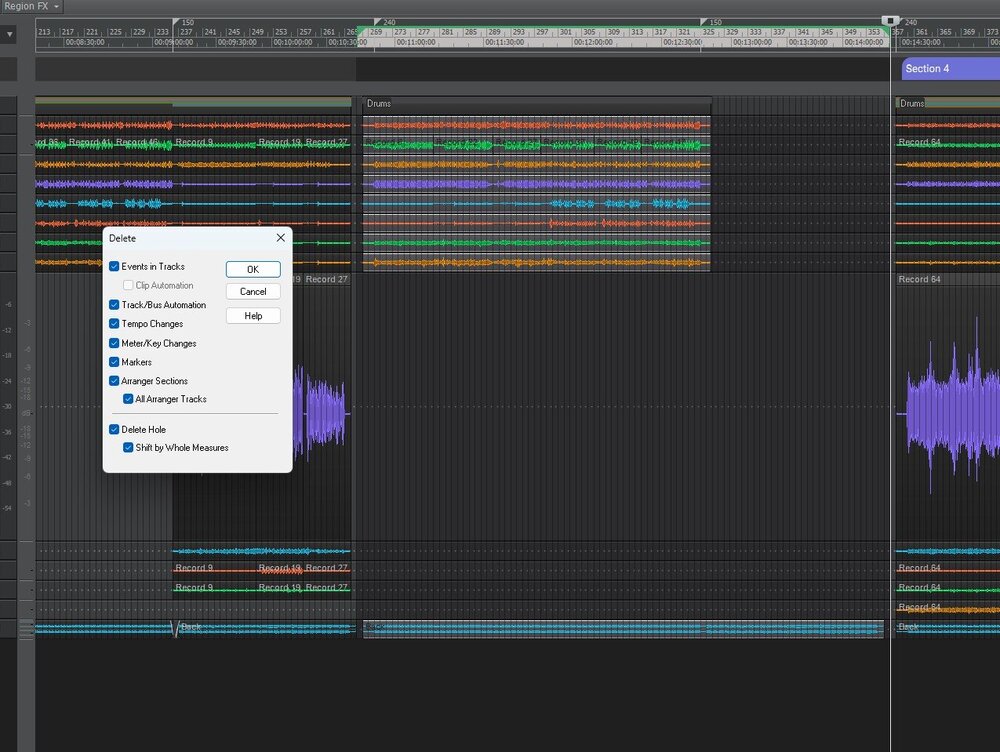
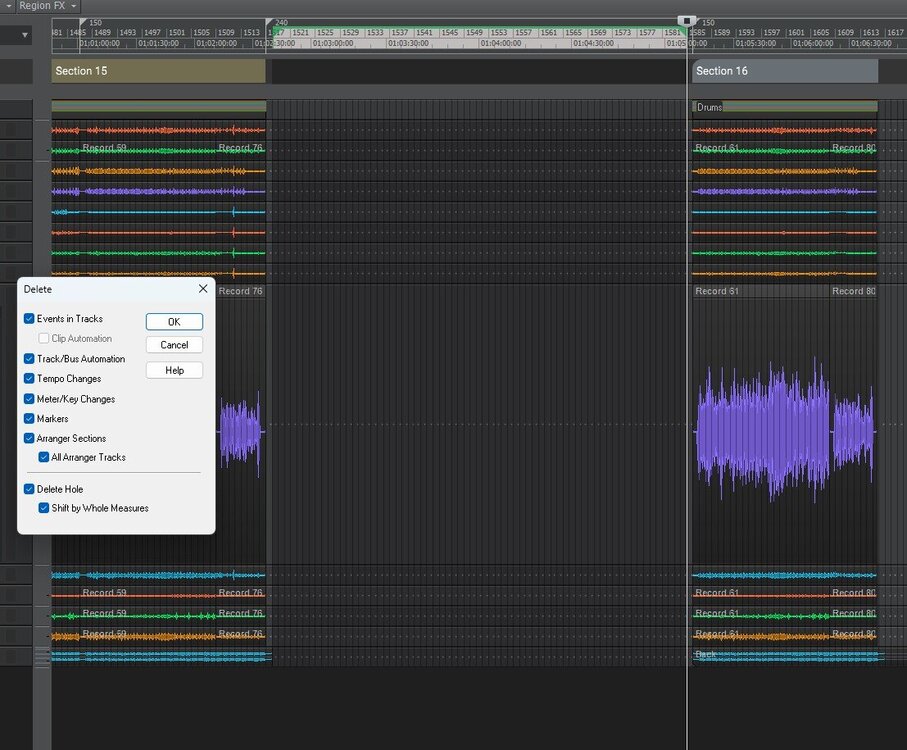



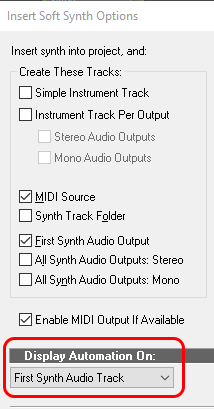
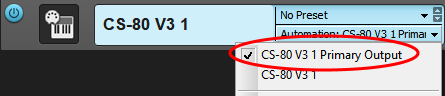
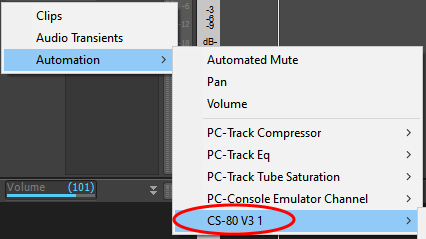

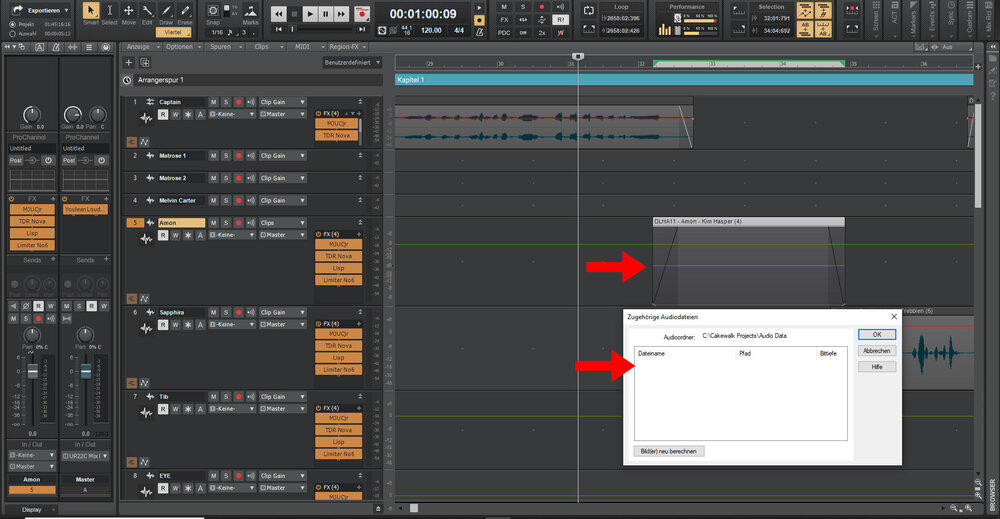

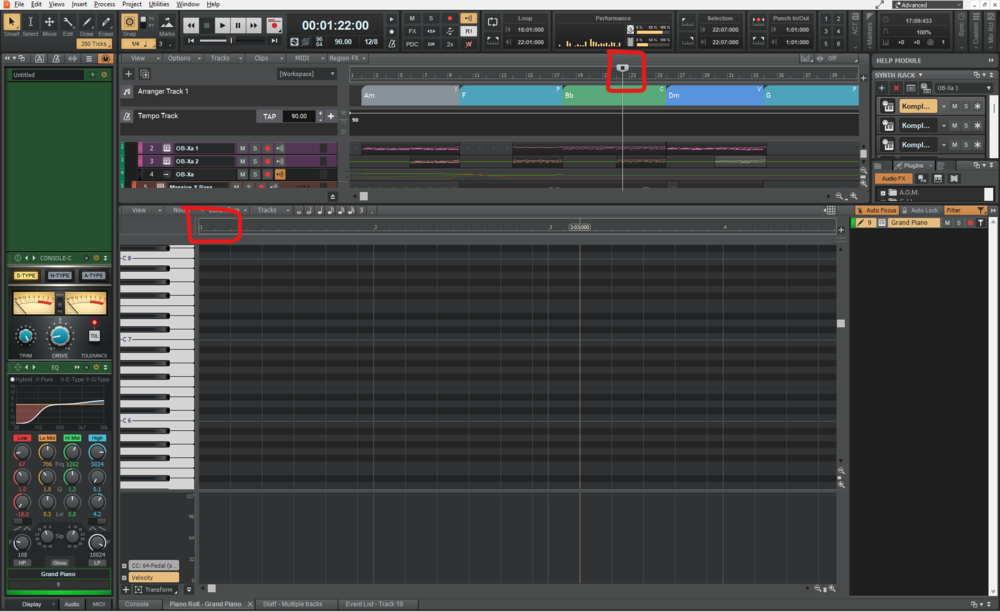
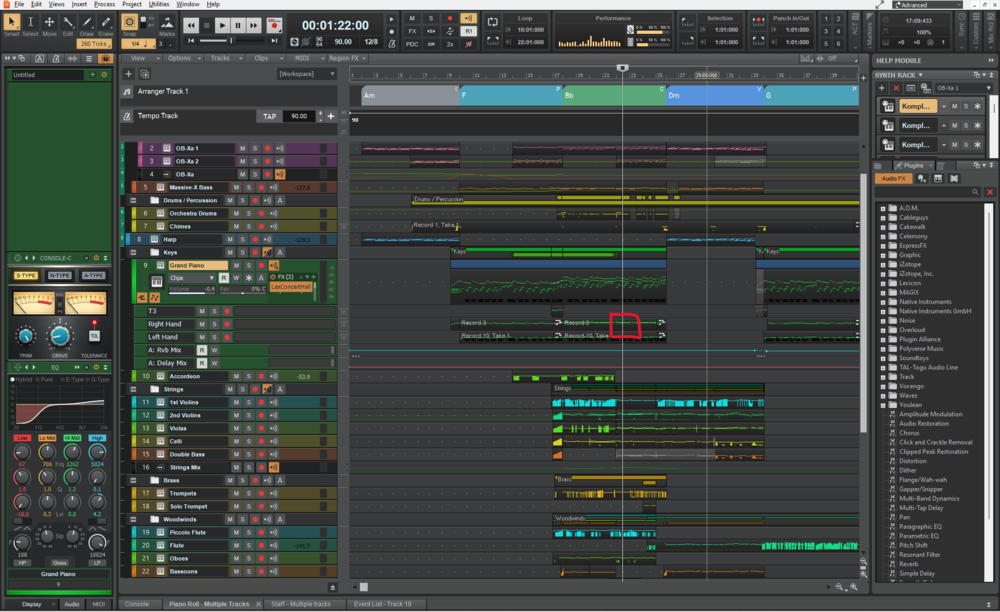
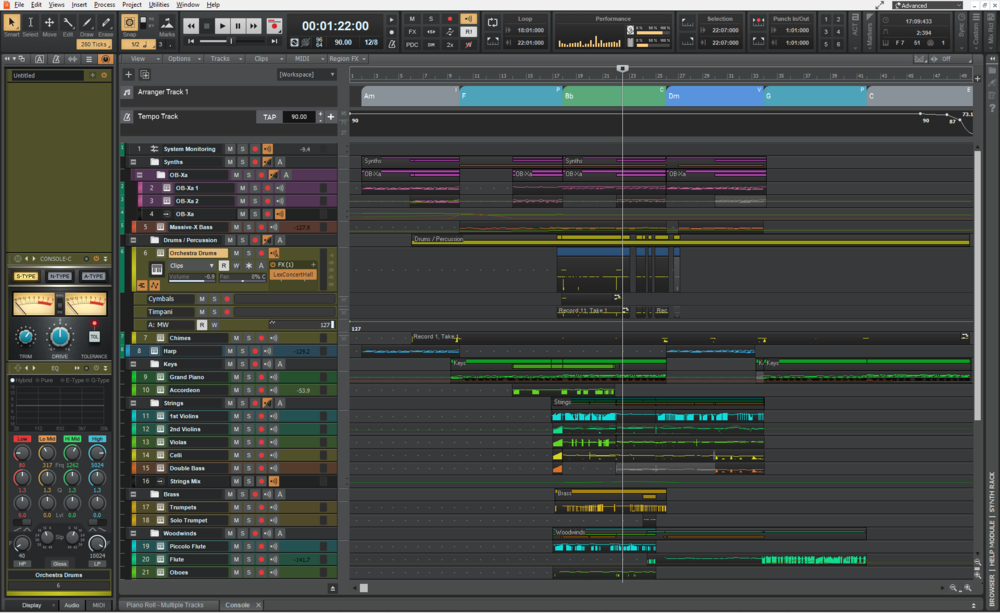
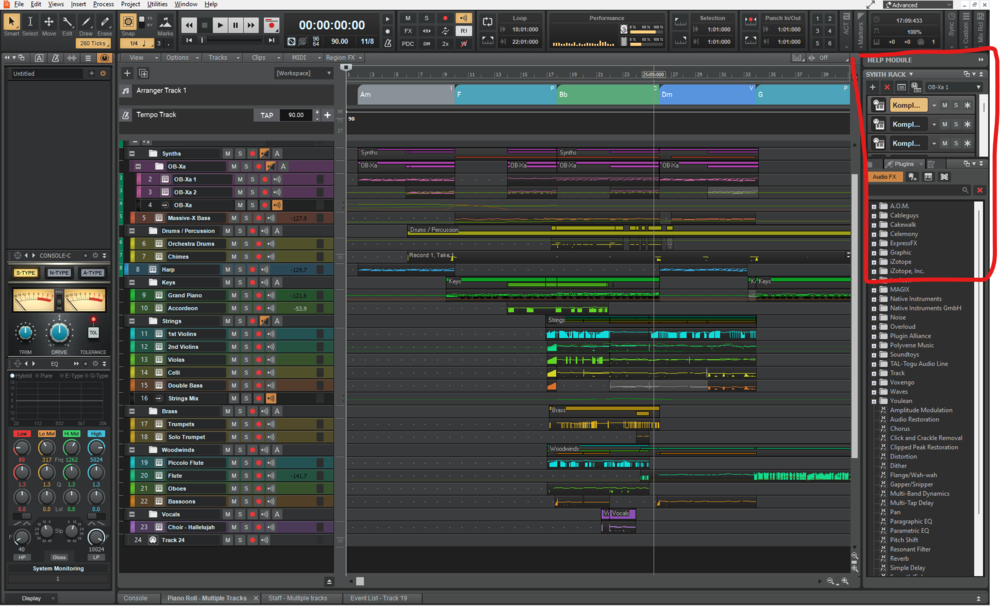
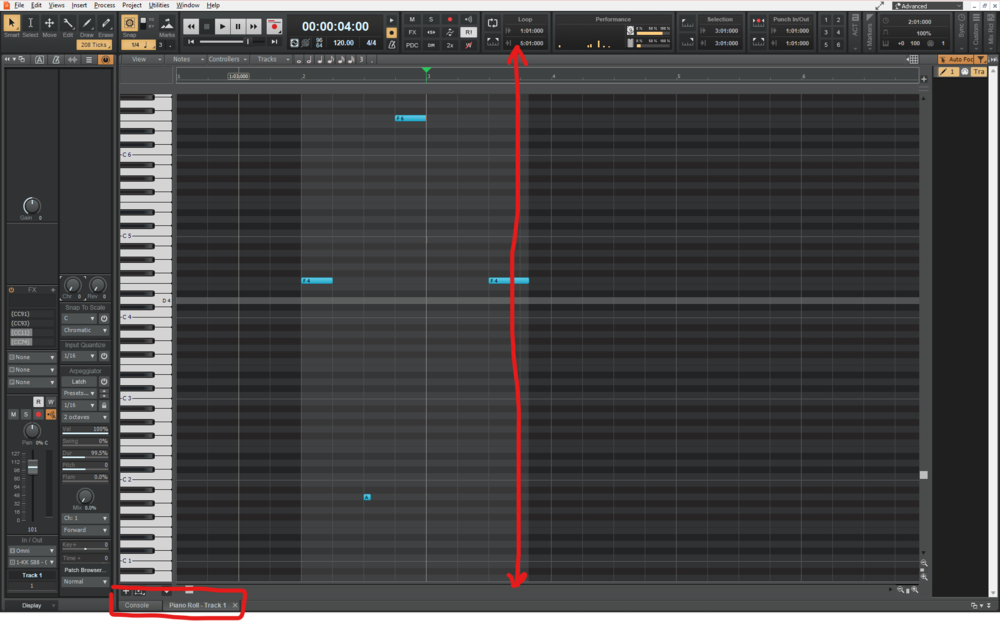
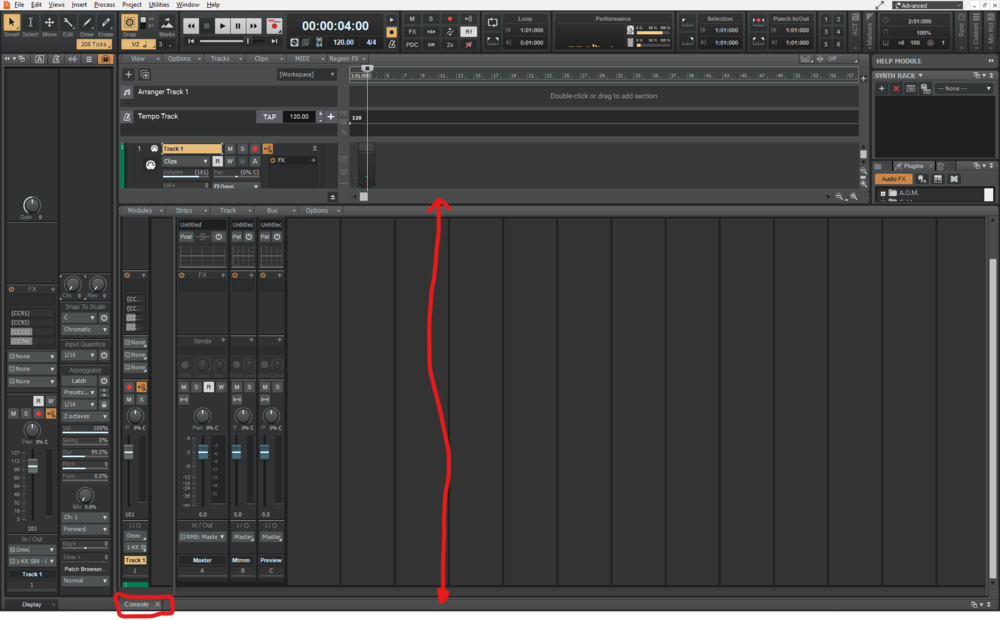
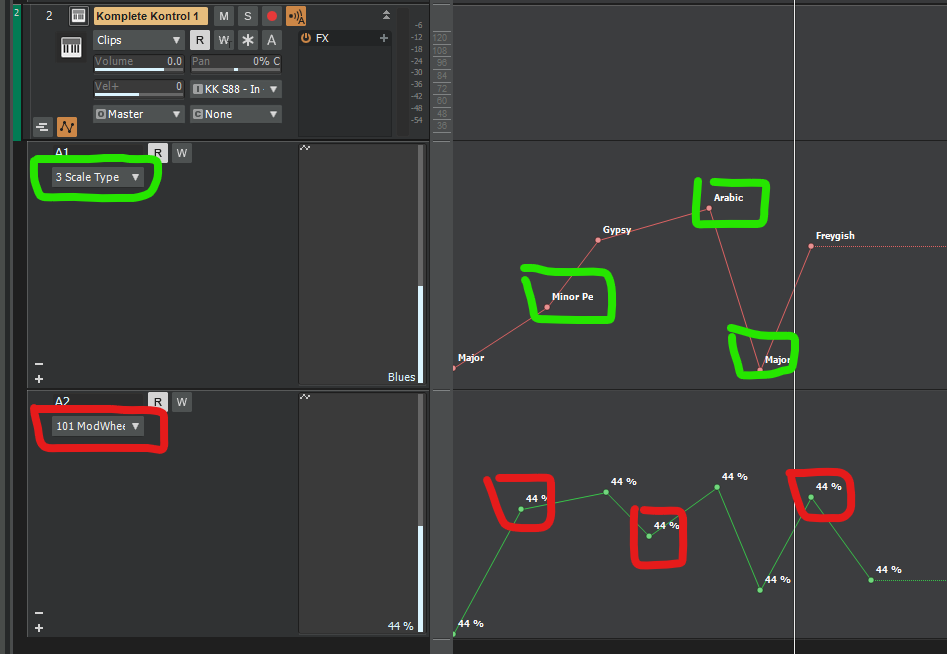

.thumb.jpg.627c2f125f13f4254f2b148d6e469090.jpg)