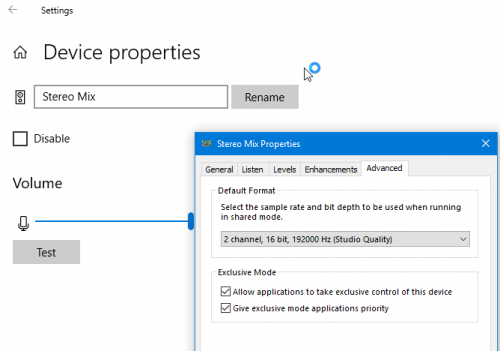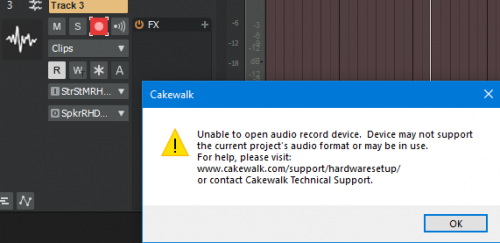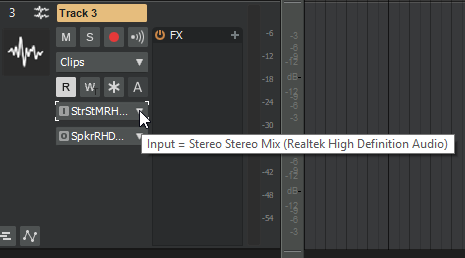Search the Community
Showing results for tags 'audio'.
-
I'm on Windows 10 and using Coolsoft's VirtualMidiSynth. I enabled the sound card's Stereo Mix as a recording input: And used it as an input to an Audio track: However, when I go try to record, I get this message: Am I missing something or is this simply not possible? Thanks. <Later...EDIT> I found the solution. I set the hardware device to have 192,000 Hz in shared mode:
-
This deal allows you to get a 10% discount off all Drums On Demand products... Use this coupon code: doddigi http://www.drumsondemand.com/ Drums On Demand takes live drum track construction to a new level of simplicity, versatility and realism. With our patent-pending system, all volumes are organized in easy-to-use Song Sets, with each set including as many as 72 verse, chorus, fill, bridge, break, intro, ending and other loops.
- 2 replies
-
- 1
-

-
- drums on demand
- drums
-
(and 4 more)
Tagged with:
-
I'm a macbook pro user(bootcamp) and have Cirrus Logic CS4206A (AB 31) audio card. but my cakewalk says that there are no audio devices for the current driver model on your system. Please go to edit>preferences>audio>playback and recording and choose a different driver model. but I can't find list of drivers... help me. what do I have to do? +I've setted driver mode to ASIO
-
Bear with me here; this is an interesting one. So this morning I'm mixing this project that I've been working on for weeks. No issues, made no major changes (just parameters on plugins, volume, etc. No new plugins, no deletion of old plugins, no new recording, no alteration of existing clips). It's playing just fine. I then go to export the project, as I've done a hundred times before. The export is screwed...it's ten seconds of mangled feedback and noise, and then silence for the rest of the project (roughly 15 minutes or so). I try exporting again, same issue. I then try simply playing my project...and suddenly, I have no audio whatsoever. The meters are moving, but there is no sound. I closed and reopen Cakewalk;, no dice. I restart my computer; no dice. I check that my interface is working with other programs; it is. So then I figure it's gotta be a plugin issue. Sure enough, I bypass all FX bins on the tracks themselves, and bypass my master bus chain. Suddenly, I have audio (albeit unprocessed of course). Leaving the FX bins on the tracks bypassed, I enable my master bus FX bin and have zero audio again. Cool; so now we know it's a plugin that's on my master bus (makes it easier to isolate, because I only have a handful of plugins on my master). Find that, and disable it there and anywhere in the tracks I also have it, and we'll go from there, right? So I disable the plugins one-by-one until suddenly, my audio comes back. Seems JST Clip is the culprit. Kind of annoying, but something I can do without if need be. Except that I disable it again to test, and my audio is still playing and now being processed by that plugin, as if nothing's wrong. So I start reenabling plugins in reverse...one, two, three, everything's good until the random 4th one (happens to be LP EQ the first time). But if I start at the beginning of the process, it'll pick a different plugin to have a problem with each time. You can see where this is going. I cannot isolate a specific problem plugin. Frustrated, I uninstalled my entire FX chain and reinstalled. Viola, it works! Go to export....and the entire situation repeats. Also, now every time I reopen the project, there's insane feedback for about 10 seconds, and then it's gone (and then of course I have no audio). Out of curiosity, I've gone through other elimination processes...there's no commonalities. It's not a "Slate" thing, it's not a "JST" thing, it's not a "Voxengo", it's not a "Sonitus" thing, etc... and it doesn't appear to be any of my synths (Addictive Drums 2, TruePianos and SI Strings). Cakewalk is fully updated, as is W10 and my interface drivers. And again, this problem quite suddenly appeared out of the blue today. Anyone have any ideas? I am literally at a standstill right now and quite frustrated. I guess just for additional info, my Master Bus FX Chain is currently: LP EQ>Slate Virtual Mix Rack (FG Bomber and CS Lift)>Slate Virtual Tape Machines>Slate Virtual Buss Compressor FG-Grey [x2]>JST Clip>Boost11>Voxengo Span. But again, none of these appear to consistently be "THE" problem, as it seems to vary. Also, obviously I have other plugins on various tracks...but there's definitely a problem with something on my master chain specifically, so I'm trying to start there. Unless there's a bigger, overall problem with Cakewalk itself.
-
I have an Alesis Q49 MIDI keyboard. My computer (Windows 10) is able to recognize the device just fine. The keyboard driver is up to date, as I checked the device manager. In Cakewalk under Preferences > MIDI > Devices, the Q49 is listed there. However, I can't check the checkbox next to Q49 and instead, I get an error saying that the Q49 "doesn't have enough memory available" (Screenshot 1). I also get two other errors which I'm not sure are related or not; one says "Silent buses detected" and that silent bus is "master" (Screenshot 2). The other error I get before Cakewalk opens is "There are no audio devices for the current driver model on your system" (Screenshot 3) which I don't understand. I also have a microphone plugged into my computer (which Windows detects), and (not sure if this makes any difference) in Cakewalk audio recording preferences, I have the driver mode set to ASIO. This is basically where I'm stuck with setting up the keyboard. Any help will be much appreciated, thank you. - India
-
I was working on a project over the weekend, and try as I might, I was unable to import .wav files into my project. I tried 1) drag the file to an audio track - no good; 2) Open media browser to direct and drag from there - no good; 3) File > Import > Audio - no good. Any thoughts?