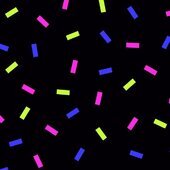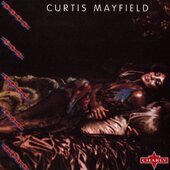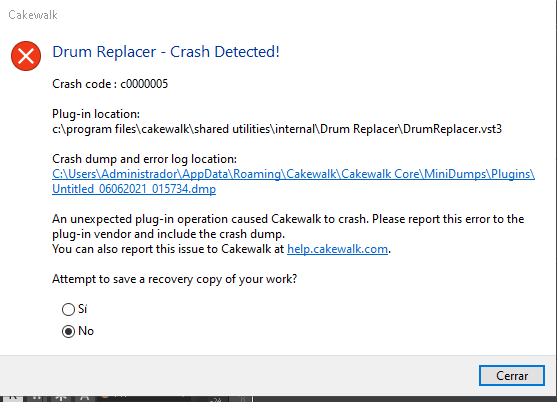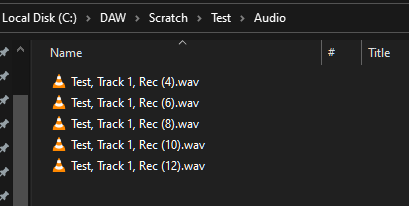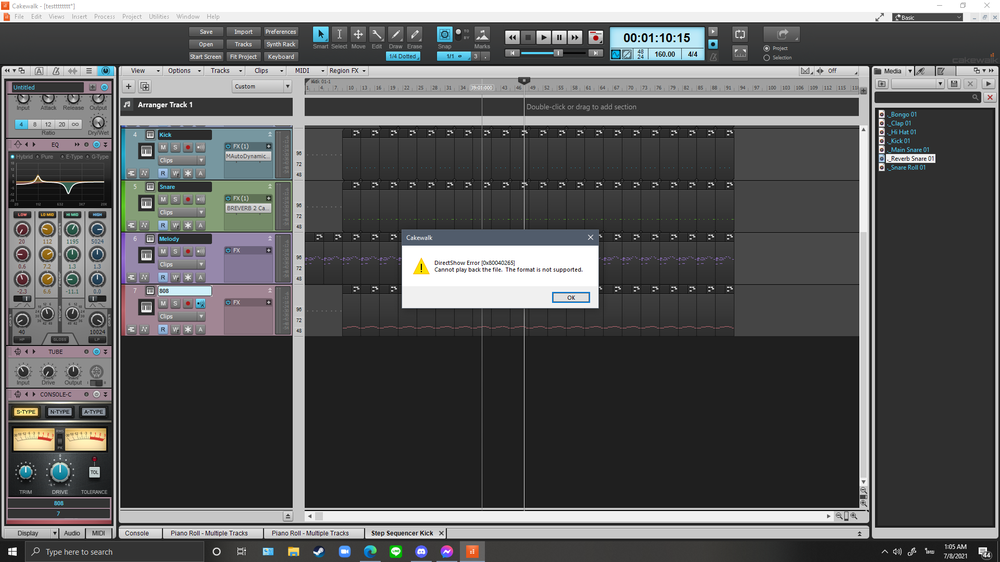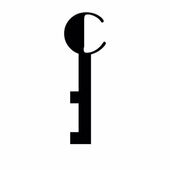Search the Community
Showing results for tags 'audio'.
-
Get 10% off Blue Cat Audio Plug-Ins --- discount code: DIGIFQ20 https://www.bluecataudio.com/ This discount also works when Blue Cat Audio is having a sale.
-
I am working with a consultant on mixing and producing. We work over Zoom meetings (similar to GoToMeeting, etc). But I cannot find a way in Cakewalk by Bandlab to set the audio preferences to share the audio over the Zoom meeting. I am using a PCs with Windows 7 and Windows 10, and using a TASCAM US-1800 as my audio interface. When I go into Prefs, all I see are the US-1800. On the consultant's end (he is using Apple), his Logic Pro DAW could select Zoom as one of the shareable audio outputs. Is there a way for me to share my Cakewalk by Bandlab DAW audio over a Zoom meeting like this? Thanks!
- 10 replies
-
- 1
-

-
Blue Cat Audio Plug-Ins 10% off --- discount code: DIGIFQ20 https://www.bluecataudio.com/ And find more discounts at: http://www.digifreq.com/digifreq/deals.asp
- 1 reply
-
- blue cat audio
- plugins
- (and 14 more)
-
Hey Everyone! I noticed that whenever I exported a song that I made in Cakewalk as a wav file, it was very bass heavy and muffled. Everything sounded fine in Cakewalk, though. I managed to track the source of the problem to the Windows audio "enhancements", and turning them off makes all of my songs sound the same in and out of Cakewalk. Which leads me to my question: Should I make the song in Cakewalk and totally ignore how it sounds with the audio enhancements (thus making it sound nice for people who don't have the enhancements turned on, but probably pretty bad for those who do.) Or, do I change the way my song sounds in Cakewalk so that it sounds good with the audio enhancements, making it sound less good without them. Ideally, I would like my music to sound great for everyone, so I'm not sure what I should do. Thanks!
- 23 replies
-
so simply, my audio track will get muted and at the same time set to record when I turn the prochannels on. But when I unmute the audio track, the prochannels just turns itself off and no sounds come out of the audio track. Does anyone know why this is happening?
- 1 reply
-
- audio
- troubleshooting
-
(and 1 more)
Tagged with:
-
I have been trying to load this plugin in my DAW (Cakewalk) but I get a Box (windows10) saying something about bugs and other things that I do not understand just registering my problem in a txt file.
-
Get 10% off ALL Blue Cat Audio Plug-Ins --- discount code: DIGIFQ20 https://www.bluecataudio.com/
- 7 replies
-
- blue cat audio
- plugins
- (and 14 more)
-
Get 10% off ALL Blue Cat Audio Plug-Ins --- discount code: DIGIFQ20 https://www.bluecataudio.com/
- 1 reply
-
- blue cat audio
- plugins
- (and 14 more)
-
Hi, after last updates I inform you that I have a problem about fast bounce to tracks when using the East West VST Play. If I use the bounce function not fast, the audio track produced has not problems, instead if I use the fast bounce, the audio track produced is not right. Otherwise, if I use fast bounce track AND 64 bit Engine the track is wrong. Anybody has the same problem? Thank you. Maurizio
-
Get 10% off ALL Blue Cat Audio Plug-Ins --- discount code: DIGIFQ20 https://www.bluecataudio.com/
-
OK so I finally got my new DAW setup installed. Brand new PC and brand new install of Splat (Oct 2018 Final Version) and then the latest CbB next to it (as was recommended in a previous post of mine). So before installing any 3rd party plugins I wanted to just test the basics of using CbB. Here are the steps I did and the outcome: started brand new project from blank scratch using the "--no tracks or busses-- option in the new project dialog box I then title it and save it in a per-project audio folder. So far so good. I added a new track and record some vocal takes from my mic, resulting in the audio files showing up in my project's audio folder: I then delete 1 of the 5 takes. Save the project and close CbB Open CbB backup and I notice it never deleted any of the audio files. I figured the one with the take I deleted should be gone, no? Note: when I say "take", I just mean another recording further along in the track. Only one take lane was used I do not have "versioning" turned on at all. I understand it would need to keep recordings of takes to revert back to a previous version, but I do not use that feature. Questions: why aren't the recordings being deleted? why don't the file names match the clip names given by CbB? My track view shows "Recording 1", "Recording 2", "Recording 3",..... but these file names show Rec (4), Rec (6), Rec (8), etc... I never hit the record button more than 5 times, so how can there be recordings labeled up to 12 in the Windows Explorer? Thank You!
-
New user to Cakewalk. Anyone have the steps on how to turn an audio file into MIDI? Watched to separate methods on YouTube, the functionality worked but the file didn’t load into the second track. Thank you,
-
-
Get 10% off ALL Blue Cat Audio Plug-Ins --- discount code: DIGIFQ20 https://www.bluecataudio.com/
-
Hey all, Several months back I set up a YouTube channel that shows how I make my music via Cakewalk. In addition to examples of my own work, I have several quick and easy tutorials showing the fundamentals of my process which involves VSTi’s and Cakewalk’s MIDI editor, the Piano Roll View (PRV). I also have some videos explaining tips and tricks I use within Cakewalk, one of which is something I call “Off The Grid” composition (OTG). For context, I’ve been using Cakewalk as my primary DAW for many years. However, rather than recording me playing live instruments, I use a variety of virtual instruments as my sound sources and I essentially draw every note manually with the PC keyboard and mouse (no physical MIDI controllers). This removes the limitation of playing skill and allows me to approximate the music in my head far more easily and effectively. You can check out my tutorial videos on drawing music in Cakewalk here: I tried my best to make the tutorials as minimal and succinct as I could so it both isn’t overwhelming and is easy to understand. I hope you find this useful.
-
Hello All, This is my first post here (again, 'Hi'). I felt compelled to post after what I've experienced yesterday with my Cakewalk software. I went to play a file that I've been working on, and there was a sudden feedback loop which just grew louder and louder until I stopped the Audio Engine altogether. I then: Moved my speaker a further distance Restarted the software Checked my Sound volume level settings Disabled my mic altogether The final action stopped the feedback, and the music played normally. But later last night... I went to listen to the tracks again. This time however as the Play button is clicked the entire project immediately stuttered very quickly and loudly (like a badly damaged CD!). After several blind attempts to get it to play normally, I shut the program down for the night. My only guess of what to do next is to copy my project files out and uninstall/reinstall Cakewalk. I have, as of yesterday, installed the most recent updates btw, but it doesn't seem to effect this issue. I welcome any suggestions of what else the issue may be. I own an HP ENVY Lapto, 17-ae1xx Card name and Chip type: Intel(R) UHD Graphics 620 BIOS: F.24 (type: UEFI) Operating System: Windows 10 Home 64-bit 500 GB (115 used) I'm not sure what other info may be useful, so please let me know. Thank you so much.
- 2 replies
-
- stuttering
- feedback loop
-
(and 3 more)
Tagged with:
-
Hello, I'm having trouble getting Cakewalk to output audio to my computer's 3.5mm jack. My goal is to mimic what I was able to do with GarageBand on OSX; connect my guitar through a USB interface, play with GarageBand's amp emulator, listen through my 3.5mm headphones directly from the computer. My setup: Guitar -> Focusrite Scarlett Solo 3rd Gen (Input) -> Cakewalk v2021.04 (build 175, 64b) -> Scarlett Solo (output) I am able to hear output audio from the Scarlett Solo 6.5mm jack, but for convenience it would be nice to use my computer audio. I'm just learning and trying to get the most simple practice setup I can on Windows. For starters, Cakewalk recognizes my Scarlett as the only audio device. Is there a way to add the windows audio drivers here?
-
Get 10% off ALL Blue Cat Audio Plug-Ins --- discount code: DIGIFQ20 https://www.bluecataudio.com/
-
Hey everyone, Sorry if this isn't cohesive (it's my first post). I've been using Cakewalk for roughly a year now and just yesterday, I was playing around with some audio samples in my Audio Library folder. All of a sudden, every single audio file sounds slightly distorted and muted, like as if a highcut EQ was placed on them. Even if I drag a sample in my project, it sounds as weird. If I export the project, it still sounds distorted/muted. I tried restarting my computer, nothing. I tried playing around with buffer sizes (put it all the way to Safe) and no progress. I uninstalled and re-installed Cakewalk and the issue persists. I'm very confused since this happened very randomly during one of my work sessions and I'm really unsure of how to fix it. Any help is appreciated! Many thanks!
-

blue cat audio 10% off ALL Blue Cat Audio Plug-Ins and more
Scott R. Garrigus posted a topic in Deals
Get 10% off ALL Blue Cat Audio Plug-Ins --- discount code: DIGIFQ20 https://www.bluecataudio.com/ And find more discounts at: http://www.digifreq.com/digifreq/deals.asp -
Hey all! Boy, it's been a while. Here's the scoop and a HUGE THANK YOU in advance. I have done tests with Sonar/Soundforge/Vegas ... my soundcard's native drivers, ASIO drivers, Realtec drivers (PC's own system), WDM drivers and here's what I have after 14-15 minutes of audio. The audio that's recorded via the PC (on any software) LAGS behind the audio that's from say, a Youtube video (downloaded as MP3) or my 2 camera sources (whose audio is ALWAYS in sync - Samsung phone and Sony FX1000). They call it AUDIO DRIFT and it's a mystery. Here's what I've done to assess/fix: 1. Optimized AND Defragged SSD (I know, you're not supposed to defrag, but once was worth a shot) that SONAR/SOUNDFORGE/Vegas runs on - my Operating System Drive: C-Drive. 2. Cleaned out ALL unnecessary Windows bloatware and settings (as per PC optimization guides that have been around for years) 3. Tried JUST USING AUDIO software recording with no video-audio to sync with - same problem, so video is not the issue. Strictly audio recording over time. 4. Defragged 'landing' drives for the audio wav files (2 Terabyte HDD - fairly new) 5. Disabled Realtec/onboard sound in the BIOS 6. Removed ANY additional USER ACCOUNTS 7. Analysed system for ANY odd changes/software upgrades that could have been behind issues - and checked: no viruses/malware etc. NO JOY. I have narrowed down the problem to one of 3 things: 1. PC hardware (ram/cpu/mobo) is dying (system is 6-years old this coming December) 2. SSD (though reported as health with CrystalDisk) is dying 3. Windows Updates have altered something re Audio Syncing abilities. Any others I might have missed? So is there a fix for this that I can do RIGHT IN SONAR (I have Platinum Edition) that will 'shorten' the recording length by a specific amount of bytes to match other audio sources of the same material (from camcorders/phone videos, etc.)? Seriously if ANYBODY who figures out (not necessarily solves) my issues will get a free copy of any/all recordings I've done (whoopee, huh?) and a link to a handy-dandy EQ-Cut/Boost/Dip Guidance Chart I designed that has had over 500,000 downloads from my Box.com site. THANK YOU SO MUCH FOR ANY GUIDANCE RE THE ABOVE. MUCH MUCH APPRECIATED! Looking forward to direction from someone. Martin Douglas www.youtube.com/flagrantregard
- 5 replies
-
- pc/mac
- audio tracks
- (and 5 more)
-
Hello! So I'll try to make this short. I was using the windowed version of cakewalk with little to no issues for a few months. I eventually bought a new pc, and now both my new and old pc are giving me tons of issues with both the full Cakewalk, and the windowed version. I am only doing vocals I'm not computer or tech savvy, so I apologize if this is simple stuff. I'm not going to use the windowed version anymore, as it lacks tons of features and is giving me issues, its not worth the hassle, but for the full Cakewalk Bandlab: In WASAPI shared I get a constant crackling and popping sound, and on my old pc no sound at all, in MME I get sound, but there's like what sounds to be an electrical noise that's either constant or loud when I hit play or record, and it only comes out on ear. I can see on the track it's only recording the top of it and not the bottom, also in MME it doesn't give me the option to choose any output besides the audio box, my speakers don't show up. (Keep in mind I barely know what WASAPI or MME even really are) I've tried making sure all my drivers are up to date, I've made sure, as far as I can tell, that all my audio is set to the same sample rate (44100), I've tried using usb mics directly into PC, I've tried using an Audio box to plug an actual mic into, and still the issues persist. I've also tried using different headphones, headphone ports, usb ports, monitors and speakers, and even 2 different pcs, but the issues are always the same. Any ideas? From searching the forums and web it seems most people fix the issue going MME, but MME again has electrical noise and only one ear (by electrical noise I mean like a BZZZT sound). It sounds like WASAPI shared is the best one to use, but I get no sound, or I get extreme crackling and popping which makes it impossible to listen to or sing to. I have no clue what to do. I was supposed to have all my vocals done by March, and it's basically April. The annoying part is I can get everything done in very few takes, but the actual program issues are using up a tremendous amount of my time. I dont know if you need my new pc's specs, but this is it: https://www.bestbuy.ca/en-ca/product/asus-rog-strix-gaming-pc-black-amd-ryzen-5-3600x-1tb-hdd-512gb-ssd-16gb-ram-geforce-rtx-2060-super/14431177?icmp=Recos_3across_tp_sllng_prdcts&referrer=PLP_Reco Thanks in advance, this is driving me insane. Any help is GREATLY appreciated!
-
Hi, I laid out the drums with a friend on their workstation, then when I got back to my workstation I could not hear the drums. I have dowloaded the same drum package they used. When I insert a new track amd drag the drums to the track I can hear that track. Settings selected for the original drum track seemed identical. Thanks for any feedback you can provide.
-

blue cat audio 10% off ALL Blue Cat Audio Plug-Ins and more
Scott R. Garrigus posted a topic in Deals
Get 10% off ALL Blue Cat Audio Plug-Ins --- discount code: DIGIFQ20 https://www.bluecataudio.com/ And find more discounts at: http://www.digifreq.com/digifreq/deals.asp