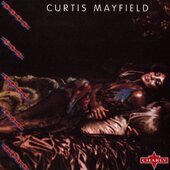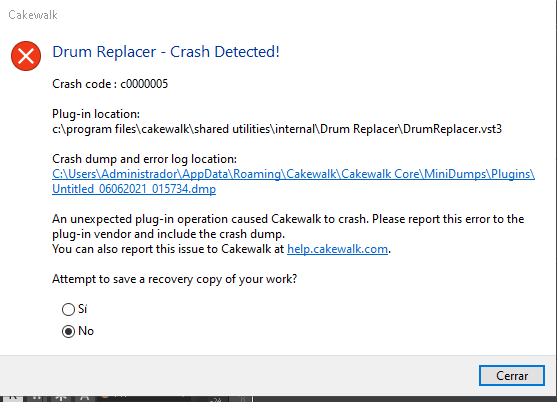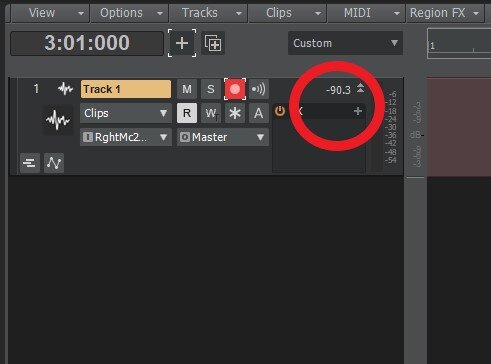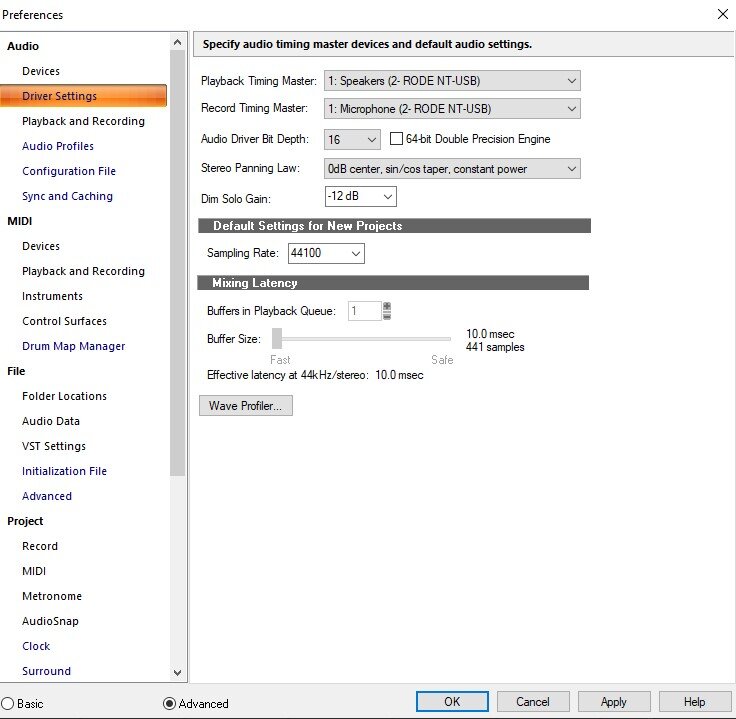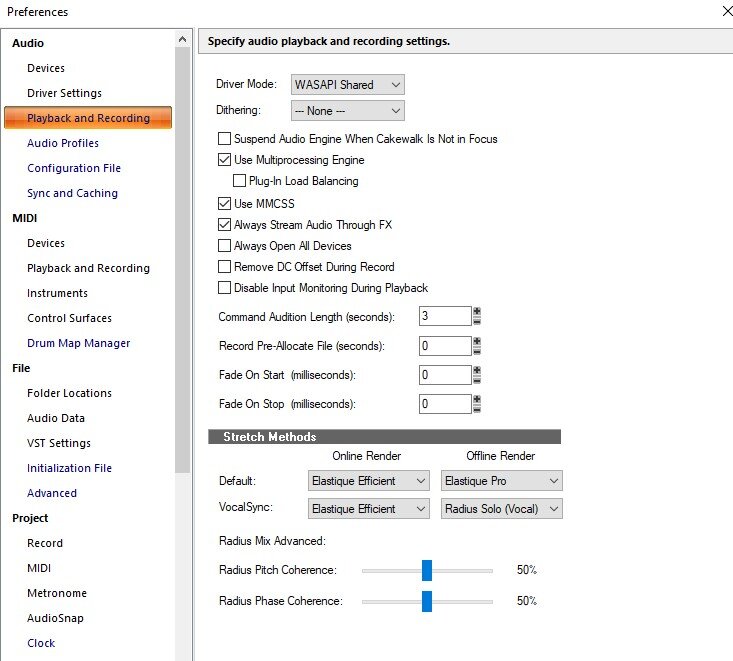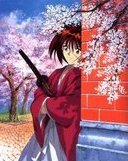Search the Community
Showing results for tags 'audio'.
-
I have been trying to load this plugin in my DAW (Cakewalk) but I get a Box (windows10) saying something about bugs and other things that I do not understand just registering my problem in a txt file.
-
Hello, I'm having trouble getting Cakewalk to output audio to my computer's 3.5mm jack. My goal is to mimic what I was able to do with GarageBand on OSX; connect my guitar through a USB interface, play with GarageBand's amp emulator, listen through my 3.5mm headphones directly from the computer. My setup: Guitar -> Focusrite Scarlett Solo 3rd Gen (Input) -> Cakewalk v2021.04 (build 175, 64b) -> Scarlett Solo (output) I am able to hear output audio from the Scarlett Solo 6.5mm jack, but for convenience it would be nice to use my computer audio. I'm just learning and trying to get the most simple practice setup I can on Windows. For starters, Cakewalk recognizes my Scarlett as the only audio device. Is there a way to add the windows audio drivers here?
-
Hey everyone, Sorry if this isn't cohesive (it's my first post). I've been using Cakewalk for roughly a year now and just yesterday, I was playing around with some audio samples in my Audio Library folder. All of a sudden, every single audio file sounds slightly distorted and muted, like as if a highcut EQ was placed on them. Even if I drag a sample in my project, it sounds as weird. If I export the project, it still sounds distorted/muted. I tried restarting my computer, nothing. I tried playing around with buffer sizes (put it all the way to Safe) and no progress. I uninstalled and re-installed Cakewalk and the issue persists. I'm very confused since this happened very randomly during one of my work sessions and I'm really unsure of how to fix it. Any help is appreciated! Many thanks!
-
Hello, please tell me how to make MIDI and AUDIO clips transparent in Cakewalk
- 3 replies
-
- transparent
- calewalk
-
(and 3 more)
Tagged with:
-
Get 10% off ALL Blue Cat Audio Plug-Ins --- discount code: DIGIFQ20 https://www.bluecataudio.com/
-

blue cat audio 10% off ALL Blue Cat Audio Plug-Ins and more
Scott R. Garrigus posted a topic in Deals
Get 10% off ALL Blue Cat Audio Plug-Ins --- discount code: DIGIFQ20 https://www.bluecataudio.com/ And find more discounts at: http://www.digifreq.com/digifreq/deals.asp -
Hey all! Boy, it's been a while. Here's the scoop and a HUGE THANK YOU in advance. I have done tests with Sonar/Soundforge/Vegas ... my soundcard's native drivers, ASIO drivers, Realtec drivers (PC's own system), WDM drivers and here's what I have after 14-15 minutes of audio. The audio that's recorded via the PC (on any software) LAGS behind the audio that's from say, a Youtube video (downloaded as MP3) or my 2 camera sources (whose audio is ALWAYS in sync - Samsung phone and Sony FX1000). They call it AUDIO DRIFT and it's a mystery. Here's what I've done to assess/fix: 1. Optimized AND Defragged SSD (I know, you're not supposed to defrag, but once was worth a shot) that SONAR/SOUNDFORGE/Vegas runs on - my Operating System Drive: C-Drive. 2. Cleaned out ALL unnecessary Windows bloatware and settings (as per PC optimization guides that have been around for years) 3. Tried JUST USING AUDIO software recording with no video-audio to sync with - same problem, so video is not the issue. Strictly audio recording over time. 4. Defragged 'landing' drives for the audio wav files (2 Terabyte HDD - fairly new) 5. Disabled Realtec/onboard sound in the BIOS 6. Removed ANY additional USER ACCOUNTS 7. Analysed system for ANY odd changes/software upgrades that could have been behind issues - and checked: no viruses/malware etc. NO JOY. I have narrowed down the problem to one of 3 things: 1. PC hardware (ram/cpu/mobo) is dying (system is 6-years old this coming December) 2. SSD (though reported as health with CrystalDisk) is dying 3. Windows Updates have altered something re Audio Syncing abilities. Any others I might have missed? So is there a fix for this that I can do RIGHT IN SONAR (I have Platinum Edition) that will 'shorten' the recording length by a specific amount of bytes to match other audio sources of the same material (from camcorders/phone videos, etc.)? Seriously if ANYBODY who figures out (not necessarily solves) my issues will get a free copy of any/all recordings I've done (whoopee, huh?) and a link to a handy-dandy EQ-Cut/Boost/Dip Guidance Chart I designed that has had over 500,000 downloads from my Box.com site. THANK YOU SO MUCH FOR ANY GUIDANCE RE THE ABOVE. MUCH MUCH APPRECIATED! Looking forward to direction from someone. Martin Douglas www.youtube.com/flagrantregard
- 5 replies
-
- pc/mac
- audio tracks
- (and 5 more)
-
Hello! So I'll try to make this short. I was using the windowed version of cakewalk with little to no issues for a few months. I eventually bought a new pc, and now both my new and old pc are giving me tons of issues with both the full Cakewalk, and the windowed version. I am only doing vocals I'm not computer or tech savvy, so I apologize if this is simple stuff. I'm not going to use the windowed version anymore, as it lacks tons of features and is giving me issues, its not worth the hassle, but for the full Cakewalk Bandlab: In WASAPI shared I get a constant crackling and popping sound, and on my old pc no sound at all, in MME I get sound, but there's like what sounds to be an electrical noise that's either constant or loud when I hit play or record, and it only comes out on ear. I can see on the track it's only recording the top of it and not the bottom, also in MME it doesn't give me the option to choose any output besides the audio box, my speakers don't show up. (Keep in mind I barely know what WASAPI or MME even really are) I've tried making sure all my drivers are up to date, I've made sure, as far as I can tell, that all my audio is set to the same sample rate (44100), I've tried using usb mics directly into PC, I've tried using an Audio box to plug an actual mic into, and still the issues persist. I've also tried using different headphones, headphone ports, usb ports, monitors and speakers, and even 2 different pcs, but the issues are always the same. Any ideas? From searching the forums and web it seems most people fix the issue going MME, but MME again has electrical noise and only one ear (by electrical noise I mean like a BZZZT sound). It sounds like WASAPI shared is the best one to use, but I get no sound, or I get extreme crackling and popping which makes it impossible to listen to or sing to. I have no clue what to do. I was supposed to have all my vocals done by March, and it's basically April. The annoying part is I can get everything done in very few takes, but the actual program issues are using up a tremendous amount of my time. I dont know if you need my new pc's specs, but this is it: https://www.bestbuy.ca/en-ca/product/asus-rog-strix-gaming-pc-black-amd-ryzen-5-3600x-1tb-hdd-512gb-ssd-16gb-ram-geforce-rtx-2060-super/14431177?icmp=Recos_3across_tp_sllng_prdcts&referrer=PLP_Reco Thanks in advance, this is driving me insane. Any help is GREATLY appreciated!
-
Hi all, Trust me I've looked everywhere I can think of trying to find this answer. Any ideas? I'm simply trying to track a new audio track. Soooo frustrating. Please see below some info, plus a couple of pics. > The only change I can think of since I last recorded 'audio' was changing from 48000 > 44100 samples a few weeks ago. Does that matter? I'm trying to track on a brand new song though... > Device on WASAPI Shared (What I always record acoustic guitar on without issue) (see pic) > Rode NT USB mic. it's working fine, can hear sound through direct monitoring > Cakewalk can find Rode and the settings are correct I believe for input/ output (see pic) > Latest version of CW installed and working fine > Windows 10, no sound card problems I've had no issue recording audio this way before. I just have no idea why NOW it won't record any audio sound when I do what I have always done.. ** Is this something? ** I notice that in the 'peak volume' area for the track it lists -90.3 (See pic attached). I don't think I remember seeing this before? Is this the problem. Is it preventing the mic picking up sound perhaps? Not sure, don't know... please help with any ideas. Thanks in advance and also apologies in advance if I'm missing something very obvious. I'm no expert at Cakewalk - far from it Cheers Mike
- 10 replies
-
- troubleshooting
- audio
-
(and 1 more)
Tagged with:
-

blue cat audio 10% off ALL Blue Cat Audio Plug-Ins and more
Scott R. Garrigus posted a topic in Deals
Get 10% off ALL Blue Cat Audio Plug-Ins --- discount code: DIGIFQ20 https://www.bluecataudio.com/ And find more discounts at: http://www.digifreq.com/digifreq/deals.asp -
Hi, I laid out the drums with a friend on their workstation, then when I got back to my workstation I could not hear the drums. I have dowloaded the same drum package they used. When I insert a new track amd drag the drums to the track I can hear that track. Settings selected for the original drum track seemed identical. Thanks for any feedback you can provide.
-
So, I've been using cakewalk for awhile, but for some times now I can't import my audio file at all, it always say "RIFF FILE CREATED FAILED" when I try do it. Well, I manage to import some audio file into the playlist with some change in preferences. But it showing the status of "Busy" and didn't showing any waveform visual except if I'm zooming it in certain size, it is make a sound though, but of course I can't do something like exporting it. I've also been trying to search how to fix it, and see someone say in other forum this problem can be fix by deleting content on cache folder, but when I see my cache folder it is empty. There is nothing to delete at all. So, are anyone know how to fix this? This really force me to search other DAW, since I need importing audio in my workflow, but honestly speaking, I still want to use this as my main DAW.
-
By the way, Melodyne addon needs to be installed for the first part of the video to work.
-
Hello, I have an AT2020 USB mic and when I plug it in while using Cakewalk, the little volume bar goes up and down when I record but then when I play it back, I can't hear the recording. I thought it might be something to do with the output sound, so I'm just wondering how I can fix it? How do I turn up the output volume? Also, I have a bad laptop (e.g. it only has 120GB on SSD), so it may be that (it's very frustrating, I just wish Macbooks weren't so expensive so I could afford one with Christmas/birthday/pocket money). I just really want to make music. Please help me if you can by answering my question, I would appreciate it
-

blue cat audio 10% off ALL Blue Cat Audio Plug-Ins and more
Scott R. Garrigus posted a topic in Deals
Get 10% off ALL Blue Cat Audio Plug-Ins --- discount code: DIGIFQ20 https://www.bluecataudio.com/ And find more discounts at: http://www.digifreq.com/digifreq/deals.asp -
Hello, I need some help. I've never used a DAW before and only have experience with audacity and a few other stuff. I loaded in an mp3 file and hit play to try to listen to it, but instead I got an error message saying "unable to open audio playback device". I'm only using Realtek audio and don't have an audio interface. I'm not a tech person so I'm not sure how to do anything... anyone know how to fix this? I only just downloaded today and am trying to figure things out and tried watching Youtube videos too but nothing worked. Help would be appreciated
-

How to fix the audio quality after changing the sample rate?
Michel Camacho posted a question in Q&A
Hi! Recently I'm working at 48k/16 for a production but two tracks I need are in 44.1/24 so you know when you import an audio which was recorded at a different sample rate, sounds bad. Is there a way to fix this problem to make it sound correct in my current sample rate project? I mean, I want the samples sounds perfect in my 48k/16 sample rate project without chops, slow tempo etc. -
Please excuse if this has been answered. Tried various searches to no avail. On my projects, MIDI tracks have an "END" marker at the end of each track, but on my recorded audio tracks, there is no "END" marker. What happens is that Cakewalk reaches the end of my recorded audio track and just keeps on running until I actively stop it using the mouse/keyboard option. I always have the Stop At Project End option checkmarked, but it does not seem to work on recorded audio, logically because the audio tracks have no Project End marker. I have previously contacted BLCakewalk support in mid-2019 about this issue, and they appeared to acknowledge the problem after reviewing my submitted sample project, but replied that they would add it to the list for future "fixes". Not sure if others have the same problem, as it may be some unidentified setting in my Cakewalk, but in it's simpliest form, Is there a way to force an "END" marker at the end of an audio track?
-

blue cat audio 10% off ALL Blue Cat Audio Plug-Ins and more
Scott R. Garrigus posted a topic in Deals
Get 10% off ALL Blue Cat Audio Plug-Ins --- discount code: DIGIFQ20 https://www.bluecataudio.com/ And find more discounts at: http://www.digifreq.com/digifreq/deals.asp -
I have beginning to get a bunch of the audio drop out message and my audio isn't playing. It feels like a 50/50 chance if my audio will play correctly. I click the spacebar once and it plays and if I do it again then it won't. I hope there is a way to fix my problem. If you need any specific info of my device then I will provide if that is the problem. I am very confused though because I have been using cakewalk for so long and this just started happening.
-
Hello everyone. I have a problem to share the audio of my work in CbB through Zoom meetings. I use a ZoomB3 as interface and ASIO 4all . I would need some help. Thank you!
- 8 replies
-
- zoom meeting
- cakewalk
-
(and 1 more)
Tagged with:
-
Hi, Not sure if this topic has already been discussed before here in forum. My question, is there a function in Cakewalk that I can transpose an audio file to a key that suits my audio mix? I was browsing on some loop packs in the Bandlab websites (see attached pic) and thought if there will be a way I can change the key of a sample loop which I will be able to fit it on the music project. Or perhaps other software you can recommend (free preferably). Many thanks.
-

blue cat audio 10% off ALL Blue Cat Audio Plug-Ins and more
Scott R. Garrigus posted a topic in Deals
Get 10% off ALL Blue Cat Audio Plug-Ins --- discount code: DIGIFQ20 https://www.bluecataudio.com/ And find more discounts at: http://www.digifreq.com/digifreq/deals.asp