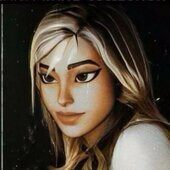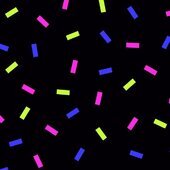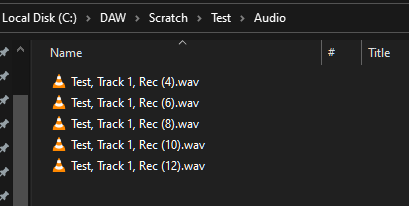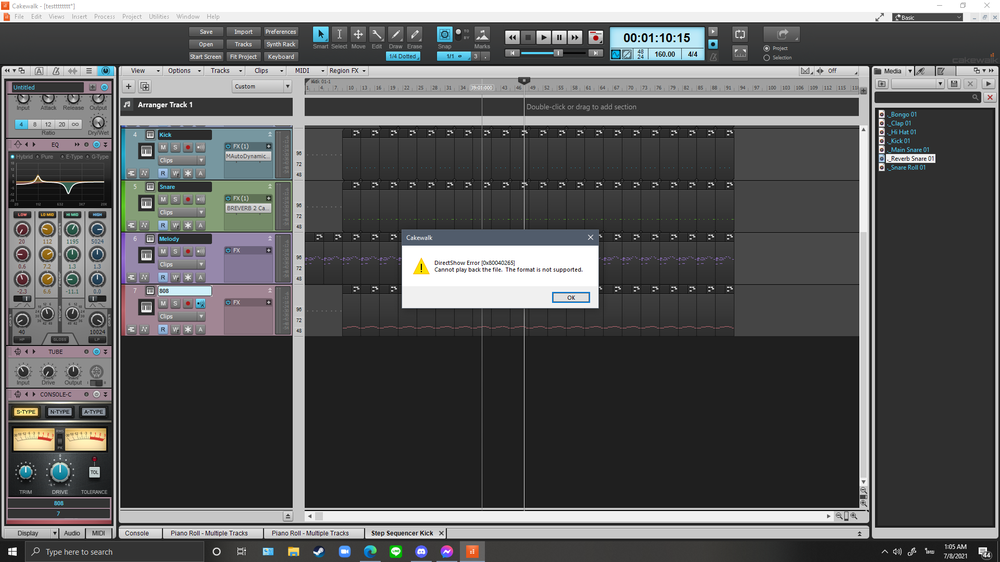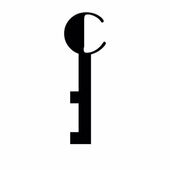Search the Community
Showing results for tags 'audio'.
-
so I was trying to import an audio file into my project (which is mp4, ogg, and wav, all of which are format files that bandlab supports) and I tried importing but it still says 'file not supported' what is wrong here? need help as soon as possible on this one
-
Get 10% off Blue Cat Audio Plug-Ins --- discount code: DIGIFQ20 https://www.bluecataudio.com/ This discount also works when Blue Cat Audio is having a sale.
-
Get 10% off Blue Cat Audio Plug-Ins --- discount code: DIGIFQ20 This discount also works when Blue Cat Audio is having a sale. https://www.bluecataudio.com/
-
Get 10% off Blue Cat Audio Plug-Ins --- discount code: DIGIFQ20 https://www.bluecataudio.com/ This discount also works when Blue Cat Audio is having a sale.
-
Hey everyone, We celebrated our 1-year-anniversary with a week of extreme sales up to -70% and today is the last day of the party! Find our psychedelic sample packs and bundles (!!) at very low prices and join us at our journey https://beastsamples.com/sample-packs/ Also, along with the sale week, we managed to bring to you six awesome & exclusive new covers! Each piece is exclusive, which means it can be sold only once and you get all the rights of the piece.. https://beastsamples.com/cover-art/ Keep creating, Beastsamples Team
-
Get 10% off ALL Blue Cat Audio Plug-Ins --- discount code: DIGIFQ20 https://www.bluecataudio.com/ This discount also works when Blue Cat Audio is having a sale.
-
Get 10% off ALL Blue Cat Audio Plug-Ins --- discount code: DIGIFQ20 https://www.bluecataudio.com/ And find more discounts at: http://www.digifreq.com/digifreq/deals.asp
- 4 replies
-
- blue cat audio
- plugins
- (and 14 more)
-
Hi there, I'm trying to learn the new Cakewalk. I am using version 2021.12 Build 102, 64-bit on Windows 10 (winver reporting version 21H2 OS build 19044.1466) I have previous experience with a version from 1993, but the UI has changed too much. When I open an existing MIDI file, I can play it just fine, but I'm having trouble with getting audio when composing something new. I'm not sure if I'm using all the correct terminology, but here are steps I am doing: * Launch Cakewalk by Bandlab (Cakewalk Start Screen appears)' * Select New Project, Empty Project.cwt ("Project Successfully Opened" and "Keep up the momentum" appears in blue box) * Insert->MIDI Track (Track 1 appears) * Double click the Track 1 row below the timeline (piano roll view appears with "Double-click or drag to add articulation") * Audition the piano roll (I'm expecting audio here but hear nothing) * Draw notes on the piano roll timeline (blue rectangles appear) * Play Track 1 (bar graph VU meter lights up with green about 80% high when the timeline cursor passes each note, but still no audio)
- 8 replies
-
- audio
- piano roll
-
(and 2 more)
Tagged with:
-
Get 10% off ALL Blue Cat Audio Plug-Ins --- discount code: DIGIFQ20 https://www.bluecataudio.com/ This discount also works when Blue Cat Audio is having a sale.
-
The articles will be available on the following page... https://musictech.com/author/scott-garrigus The first installment is up and covers the Arranger. Additional articles will be published after the holidays.
- 12 replies
-
- 7
-

-

-

-
- recording
- songwriting
- (and 6 more)
-
The articles will be available on the following page... https://musictech.com/author/scott-garrigus The first installment is up and covers the Arranger. Additional articles will be published after the holidays.
- 43 replies
-
- 20
-

-

-
- recording
- songwriting
- (and 6 more)
-
Get 10% off Blue Cat Audio Plug-Ins --- discount code: DIGIFQ20 https://www.bluecataudio.com/ This discount also works when Blue Cat Audio is having a sale.
-
Blue Cat Audio Plug-Ins 10% off --- discount code: DIGIFQ20 https://www.bluecataudio.com/ And find more discounts at: http://www.digifreq.com/digifreq/deals.asp
- 1 reply
-
- blue cat audio
- plugins
- (and 14 more)
-
Hey Everyone! I noticed that whenever I exported a song that I made in Cakewalk as a wav file, it was very bass heavy and muffled. Everything sounded fine in Cakewalk, though. I managed to track the source of the problem to the Windows audio "enhancements", and turning them off makes all of my songs sound the same in and out of Cakewalk. Which leads me to my question: Should I make the song in Cakewalk and totally ignore how it sounds with the audio enhancements (thus making it sound nice for people who don't have the enhancements turned on, but probably pretty bad for those who do.) Or, do I change the way my song sounds in Cakewalk so that it sounds good with the audio enhancements, making it sound less good without them. Ideally, I would like my music to sound great for everyone, so I'm not sure what I should do. Thanks!
- 24 replies
-
so simply, my audio track will get muted and at the same time set to record when I turn the prochannels on. But when I unmute the audio track, the prochannels just turns itself off and no sounds come out of the audio track. Does anyone know why this is happening?
- 1 reply
-
- audio
- troubleshooting
-
(and 1 more)
Tagged with:
-
Get 10% off ALL Blue Cat Audio Plug-Ins --- discount code: DIGIFQ20 https://www.bluecataudio.com/
- 7 replies
-
- blue cat audio
- plugins
- (and 14 more)
-
Get 10% off ALL Blue Cat Audio Plug-Ins --- discount code: DIGIFQ20 https://www.bluecataudio.com/
- 1 reply
-
- blue cat audio
- plugins
- (and 14 more)
-
Hi, after last updates I inform you that I have a problem about fast bounce to tracks when using the East West VST Play. If I use the bounce function not fast, the audio track produced has not problems, instead if I use the fast bounce, the audio track produced is not right. Otherwise, if I use fast bounce track AND 64 bit Engine the track is wrong. Anybody has the same problem? Thank you. Maurizio
-
Get 10% off ALL Blue Cat Audio Plug-Ins --- discount code: DIGIFQ20 https://www.bluecataudio.com/
-
OK so I finally got my new DAW setup installed. Brand new PC and brand new install of Splat (Oct 2018 Final Version) and then the latest CbB next to it (as was recommended in a previous post of mine). So before installing any 3rd party plugins I wanted to just test the basics of using CbB. Here are the steps I did and the outcome: started brand new project from blank scratch using the "--no tracks or busses-- option in the new project dialog box I then title it and save it in a per-project audio folder. So far so good. I added a new track and record some vocal takes from my mic, resulting in the audio files showing up in my project's audio folder: I then delete 1 of the 5 takes. Save the project and close CbB Open CbB backup and I notice it never deleted any of the audio files. I figured the one with the take I deleted should be gone, no? Note: when I say "take", I just mean another recording further along in the track. Only one take lane was used I do not have "versioning" turned on at all. I understand it would need to keep recordings of takes to revert back to a previous version, but I do not use that feature. Questions: why aren't the recordings being deleted? why don't the file names match the clip names given by CbB? My track view shows "Recording 1", "Recording 2", "Recording 3",..... but these file names show Rec (4), Rec (6), Rec (8), etc... I never hit the record button more than 5 times, so how can there be recordings labeled up to 12 in the Windows Explorer? Thank You!
-
New user to Cakewalk. Anyone have the steps on how to turn an audio file into MIDI? Watched to separate methods on YouTube, the functionality worked but the file didn’t load into the second track. Thank you,
-
-
Hey all, Several months back I set up a YouTube channel that shows how I make my music via Cakewalk. In addition to examples of my own work, I have several quick and easy tutorials showing the fundamentals of my process which involves VSTi’s and Cakewalk’s MIDI editor, the Piano Roll View (PRV). I also have some videos explaining tips and tricks I use within Cakewalk, one of which is something I call “Off The Grid” composition (OTG). For context, I’ve been using Cakewalk as my primary DAW for many years. However, rather than recording me playing live instruments, I use a variety of virtual instruments as my sound sources and I essentially draw every note manually with the PC keyboard and mouse (no physical MIDI controllers). This removes the limitation of playing skill and allows me to approximate the music in my head far more easily and effectively. You can check out my tutorial videos on drawing music in Cakewalk here: I tried my best to make the tutorials as minimal and succinct as I could so it both isn’t overwhelming and is easy to understand. I hope you find this useful.
-
Get 10% off ALL Blue Cat Audio Plug-Ins --- discount code: DIGIFQ20 https://www.bluecataudio.com/
-
Hello All, This is my first post here (again, 'Hi'). I felt compelled to post after what I've experienced yesterday with my Cakewalk software. I went to play a file that I've been working on, and there was a sudden feedback loop which just grew louder and louder until I stopped the Audio Engine altogether. I then: Moved my speaker a further distance Restarted the software Checked my Sound volume level settings Disabled my mic altogether The final action stopped the feedback, and the music played normally. But later last night... I went to listen to the tracks again. This time however as the Play button is clicked the entire project immediately stuttered very quickly and loudly (like a badly damaged CD!). After several blind attempts to get it to play normally, I shut the program down for the night. My only guess of what to do next is to copy my project files out and uninstall/reinstall Cakewalk. I have, as of yesterday, installed the most recent updates btw, but it doesn't seem to effect this issue. I welcome any suggestions of what else the issue may be. I own an HP ENVY Lapto, 17-ae1xx Card name and Chip type: Intel(R) UHD Graphics 620 BIOS: F.24 (type: UEFI) Operating System: Windows 10 Home 64-bit 500 GB (115 used) I'm not sure what other info may be useful, so please let me know. Thank you so much.
- 2 replies
-
- stuttering
- feedback loop
-
(and 3 more)
Tagged with: