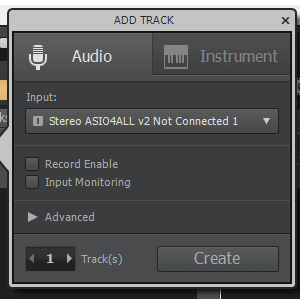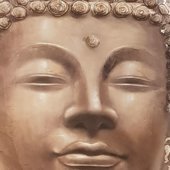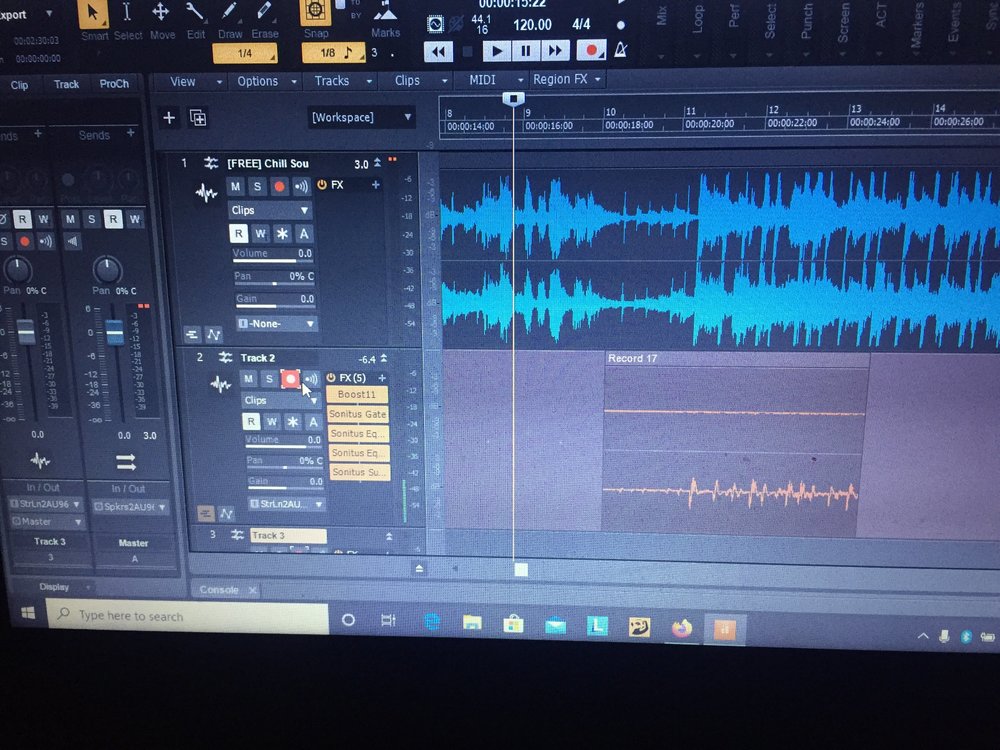Search the Community
Showing results for tags 'audio'.
-
Get 10% off the Blue Cat Plug'n Script FX Plug-In at: http://www.digifreq.com/digifreq/newsinfo.asp?NewsID=5123 And find more discounts at: http://www.digifreq.com/digifreq/deals.asp
-
Get 10% off the Blue Cat Re-Head Headphone Response Plug-In at: http://www.digifreq.com/digifreq/newsinfo.asp?NewsID=5193 And find more discounts at: http://www.digifreq.com/digifreq/deals.asp
-
When I was working on a song, I wanted to record audio. My microphone was working fine, but when I opened Cakewalk a little while later, nothing was happening. No audio was being recorded. However, when I was trying to fix it, I heard that there was slight noise. I tested to see what was happening so I banged my desk really loud and I saw the line move up, but just very little. But, when I played it back, there was no sound, and the audio clip that I record was just a straight line. I also have ASIO set in my settings, if that information helps. I also notice this when I was adding a track. If someone can help that would be great cause this is driving me crazy.
-
When I try to hear the project I am working on the audio just disappear for some seconds from time to time. I know it's something with audio configuration but I can't fix it. And couldn't find anything about this problem out on the internet. Could anyone PLEASE help me out. I'm going crazy with this... I'm using ASIO4ALL.
- 6 replies
-
- 1
-

-
- audio
- audio problems
-
(and 3 more)
Tagged with:
-
using sonar platinum 23,7,0 build 27 on windows 10 with 2004 update. audio device is an m-audio m-track mkII usb I have a cwp file that used to work fine but now when I press play I get a message: 'unable to open audio playback device. device may not support the current projects audio format or may be in use'. I've been through the settings and through the settings over and over I've been to www.cakewealk.com/support/hardwaresetup and been through that. I've tried disconnecting and reconnecting the m-audio device. I've checked the tracks's output. everything looks as it should but this message just keeps coming up and I can't do anything. I've got the only driver available from m-audio. hope someone can help here this is driving me absolutely batty and I don't understand whats going on.
-
Get 10% off the Blue Cat Audio Analysis Plug-Ins at: http://www.digifreq.com/digifreq/newsinfo.asp?NewsID=5189 And find more discounts at: http://www.digifreq.com/digifreq/deals.asp
-
Hi there, 10 year+ user of Cakewalk/Sonar here, and lately have been experiencing a very strange and very frustrating problem for the first time. Whenever I record anything into the DAW, whether it be on a MIDI keyboard or on a guitar, when played back it is noticeably ahead of the beat. For example, if I lay down a rhythm guitar part with a lot of 16th notes over a drum loop, it sounds super locked in while I'm recording, but when I play it back it sounds whack. It is a small differential, but big enough for me to have noticed. Same goes for MIDI. I've adjusted my buffer several times, restarted the software and the computer just as many times, and still no luck. Has ANYONE experienced this issue before? Beyond frustrating as I can't really record anything until it's sorted out. The interface I've been using recently is a Focusrite Scarlett 4i4. Thanks!
-
Get 10% off of the Blue Cat Audio Protector Limiter Plug-In at... http://www.digifreq.com/digifreq/newsinfo.asp?NewsID=5091 And find more discounts at: http://www.digifreq.com/digifreq/deals.asp
-
Get 10% off the IntelliScore Audio-to-MIDI Software at... http://www.digifreq.com/digifreq/newsinfo.asp?NewsID=3791 And find more discounts at: http://www.digifreq.com/digifreq/deals.asp
-
- audio to midi
- audio
- (and 22 more)
-

blue cat audio 10% off Blue Cat AcouFiend Feedback Sim Plug-In
Scott R. Garrigus posted a topic in Deals
Get 10% off of the Blue Cat Audio AcouFiend Feeback Simulation Plug-In at... http://www.digifreq.com/digifreq/newsinfo.asp?NewsID=5161 -
This video has proved very useful as I attempt vocal comping for the first time.
-
Hi I am experiencing audio issues. When playing, during playback, and in the EXPORTED file, every 20 to 60 seconds, there is and audio dip. The audio dips out and back in (lowers in volume). No issues on previous laptop. Thanks
-
Cakewalk still has digital channel adder? Since I have heard that when processing more than 8 tracks, these sounds begin to sound strange
-
Just starting to use this software. So I have my midi controller (a wind synth) running into a Tascam midi interface along with my Yamaha VL1m tone generator. The Tascam Interface is running into my laptop with Cakewalk installed. I see the Tascam in Cakewalk. When I record the program recognizes the midi signal from the controller and on playback i hear the sound i dialled up on the tone generator. But i cant get Cakewalk to save those external midi sound samples as audio! Perhaps someone out there has an answer. Thanks Jack
-

blue cat audio 10% off Blue Cat AcouFiend Feedback Sim Plug-In
Scott R. Garrigus posted a topic in Deals
Get 10% off of the Blue Cat Audio AcouFiend Feeback Simulation Plug-In at... http://www.digifreq.com/digifreq/newsinfo.asp?NewsID=5161 -
Howdy! So basically I have seen a couple of other forums about this issue but its worse now...I use cakewalk and komplete kontrol, and the issue here is specifically with the play series of komplete kontrol. The audio sounds fine as long as you load up the instrument from the play series and ONLY play on the midi keyboard without pressing play/stop (spacebar) but when you press play then stop it, it resets the cut off knob to zero and the sound becomes muffled and really low. it resets it every single time you press play and stop. The previous fix I found from another user was turning off the "zero controllers when play stops"...I went to check if I had it on but its not even there anymore . If anyone knows an alternative fix that would be awesome! Cheers and have a wonderful day!
- 1 reply
-
- 1
-

-
- komplete
- virtual instrument
- (and 5 more)
-
Get 10% off all IntelliScore products at DigiFreq... http://www.digifreq.com/digifreq/deals.asp#IntelliScore
-
- audio to midi
- audio
- (and 22 more)
-
Get 10% off all Blue Cat Audio products at DigiFreq... http://www.digifreq.com/digifreq/deals.asp#BlueCatAudio
-
I am using a Behringer U-Phoria UMC404HD audio interface with Cakewalk. Cakewalk recognizes the device's midi and audio inputs and outputs. Midi comes through fine. No matter what I do, I cannot get a signal in an audio track. When I plug an instrument into the U-Phoria, I see the signal light and clip flashing on the U-phoria and hear the audio just fine through my speakers, but nothing is coming into Cakewalk. I've tried adjusting the gains, setting input echo to on, nothing works. Please help if you can.
-
Hi all just installed it and created an empty recording Project. When I try to Import Audio files (wav) Cakewalk crahses/freezes. Tried it several times and multiple ways (by Import, drag & drop), also rebootet PC between attempts. Cakewalk remains open but freezes (grayed out window), waiting some minutes does'nt help. As you can see, the track to Import is already shown in the working area. Update: Is there an issue with specific wav Formats? When I imported the files into Audacity and re-exported them it works! Best regards Dirk Windows 10, Cakewalk Version 2020.04 (Build 179, 64bit)
-
Hi! I just installed the program and got it set up. I couldn't find the output device that I was looking for. I want to be able to switch from my speaker to my headset whenever. I simply cant find the output, the name of the speaker, when installing the program. (Ive gone to Help - Get Started , bubt then i can only find my headset.) Why can't the program find the speaker I want to use? (The first two devices below are my headphones ("Hörlurar")) Kind regards Ville
-
Hi Guys, I am currently new to using cakewalk as my DAW previously i use Ableton Lite which is limited to only 8 tracks so i switched to cakewalk which gives me the ability to record more tracks. Unfortunately as I am starting to record my keyboard(which is also my midi controllor) only recognizes it as a midi controller for my virtual instrument. When I insert an Audio Track and use my sounds from my keyboard it doesn't play any sound. My Solution was to unplug my audio cable from my keyboard now my keyboard(from internal speakers) doesn't play any sound, so I turned off my keyboard when I turned back my keyboard on it plays sound on my keyboards internal speaker, so i plugged the audio cable back but cakewalk crashes. So I restarted cakewalk then now it recognizes my keyboard as an audio input. Bet when I insert a Virtual Instrument and use my keyboard as a midi controller it is now stuck as an audio instrument. Sorry for the bad english, I hope you understand my question. I appreciate the Help Best Regards
- 2 replies
-
- midi
- audio problems
-
(and 1 more)
Tagged with:
-
Just purchased a MOTU M2 Audio Interface. It shows up in the list of devices, but it appears to be disabled. That said, I am unable to select it as an input device. Is the MOTU M2 supported by Cakewalk?