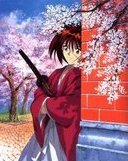Search the Community
Showing results for tags 'audio'.
-
So, I've been using cakewalk for awhile, but for some times now I can't import my audio file at all, it always say "RIFF FILE CREATED FAILED" when I try do it. Well, I manage to import some audio file into the playlist with some change in preferences. But it showing the status of "Busy" and didn't showing any waveform visual except if I'm zooming it in certain size, it is make a sound though, but of course I can't do something like exporting it. I've also been trying to search how to fix it, and see someone say in other forum this problem can be fix by deleting content on cache folder, but when I see my cache folder it is empty. There is nothing to delete at all. So, are anyone know how to fix this? This really force me to search other DAW, since I need importing audio in my workflow, but honestly speaking, I still want to use this as my main DAW.
-
By the way, Melodyne addon needs to be installed for the first part of the video to work.
-
Hi there, A friend of mine just bought this interface and I was curious if anyone out there is using this hardware? His OS is Windows 10 - I don't want to get too technical here. I want to hear some opinions about it (good or bad) He is experiencing what appears to be a driver conflict: With out warning while using CbB or youtube, The driver disconnects and has to be "jump started" by pulling the USB cable and reinserting. The dropout seems to be random and not triggered by any particular action. Doing some research, I found it might be conflict between Windows bit rate settings and his ASIO settings. Has any using this unit experienced this and if so, how did you "fix it" Any experienced suggestion is appreciated. I don't want to dive too deep. I don't know what his board specs are and don't think it matters in this case. Just fishing for ideas on the problem and possible solutions Thanks in advance . . . Syphus
-
Hello, I need some help. I've never used a DAW before and only have experience with audacity and a few other stuff. I loaded in an mp3 file and hit play to try to listen to it, but instead I got an error message saying "unable to open audio playback device". I'm only using Realtek audio and don't have an audio interface. I'm not a tech person so I'm not sure how to do anything... anyone know how to fix this? I only just downloaded today and am trying to figure things out and tried watching Youtube videos too but nothing worked. Help would be appreciated
-

blue cat audio 10% off ALL Blue Cat Audio Plug-Ins and more
Scott R. Garrigus posted a topic in Deals
Get 10% off ALL Blue Cat Audio Plug-Ins --- discount code: DIGIFQ20 https://www.bluecataudio.com/ And find more discounts at: http://www.digifreq.com/digifreq/deals.asp -
Hello, I have an AT2020 USB mic and when I plug it in while using Cakewalk, the little volume bar goes up and down when I record but then when I play it back, I can't hear the recording. I thought it might be something to do with the output sound, so I'm just wondering how I can fix it? How do I turn up the output volume? Also, I have a bad laptop (e.g. it only has 120GB on SSD), so it may be that (it's very frustrating, I just wish Macbooks weren't so expensive so I could afford one with Christmas/birthday/pocket money). I just really want to make music. Please help me if you can by answering my question, I would appreciate it
-

How to fix the audio quality after changing the sample rate?
Michel Camacho posted a question in Q&A
Hi! Recently I'm working at 48k/16 for a production but two tracks I need are in 44.1/24 so you know when you import an audio which was recorded at a different sample rate, sounds bad. Is there a way to fix this problem to make it sound correct in my current sample rate project? I mean, I want the samples sounds perfect in my 48k/16 sample rate project without chops, slow tempo etc. -

blue cat audio 10% off ALL Blue Cat Audio Plug-Ins and more
Scott R. Garrigus posted a topic in Deals
Get 10% off ALL Blue Cat Audio Plug-Ins --- discount code: DIGIFQ20 https://www.bluecataudio.com/ And find more discounts at: http://www.digifreq.com/digifreq/deals.asp -
I have beginning to get a bunch of the audio drop out message and my audio isn't playing. It feels like a 50/50 chance if my audio will play correctly. I click the spacebar once and it plays and if I do it again then it won't. I hope there is a way to fix my problem. If you need any specific info of my device then I will provide if that is the problem. I am very confused though because I have been using cakewalk for so long and this just started happening.
-

blue cat audio 10% off ALL Blue Cat Audio Plug-Ins and more
Scott R. Garrigus posted a topic in Deals
Get 10% off ALL Blue Cat Audio Plug-Ins --- discount code: DIGIFQ20 https://www.bluecataudio.com/ And find more discounts at: http://www.digifreq.com/digifreq/deals.asp -
Hi, Not sure if this topic has already been discussed before here in forum. My question, is there a function in Cakewalk that I can transpose an audio file to a key that suits my audio mix? I was browsing on some loop packs in the Bandlab websites (see attached pic) and thought if there will be a way I can change the key of a sample loop which I will be able to fit it on the music project. Or perhaps other software you can recommend (free preferably). Many thanks.
-
I'm currently working on a song, and for some reason, cakewalk decides to stop MIDI playback. Nothings wrong with the drivers, it's not an audio dropout either. The velocity bars just turned grey/gray... help? I've tried everything in the Cakewalk MIDI playback manual.
- 26 replies
-
- midi
- bug report
-
(and 2 more)
Tagged with:
-
Hi, I have just installed Catwalk and in order to learn how to use it I was following a tutorial step by step, when I try to hear what I was doing no sound came out my speakers. I tried starting from scratch in an empy project importing only one preset drum midi file, again no sound... I am attaching my settings in the preferences inside Catwalk, my audio board is a "Realtek High definition audio" on a pc with Win10 64 wit all the updates installed. Thanks to anyone who can help :)
-
After opening Cakewalk i get troubles with audio system. Cant hear any sound and for solving that problem i need reboot. I am beginner in using cakewalk, dont know how to deal with it
-
ALL Blue Cat PlugIns 10% Off at DigiFreq http://www.digifreq.com/digifreq/deals.asp
-
Nevermind, I didn't realise I had to press the record button on the top right and not just on the track
-
It would be useful to be able to add an effects rack similar to ableton live, so that the effects are applied in parallel and those effects can be an effect chain or more effects rack.
- 7 replies
-
- feature request
- effects
-
(and 1 more)
Tagged with:
-
Get 10% off the Blue Cat Dynamics FX Plug-In at: http://www.digifreq.com/digifreq/newsinfo.asp?NewsID=4662 And find more discounts at: http://www.digifreq.com/digifreq/deals.asp
-
Get 10% off the Blue Cat MB-7 Mixer Plug-In at: http://www.digifreq.com/digifreq/newsinfo.asp?NewsID=4884 And find more discounts at: http://www.digifreq.com/digifreq/deals.asp
-
Get 10% off the Blue Cat PatchWork FX Plug-In at: http://www.digifreq.com/digifreq/newsinfo.asp?NewsID=5056 And find more discounts at: http://www.digifreq.com/digifreq/deals.asp
-
Get 10% off the Blue Cat Re-Guitar FX Plug-In at: http://www.digifreq.com/digifreq/newsinfo.asp?NewsID=5081 And find more discounts at: http://www.digifreq.com/digifreq/deals.asp
-

crash Cakewalk crash when trying to loop audio clip
John Noizz posted a topic in Cakewalk by BandLab
Hello everyone! Hope you doing well!!! So, don't know when it started but I began a new project and wanted to loop an audio clip and then Cakewalk crash I did a video to show you better https://drive.google.com/file/d/1PORuiHVg5DVyw1_J8KGFIiOvOgd6xFET/view?usp=sharing And the dump file is here attached John Noizz_09172020_173316.dmp -
Get 10% off the Blue Cat Protector Limiter FX Plug-In at: http://www.digifreq.com/digifreq/newsinfo.asp?NewsID=5091 And find more discounts at: http://www.digifreq.com/digifreq/deals.asp
-
Get 10% off the Blue Cat Late Replies FX Plug-In at: http://www.digifreq.com/digifreq/newsinfo.asp?NewsID=5109 And find more discounts at: http://www.digifreq.com/digifreq/deals.asp