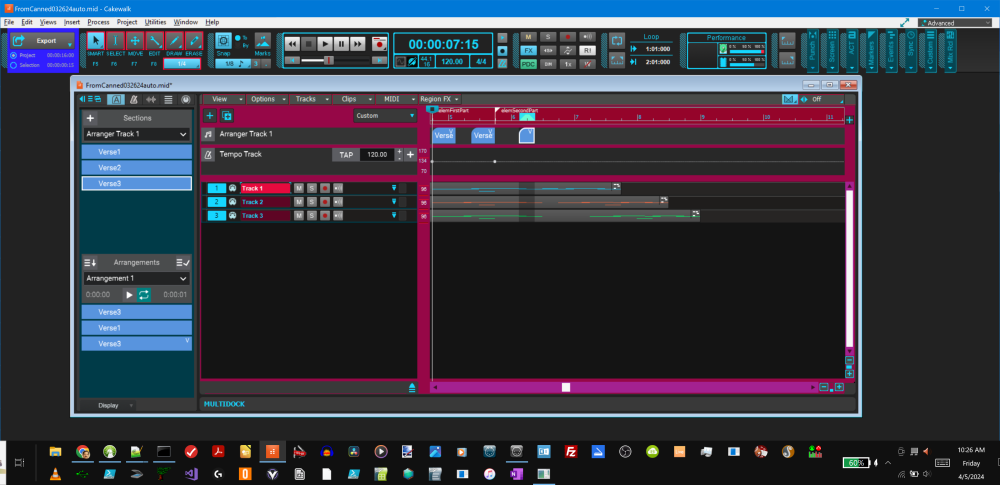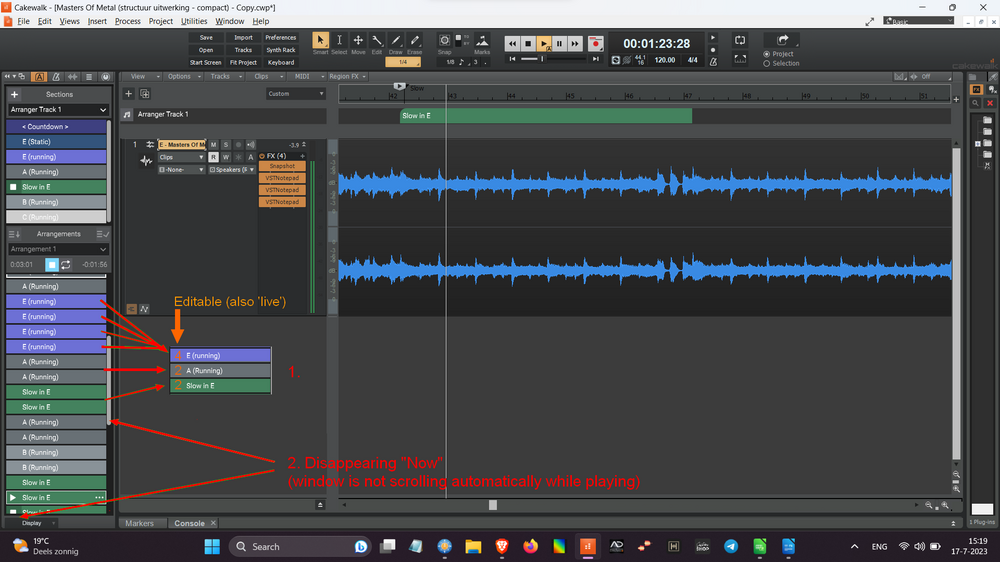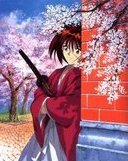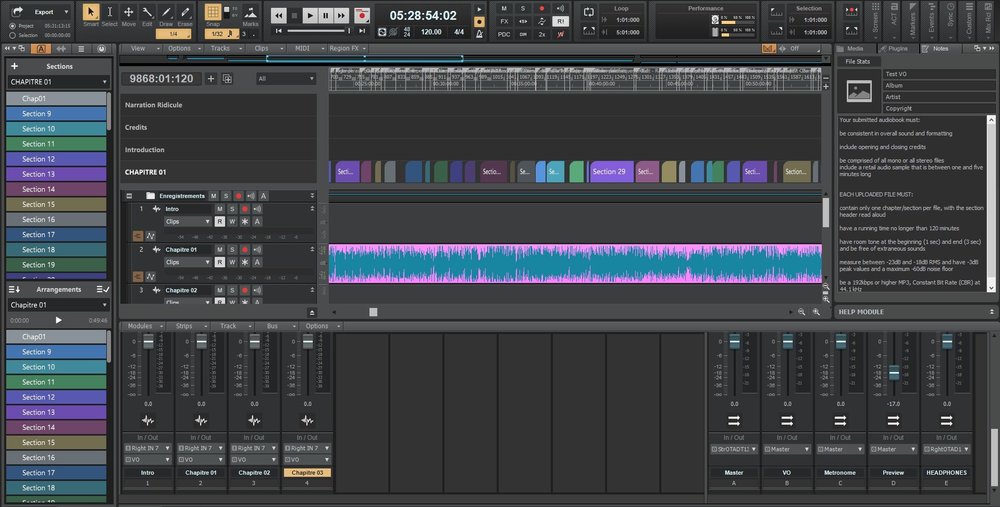Search the Community
Showing results for tags 'arranger'.
-
I am on Windows Cakewalk 2004.02 Free Version I upgraded to this version a few weeks ago. a) I am puzzled by the behavior of Arranger Sections. I have a three MIDI tracks that play fine sending midi messages to my Korg PA600. I created three Arranger Segments (for testing). When I play any of these Arranger Segments, Playing starts on the Arranger Segment but keeps going instead of stopping at the end of the Segment. I have been using the Arranger for a while, but this seems to a be new behavior. b) I also created an arrangement. When I play it (with Loops or Without Loops) playing starts at the first segment and just keeps going forward instead of stopping at the first Segment and going to the next segment etc. c) Did anything change in the new Version. What configuration setting am I missing to get the normal/desired behavior of Arrangements? Is it that Arrangements defined on MIDI tracks do not work anymore? FYI, I imported the MIDI file into the project. Does that make any difference. Appreciate any tips on what is going on, and how to fix it. Thanks in Advance, Sri. P.S. I know that MIDI arranger sections can potential have due to: Some Notes being ON coming in from the Left and Some [other Notes] remaining ON going out from the Left. The Reference Manual even talks about correcting for these. But I do not see those Menus on my version! (Also see the attached screenshot)
-
Usually when I select something in the arranger area the selection gets darker/shaded and helps me see what's going to be selected. But in my latest project that "function" isn't there any more!? My eyesight isn't 100% so it's quite helpful. And the arragement doesn't slide over to the left when I reach the end of the arranger window at the right side. I included a video of how it looks when it works. How do I get it back? I've now also included the "not working" video! Untitled video - Made with Clipchamp (1).mp4 Not working.mp4
-
I'm using the Arranger/Arrangements for composing and structuring new songs. I've created all kind of "pieces" (Sections through Markers) and by itself it works fine through the Arrangement. But I'm quite annoyed by two things, and hopefully they will be addressed in the next version (CbB, Next and or Sonar). 1. Adding an editable number which indicates how many times you want a certain Section to be played (instead of duplicating as many times). The result now is having a huge (and sometimes unfathomable) list of the same Sections. In this example 4x 'E (Running)' is not such a big deal, but 12 times (or is it 11 or 13?) the same Section is. Especially with more complex or extended pieces (like long, repetitive solo's / instrumentals) this is now unworkable. 2. As playing the Arrangement, the list also doesn't scroll automatically as the playing moment reaches the bottom of what is visible. It disappears into the void, and the playing can't be monitored anymore without using the scroll bar, which is a distraction from the workflow. Maybe the Now moment should be centered (Preferences?). I don't really consider this one an upgrade, rather fixing a bug. Thank you for your consideration. Warm greetings from Amsterdam.
-
Hi all - could someone please advise me on the following 'issue' I have with the otherwise fantastic 'Arranger' feature. When I commit an arrangement (either insert or commit) in Arranger I am finding that the take lanes that exist in project tracks become multiplied. Just a single take lane which, for example, has 10 clips becomes 10 take lanes , with a single clip per take lane when committed. In fact I also see one or more 'empty' lanes are also created. SO...if I have 10 takes, each with 15 or 20 clips then you can understand the take lane numbers escalate rapidly. When I first spotted this, my 9 initial drum takes lanes had morphed into 1500+ take lanes. A handful of empty lanes but the remaining majority containing just a single clip. Am I missing something here? Any help/ideas/comments gladly received!
-
Hello peepz, Any idea how I can set my preferred colours with the Arrangement section coz everytime I have to open a new project, it just reverts back to its default colours and finding it time consuming to do it all over again. Many thanks.
-
The Arranger Tracks feature is a very welcome feature in CWBB. It works really well to try out how a piece sounds in different arrangements with zero editing. As part of this activity, it's often necessary to play an arrangement over and over, so as to get a feel for it before doing the same with other arrangements. Hence it would be useful to be able to loop the whole piece. Currently though, if you turn on looping, CWBB turns it off when you play an arrangement, and does not allow it to be turned back on while an arrangement is playing. I saw a couple of earlier posts asking for this, but they are not in the Feedback forum and not tagged as feature requests, so may not have come to the attention of those looking out for enhancements to implement in the product. The only suggestion to date has been that the OP should edit their tracks, using copy/paste etc to achieve the desired arrangement, but obviously that defeats the main point of the Arrangeer Tracks feature which is to be able to do all this quickly and non-destructively. As a side note, I don't think looping of individual parts of an arrangement would be worth implementing, since we can already achieve that by dragging in the required number of instances of the section. (EDIT: actually thinking further, I could be wrong on that, and it could also be very useful to loop just a couple of sections or so, to get the feel for how the sections run together when arranged like that. ) But the ability to loop the whole arrangement would be very useful.
-
Hello people! ... message in a bottle here... Allow me to write down here my "in progress" reflection on editing VO / Narrations best practices / workflows. I am currently working on my first audio book (getting back from an 80% DAW-ACTIVITY STOP that lasted for the last decade... so be forgiving... building back my chops here...) Sometimes, trying to sort out some thoughts might be helpful for me and others and even trigger a discussion about better workflows? Maybe not... anyway... bombs away. ... SO... being the lazy a**h*** that I am, i'm trying to re-invent the wheel on day one of working on a new project... sooooo me.... (but i'll call it "process optimization attempt" officially) ? CONTEXT / OBJECTIVES Working on a audio book with a session that lasts about 3 hrs and should be edited back to about 90-120 minutes. Working with, of course, TIME RULER MARKERS Trying to evaluate scenarios to help share time-ruler markers between other software tools... Testing the new ARRANGEMENT feature to edit out the outtakes and render correctly-edited files (no audio process yet...) Evaluating alternative workflows... QUESTIONS Is there anything like clip-based time markers/rulers? (to comment at the "original recording" time period, in order to keep the "session / project time ruler" fully avail for the editing process). Is there anything like a VST "time marker ruler" (in order to share time-based production notes between programs...)? According to KVR in 2018, there is no such thing... Is there a way to better take notes of the "out-takes" WHILE RECORDING? Like, I do not know... be able to use the mute tool to mute out portions you already know you won't be keeping? I was tempted to use a midi track with clips... Next time i'll try the ARRANGEMENT FEATURE to mark... (I just was afraid to use it while mission-critical recording). Should some time-marking capabilities be avail at the TRACK FOLDER level? Should 2 more "marker types" be made avail? Like a "cut start" and a "cut end" marker type? (I know i can just mark "I" and "O" in the comments, but to have a specific type could be more easily connected to other editing tools / workflow... or even to CAL? I dunno...) ACTUAL ATTEMPTS Tried to use the new ARRANGEMENT feature in CwbBl (like some kind of a CUTLIST like in sound forge... but here, of course, I identified what needed to be KEPT). So far so good... it is really scary though to look at the time-line shift around when rendering... makes me feel like an audio region in the latter portion of my timeline will be deleted... The "markers to arrangements" feature worked as expected. Render proceeded as expected. Proceeding now to listen to this render to see if clips and pops can be heard (of course, the "reading flow" might not be the best at that point... but I did try to evaluate what was the narrator's current flow at the time of the edits, to minimize further editing down the road... I guess I am about to know if I succeeded or not... ? WORKFLOW PROPOSITIONS Since the ARRANGER feature scared me a little, I might try to use VOLUME AUTOMATION (or other type of automation that could be "shared" between softwares) to cut out the bad takes of my recordings, and then render the file to a new track and complete the file using the strip silence feature... I am kind of hoping that if I needed to also work in another program for specific reasons (like SoundForge or spectraLayers) I could manage to export the file combined with the automation envelope in order for me to have some kind of time markers shared between programs somehow... PROS : would be "movable" with my original recorded clips, leaving my time ruler markers / arrangements sections free to be used for the "finished" files... CONS: navigation would not be as easy as moving between markers using shortcuts... I'll keep you posted... maybe... Do find this post interesting somewhat? Or should I just stop it right here? Regards.
-
I just started a new project and am experimenting with Arranger. All was going well, it's pretty rudimentary at this point, but now I'm in a place where I try to Duplicate a section and Cakewalk crashes. It's pretty reliable. I'm a software developer, so I know how important it is to be able to reproduce a bug! If you can't do that, you can't find and fix it. So I have a ZIP file of my project if anyone at Bandlab wants to look at it. Right now it's super simple - a drum track and a rhythm guitar track. I wanted to attach it but it's larger than the forum will permit. I've been looking in vain for any place where I can report a bug; if anyone knows where I could do that, please forward this to them. Thanks!
-
Hi folks! As some of you may know, there is a new 'Arranger Track' feature in Cakewalk, so I've made this easy tutorial to get you started! WATCH HERE: https://youtu.be/_2e1SUcEpms
- 7 replies
-
- 9
-

-

-

-
- tutorial
- creative sauce
-
(and 2 more)
Tagged with:
-
OK. So I saw the update info on the new version of Cakewalk by Bandlab with the "Arranger" feature! It looked killer! So installed it, but for some reason the program is really buggy now. The toolbar across the top resets to a minimal set of modules every time I open a new project (or reopen the same project). Clip automation is buggy. I can draw in a few edit points, but then automation freezes. The only way I could finish a simple clip automation was to save the project then do a track automation. My changes to the track view don't remain...I'm always needing to click the little box that says "Workspace" directly above the tracks to say "all" so I can get "Mix, FX, I/O" and everything else. Project is starting to freeze quite often...I have to reboot Cakewalk to play a file. Anyone having the same problems? Is this update too fresh for prime-time? Or am I doing something wrong. Thanks. Donnie