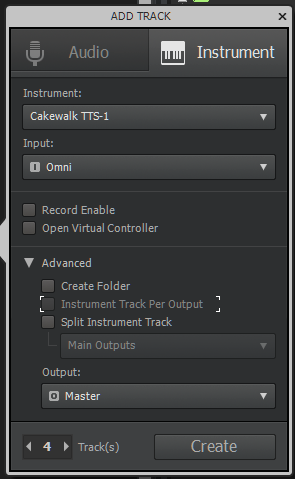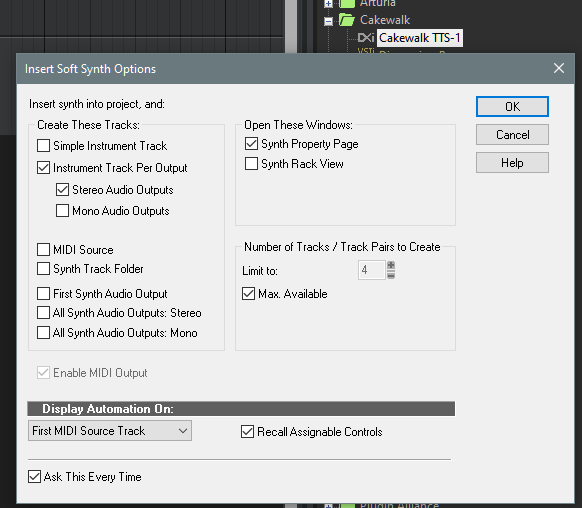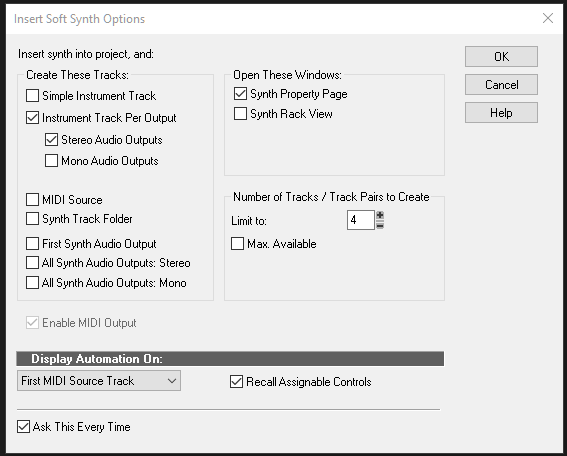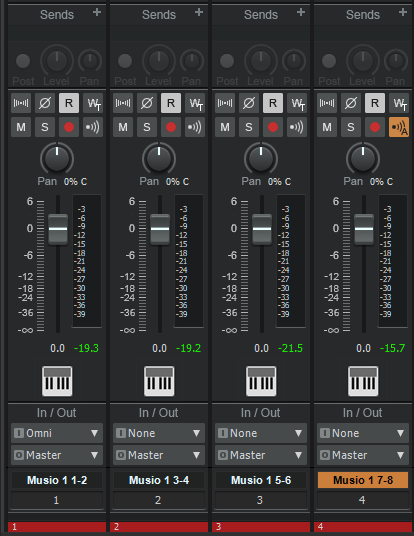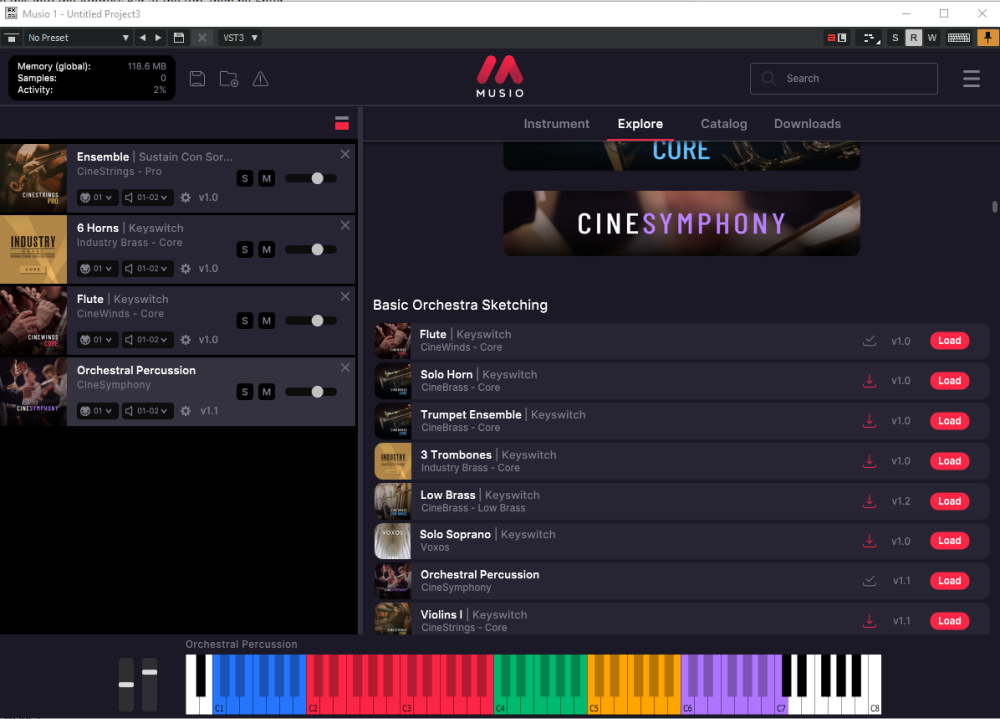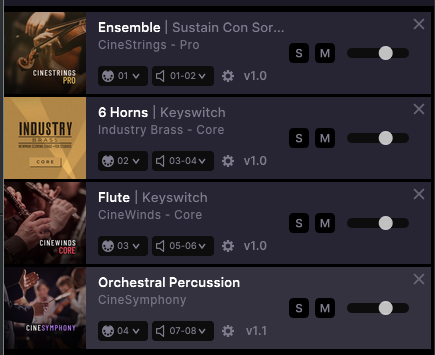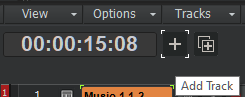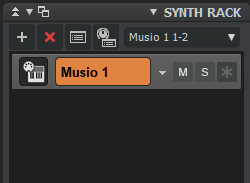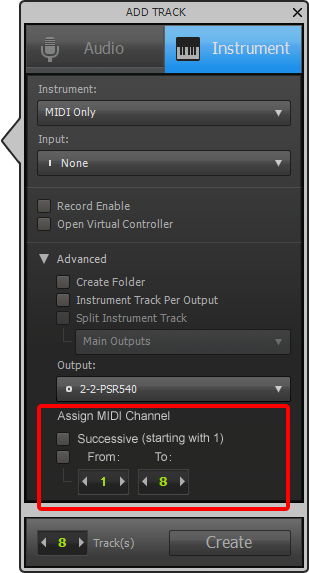Search the Community
Showing results for tags 'add track'.
-

New "Add Track" dialog - "instrument track per output" is always grayed out?
Sal Sorice posted a question in Q&A
I assume I'm doing something wrong or not understanding (not surprising :^). Did a lot of searching but couldn't find an answer. When using the new "Add Track" dialog, the option "instrument track per output" is always grayed out. If I use the old dialog (by just double-clicking the instrument in the Browser, adding via the Synth Rack, etc.) the option is available. Tried it with TTS-1, BBC Orchestra, Musio, EZ Drummer, etc. Example with TTS-1: Use + button to open Add Track dialog: Select the "Instrument" tab and then choose TTS-1, and increase to 4 tracks: Problem: the "instrument track per output" option is not clickable (i.e., it's grayed out and can't be activated)! As a result, I get 4 instances of TTS-1 in the Synth Rack. But using the "Old" Dialog - the various options are all available: Tried the same exercise with Musio. Using the "old" dialog I can create 1 instance of Musio, load some synths into the Musio rack, and change the MIDI and Audio settings to match the tracks created. Example: Use these options and add as many tracks as needed (4 in this case): This creates one instance of Musio (Musio 1), and 4 tracks with outputs set to 1-2, 3-4, 5-6, 7-8 (as evidenced by the generated track names): Add instruments to Musio: Note: MIDI outputs will default to 1. Audio outputs will default to 1-2 In Musio, change to distinct MIDI and Audio outputs. In this case, set Midi outputs sequentially to 1,2,3,4 and Audio Outs to 1-2, 3-4, 5-6, 7-8 Now each instrument is on its own track. In the one instance of Musio. Can't figure out how to do that with the "new" add track dialog. I'm pretty sure I'm missing something, as I'm not a routing expert by any means :^) -
Can this be done? AFAIK they must be assigned individually after the fact which can take a lot of time. One example: