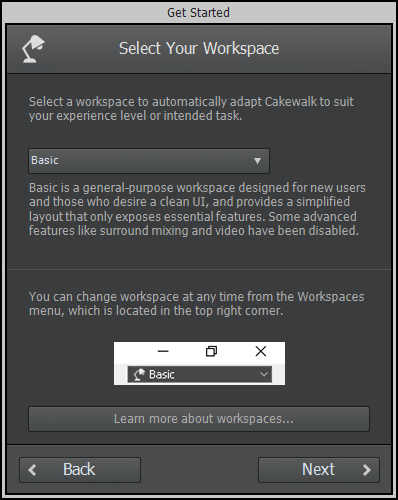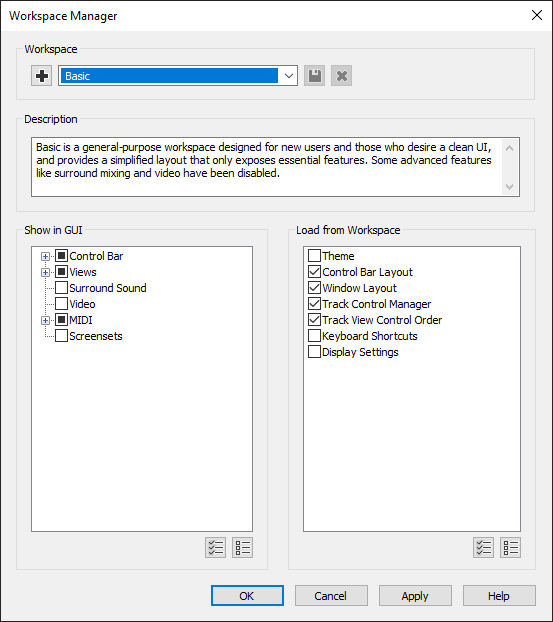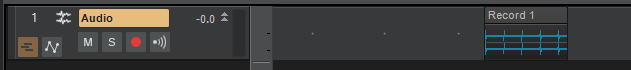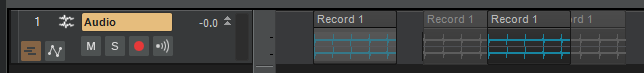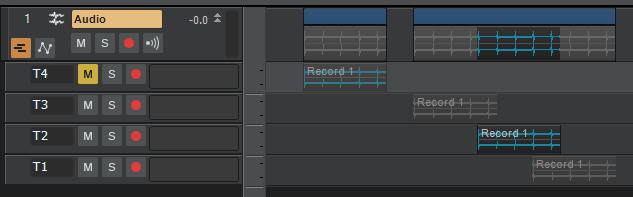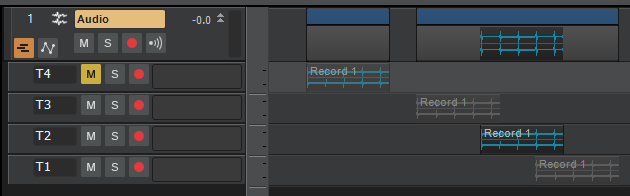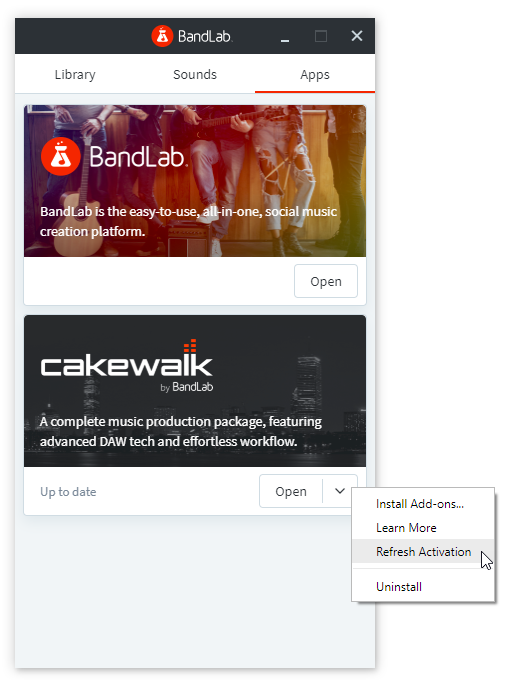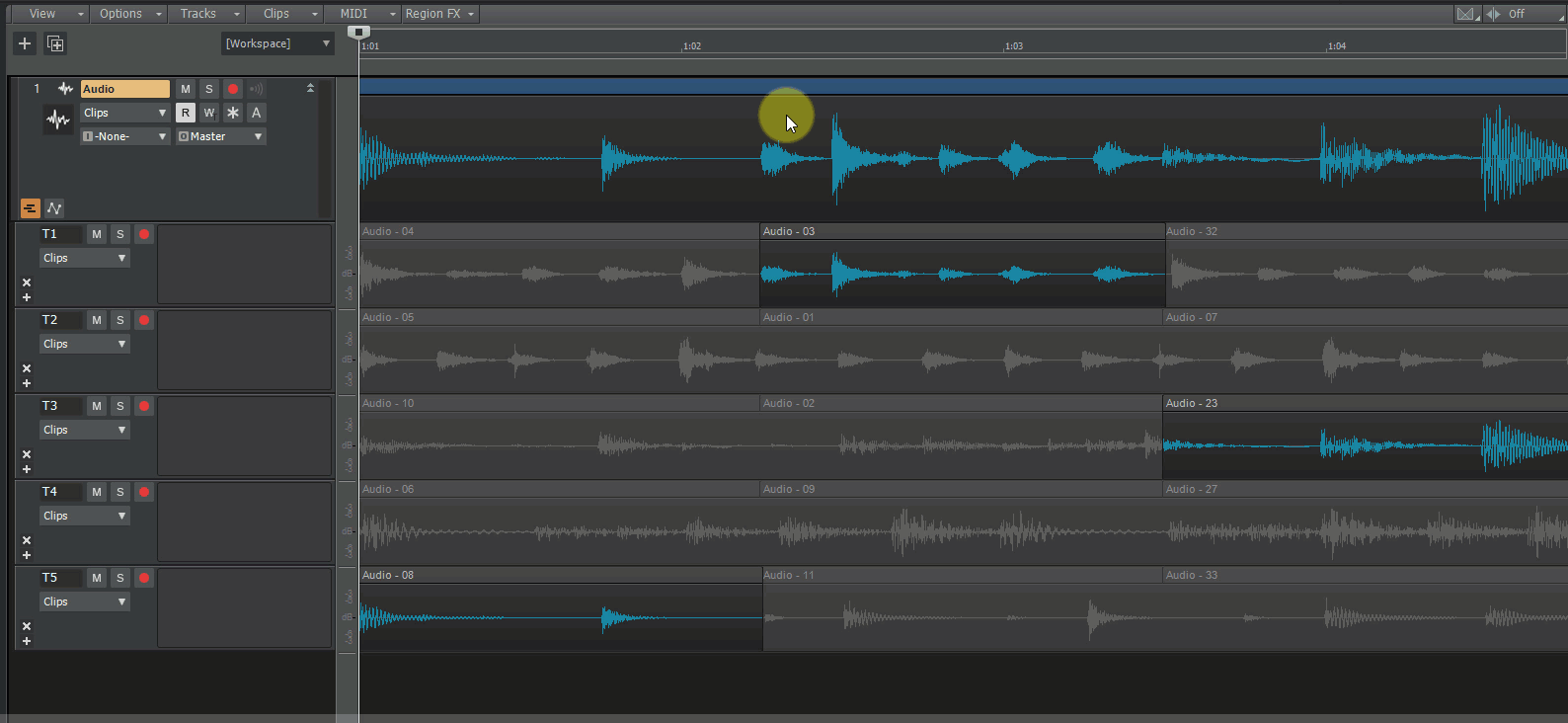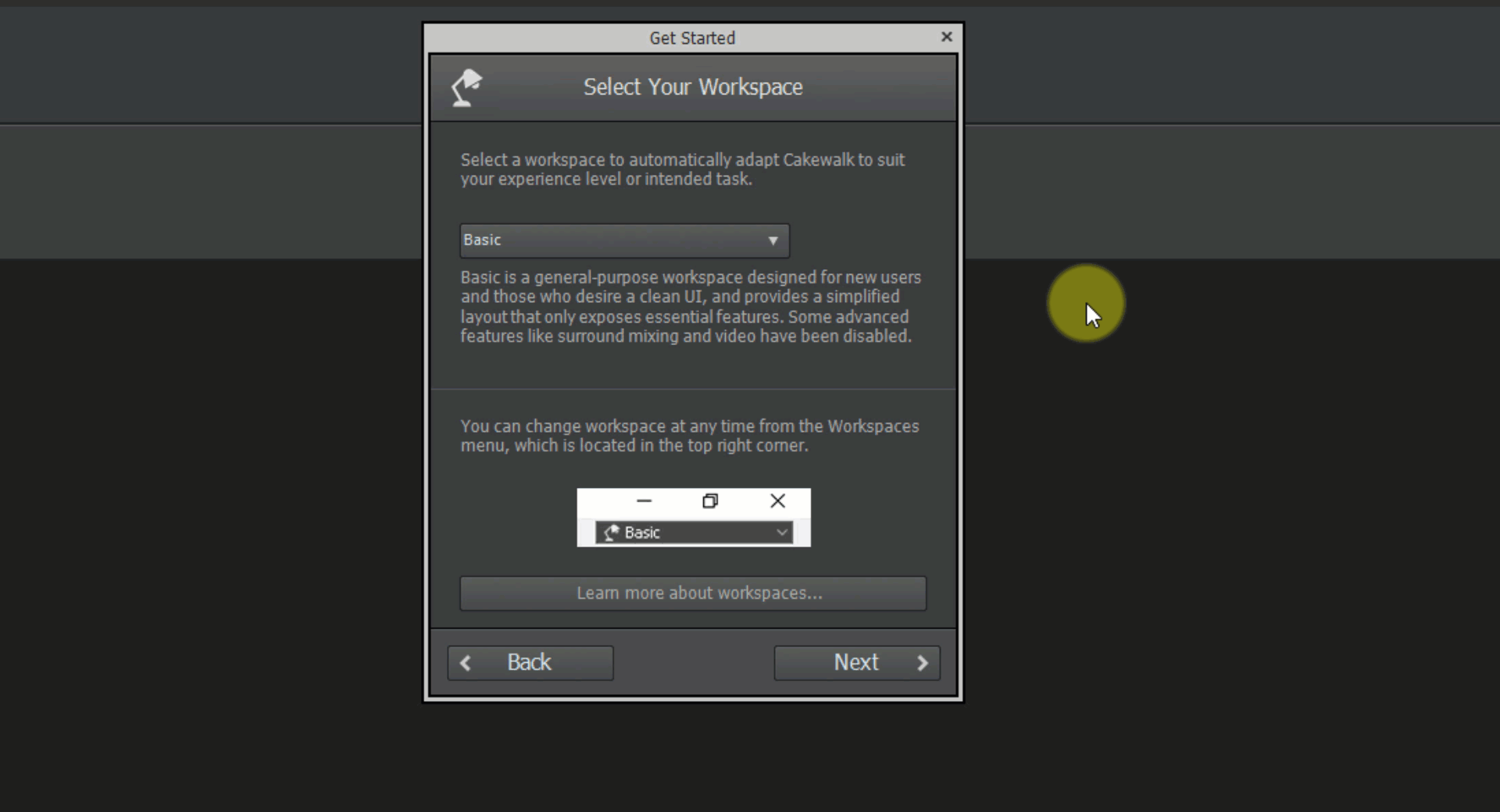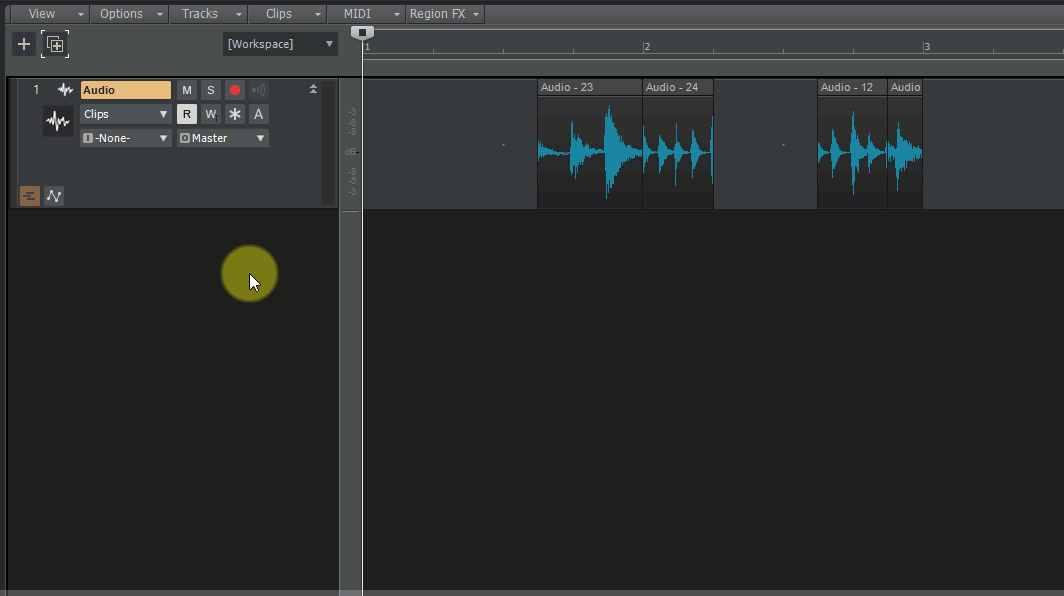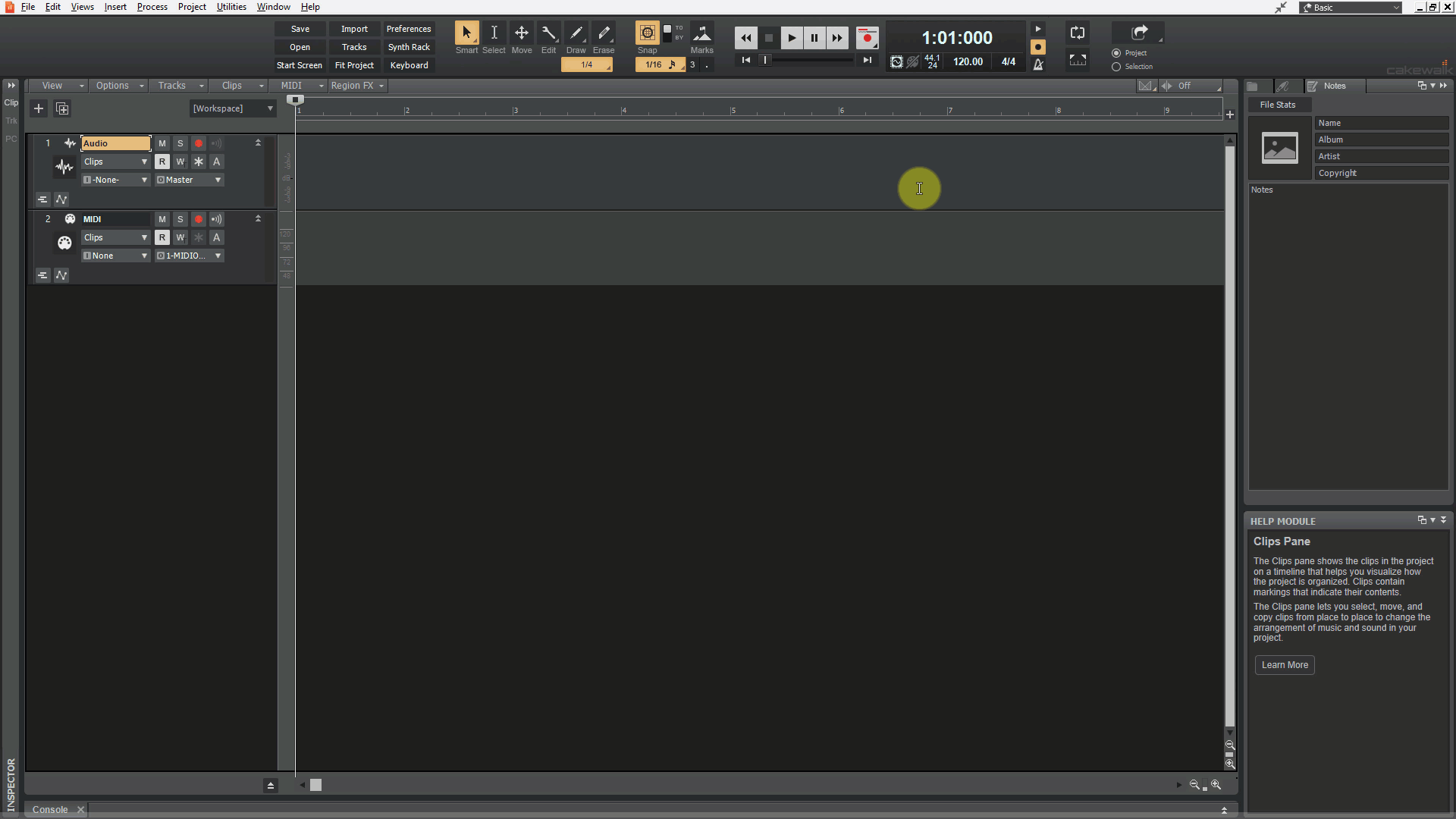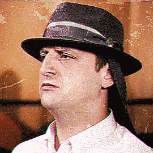Search the Community
Showing results for 'NAMM 2019'.
-
Authors: Noel Borthwick, Morten Saether Introduction Following the major 2019.09 release, our 2019.11 release and new 2019.12 release contain over 90 bug fixes and feature enhancements. This release focuses on stability, optimizations, ASIO improvements, workspace (lenses) enhancements as well as fixes several long standing problems. We've also implemented several popular feature requests from the community. The following highlights are intended to provide an overview of the more significant changes. Please also refer to the new features section of our documentation for more detailed information on the features. Please give us feedback on this release. We hope you like it! 2019.12 Highlights Behavior changes Improved audio resampling quality in WASAPI Shared mode. The default MIDI Prepare Buffer size has been changed to 200 msec. Limitations preventing the MIDI buffer from being set lower have been removed. There should be no need to change the buffer size from the new default value anymore, since the engine automatically raises the internal size when necessary. On first launch, Cakewalk will reset the MIDI buffer size to the new default value of 200 msec (Preferences > MIDI - Playback and Recording > Prepare Using n Millisecond Buffers). 2019.12 release 2019.11 Highlights Behavior changes The Comp tool now respects the Auto Crossfade state. When working in Take lanes, the Split tool will split across all lanes on the lower half of the clip. The default MIDI Prepare Buffer size has been reduced to 20 msec. Limitations preventing the MIDI buffer from being set lower have been removed. There should be no need to change the buffer size from the new default value anymore, since the engine automatically raises the internal size when necessary. On first launch, Cakewalk will reset the MIDI buffer size to the new default value of 20 msec (Preferences > MIDI - Playback and Recording > Prepare Using n Millisecond Buffers). Lenses have been renamed to Workspaces. ASIO improvements Automatic Dropout Restart behavior Cakewalk analytics from the 2019.09 release, revealed the most common reason for audio dropouts to be ASIO device state changes. This dropout is most commonly triggered by users changing the latency or sample rate in the ASIO panel. In version 2019.11, the default behavior is to restart the audio engine when certain kinds of benign dropouts are detected. If playback is underway, the dropout is handled and playback resumes automatically from where it left off. This behavior can be changed in Preferences > Audio - Configuration File by setting the new RestartEngineAfterDropout flag. Set to False to revert to the prior behavior to display the dropout toast message. Note: If recording is underway when this happens, you will get a dropout notification as before. ASIO latency updates from driver panel to host are more reliable In prior Cakewalk versions changes to the driver panel were not always reflected in the host until closing and reopening preferences. You should see this work reliably now. ASIO latency can be set from preferences slider for supported audio interfaces For supported audio devices, in the audio preferences, the latency slider may now be used to change the audio buffer size without the need to open the manufacturer’s ASIO panel. For this to work the driver has to support reporting its latency metrics to the host and respond to preferred buffer size requests. If supported, you will see a latency slider with the min/max latency as recommended by the driver. If unsupported, the slider will be disabled. Note: The slider will move in steps as suggested by the driver. One of the advantages of this feature is that you may have access to more granular buffer sizes than the driver panel offers. It is not guaranteed that every latency value supplied by the host will be acknowledged by the driver. Please report your findings with your own audio interfaces. New ini setting StopEngineOnASIOPanelOpen A few ASIO devices require that the host should not use the device while making changes to device settings. Some devices may display an error or gray out the controls in the ASIO panel while others may silently ignore changes. In prior versions of Cakewalk the only solution was to exit the app for such devices. In 2019.11 you can set the variable StopEngineOnPanelOpen in Preferences > Audio - Configuration File (second property in the list). Setting it to True will automatically stop and release the ASIO interface allowing you to change settings in Cakewalk. Change preferences while audio is playing You may now open the Preferences dialog box and change settings even while a project is playing. If a change is made that requires the engine to restart, you will hear a small interruption in the audio while the changes are committed and playback will continue after the change. This has the following benefits: Inspect or make changes to preferences without needing to stop playback or input monitoring. Make changes to audio latency while playing audio to adjust audio processing load dynamically. Note: This only works with ASIO devices that can handle real time buffer configuration changes. Tool changes Updated Split tool behavior The Split tool now supports single clip splitting across clips in Take lanes. On the lower half of clips, there is a new cursor to indicate when splitting the current clip or all clips on the track. This cursor appears only if there are multiple lanes on the track. The Split tool now also respects the Auto Crossfade state. Comp tool now respects Auto Crossfade state When using the Comp/Isolate tool in Take lanes, the splits on clips will now respect whether Auto Crossfade is enabled or not. (Previous behavior was to always crossfade when using the Isolate tool) Workspaces (Lenses) enhancements Lenses have been renamed to Workspaces to better reflect their core function, which is to act as a global template for the UI layout/configuration. The Workspace Manager has a new Description field that allows you to include a text description of each workspace. On fresh installs of Cakewalk, the onboarding wizard lets you select an initial workspace (default is Basic). Note: The Help > Get Started command now launches the onboarding wizard. Global keyboard shortcuts persist whether using a factory workspace or 'None'. The Workspace Manager will now prompt to save changes to the current workspace if necessary. In the Workspace Manager, the Save button is only available if the workspace has been changed. You can select a workspace when no project is open. Several factory workspaces have been updated to improve workflow. Switching workspaces to 'None' no longer affects the active theme. Switching Workspaces no longer affects project track and bus sizing. Option to display muted takes in parent track The new Track view View > Display Muted Takes in Parent Track option allows you to display muted takes in the parent track. Display Muted Takes in Parent Track Take lanes expanded Take lanes collapsed Enabled Parent track shows muted takes in gray. Parent track shows muted takes in gray. Muted clips can be edited. Clips muted due to lane mute are dimmed. Disabled Parent track shows muted takes as an empty gradient filled area. The blue Comp clip header encompasses both the muted and unmuted areas. Parent track does not show muted takes. Control surfaces Added Synth Rack support for Mackie Control surface. For details click here. Simpler activation Cakewalk requires periodic activation via BandLab Assistant. This process is more streamlined in 2019.11. BandLab Assistant now has a Refresh Activation option. In the rare case when you need to reactivate Cakewalk, log in to BandLab assistant and choose the Refresh Activation option from the Cakewalk drop-down menu in the Apps tab. Cakewalk responds immediately to being activated by BandLab Assistant. If the app is in an inactivated state, launching BandLab Assistant and choosing the “Refresh Activation” option will automatically activate Cakewalk even if the app is running. Misc The minimum gap between Control Bar modules has been increased when Lock Module Order and Center is enabled. Click the Sample Rate or Bit Depth fields in the Control Bar Transport module to open audio preferences. Optimizations Meters and now time display are now more responsive and uses less CPU when multiple projects are open. Rapid scroll and clip drag operations in the UI no longer cause meter and time updates to lag. Various improvements to audio engine for better ASIO compatibility. Optimized audio engine to set ASIO buffer sizes and sample rates more efficiently. Minimized the number of VST3 start/stop state changes during project load. This greatly improves the load time for certain plug-ins such as Vienna Ensemble Pro. Previous release: 2019.09 Feature Overview 2019.07 Feature Overview
-
Daryl and I with Noel at NAMM 2019 picking up the pieces.
-
It's the most wonderful time of the year. NAMM is right around the corner and all IK forces are headed to Anaheim, California for the world's largest music trade show. To celebrate with us, we are offering you up to 50% off our most popular software from January 9th through February 3rd. With a little bit of everything on sale, all kinds of music makers can find something to suit their needs. Included items listed below. NAMM Slam 2020 AmpliTube Brian May $/€99.99 $/€79.99 Dimebag Darrell CFH Collection $/€99.99 $/€69.99 AmpliTube Jimi Hendrix Anniversary Edition $/€99.99 $/€59.99 AmpliTube Slash $/€99.99 $/€59.99 AmpliTube 4 MAX $/€499.99 $/€299.99 AmpliTube 4 MAX (boxed) $/€529.99 $/€319.99 AmpliTube 4 MAX Crossgrade $/€299.99 $/€179.99 AmpliTube 4 MAX Crossgrade (boxed) $/€329.99 $/€199.99 Miroslav Philharmonik 2 $/€499.99 $/€299.99 Miroslav Philharmonik 2 (boxed) $/€529.99 $/€319.99 Miroslav Philharmonik 2 Crossgrade $/€299.99 $/€179.99 Miroslav Philharmonik 2 Crossgrade (boxed) $/€329.99 $/€199.99 Syntronik Deluxe $/€399.99 $/€249.99 Syntronik Deluxe (boxed) $/€429.99 $/€269.99 Syntronik Deluxe Crossgrade $/€269.99 $/€159.99 Syntronik Deluxe Crossgrade (boxed) $/€299.99 $/€179.99 Syntronik Deluxe Upgrade $/€99.99 $/€59.99 Lurssen Mastering Console $/€159.99 $/€99.99 T-RackS Tape Machine 24 $/€99.99 $/€49.99 T-RackS Tape Machine 440 $/€99.99 $/€49.99 T-RackS Tape Machine 80 $/€99.99 $/€49.99 T-RackS Tape Machine 99 $/€99.99 $/€49.99 T-RackS Stealth Limiter $/€124.99 $/€64.99 T-RackS Saturator X $/€79.99 $/€49.99 T-RackS One $/€79.99 $/€49.99 T-RackS 5 MAX $/€499.99 $/€299.99 T-RackS 5 MAX Crossgrade $/€299.99 $/€179.99 Not sure what version you're eligible for? Upgrade, Crossgrade, Maxgrade have you confused? Click here to check your eligibility. Be sure to check in on all of the NAMM fun including new product announcements, artist demonstrations, and more by following us on Facebook, Twitter, and Instagram. All purchases from the IK online store are subject to VAT in the EU and may vary by country. Although IK strives to provide accurate product and pricing information, unintentional pricing or typographical errors may occur. IK reserves the right to correct, change or update information such as pricing, availability and product descriptions, at any time without notice. Sale through February 3rd, 2020.
- 1 reply
-
- 1
-

-
2019.07 brings major usability enhancements, including Comping and Take lane enhancements, Smart Tool customization, Control Bar module alignment and over 150 bug fixes. Features & Enhancements For new feature details, see New Features. Read the detailed 2019.07 Feature Overview Comping and Take lane enhancements Freely assemble clips in track lanes either by recording or dragging and dropping from different sources. Configure the Smart Tool to disable comping features while editing audio on lanes and re-enable it when you are ready to start building a comp track. Smart Tool customization The Smart tool can be customized in order to enable specific functions, including Move, Crop, Fade, Draw, and Comp. The Smart tool and Select tool have new icons. Center Control Bar modules Control Bar modules can be left-aligned, justified, or centered. Copy/paste and drag drop enhancements Copy/paste and drag drop enhancements, including full support for drag and drop of Take lanes between tracks, and improved drag drop preview to visually represent the final data. Help module content for Clips In addition to a brief description of the clip type, the Help Module also lists common Smart tool gestures that are supported by each unique clip type. Selection markers in time ruler The time ruler now shows draggable markers at either end of the time selection range. You can modify the start or end of the selection by dragging these markers or move the entire time selection by dragging the selection range bar. Loop and Punch marker enhancements The time ruler now uses more intuitive mouse cursors for selection, loop, punch and marker drag bars and handles. The mouse cursor shows a letter to indicate which marker will be modified before you actually click the marker: S (Selection), L (Loop), P (Punch), and M (Marker). You can drag a Loop or Punch marker past its paired sibling marker in order to flip the range in the opposite direction. Show Audio/MIDI Device Change Notifications Show a message if an audio or MIDI device is connected/disconnected during a session. Cakewalk will offer to add the devices, or reroute outputs to an available device. Hotfix 5-Aug-19, build 25.07.0.79 [New] Option to set Now Time via left-click during playback via Track view Options > Click Behavior > Set During Playback Hang on project open with Allow Only One Open Project at a Time Hang when trying to open MIDI files in the Playlist Edit Filter not persisting correctly with Instrument tracks Persist of clip envelope visibility not working as expected for Edit Filters when using Auto Track Zoom CTRL-clicking a clip to select/deselect it during playback shouldn't move the Now Time Duplicating synths does not duplicate synth automation Duplicate Synth Track does not assign automation display track Redo of Duplicate Synth not restoring synth state Update HUD Smart tool button to show if tool has been customized Selection from clip header using CTRL or SHIFT click doesn't always work when starting from time selection Lasso select selects all nodes on envelope when track Edit Filter is set to automation Mouse cursor becomes boxed in Time Ruler when right-clicking Time Ruler Zoom Track focus jumps unexpectedly when clicking or navigating to closed or empty track folder Time ruler delta for all absolute time rulers is inaccurate with project tempo changes About box shows obsolete Cakewalk Command Center error codes Bug Fix Highlights Stability Crash when pasting automation Crash on opening project after closing another Improved notification handling Crash copying and pasting bus automation Projects using élastique audio crash when playing if audio is missing Crash dragging empty cell in Matrix View Tab to next/previous note in the Piano Roll can cause crash User reported crash on launch Optimizations Screensets in projects with high track counts load faster Multi threaded UI updates for notifications Undo redo of Take lanes is slow Closing or opening projects with Media Browser is very slow when Browser points to folder with many files UI Bounced track fails to appear with user created Lens Changing Lens and reopening CbB changes "None" unexpectedly Full Screen Mode only expands across multiple monitors Changing screensets slow with large number of tracks Preview not working when cropping a track folder composite clip Change title capitalization in Preferences dialog and menus Missing Help Module text for several views/contexts Notifications only appear on primary monitor Selection/Tools CTRL-selecting clip doesn't work if the clip is partially selected as a result of a time selection CTRL-clicking a clip during playback creates a clip envelope instead of selecting the clip Select tool cannot select comp clip Crop cursor appears when holding CTRL key with the Select tool Draw tool mouse cursor flickers rapidly when moving mouse over envelopes Control Bar Control Bar Export Module can lose gripper Export Control Bar module is cropped when Control Bar is locked and justified Resetting the Control Bar doesn't unlock module order Draw issue with Control Bar when floating after justify Snap module displays Whole duration when creating new project Take Lanes/Comping Copy paste in Take lanes can delete source data Editing clips in Take lanes can lead to un-editable clip envelopes Copying and pasting clips from multiple Take lanes is not possible Loop recording in Comp mode with Take lanes closed causes unexpected cropping of clips Some projects could prevent clip envelopes from being edited Now Time jumps in playback when isolating clips in Take lanes during playback Copy/Paste does not work as expected in Take lanes CTRL-selecting neighboring clip doesn't work immediately after isolating a clip region in a Take lane Copying data from non-adjacent lanes pastes to adjacent lanes Dragging MIDI clips from Browser goes to Take lane 1 Pasting multiple clips in Take lanes to a track with single lane does not refresh UI Drag drop of multiple audio files from Browser to Take lanes not supported Pasting Multiple clips in lanes to bottom lanes cause clips to collapse to single lane Double clicking Take lane in Clips pane does not select lane Clips in lanes cannot drag from one track to different lanes in another track Dragging takes to a new track skips over populated lanes Drag drop between lanes doesn't work properly when hidden tracks present Clips can be moved from their original take lane on CTRL drag and drop Copying clips in Take lanes with envelopes gives unexpected results Clip can no longer be selected after undo of drag Pasting clips in lanes to new project does not refresh UI correctly Undo of paste of multiple lanes in new project does not behave as expected Comp clip draws unexpectedly after crop Dragging clips on MIDI Take lanes to create overlaps does not crop data Dragging group of clips to new track deletes existing clip on destination track Pasting multiple lanes to last lane in a track creates extra lanes Comp clip remains visible after dragging outside of the Clips pane 'Delete Muted Takes' renamed 'Delete Muted Clips' Lane order changes pasting to new project Lanes out of order when dragging to create a new track When creating Take/Automation lanes, Take lane initially appears grayed out Shift+click does not work on comp clip when Take lanes are open Bouncing to clip causes clip to change lanes unexpectedly Duplicated tracks with lanes inverts order Redoing a loop recording in Comp record mode fails to restore recorded clips state Nudge causes MIDI notes to change lanes Automation Clip envelope in lanes cannot be edited after save/reopen of project Reassigning automation envelopes closes lanes unexpectedly Automation from multiple lanes pastes to a single lane Pasting multiple automation envelopes to track with fewer lanes has unexpected result Dragging clips from Browser to Take lanes removes automation data Drag copy to new project does not copy automation Automation lanes not created after recording track automation Automation lanes are copied out of order, and not all copied if automation lanes are expanded in destination project Some projects are saved with clip envelopes assigned to incorrect lanes Setting Edit Filter to 'Clip Automation' on a lane doesn't work properly when multiple clips present Clip envelopes on lanes don't respect Edit Filter state when loading projects Clip envelopes lose visibility on Take lanes when toggling 'Show Take Lanes' Duplicate Track does not persist Automation lane state When pasting automation then showing lanes, Edit Filter is not set correctly with FX automation Redo not populating automation lanes correctly Edit Filter in Automation lanes not behaving as expected after paste Edit Filter not behaving as expected with auto track zoom Pasting Take and Automation lanes simultaneously has unexpected results Edit Filter not set correctly after writing automation Projects with Edit Filter set to 'Clip Automation' load with only one envelope visible Automation selection not working correctly in lanes under rare conditions Clips drag drop or paste across lanes can lead to inconsistent clip envelope visibility Track View Aim Assist remains visible after dragging outside of Clips pane Aim Assist not visible when dragging clips to a different project Clip name moves up a pixel when right-edge crop reaches it Dragging Punch range in time ruler before measure 1 shrinks range unexpectedly Staff View Mouse cursor jumps to different monitor when clicking in Staff view time ruler Notes may not appear in Staff view in some projects Plug-ins ProChannel modules can lose states Pressing F1 in ProChannel EQ Fly Out opens correct help topic External Insert can be dragged from Browser to clip ‘Failed to load plug-in state’ message after creating send General fixes V-Vocal clips do not drag copy as expected Several "importing" messages displayed when closing project after previewing MP3 files in Browser Some projects can fail to cut/copy on track Delete Track can delete unintended tracks Browser drag preview image now aligned to bottom right of cursor Track view key bindings are not listed in Preferences dialog when using Basic lens Dragging clips between projects can fail to create a new track in destination project Keyboard shortcut for 'Show/Hide Clip Properties' does not hide Mouse cursor flickers between arrow and I-beam when moving mouse over Automation lanes Dragging Punch range in time ruler doesn't update time rulers in other views Improve Time Ruler marker/loop/punch/selection handle feedback while dragging If toast notifications are turned off, 'Check For Updates' menu item does nothing Using 3 monitors causes notifications to stop appearing Dragging audio to time ruler to do ARA convert audio to tempo map does not prompt Dragging audio from Browser to MIDI track to do ARA MIDI extraction does not prompt Dragging multiple audio clips from Browser to convert to MIDI stacks MIDI on same track Time ruler drawing issues when Aim Assist is enabled Changing app focus causes control surfaces to fail to update Read the detailed 2019.07 Feature Overview Latest release notes are here. See prior release notes. Check out all new features released to date.
-
2019.11 Early Access installer now available! We're pleased to announce the Early Access for 2019.11, which includes many significant improvements and over 75 bug fixes, all in keeping with our goal of making CbB as reliable and enjoyable as possible. We'd love for you to check it out before we drop the official public version, which should be in roughly a week. Please note that Early Access installers are update installers, which only update from a specific version. To install the 2019.11 Early Access build, you must be on the latest public release of 2019.09. Download Cakewalk 2019.11 EA installer If you haven't already done so, please read about the Early Access Program before participating. Thanks again for your participation! The Bakers 2019.11 Highlights Behavior changes The Comp tool now respects the Auto Crossfade state. When working in Take lanes, the Split tool will split across all lanes on the lower half of the clip. The Default MIDI Prepare Buffer size has been reduced to 20 msec. Limitations preventing the MIDI buffer from being set lower have been removed. There should be no need to change the buffer size from the new default value anymore, since the engine automatically raises the internal size when necessary. On first launch, Cakewalk will reset the MIDI buffer size to the new default value of 20 msec (Preferences > MIDI - Playback and Recording > Prepare Using n Millisecond Buffers). Lenses have been renamed to Workspaces. ASIO improvements Automatic Dropout Restart behavior Cakewalk analytics from the 2019.09 release, revealed the most common reason for audio dropouts to be ASIO device state changes. This dropout is most commonly triggered by users changing the latency or sample rate in the ASIO panel. In version 2019.11, the default behavior is to restart the audio engine when certain kinds of benign dropouts are detected. If playback is underway, the dropout is handled and playback resumes automatically from where it left off. This behavior can be changed in Preferences > Audio - Configuration File by setting the new RestartEngineAfterDropout flag. Set to False to revert to the prior behavior to display the dropout toast message. Note: If recording is underway when this happens, you will get a dropout notification as before. ASIO latency updates from driver panel to host are more reliable In prior Cakewalk versions changes to the driver panel were not always reflected in the host until closing and reopening preferences. You should see this work reliably now. ASIO latency can be set from preferences slider for supported audio interfaces For supported audio devices, in the audio preferences, the latency slider may now be used to change the audio buffer size without the need to open the manufacturer’s ASIO panel. For this to work the driver has to support reporting its latency metrics to the host and respond to preferred buffer size requests. If supported, you will see a latency slider with the min/max latency as recommended by the driver. If unsupported, the slider will be disabled. Note: The slider will move in steps as suggested by the driver. One of the advantages of this feature is that you may have access to more granular buffer sizes than the driver panel offers. It is not guaranteed that every latency value supplied by the host will be acknowledged by the driver. Please report your findings with your own audio interfaces. New ini setting StopEngineOnASIOPanelOpen A few ASIO devices require that the host should not use the device while making changes to device settings. Some devices may display an error or gray out the controls in the ASIO panel while others may silently ignore changes. In prior versions of Cakewalk the only solution was to exit the app for such devices. In 2019.11 you can set the variable StopEngineOnPanelOpen in Preferences > Audio - Configuration File (second property in the list). Setting it to True will automatically stop and release the ASIO interface allowing you to change settings in Cakewalk. Change preferences while audio is playing You may now open the preferences dialog and change settings even while a project is playing. If a change is made that requires the engine to restart, you will hear a small interruption in the audio while the changes are committed and playback will continue after the change. This has the following benefits: Inspect or make changes to preferences without needing to stop playback or input monitoring. Make changes to audio latency while playing audio to adjust audio processing load dynamically. Note: This only works with ASIO devices that can handle real time buffer configuration changes. Tool changes Updated Split tool behavior The Split tool now supports single clip splitting across clips in Take lanes. On the lower half of clips, there is a new cursor to indicate when splitting the current clip or all clips on the track. This cursor appears only if there are multiple lanes on the track. The Split tool now also respects the Auto Crossfade state. Comp tool now respects Auto Crossfade state When using the Comp/Isolate tool in Take lanes, the splits on clips will now respect whether Auto Crossfade is enabled or not. (Previous behavior was to always crossfade when using the Isolate tool) Workspaces (Lenses) enhancements Lenses have been renamed to Workspaces. Note: The online help still refers to Lenses until the official release of version 2019.11. The Workspace Manager has a new Description field that allows you to include a text description of each workspace. On fresh installs of Cakewalk, the onboarding wizard lets you select an initial workspace (default is Basic). Note: The Help > Get Started command now launches the onboarding wizard. Please test this feature in the 2019.11 Early Access release. Global keyboard shortcuts persist whether using a factory workspace or 'None'. The Workspace Manager will now prompt to save changes to the current workspace if necessary. In the Workspace Manager, the Save button is only available if the workspace has been changed. You can select a workspace when no project is open. Several factory workspaces have been updated to improve workflow. Switching workspaces to 'None' no longer affects the active theme. Switching Workspaces no longer affects project track and bus sizing. Option to display muted takes in parent track The new Track view View > Display Muted Takes in Parent Track option allows you to display muted takes in the parent track. Display Muted Takes in Parent Track Take lanes expanded Take lanes collapsed Enabled Parent track shows muted takes in gray. Parent track shows muted takes in gray. Muted clips can be edited. Clips muted due to lane mute are dimmed. Disabled Parent track shows muted takes as an empty gradient filled area. The blue Comp clip header encompasses both the muted and unmuted areas. Parent track does not show muted takes. Control surfaces Added Instrument Support for Mackie Control surface. For details click here. Simpler activation Cakewalk requires periodic activation via BandLab Assistant. This process is more streamlined in 2019.11. BandLab Assistant now has a Refresh Activation option. In the rare case when you need to reactivate Cakewalk, log in to BandLab assistant and choose the Refresh Activation option from the Cakewalk drop-down menu in the Apps tab. Cakewalk responds immediately to being activated by BandLab Assistant. If the app is in an inactivated state, launching BandLab Assistant and choosing the “Refresh Activation” option will automatically activate Cakewalk even if the app is running. Misc Click the Sample Rate or Bit Depth fields in the Control Bar Transport module to open audio preferences. The minimum gap between Control Bar modules has been increased when Lock Module Order and Center is enabled. Optimizations Meters and now time display are now more responsive and uses less CPU when multiple projects are open. Rapid scroll and clip drag operations in the UI no longer cause meter and time updates to lag. Various improvements to audio engine for better ASIO compatibility. Optimized audio engine to set ASIO buffer sizes and sample rates more efficiently. Minimized the number of VST3 start/stop state changes during project load. This greatly improves the load time for certain plug-ins such as Vienna Ensemble Pro. Bug fixes Stability/Compatibility VST Scanner was updated to make it more compatible with certain plug-ins that could crash. Crash opening the Lyrics view with no tracks. Crash when using Go To Time keyboard shortcut with no project loaded. Vienna Ensemble Pro hangs on load with some projects. Potential crash when splitting an instrument track that contains automation lanes, then converting to an instrument track again. Some Wave64 bundle files fail to load in Cakewalk. Crash during Play List playback when playing preloaded project. Memory leak and hang when adjusting latency during playback with sidechain plug-ins. Audio Cancelling Preferences dialog disables audio engine after opening ASIO panel. Increasing ASIO buffer size from Panel causes audio to glitch during playback. Latency changes made in ASIO control panel do not auto update latency in audio options. Applying sample rate from preferences does not change ASIO sample rate when project not open. MIDI MIDI Chase chases CCs from muted clips. MIDI Chase chases notes from muted Take lanes. Setting the MIDI "prepare using" to 256 ms or lower causes missed or stuck notes. UI Theme changes unexpectedly when switching lens to 'None'. Setting workspaces to 'None' should restore all features and settings. Control Bar gets out of sync with the current workspace if Cakewalk is terminated or crashes. Closing Open Project window does not reopen Start Screen. Comp preview shows only header for muted clips. Double separators appear in Browser plug-ins menu. Make Instrument Track option should be grayed out in menu when not applicable. Tempo View isn't persisting scrollbar positions. Improve appearance of Insert Soft Synth menu icons. Interval value for Paste Special appears offset. Splash screen is shown on different monitor to main window. Changing Lens and reopening Cakewalk has unexpected results. Selected Strips Widen unexpectedly in Console View. Drag preview with multiple clips when one is positon locked does not behave as expected. Selection Handles Appear Unexpectedly Near Now Time after Deselect All. Tempo View shows incorrectly after mouse wheel scroll. Clips refuse to heal after manually altering crossfades. Heal Command adding crossfades when fades weren't originally there. Lanes Moving Clips in Lanes with Slide Over Editing option causes unexpected results. Comp/Isolation tool always crossfades regardless of Auto Crossfade toggle status. Comp Crop tool does not work with clip groups when lanes are collapsed. Noticeable delay when muting/unmuting MIDI in lanes. Comp split tool should only show if more than one take lane is available. Automation Fade not drawing as expected after changing default curve and using the Isolate tool. Envelopes fail to copy to new project based on drag location. New automation envelope type incorrect after splitting / recombining instrument track. Track view Scrolling or rapid Aim assist movements in the Clips pane make now time updates sluggish. It’s not possible to set the Now Time when clicking on a selection/loop/punch handle in the Time Ruler. Dragging audio files from Browser to start of measure 1 is difficult. Aim Assist shown in wrong place in Clips pane Time Ruler after disabling / enabling. Aim/Snap Assist doesn't update when scrolling left/right in the Clips pane. Unable to select clip from header when position locked. Tools Crop/Heal tool not healing all splits. Split tool should respect auto crossfade, and when in Comp mode should split all lanes. Active zone for lane Split tool cursor is in the middle of bitmap rather than nearer the point. Piano Roll view Deselecting short MIDI notes leaves selection marker artifacts behind in Piano Roll view ruler. Piano Roll not persisting selected controller lane. Piano Roll vertical zoom control tooltip shows Drum Grid. Plug-ins VST Scanner was updated to make it more compatible with certain plug-ins that could crash. VST2 to VST3 migration when opening projects now properly replaces the VST2 with the VST3 plug-in even if the VST2 plug-in is not installed when opening the project file. Unable to scan the Movement VST2 plug-in (and possibly others) by Output. Projects containing migrated VST3 instruments would revert back to VST2 versions after saving and reopening. Play List Project windows don't open when playing next song in a Play List. Play List Preload Next Song During Playback option should be off by default. Double clicking a Play List project to queue it during playback causes UI drawing issues. General fixes Cakewalk does not recognize if activation has been updated while the app is open. Preferences OK/Cancel/Apply/Help buttons only appear in native OS language. Lenses fail to copy after migration. After Ripple Edit All Delete, Time Ruler Retains Selection unexpectedly. Clicking the Time Ruler when using the Scrub tool has unexpected results. Insert Time/Measures not shifting meter changes correctly. Library.db leftover in UAC File Resync from previous installs.
- 67 replies
-
- 13
-

-

-
We are excited to announce another significant update of our flagship software synthesizer Omnisphere®. Version 2.6 adds an enhanced Arpeggiator and dramatically expanded Hardware Synth Integration, with support for over 60 Hardware Synths! This update adds brand new profiles for such iconic synths as the Roland Juno-106, Alesis Andromeda and the Roland D-50, to the very latest synths like the Korg Minilogue XD and Moog One - as well as dozens of other user requested models. The FREE update will also include hundreds of inspiring new patches for all registered Omnisphere 2 users and will be available in March. Major Arpeggiator Update Omnisphere’s renowned Arpeggiator has been greatly enhanced with all new creative tools, a brand new preset library and much more. The musical possibilities are vastly expanded, making it one of the most flexible arpeggiators ever, while still being fun to use. Best of all, Omnisphere 2.6 can now capture the MIDI data of what the arpeggiator is doing as a standard MIDI file, which can be dragged to any DAW for further editing! Expanded Hardware Synth Integration Omnisphere’s unique Hardware Synth Integration feature bridges the physical experience gap between software and hardware, giving users intuitive control of Omnisphere by using the familiar layout of their hardware synth. With the new 2.6 release, many requested hardware synth profiles have been added, including support for over 60 popular hardware synthesizers from Moog®, Sequential®, Roland®, Korg®, Novation®, Nord®, Behringer®, Access®, Studiologic® and Yamaha®. The supported hardware synths cover a wide array of form factors and price ranges for different types of users. New Sounds Omnisphere 2.6 features a newly expanded “Hardware Library” with hundreds of new patches created by Eric Persing and our renowned Sound Development team. Notably, this update takes Eric’s classic sound design work from the original 1987 Roland D-50 into completely new sonic territory with Omnisphere’s vast synthesis capabilities. New Hardware Synth Profiles added in v2.6 include: • Roland Juno-106 • Roland D-50/PG-1000 • Alesis Andromeda A6 • Behringer Deepmind • Access Virus Indigo 1 • Access Virus Indigo 2 • Access Virus C • Access Virus TI • DSI/Sequential Pro 2 • DSI/Sequential Prophet 08 • DSI/Sequential Mopho • Roland JP-8000 • Roland JP-8080 • Roland Gaia • Roland JD-Xi • Roland SH-201 • Nord Wave • Nord Lead 3 • Nord Lead 4 • Nord Lead A1 • Nord Stage 3 • Moog One • Moog Minitaur • Korg MicroKorg • Korg MicroKorg XL • Korg Minilogue XD • Korg MS-20i • Korg MS-2000 • Novation MiniNova • Yamaha Reface CS *complete list of new features and supported synths will be announced upon the official release in March 2019. Pricing and Availability Omnisphere 2.6 is a FREE update to all registered Omnisphere 2 users! Official Release March 2019 All specifications subject to change without notice. All trademarks are the property of their respective holders
- 8 replies
-
- 1
-

-
- omnisphere
- spectrasonics
-
(and 1 more)
Tagged with:
-
Just wanted to wish the whole Cakewalk and Bandlab group well wishes for a great NAMM show. Go break a leg😉
-
2019.11 Hotfix Release Candidate (HFRC) installer now available! Thank you to everyone who provided feedback on the official 2019.11 release! This hotfix addresses all problems reported and reproduced since then based on field reports and user feedback. We have also made some improvements to WASAPI mode and fixed some long standing issues to improve device compatibility. Please continue to report any issues in the 2019.11 feedback thread. We plan to officially release this hotfix very soon, so any early testing would be appreciated. Note: The HFRC installer will either update the original 2019.11 release or the prior early access HFEA1 build 59. Please choose the appropriate installer based on the version you are running. Download Hotfix RC for original 2019.11 release Download Hotfix RC for prior early access HFEA1 build 59 What's New WASAPI Shared mode now supports all audio sample rates. This is independent of an audio device's supported native sample rates. All other sample rates will be sample rate converted to the native format. This provides a convenient mechanism to to open even a 384K project on a laptop and play it through its onboard audio device. Full Screen mode now persists globally instead of per project i.e. you can only toggle Full Screen mode via the Full Screen mode button or by pressing F11. Closing or opening projects or switching workspaces will no longer exit Full Screen mode. Track icons are now shown by default in the Console view when using the Basic and Record workspaces. Note: Factory workspaces are always overwritten when installing a new release. If you need to customize a factory workspace, please save your workspace as a new name to prevent it from getting overwritten by a future Cakewalk release. MIDI playback buffer size default value has been raised to 200 milliseconds to accommodate system timing variations and prevent dropped notes on some systems. If you ran the prior .11 release you will have to manually change it to 200 (if you are experiencing dropped notes or noticeable dropouts) Fixes Glitchy audio playback with WASAPI on some devices - particularly with onboard audio since updating to 2019.11 Crash if an ASIO device was disconnected while in use by the application Glitches in WASAPI audio playback since updating to 2019.11 Application could freeze when recording or playing back MIDI under certain buffer settings Onboarding dialog opens unexpectedly after updating to 2019.11 Intermittent Control Bar Transport module progress bar related crash Recording in WASAPI and WDM could record audio at wrong speed depending on selected order of devices in Preferences dialog box Latency slider value was not displayed in WASAPI Shared mode Closing the application with toast notification showing could cause a crash Help > Get Started menu option missing from localized versions of Cakewalk Switching driver modes crashes during playback Melodyne opens without blobs focused in 2019.11 Audio devices fail to open in WASAPI Shared mode at non default sample rates
-
First of all, kudos on a great job with the new website/forum. It took me a bit to get to how you insert a picture on the avatar, but I finally figured it out. Second-I saw in Meng's announcement/introduction to the forum that Bandlab will have a booth at the upcoming NAMM show. Does this mean that some new products pertaining to Cakewalk (ie, new DAW's, plugins, hardware etc.) are on the horizon? 😀John B.
-
Just saying: NI and iZotope software isn't causing any direct problems, it helps me finish the job. Investment time for me five years, then replace if necessary. This has worked since 2019, with emphasis on second hand purchases and cheap updates, reselling and optimizing things on my mobile gear. 25% usage may be just right. But this is another subject. So again: No reason to be upset. A long term option without the two also exists. IK on the other hand...
-
Not an issue - but just an observation. Anyone noticing that the horizontal scroll bar in both track and PRV does not widen to reflect the relative zoom level ? not sure if this is an anomaly or was maybe something done for a reason?
-
Cakewalk 2019.11.b63 periodically hangs (freezes), which has not been with him for a long time! Hangup occurs spontaneously under different circumstances: editing, connecting / disconnecting VSTi, etc. Rollback to any old version leads to problems even with simple playback, which I can understand. But here is what is strange and what I cannot understand! The same project uploaded to Sonar Platinum 10.23.b14 is working fine. I apologize for the machine translation.
-
Check 'em out here https://www.timespace.com/collections/namm-specials-2020?utm_campaign=Thursday 16th January 2020 - NAMM Specials (P9LjuQ)&utm_medium=email&utm_source=Engaged&_ke=eyJrbF9lbWFpbCI6ICJjY2xhcnJ5MTIyNzAwQGhvdG1haWwuY29tIiwgImtsX2NvbXBhbnlfaWQiOiAiTHRUSGRUIn0%3D
-
Ujam is offering 20% off Virtual Drummer and Beatmaker until January 19th in its NAMM Drum Jam. Single plug-ins and bundles are included. Furthermore, the German music tech company is still giving away its very first audio FX plug-in for free. Learn more about the new effect: Finisher MICRO "will keep inspiring you, and protects you from recording or mixing a bland and boring track ever again" http://www.ujam.com/namm-drum-jam
-
I got it for free in 2019. In case you are interested, here are the rest of the free 8Dio instruments: https://8dio.com/collections/free-instruments
-
I have some CbB projects form 2017, 2018 and 2019 that no longer open. They get to the end that says "Almost Ready" and then CbB closes with no error. How can I find out what is causing this? [SOLUTION] A plugin called LimitX by Bill Wall Plugins is the source of this behavior. I had forgotten that I discovered this last year (2019) and reported it to Bill Wall. He said he cannot duplicate it.
-
Apparently it was 89 euros back in 2019: https://vstbuzz.com/deals/67-off-vikings-bundle-by-keep-forest/ which is kinda surprising it came out only few years earlier? Thus, seems like APD's 89 usd is on par with the lowest price it has ever been (without additional discounts.)
-
Gary Holt has been heralded as the mastermind behind what many critics and metal fans consider the greatest thrash album of all time, Exodus’ 1985 album, Bonded by Blood. Playing for both Exodus and Slayer (2011 to 2019), his songwriting and guitar playing have established him as thrash metal royalty. Gary's pack includes over 100 tones from his legendary personal gear collection. Every amplifier, cabinet, and microphone chosen by Gary himself. FREE FOR TONEHUB ALL ACCESS MEMBERS If you are a ToneHub All Access subscriber, this release is FREE. Simply visit the Downloads section of the website, and download the latest ToneHub installer. https://www.stltones.com/collections/gary-holt-expansion-packs
-
Features & Enhancements Arpeggiator Rate Lock option to prevent the rate from changing when selecting arpeggiator presets Bug Fixes Rename Clip command not available if clip automation is present Renaming a synth in the Synth Rack does not update the corresponding MultiDock tab Selection range does not refresh properly while dragging if Aim Assist is disabled Automated Mute not working correctly on MIDI Tracks MIDI Mute envelopes can’t be assigned to other MIDI envelope types German text is cut off in the Control Bar Export module Selecting a Lens that contains a screenset will not update the UI under certain circumstances (for instance, projects based on the ‘Empty Project’ template don’t show tracks in the Track view if a Lens is selected) VST2 plug-ins can fail to load from MRU list on systems with vast number of plug-ins Quick Group Freeze of tracks only works a single time in a project Freeze Tail Duration is ignored when ‘Track FX’ is deselected in the Freeze Options dialog box Rare crash when deleting envelopes Potential crash if closing project during Opening Project toast notifications Hang opening projects with Opening Project toast notifications when control surface is active Potential hang when opening project with UWP MIDI driver mode (can happen if Bluetooth MIDI devices are disconnected while opening Cakewalk) When disconnected there will be a delay of a few seconds while Cakewalk tries to connect before it times out. Projects containing certain plug-ins could crash when closing project if the Start Screen is enabled Loud pop at end of AudioSnap clip when 64-bit engine is off when using élastique stretching Control Bar Export module is not available in Lens Manager CWAF Tool reads CbB files as Future Version Hotfix Mar 26, 2019 Available in build 25.03.0.20 Some 3rd party plugins not compatible with asynchronous bounce Opening templates from Start Screen do not respect the default sample rate Bouncing audio results in gaps in audio for some users Start Screen not shown on app launch for some users Note: Fast Bounce optimization in the 2019.03 release has been temporarily rolled back in order to address regressions with 3rd party plug-ins that are not multiprocessing compliant. We look forward to introducing even faster bounce functionality in a future version. Latest release notes are here. See prior release notes. Check out all new features released to date.
-

question regarding the new update coming up
Mark Morgon-Shaw replied to greg54's topic in Cakewalk by BandLab
At least if CbB crashes nobody gets hurt. I wouldn't want to be a Beta Tester for self driving cars which is basically what Tesla Autopilot Customers are. "The Washington Post analyzed data from the National Highway Traffic Safety Administration and found that Tesla's Autopilot has led to 736 crashes and 17 deaths in the U.S. since 2019.12 " -
2019.12 Early Access installer now available! We're pleased to announce the Early Access for 2019.12, which is a stability update in keeping with our goal of making Cakewalk as reliable and enjoyable as possible. We'd love for you to check it out before we drop the official public version. Please note that Early Access installers are update installers, which only update from a specific version. To install the 2019.12 Early Access build, you must be on the latest public release of 2019.11. Download Cakewalk 2019.12 EA installer If you haven't already done so, please read about the Early Access Program before participating. Thanks again for your participation! The Bakers 2019.12 Highlights Behavior changes & optimizations Improved audio resampling quality in WASAPI Shared mode. The default MIDI Prepare Buffer size has been changed to 200 msec. Limitations preventing the MIDI buffer from being set lower have been removed. There should be no need to change the buffer size from the new default value anymore, since the engine automatically raises the internal size when necessary. On first launch, Cakewalk will reset the MIDI buffer size to the new default value of 200 msec (Preferences > MIDI - Playback and Recording > Prepare Using n Millisecond Buffers). Bug fixes Opening Cakewalk in WASAPI Shared mode stops audio in other apps that share the audio device(s). Potential crash when changing audio configuration settings (Preferences > Audio - Configuration File) during playback in ASIO driver mode. Deleting data clears the selection. In rare cases, Input Echo could not be disabled in Instrument tracks. Reassigning a synth output track's Input control to None no longer disables the Input Echo control. When doing a real time export of a project (Fast Bounce disabled), the project no longer scrolls. Now time in musical time (H:M:S:F or any time based format) doesn't update to reflect new time when changing tempo. PreSonus Studio 192 crashes when changing buffer size. Playback distortion at certain buffer sizes with some ASIO drivers after 2019.11 update.
- 19 replies
-
- 11
-

-

-
Starting now until Jan 24, 11:59 pm (GMT +1) we are having the NAMM SMASH promo 45% OFF on the following products: ● Cola ● Water ● Cream ● Taupe ● Viridian ● Gold ● Aquamarine https://www.acustica-audio.com/store/marketplace
-
http://d3fcq9qv0jxneb.cloudfront.net/images/email/fi-pdf/sos-us-0419-full-issue.pdf
-
If you are interested in submitting a project for our NAMM showcase please respond to the linked thread.
-
Historically, Microsoft has had $9 versions for work-from-home situations (one for Office, one for Project, and one for Visio in for the 2019 versions), but nothing prevents companies from scarfing up tons of them and reselling them. When linked to your Microsoft account, you can even log in as a new user on a computer and use them. The mobile versions are free, and I have always just logged into those apps with my Microsoft account and they work and transfer files without issues.