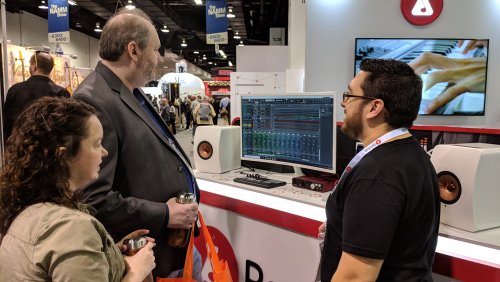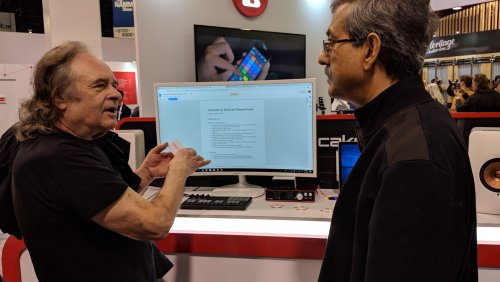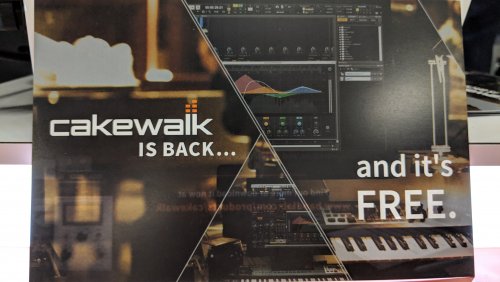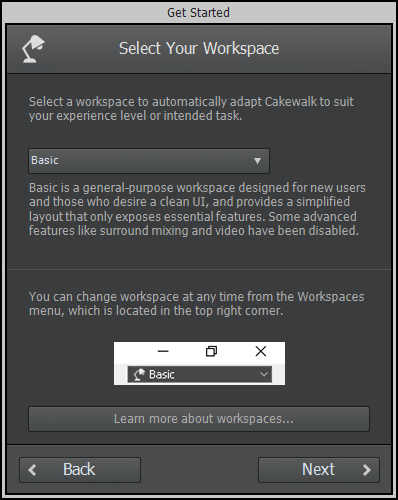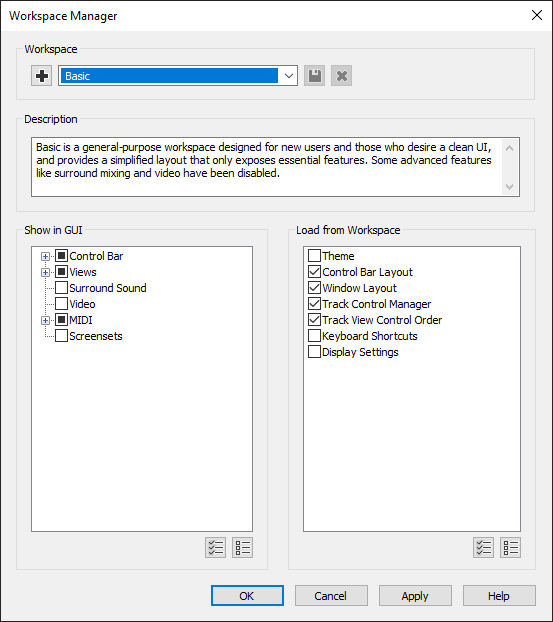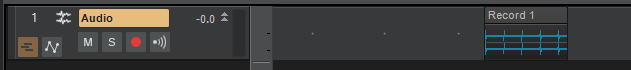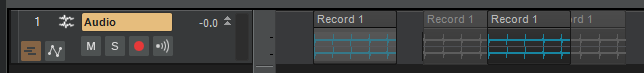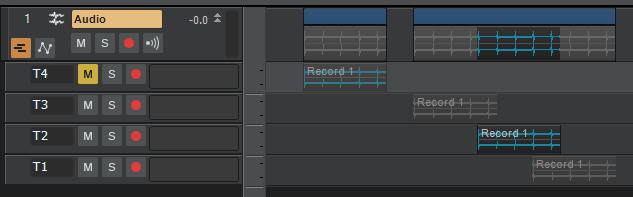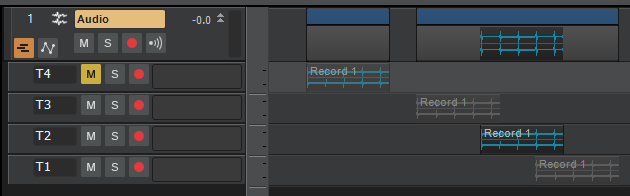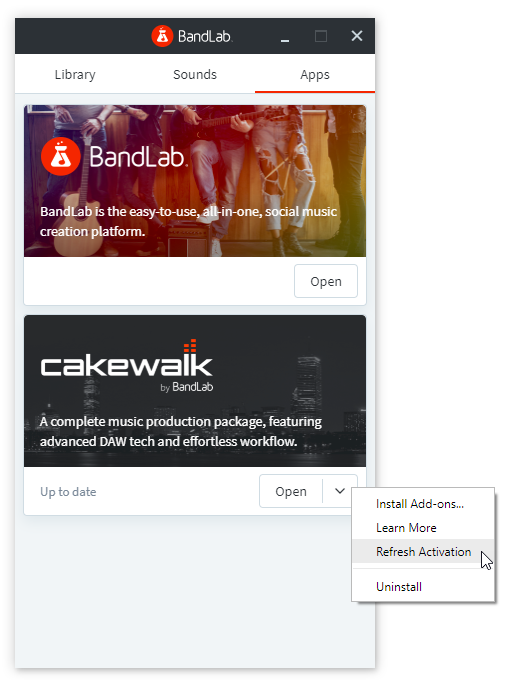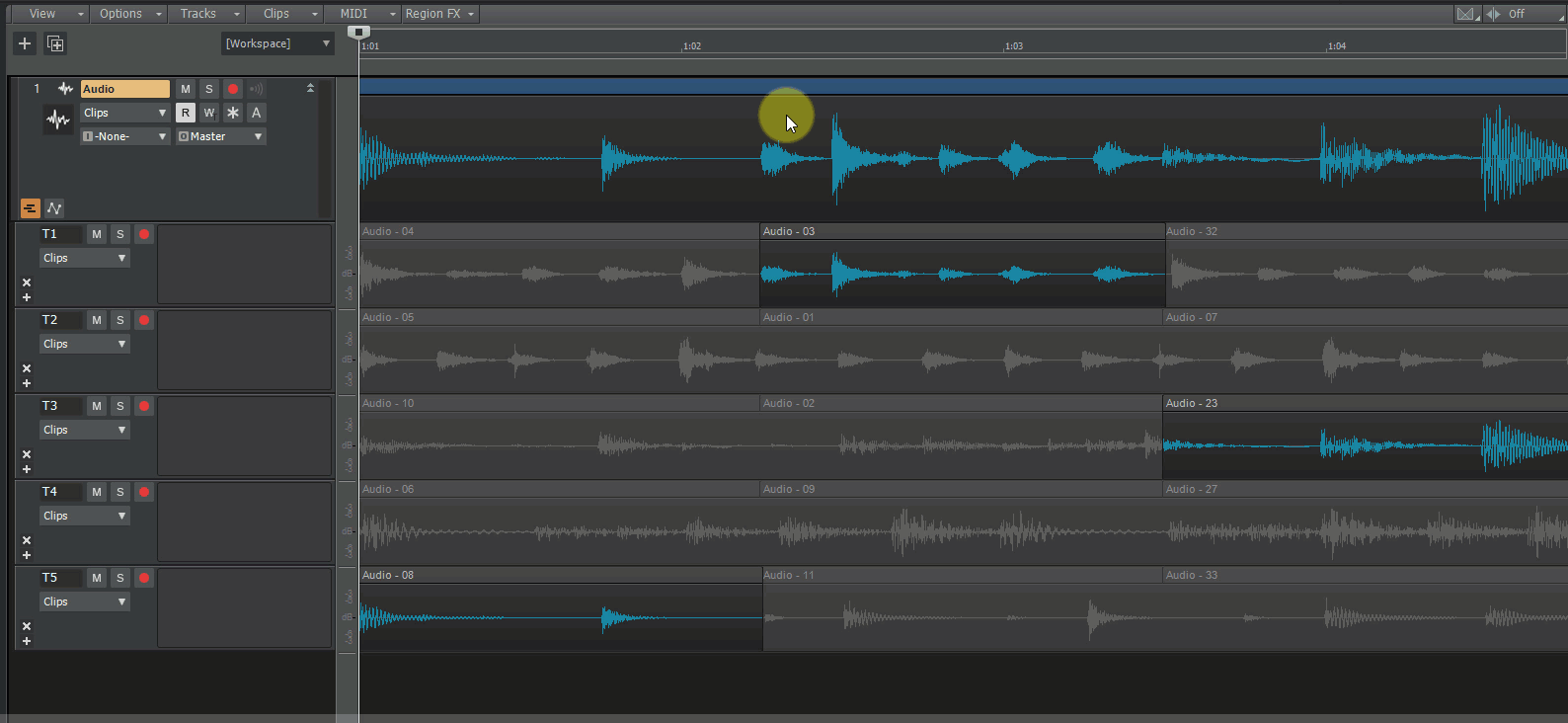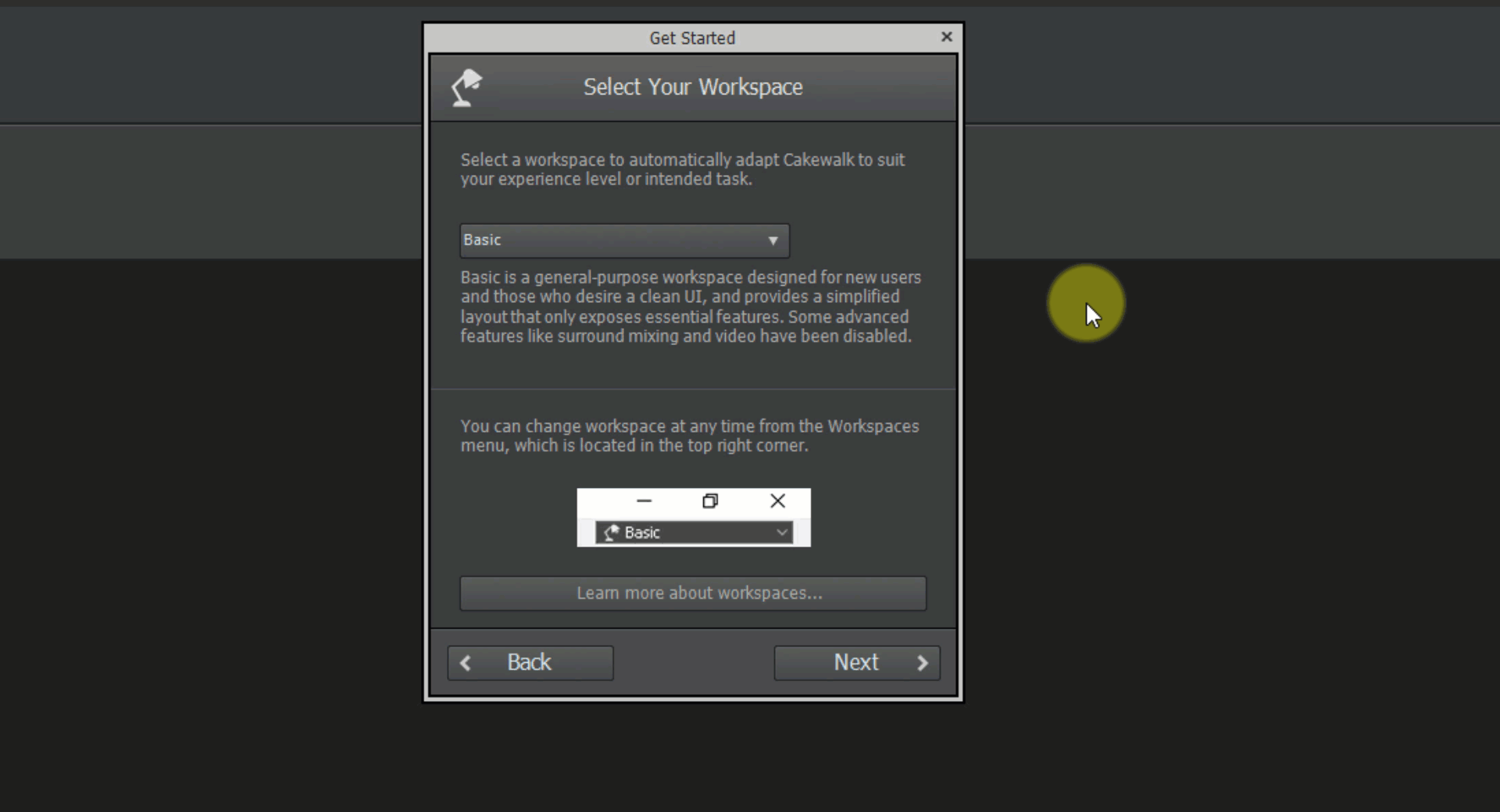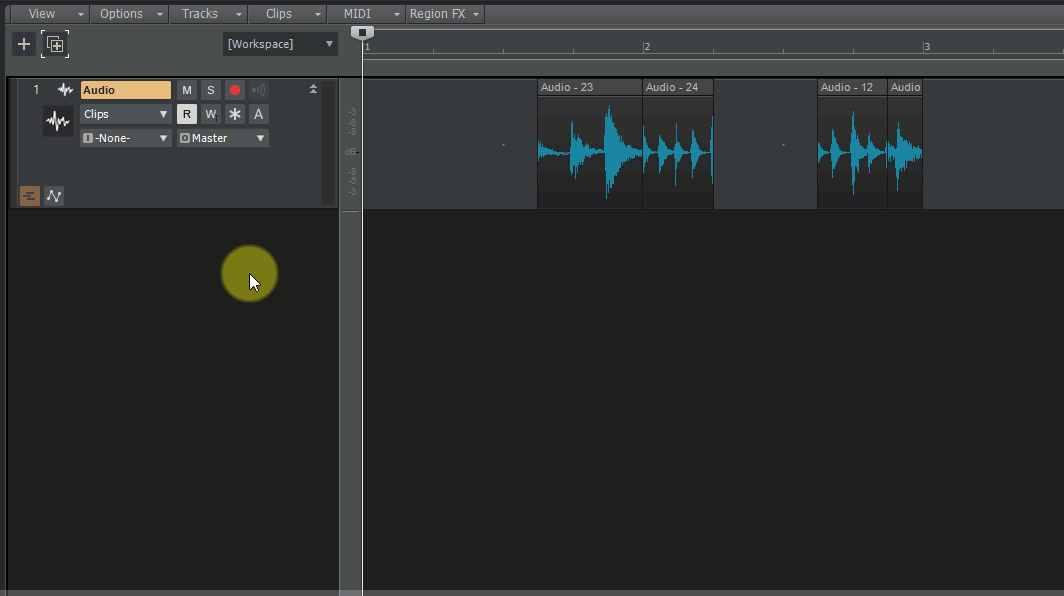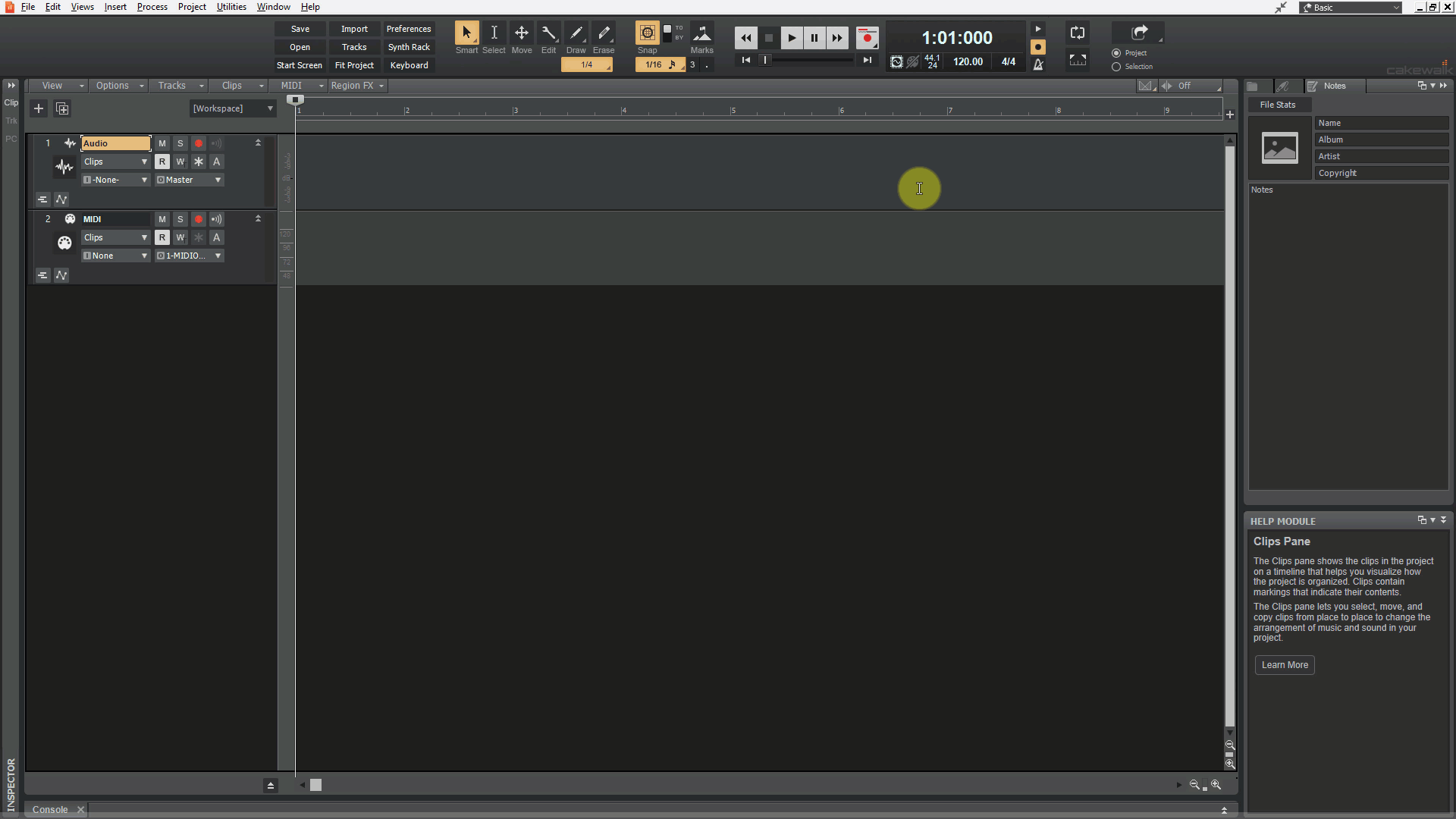Search the Community
Showing results for 'NAMM 2019'.
-
The Cure - Burn (Glastonbury 2019)
-
I only recently "discovered" that I had the Midnight plug-ins when someone I was talking to here behind the scenes suggested taking the time to compare the compressors already on your DAW in order to better understand their differences, which led me to them. I obviously must have installed them and added them to VST menus, but I have no recollection of ever doing that. All I can tell you is that I installed them in July 2015 along with Novation V-station and Bass Station and they originated from a file called Focusrite DVD, which now only has the unwanted Mac files in it. I can't fins specific installers. They were authorised using FNLF files, which I guess is some kind of offline challenge/response type thing that I also have no recollection of. I guess they must have come bundled with something, but I can't think what as I don't have any Focusrite/Novation gear. It appears that I do have a Focusrite account for some reason that also escapes me, but that wasn't opened until 2019, so nothing to do with this. I'm thinking maybe older accounts had to be updated for some reason, so it only appears to have been opened then. Anyway, not terribly helpful overall I admit, but maybe a few pointers in there that will shake something loose in the old noggin.
-

How to fine tune Inspector MIDI Transpose
OutrageProductions replied to Patrick Azzarello's question in Q&A
There was a time not so long ago (2-3 years) when you could click on the number and it would allow you to directly type in a semitone value, but that got lost in some version since 2019 or so. I kinda miss it. However, if you use the square brackets on the keyboard [ & ], it will go +/- 12 semitones per keystroke. If you have a mouse wheel (I use the ring around my trackball), click in the box to highlight it and you could try to hold <Shift> and roll the wheel up & down. That's the way that I get semitones increments. Of course; a double click will reset it to 0. -
the main website now links to http://forum.cakewalk.com/Coffee-House-f88.aspx last updated 2019 🤔
-
There's a LOOM II, also on sale at 29.99$. Or you can upgrade from LOOM to LOOM II for 19.99$ I got the upgrade for 10$ back in 2019, and maybe without LOOM beforehand, but for some reason JRR has lost my purchases from 2019 ? I have the emails, but nothing shows up in my account for 2019 (everything else 2017-23 does).
-

The funniest thing about my Reaper thread....
S.L.I.P. replied to S.L.I.P.'s topic in The Coffee House
Pages (14): 1 2 3 4 5 ... 14 Next » Search Results PostAuthorForumRepliesViewsPosted [asc] Thread: Well, lets see how this works out. Post: RE: Well, lets see how this works out. [Image: http://www.nwdreamer.com/gif/becan-award_600x.jpg] Craig BThe Coffee House4650902-15-2019, 07:04 AM Thread: Well, lets see how this works out. Post: RE: Well, lets see how this works out. It never surprises me at how many posts get generated when the word becan is used. The power of this one word is really astonishing!! GremThe Coffee House4650902-15-2019, 06:20 AM Thread: Well, lets see how this works out. Post: RE: Well, lets see how this works out. (02-14-2019, 07:48 PM)Craig B Wrote: (02-14-2019, 07:31 PM)synkrotron Wrote: (02-14-2019, 07:02 PM)Craig B Wrote: *BUSTED!!!* Doh! Okay, where do we ship the becan to. And you've not said how ... WibblesThe Coffee House4650902-15-2019, 12:46 AM Thread: Well, lets see how this works out. Post: RE: Well, lets see how this works out. (02-14-2019, 04:59 AM)Grem Wrote: Sorry for the off topic in you thread Glyn. We should watch for the mods too. I hear the are a fierce bunch over here!! : ) Hope no one reports us!! No worries, it... GlynBarnesThe Coffee House4650902-14-2019, 08:45 PM Thread: Well, lets see how this works out. Post: RE: Well, lets see how this works out. (02-14-2019, 07:31 PM)synkrotron Wrote: (02-14-2019, 07:02 PM)Craig B Wrote: *BUSTED!!!* Doh! Okay, where do we ship the becan to. And you've not said how much... All of it naturally. (Duh. :D ) Craig BThe Coffee House4650902-14-2019, 07:48 PM Thread: Well, lets see how this works out. Post: RE: Well, lets see how this works out. (02-14-2019, 07:02 PM)Craig B Wrote: *BUSTED!!!* Doh! Okay, where do we ship the becan to. And you've not said how much... synkrotronThe Coffee House4650902-14-2019, 07:31 PM Thread: Well, lets see how this works out. Post: RE: Well, lets see how this works out. *BUSTED!!!* As per the user agreements, you guys now have to pay the fine (payable to me in becan). Craig BThe Coffee House4650902-14-2019, 07:02 PM Thread: The new FSF nonsense Post: RE: The new FSF nonsense (02-12-2019, 12:28 AM)Grem Wrote: And the sky can't fall when you got crispy Becan! Uncured!! Linear PhaseThe Coffee House3,970100,23102-12-2019, 02:38 PM Thread: The new FSF nonsense Post: RE: The new FSF nonsense And the sky can't fall when you got crispy Becan! GremThe Coffee House3,970100,23102-12-2019, 12:28 AM Thread: The new FSF nonsense Post: RE: The new FSF nonsense No yolk....Becan is no chicken little MeshThe Coffee House3,970100,23102-11-2019, 03:25 PM Thread: The new FSF nonsense Post: RE: The new FSF nonsense I like crispy Becan....(no joke!) MeshThe Coffee House3,970100,23102-11-2019, 02:30 PM Thread: The new FSF nonsense Post: RE: The new FSF nonsense (02-09-2019, 09:27 PM)Linear Phase Wrote: (02-09-2019, 05:58 PM)Craig B Wrote: Hey! Great idea Pedro! We should start a Top-10 Inside Jokes thread! :76: I demand to hear an inside joke on ... Craig BThe Coffee House3,970100,23102-09-2019, 10:32 PM Thread: The new FSF nonsense Post: RE: The new FSF nonsense (02-09-2019, 05:58 PM)Craig B Wrote: Hey! Great idea Pedro! We should start a Top-10 Inside Jokes thread! :76: I demand to hear an inside joke on this forum that doesn't start with the word,... Linear PhaseThe Coffee House3,970100,23102-09-2019, 09:27 PM Thread: The BMD Top-10 Inside Jokes Thread! Post: The BMD Top-10 Inside Jokes Thread! Ok, everyone congratulate Pedro for coming up with the idea! Here's my nine to start with (I left one off on purpose because I know I've forgotten some!): The FSF Becan It's all crash in the ... Craig BThe Coffee House2928402-09-2019, 06:22 PM Thread: The new FSF nonsense Post: RE: The new FSF nonsense Mmmmm Becan.....and cake!! MeshThe Coffee House3,970100,23102-07-2019, 04:36 PM Thread: The new FSF nonsense Post: RE: The new FSF nonsense (02-07-2019, 11:13 AM)Wibbles Wrote: I heard a rumour that there's going to be cakes for everyone today. And becan. * *It's Bapu's Birthday. [Image: http://www.nwdreamer.com/gif/baco... Craig BThe Coffee House3,970100,23102-07-2019, 04:09 PM Thread: The new FSF nonsense Post: RE: The new FSF nonsense I heard a rumour that there's going to be cakes for everyone today. And becan. * *It's Bapu's Birthday. WibblesThe Coffee House3,970100,23102-07-2019, 11:13 AM Thread: Now Playing ... Post: RE: Now Playing ... (01-26-2019, 03:42 AM)Craig B Wrote: Dang Pedro! Now I'm missing Edgar again... Hi, I do not "miss" him ... because all of that music is a part of my DNA. And has been since 1972! So sorry t... MoshkitoThe Coffee House1,00829,68201-26-2019, 02:15 PM Thread: The new FSF nonsense Post: RE: The new FSF nonsense (01-25-2019, 11:16 PM)Wibbles Wrote: (01-25-2019, 10:20 PM)bapu Wrote: (01-25-2019, 10:18 PM)Wibbles Wrote: We're narrowing the demographic of this website down to men in their fifties who drink... MoshkitoThe Coffee House3,970100,23101-26-2019, 02:06 PM Thread: The new FSF nonsense Post: RE: The new FSF nonsense (01-25-2019, 10:20 PM)bapu Wrote: (01-25-2019, 10:18 PM)Wibbles Wrote: We're narrowing the demographic of this website down to men in their fifties who drink their coffee black without sugar. Oh,... WibblesThe Coffee House3,970100,23101-25-2019, 11:16 PM Pages (14): 1 2 3 4 5 ... 14 Next » Beyond My DAW › Search Results Mark all posts read Subscribe to this forum Default Mobile MyBB 1.8 Focus - Premium MyBB Theme Andreas09-Black Lunorian FunkyOne Contact Us Beyond My DAW Return to Top Lite (Archive) Mode Mark All Forums Read RSS Syndication Current time: 03-03-2019, 11:58 PMPowered By MyBB, © 2002-2019 MyBB Group. -

Polyverse Black Friday Sale (Comet reverb for $29 24h flash sale)
Yan Filiatrault replied to augustenz's topic in Deals
Got it in 2019 at the same price. -
Hi everyone, We had an amazing NAMM 2019 show and it was so great to meet so many long time Cakewalk users as well as our business partners there. BandLab had a a beautifully designed space showcasing all the brands and Cakewalk had a very prominent presence at the show. Here are a few pictures. We had stage performances from several artists showcasing all the BandLab brands throughout the day including Heritage guitars, Harmony amps and guitars, and Tiesco pedals. We had a mobile recording rig set up and Cakewalk was used to record all the performances. Ashwin from BandLab and @Mike Balzarini did a fantastic job on the live sound and recording setup at short notice and everyone commented on how great the performances sounded. We recorded 8 channels for all the sets and I would upload the projects at the end of the day for @Jon Sasor and @Jesse Jost to mix and upload the finished tracks to BandLab using the new Export to BandLab feature that we just added in CbB. Jon did an amazing job mixing and mastering these at short notice. To listen to all the great music recorded live check out our NAMM 2018 feed. Jesse also posted some more information about the artists playing. Thanks again to you all for your support and for all our users who took the trouble to come to NAMM and meet us. It was great listening to your feedback and meeting you face to face. PS: I forgot to mention. This year all the demo songs played at NAMM came from Cakewalk users. It was great showing real world production projects at the show. Some of these were were full projects with all the plugin's intact. The Silverlight tune had tons of Slate plugins as well as an MP4 video clip synced to it. It played with no problems even at 256 samples on a Surface Book. Also some NAMM Videos that Meng shared in another thread:
- 22 replies
-
- 18
-

-
It's our pleasure to announce the 2019.11 release, a continuation of our focus to make Cakewalk as stable as possible and easy to use. A big thanks to our community for sharing your valuable time and feedback - you're helping us build an unquestionably superior Cakewalk with each release! Thanks, The Bakers For new feature details, see New Features. Read the detailed 2019.11 Feature Overview. 2019.11 Features & Enhancements ASIO improvements Automatic dropout restart behavior. By default, Cakewalk will now automatically restart the audio engine when certain kinds of benign dropouts are detected. If playback is underway, the dropout is handled and playback resumes automatically from where it left off. This behavior can be changed in Preferences > Audio - Configuration File by setting the RestartEngineAfterDropout flag. Set to False to revert to the prior behavior of displaying a dropout toast notification. Latency updates from ASIO driver panel are immediately reflected in the Preferences dialog box. ASIO latency can be set from the Preferences dialog box. For supported audio devices, the latency slider in Preferences > Audio - Driver Settings can now be used to change the audio buffer size without the need to open the manufacturer’s ASIO panel. StopEngineOnASIOPanelOpen Aud.ini variable. A few ASIO devices require that the host should not use the device while making changes to device settings. Some devices may display an error or gray out the controls in the ASIO panel while others may silently ignore changes. In prior versions of Cakewalk, the only solution was to exit the app for such devices. In version 2019.11, you can set the StopEngineOnPanelOpen variable in Preferences > Audio - Configuration File. Setting it to True will automatically stop and release the ASIO interface, allowing you to change settings in Cakewalk. Change settings in the Preferences dialog box while audio is playing. Workspaces (Lenses) enhancements Lenses have been renamed to Workspaces to better reflect their core function, which is to act as a global template for the UI layout/configuration. The Workspace Manager has a new Description field that allows you to include a text description of each workspace. On fresh installs of Cakewalk, the onboarding wizard lets you select an initial workspace (default is Basic). Note: The Help > Get Started command now launches the onboarding wizard. Global keyboard shortcuts persist whether using a factory workspace or None. The Workspace Manager will now prompt to save changes to the current workspace if necessary. In the Workspace Manager, the Save button is only available if the workspace has been changed. You can select a workspace when no project is open. Several factory workspaces have been updated to improve workflow. Switching workspaces to None no longer affects the active theme. Switching Workspaces no longer affects project track and bus sizing. Misc. enhancements The new Track view View > Display Muted Takes in Parent Track option allows you to display muted takes in the parent track. Added Synth Rack support for Mackie Control surface. Simpler activation. BandLab Assistant now has a Refresh Activation option. In the rare case when you need to reactivate Cakewalk, log in to BandLab assistant and choose the Refresh Activation option from the Cakewalk drop-down menu in the Apps tab. Click the Sample Rate or Bit Depth fields in the Control Bar Transport module to open audio preferences. The minimum gap between Control Bar modules has been increased when Lock Module Order and Center is enabled. Behavior changes The Split tool now supports single clip splitting across clips in Take lanes. On the lower half of clips, there is a new cursor to indicate when splitting the current clip or all clips on the track. This cursor appears only if there are multiple lanes on the track. The Split tool now respects the Auto Crossfade state. The Comp tool now respects the Auto Crossfade state. The default MIDI Prepare Buffer size has been reduced to 50 msec. Limitations preventing the MIDI buffer from being set lower have been removed. There should be no need to change the buffer size from the new default value anymore, since the engine automatically raises the internal size when necessary. On first launch, Cakewalk will reset the MIDI buffer size to the new default value of 50 msec (Preferences > MIDI - Playback and Recording > Prepare Using n Millisecond Buffers). Optimizations Meters and now time display are now more responsive and uses less CPU when multiple projects are open. Rapid scroll and clip drag operations in the UI no longer cause meter and time updates to lag. Various improvements to audio engine for better ASIO compatibility. Optimized audio engine to set ASIO buffer sizes and sample rates more efficiently. Minimized the number of VST3 start/stop state changes during project load. This greatly improves the load time for certain plug-ins such as Vienna Ensemble Pro. Build 25.11.0.63 hotfix Changes WASAPI Shared mode now supports all audio sample rates. This is independent of an audio device's supported native sample rates. All other sample rates will be sample rate converted to the native format. This provides a convenient mechanism to to open even a 384K project on a laptop and play it through its onboard audio device. MIDI playback buffer size default value has been raised to 200 milliseconds to accommodate system timing variations and prevent dropped notes on some systems. Full Screen mode now persists globally instead of per project. Closing or opening projects or switching Workspaces will no longer exit Full Screen mode. Track icons are now shown by default in the Console view when using the Basic and Record workspaces. Change StopEngineOnASIOPanelOpen default value to TRUE. Fixes Glitchy audio playback with WASAPI on some devices - particularly with onboard audio since updating to 2019.11. Crash if an ASIO device was disconnected while in use by the application. Application could freeze when recording or playing back MIDI under certain buffer settings. Onboarding dialog opens unexpectedly after updating to 2019.11. Intermittent Control Bar Transport module progress bar related crash. Recording in WASAPI and WDM could record audio at wrong speed depending on selected order of devices in Preferences dialog box. Latency slider value was not displayed in WASAPI Shared mode. Closing the application with toast notification showing could cause a crash. Help > Get Started menu option missing from localized versions of Cakewalk. Switching driver mode during playback could cause a crash. Melodyne opens without blobs focused in 2019.11. Audio devices fail to open in WASAPI Shared mode at non default sample rates. Bug Fixes Stability/Compatibility VST Scanner was updated to make it more compatible with certain plug-ins that could crash. Crash opening the Lyrics view with no tracks. Crash when using Go To Time keyboard shortcut with no project loaded. Vienna Ensemble Pro hangs on load with some projects. Potential crash when splitting an Instrument track that contains Automation lanes, then converting to an Instrument track again. Some Wave64 bundle files fail to load in Cakewalk. Crash during Play List playback when playing preloaded project. Memory leak and hang when adjusting latency during playback with sidechain plug-ins. Audio Cancelling Preferences dialog disables audio engine after opening ASIO panel. Increasing ASIO buffer size from Panel causes audio to glitch during playback. Latency changes made in ASIO control panel do not auto update latency in audio options. Applying sample rate from the Preferences dialog box does not change ASIO sample rate when project is not open. MIDI MIDI Chase chases CCs from muted clips. MIDI Chase chases notes from muted Take lanes. Unexpected behavior with MIDI chase on muted track when playing from middle of clip. Setting the Prepare Using n Millisecond Buffers value in Preferences > MIDI - Playback and Recording to 256 ms or lower causes missed or stuck notes. UI Theme changes unexpectedly when switching lens to None. Setting workspaces to None should restore all features and settings. Control Bar gets out of sync with the current workspace if Cakewalk is terminated or crashes. Closing Open Project window does not reopen Start Screen. Comp preview shows only header for muted clips. Double separators appear in Browser plug-ins menu. Make Instrument Track option should be grayed out in menu when not applicable. Tempo view isn't persisting scrollbar positions. Improve appearance of Insert Soft Synth menu icons. Interval value for Paste Special appears offset. Splash screen is shown on different monitor to main window. Changing workspace/lens and reopening Cakewalk has unexpected results. Selected channel strips widen unexpectedly in Console view. Drag preview with multiple clips when one is position locked does not behave as expected. Selection handles appear unexpectedly near Now Time after Deselect All. Tempo view shows incorrectly after mouse wheel scroll. Clips refuse to heal after manually altering crossfades. Heal command adds crossfades when fades weren't originally there. Lanes Moving clips in lanes with Slide Over editing option causes unexpected results. Multi-lane split does not respect the Selection After Single Split setting in Preferences > Customization - Editing. Comp/Isolation tool always crossfades regardless of Auto Crossfade toggle status. Comp Crop tool does not work with clip groups when lanes are collapsed. Noticeable delay when muting/unmuting MIDI in lanes. Comp split tool should only show if more than one Take lane is available. Automation Fade not drawing as expected after changing default curve and using the Comp/Isolate tool. Envelopes fail to copy to new project based on drag location. New automation envelope type incorrect after splitting/recombining Instrument track. Track view Scrolling or rapid Aim Assist movements in the Clips pane make Now Time updates sluggish. It’s not possible to set the Now Time when clicking on a selection/loop/punch handle in the Time Ruler. Dragging audio files from Browser to start of measure 1 is difficult. Aim Assist shown in wrong place in Clips pane Time Ruler after disabling/enabling. Aim Assist doesn't update when scrolling left/right in the Clips pane. Unable to select clip from header when position locked. Tools Crop/Heal tool not healing all splits. Split tool should respect Auto Crossfade, and when in Comp mode should split all lanes. Active zone for lane Split tool cursor is in the middle of bitmap rather than nearer the point. Piano Roll view Deselecting short MIDI notes leaves selection marker artifacts behind in Piano Roll view Time Ruler. Piano Roll not persisting selected controller lane. Piano Roll vertical zoom control tooltip shows Drum Grid. Plug-ins VST Scanner was updated to make it more compatible with certain plug-ins that could crash. VST2 to VST3 migration when opening projects now properly replaces the VST2 with the VST3 plug-in even if the VST2 plug-in is not installed when opening the project file. Unable to scan the Movement VST2 plug-in (and possibly others) by Output. Projects containing migrated VST3 instruments would revert back to VST2 versions after saving and reopening. Play List Project windows don't open when playing next song in a Play List. Play List Preload Next Song During Playback option should be off by default. Double clicking a Play List project to queue it during playback causes UI drawing issues. General fixes Cakewalk does not recognize if activation has been updated while the app is open. Preferences OK/Cancel/Apply/Help buttons only appear in native OS language. Workspaces/Lenses fail to copy after migration. After Ripple Edit All delete, Time Ruler retains selection unexpectedly. Ripple edit deleting meter/keys at time zero behaves unexpectedly. Clicking the Time Ruler when using the Scrub tool has unexpected results. Insert Time/Measures not shifting meter changes correctly. Library.db leftover in UAC File Resync from previous installs. MultiDock draws unexpectedly after being minimized then closed. Latest release notes are here. See prior release notes. Check out all new features released to date.
-
We are pleased to announce... PreSonus Sphere wins Best in Show at NAMM Believe in Music Week!!! “PreSonus Sphere is a well-thought-out, comprehensive world of software tools and content to help our customers create, compose, collaborate and connect. PreSonus includes [its] huge collection of software, add-ons and plug-ins for recording, mixing, scoring and producing. Over 100 sound libraries and all software updates are included.” —Chris Tso" https://www.musicincmag.com/news/detail/best-in-show-highlights-top-gear-from-believe-in-music-week
-
https://www.gearnews.com/namm-2021-the-hottest-new-guitars-amps-synths-studio-gear-and-live-pa-equipment/
-
And it now becomes Ripx DAW. And RipX DAW Pro, depending what flavour you own or huy.. Plus, its dll version works with CbB 2019.05 and above. If you're registered you should have received an update link in a mail. If not . Try and buy here : https://hitnmix.com/buy-ripx/ J
-
It's our pleasure to announce the 2019.09 release, a continuation of our focus to make Cakewalk as stable as possible and easy to use. A big thanks to our community for sharing your valuable time and feedback - you're helping us build an unquestionably superior Cakewalk with each release! Thanks, The Bakers For new feature details, see New Features. Read the detailed 2019.09 Feature Overview. Hotfix Build 25.09.0.70 11-Oct-2019 Fade In doesn’t respond to menu changes Left Click Rewinds to Clip Start in Lanes doesn't work if clip start is off screen Basic lens persists the Tungsten theme Hotfix Build 25.09.0.68 9-Oct-2019 New Options > Click Behavior > Transport Seeking Stops Playback option, which specifies if playback should stop when changing the timeline position during playback U-He plug-ins crash on opening projects in version 2019.09 Waveform preview draws unexpectedly in version 2019.09 Bus waveform preview could stop drawing when hidden buses are present Can no longer open Piano Roll view by double-clicking a selected MIDI clip Fast consecutive seeking on timeline can cause hang with projects that contain video Envelopes are not being moved with comp clip, but are removed instead Metronome count-in throws off timekeeping in VST plug-ins like EZdrummer Crash when switching between effects and instruments in the Plug-in Browser if plug-ins are removed from the active layout in Cakewalk Plug-in Manager Plug-in Browser doesn't always reflect changes made in the Cakewalk Plug-in Manager Crash when dragging Loop Start marker past 1:01:000 with Snap to Grid disabled Quick grouping should be disabled if there is no track selection Incorrect track strip control layout in Console view when WAI Display is enabled Numerous issues with clip context Crossfade menus Selected channel strips widen unexpectedly in the Console view if ProChannel display states aren't uniform Data is not imported to the selected Take lane when imported via the Clips pane context menu Importing audio to a Take lane resets the current lane focus to the topmost lane Improved dropout reason code reporting Restored many missing “Learn More” buttons in the Help Module 2019.09 Features & Enhancements Duplicate Selected Clip(s) (CTRL+D or Track view Clips > Duplicate Selected Clip(s) command). Auto Crossfade toggle in Track view. Show note names on Piano Roll view Note events (PRV Notes > Show Note Names). Take lane record options available form Record button context menu and Edit > Preferences > Project - Record: ‘Create New Lane’, ‘Reuse Existing Lane’, and ‘Reuse Existing Lane, Unless Takes Overlap’. Take lane enhancements: Import directly to Take lanes from File > Import and double-clicking in Media Browser. Fast Edit filter switching (SHIFT+right-click). Change fade type on crossfaded clips. CTRL+ALT+drag adjusts a single crossfade. Hold SHIFT and drag a clip edge to crop an individual clip. Holding SHIFT on Comp track (lanes collapsed) now allows for adjusting split location across lanes. Play List enhancements, including option to defer loading the next song until after the current song has finished, option to close projects regardless of project changes, and Help Module content. New keyboard shortcuts: Insert Audio track (CTRL+T), Insert MIDI track (CTRL+SHIFT+T), Clear Selection (SHIFT+ESC), and Redo (CTRL+Y). Mackie Control enhancements, including HUI protocol support, support for alternative parameter labels, and support for ProChannel EQ, Track Compressor, and Bus Compressor. Improvements to plug-in state loading and presets. Support for VST2 plug-ins without binary block persistence, which allows Cakewalk to properly restore parameters for such plug-ins when loading projects. Support for VST3 Program Changes. Cakewalk now supports changing programs for VST3 plug-ins via a new Program change parameter. There is now a Preset value at the end of the automation parameter list that will change plug-in preset values for plug-ins that support it. Overhaul of plug-in time sync in engine. There has been an overhaul of the engine to improve and optimize time sync with plug-ins. The changes improve the accuracy of time synchronization while seeking on the timeline during playback and while looping. We also addressed known problems with time sync with Melodyne and other time dependent plug-ins that have an internal timeline. Improved Reset/Panic to clear stuck MIDI notes, and CTRL+click Reset button to force a reload of the audio and MIDI engine. Support for ‘stop’ and ‘pause’ MCI MIDI events to automatically stop/pause playback Improved compatibility with older SONAR WRK files. Updated ‘Basic’ Lens that provides a cleaner and simplified layout. Dropout Analytics: Dropouts are now flagged with a reason code (listed in the dropout message) that can be useful in tracking down the cause of dropouts. The online help lists the dropout reason codes and potential preventative action that may be taken. Behavior changes When isolating clips in Take lanes during playback, the Now time jumps to the clicked location by default. To automatically jump to the clip start instead, enable the Track view Options > Click Behavior > Left Click Rewinds to Clip Start in Lanes option. This option replaces the previous SHIFT-click behavior. The Track view Options > Click Behavior > Left Click Sets Now option only sets the now time during playback when using the Smart tool, Comping tool, or Move tool (when clicking whitespace only). All other tools do not set the Now time when clicking in the Clips pane. The Track view Options > Click Behavior > Transport Seeking Stops Playback option specifies if playback should stop when changing the timeline position during playback. By default, the Play List no longer prompts to save project changes during playback. SHIFT+double-clicking a clip no longer hides other tracks. CTRL+T shortcut is now ‘Insert Audio Track’ instead of ‘Hide tracks not in selection’. Edit > Paste no longer uses settings from the Edit > Paste Special dialog box. The use the Paste Special settings, go to Edit > Preferences > Customization - Editing and select Use Paste Special Options on Paste. SHIFT+Z shortcut is no longer assigned to the Track view View > Auto Track Zoom command by default. The Auto Track Zoom command can be assigned to any shortcut in Edit > Preferences > Customization - Keyboard Shortcuts. The RTZ command has been renamed to Rewind to Landmarks. The Go to Beginning (1:1:0) command has been renamed to Go to Start (RTZ). The Go to Start (RTZ) and Go to End buttons now accurately seek to project beginning and end, and do not stop playback. The Go to Start transport button uses the CTRL+HOME shortcut. Optimizations Improved application startup time especially when many 32-bit plug-ins are present. Improved efficiency when playing back or looping projects with lots of plug-ins at low latency. Faster loading of project files containing many plug-ins and synths. Switching plug-in presets is faster. Exporting or bouncing projects containing clips stretched using élastique audio is faster, because stretches are no longer pre-processed prior to rendering. Bug Fixes Stability All reports of loss of plug-in states when loading projects have been addressed. Intermittent crashes when adding plug-in side-chains were fixed. Setting Track Input to same Patch Point as Output crashes. Patch points have been removed from dropdown in Selected Track Inputs dialog box. Focusrite ASIO Devices could create a buzzing sound when stopping playback rapidly. Some ASIO devices could result in unstoppable playback when stopping and starting the transport rapidly. Improved ASIO first buffer processing when starting playback. User reported ASIO crash on playback start. User reported Crash when deleting MIDI track. Rapidly stopping and starting playback could rewind the transport unexpectedly. Crash editing plug-in automation envelope during playback. Some plug-in’s such as Acorn Digital could cause a hang when changing presets. Edit commands to ‘delete hole’ or ‘slide to make room’ could occasionally have unexpected results. These commands now use standard ripple edit behavior. Some legacy .WRK files could cause a hang when attempting to open them. Adding a synth in the FX Rack could cause all plug-in automation to get orphaned on next load of the project. Hang when rapidly clicking Track view menu bar buttons. Patch points or Aux tracks could cause a memory leak leading to a dropout. UI Progress bar in Control Bar Transport module flashes black. Help Module doesn't update if floating and the Browser is collapsed. Layout issues when changing CPU Meter options in Control Bar Performance module Num 0 is shown as ‘Unassigned’ in Preferences > Customization - Keyboard Shortcuts. Audio is not shown on initial launch of Drum Replacer New Project dialog box draws incorrectly when Play List is open. Undo of Insert Effect does not remove assigned sends. Rapidly pressing SPACEBAR to start and stop playback with On stop, Rewind to Now Marker selected has unexpected results. Play List controls do not show info in the Help Module. Selection shading in time ruler does not update in real-time when moving selection handles. Selection/Tools Tools with specific hit zones do not leverage extra space when other Smart tools behaviors are disabled. Take Lanes/Comping Manually healing abutting healable clips (hold down the CTRL key and click one of the selected clips) in Take lanes ignores the selection. Comp clip doesn’t show range selection. SHIFT+right-click does not toggle Edit Filter in lanes. File > Import > Audio does not place clip on selected lane. Double-click import from Media Browser does not respect lane selection. It’s possible to set a parent track’s Edit filter to Audio Transients or Clip Automation when Take lanes are visible. Moving Clips in lanes with Slide Over Old to Make Room selected causes unexpected results. Slip-editing no longer works in lanes unless SHIFT is pressed. Comp clips show data from muted MIDI clips. Comp clip draws waveform amplitude incorrectly after deleting clip selections from Take lanes. Holding down the CTRL key while using the Smart tool or Comping tool in Take lanes does not toggle clip mute state consistently. Speed comping is unnecessarily healing clips during, resulting in unexpected clip cropping. Automation Drawing automation with the Freehand tool creates unexpected envelope nodes when dragging outside the Automation lane boundary. Automation lane parameter slider shows cut off text. When Automation lanes are minimized, the slider value overlaps the slider. When dragging a Comp clip to a new project, automation may or may not be copied depending on where the clip is clicked and dragged from. Loop recording automation preview does not work as expected after it loops back. Track View Aim Assist is visible on app startup when mouse isn't over Clips pane. Aim Assist line remains visible outside of the Clips pane in some circumstances. Track folders show open/close (+/-) toggle when folders are empty. Waveform Preview obscures automation in buses and tracks. Groove clips show snap offsets (anchor points) when dragging. The background color of clips showing clip envelopes changes unexpectedly after performing a Cut, Paste, then Undo twice. Multi-clip slip stretching allows clips to be stretched before measure 1. Bus waveform preview does not draw properly in response to volume changes. When switching tools with a modifier shortcut, the mouse cursor does not update until moved. Cancelling a Clips pane drag operation clears the selection. When clips are split, the clip selection changes, but the Time Ruler selection does not update to match. Preview is not shown when drag-copying a position locked clip. Piano Roll view Dragging from right to left in the Time Ruler to make a selection can cause unexpected selection drawing in the Piano Roll view. Aim Assist does not refresh immediately in the Piano Roll view Time Ruler after disabling/enabling. Piano Roll view track focus does not persist in screensets. Zooming the Piano Roll view with CTRL+ALT+mouse wheel produces drawing artifacts in the Time Ruler. Piano Roll view keys are grayed out indefinitely if Note Off not sent by MIDI controller. Piano Roll view does not show correct track colors when dragging notes from multiple tracks. Plug-ins Plug-ins can lose state and revert to the plug-in reset state if changes are made when the plug-in is not active. When loading plug-ins from a saved FX Chain preset, the values can get reset when dragging between FX Racks. Bank Select messages are not sent to VST 2 plug-ins. Opening some plug-in windows automatically mark the project as modified.. 32-bit VST plug-ins are not hidden when 64-bit equivalents are available App startup time is very slow when many 32-bit plug-ins are present in the VST inventory. External Insert can be added to clips FX Rack from MRU list. VST2 plug-ins that do not support binary block persistence, and do not have default programs, do not save their state and reset to default on open. Projects with older Arturia plug-ins like Piano V load but plug-ins are silent. General fixes Cakewalk must be periodically activated via BandLab Assistant, but will no longer switch to demo mode during a session. A notification will remind you 14 days before the application needs to be reactivated. Opening Melodyne clip does not select clip in Melodyne. Melodyne loses sync with metronome count-In. Melodyne loses sync when seeking on timeline. Loop playback of Melodyne loses sync when seeking on timeline. Drum Replacer loses sync when seeking on timeline. Cloning a track inside a Track Folder sometimes places the new track outside the folder. Intermittent “motorboating” during playback with Focusrite devices. MIDI playback can lose sync when seeking in a project that contains tempo changes. When using a split instrument track, setting the audio output track's Input to 'None' does not disable Input Echo. Old Cakewalk .WRK files referencing MCI audio events fail to open. Installer does not overwrite existing Help Module content. Update Installer is not replacing CW130Auto.dll. Stuck MIDI notes are not reset for many softsynths by pressing the Reset button. Unexpected spike in audio at edit points when using élastique Pro as Offline render mode. Latest release notes are here. See prior release notes. Check out all new features released to date.
-
I just went there for a peek, wow it was Jan 16th, 2019 that the old forum became 'read only' - time flies!
-
You're probably saturated with reports & reviews of the 2019 Winter NAMM but here's a nice overview from KVR that's not mono-focused on just guitars or synths or something else. https://www.kvraudio.com/focus/winter-namm-2019-show-report-44260
-
Nice. I tried the demo of Hyperion and really liked some of the sounds but find the patch editor quite daunting, so a player version would be just right for me. I wonder how much it will cost. I could have bought the full version for $22.50 at JRR shop, so I'd probably only buy the player for about half that price. I read on that discord channel that he already presented it on the NAMM in April, so I think and hope that it won't take too long until it gets released.
-

GForce Imposcar 2 free with upcoming issue of Computer Music Magazine
MusicMan replied to audioschmaudio's topic in Deals
Haha.. I still get enough frustrations out of some of my plugins so I'm not completely left out there 🤣 I personally don't agree with Steinberg's choice either, but I guess they had to draw a line in the sand somewhere and people just weren't moving fast enough. If they supported it for another 10 years I'd guarantee some of the same developers that haven't already upgraded to VST3 even by now, would still want an extension.. To put that in perspective... VST3 was released in 2008... so developers can hardly say it's snuck up on them! Ableton Live was surprising.. they only started supporting it around 2019 from memory.. All that said, there are some VST2 plugins and instruments that I will definitely miss... yes, I do know I can load them in wrappers and hosts, but I do prefer native -
I believe yes, the FAST plugins are older, this Pure one is in the same philosophy but uses a newer engine. Here is what they are saying for the difference between FAST Balancer and PureEQ (I guess that the same applies to the other plugins in the series): https://help.sonible.com/hc/en-us/articles/10308416060572-What-s-the-difference-between-the-plug-in-Balancer-and-pure-EQ- "The plug-in Balancer was developed in the course of a temporary joined project with Focusrite in late 2019 and is based on sonible's first generation AI technology. While both plug-ins, pure:EQ and Balancer, offer simple control over the spectral balance of a signal, pure:EQ is cut from the same cloth as smart:EQ 3 and is based on sonible's latest neural networks with support for real-time dynamic adaption and an extensive list of instrument and vocal profiles."
-
Here's a list of the winners: Technical Achievement Amplification Hardware - Studio & Sound Reinforcement: JBL - DSi 2.0. Audio Apps & Hardware/Peripherals for Smartphones & Tablets: Eventide - Blackhole. Computer Audio Hardware: Universal Audio - Apollo x4. DJ Production Technology: Native Instruments - TRAKTOR KONTROL S3. Headphone/Earpiece Technology: AKG - K300 Series. Large Format Console Technology: Solid State Logic - ORIGIN. Microphone Preamplifiers: Neve - 1073OPX. Microphones - Recording: AKG - Lyra. Microphones - Sound Reinforcement s: sE Electronics - V Series for Drums. Musical Instrument Amplification & Effects: Ampeg - Heritage 50th Anniversary SVT. Musical Instrument Hardware: Moog - Matriarch. Musical Instrument Software: Celemony - Melodyne 5. Production Essentials: Audinate Dante AVIO Adapters. Signal Processing Hardware: API - 2500+ Stereo Bus Compressor. Signal Processing Hardware - 500 Series Modules: AMS Neve - RMX16. Signal Processing Software - Dynamics/EQ/Utilities: Universal Audio - Neve 1084 Preamp & EQ Plug-In. Signal Processing Software - Effects: Waves - Abbey Road Saturator. Small Format Console Technology: Allen & Heath - Avantis. Sound Reinforcement Loudspeakers: JBL - EON ONE Compact. Studio Monitors: Genelec - W371A Adaptive Woofer System. Wireless Technology: Shure - Axient Digital AD3 plug-on wireless transmitter. Workstation Technology/Recording Devices: Universal Audio - LUNA Recording System. Creative Achievement Studio Design Project: Clive Davis Institute of Recorded Music, Tisch School of the Arts, NYU-FM Design. Film Sound Production: "1917," Universal Pictures/DreamWorks Pictures/Entertainment One. Interactive Entertainment Sound Production: "Star Wars Jedi - Fallen Order," Respawn Entertainment. Record Production/Album: Hyperspace, Beck, Capitol Records. Record Production/Single or Track: Fear Inoculum, Tool, Tool Dissectional and Volcano and RCA. Remote Production/Recording or Broadcast: "Let's Go Crazy: The Grammy Salute to Prince," CBS. Television Sound Production: "The Mandalorian (Season 1)," Disney+. If you missed the event premiere, parts of the program are still watchable online after registering online http://attend.believeinmusic.tv.
-
Hi all - sharing some live recordings of a few of the inspiring artists who performed at the BandLab booth during NAMM! ❤️ All tracks recorded w/ Cakewalk and posted to our BL account. Check 'em out in our NAMM 2019 collection! Artist links: Angie Swan David Becker DMD the Band JayLeonardJay Mark Lettieri and Pals Michael Humphries Sarah Lipstate
-
They released 5 in 2015 and 6 in 2019 and 7 just now, so if you bought 6 you probably have another 4 years and if you just bought 7 you have about 8 years.
-
Authors: Noel Borthwick, Morten Saether Introduction Following the major 2019.09 release, our 2019.11 release and new 2019.12 release contain over 90 bug fixes and feature enhancements. This release focuses on stability, optimizations, ASIO improvements, workspace (lenses) enhancements as well as fixes several long standing problems. We've also implemented several popular feature requests from the community. The following highlights are intended to provide an overview of the more significant changes. Please also refer to the new features section of our documentation for more detailed information on the features. Please give us feedback on this release. We hope you like it! 2019.12 Highlights Behavior changes Improved audio resampling quality in WASAPI Shared mode. The default MIDI Prepare Buffer size has been changed to 200 msec. Limitations preventing the MIDI buffer from being set lower have been removed. There should be no need to change the buffer size from the new default value anymore, since the engine automatically raises the internal size when necessary. On first launch, Cakewalk will reset the MIDI buffer size to the new default value of 200 msec (Preferences > MIDI - Playback and Recording > Prepare Using n Millisecond Buffers). 2019.12 release 2019.11 Highlights Behavior changes The Comp tool now respects the Auto Crossfade state. When working in Take lanes, the Split tool will split across all lanes on the lower half of the clip. The default MIDI Prepare Buffer size has been reduced to 20 msec. Limitations preventing the MIDI buffer from being set lower have been removed. There should be no need to change the buffer size from the new default value anymore, since the engine automatically raises the internal size when necessary. On first launch, Cakewalk will reset the MIDI buffer size to the new default value of 20 msec (Preferences > MIDI - Playback and Recording > Prepare Using n Millisecond Buffers). Lenses have been renamed to Workspaces. ASIO improvements Automatic Dropout Restart behavior Cakewalk analytics from the 2019.09 release, revealed the most common reason for audio dropouts to be ASIO device state changes. This dropout is most commonly triggered by users changing the latency or sample rate in the ASIO panel. In version 2019.11, the default behavior is to restart the audio engine when certain kinds of benign dropouts are detected. If playback is underway, the dropout is handled and playback resumes automatically from where it left off. This behavior can be changed in Preferences > Audio - Configuration File by setting the new RestartEngineAfterDropout flag. Set to False to revert to the prior behavior to display the dropout toast message. Note: If recording is underway when this happens, you will get a dropout notification as before. ASIO latency updates from driver panel to host are more reliable In prior Cakewalk versions changes to the driver panel were not always reflected in the host until closing and reopening preferences. You should see this work reliably now. ASIO latency can be set from preferences slider for supported audio interfaces For supported audio devices, in the audio preferences, the latency slider may now be used to change the audio buffer size without the need to open the manufacturer’s ASIO panel. For this to work the driver has to support reporting its latency metrics to the host and respond to preferred buffer size requests. If supported, you will see a latency slider with the min/max latency as recommended by the driver. If unsupported, the slider will be disabled. Note: The slider will move in steps as suggested by the driver. One of the advantages of this feature is that you may have access to more granular buffer sizes than the driver panel offers. It is not guaranteed that every latency value supplied by the host will be acknowledged by the driver. Please report your findings with your own audio interfaces. New ini setting StopEngineOnASIOPanelOpen A few ASIO devices require that the host should not use the device while making changes to device settings. Some devices may display an error or gray out the controls in the ASIO panel while others may silently ignore changes. In prior versions of Cakewalk the only solution was to exit the app for such devices. In 2019.11 you can set the variable StopEngineOnPanelOpen in Preferences > Audio - Configuration File (second property in the list). Setting it to True will automatically stop and release the ASIO interface allowing you to change settings in Cakewalk. Change preferences while audio is playing You may now open the Preferences dialog box and change settings even while a project is playing. If a change is made that requires the engine to restart, you will hear a small interruption in the audio while the changes are committed and playback will continue after the change. This has the following benefits: Inspect or make changes to preferences without needing to stop playback or input monitoring. Make changes to audio latency while playing audio to adjust audio processing load dynamically. Note: This only works with ASIO devices that can handle real time buffer configuration changes. Tool changes Updated Split tool behavior The Split tool now supports single clip splitting across clips in Take lanes. On the lower half of clips, there is a new cursor to indicate when splitting the current clip or all clips on the track. This cursor appears only if there are multiple lanes on the track. The Split tool now also respects the Auto Crossfade state. Comp tool now respects Auto Crossfade state When using the Comp/Isolate tool in Take lanes, the splits on clips will now respect whether Auto Crossfade is enabled or not. (Previous behavior was to always crossfade when using the Isolate tool) Workspaces (Lenses) enhancements Lenses have been renamed to Workspaces to better reflect their core function, which is to act as a global template for the UI layout/configuration. The Workspace Manager has a new Description field that allows you to include a text description of each workspace. On fresh installs of Cakewalk, the onboarding wizard lets you select an initial workspace (default is Basic). Note: The Help > Get Started command now launches the onboarding wizard. Global keyboard shortcuts persist whether using a factory workspace or 'None'. The Workspace Manager will now prompt to save changes to the current workspace if necessary. In the Workspace Manager, the Save button is only available if the workspace has been changed. You can select a workspace when no project is open. Several factory workspaces have been updated to improve workflow. Switching workspaces to 'None' no longer affects the active theme. Switching Workspaces no longer affects project track and bus sizing. Option to display muted takes in parent track The new Track view View > Display Muted Takes in Parent Track option allows you to display muted takes in the parent track. Display Muted Takes in Parent Track Take lanes expanded Take lanes collapsed Enabled Parent track shows muted takes in gray. Parent track shows muted takes in gray. Muted clips can be edited. Clips muted due to lane mute are dimmed. Disabled Parent track shows muted takes as an empty gradient filled area. The blue Comp clip header encompasses both the muted and unmuted areas. Parent track does not show muted takes. Control surfaces Added Synth Rack support for Mackie Control surface. For details click here. Simpler activation Cakewalk requires periodic activation via BandLab Assistant. This process is more streamlined in 2019.11. BandLab Assistant now has a Refresh Activation option. In the rare case when you need to reactivate Cakewalk, log in to BandLab assistant and choose the Refresh Activation option from the Cakewalk drop-down menu in the Apps tab. Cakewalk responds immediately to being activated by BandLab Assistant. If the app is in an inactivated state, launching BandLab Assistant and choosing the “Refresh Activation” option will automatically activate Cakewalk even if the app is running. Misc The minimum gap between Control Bar modules has been increased when Lock Module Order and Center is enabled. Click the Sample Rate or Bit Depth fields in the Control Bar Transport module to open audio preferences. Optimizations Meters and now time display are now more responsive and uses less CPU when multiple projects are open. Rapid scroll and clip drag operations in the UI no longer cause meter and time updates to lag. Various improvements to audio engine for better ASIO compatibility. Optimized audio engine to set ASIO buffer sizes and sample rates more efficiently. Minimized the number of VST3 start/stop state changes during project load. This greatly improves the load time for certain plug-ins such as Vienna Ensemble Pro. Previous release: 2019.09 Feature Overview 2019.07 Feature Overview
-
No. VST2 (32 & 64) Last release was v3.0.0 14 October 2019 Debbie the Deal Downer here... I picked this up and never use it. The preset browser / patch browser is too painful - no way to preview anything other than loading it. So unless you know exactly what you're looking for you end up wasting a lot of time. I just don't have that kind of patience. If they rewrite the GUI, then a VST3 version would be nice otherwise I'll probably just delete it at some point.