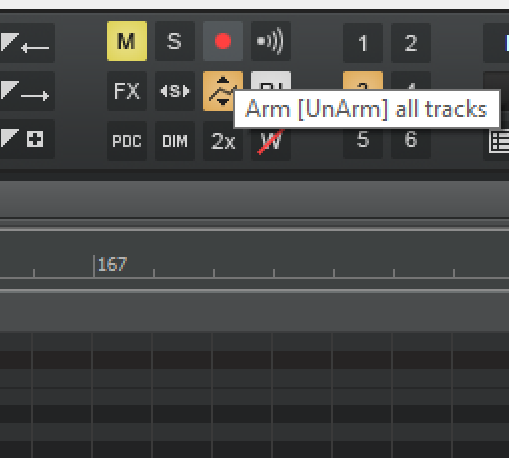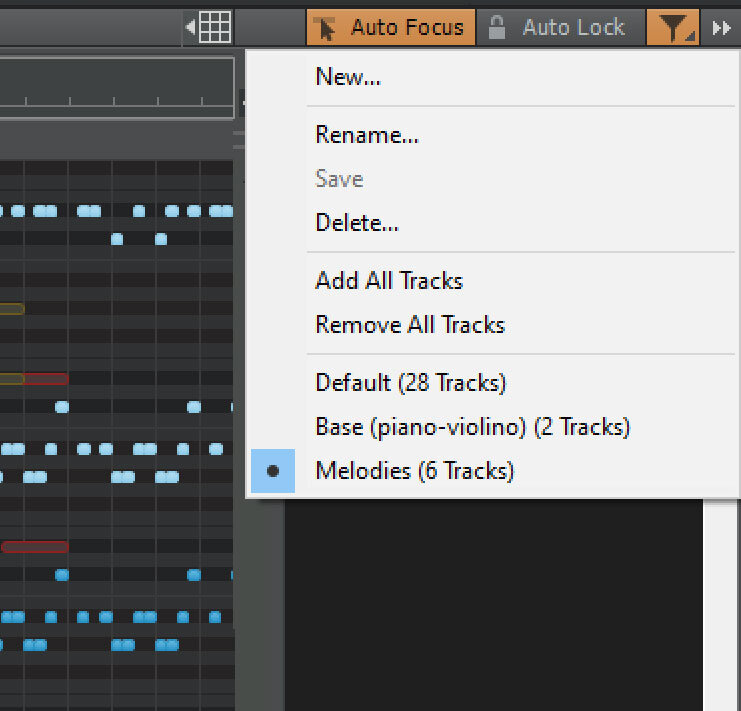-
Posts
16 -
Joined
-
Last visited
Everything posted by LeoSpit
-

Melodyne on comp track, wipes original take lanes
LeoSpit replied to tparker24's topic in Instruments & Effects
I have melodyne studio and comping does not work at all... it still flattens everything and you lose the track lanes... If you're aplying melodyng manually to different lanes (in the same track) it just makes no sense for comping, as you can't actually CUT or MUTE parts ot the lanes. What I suggest as a workaround is: Take all the lanes into separate tracks - At least this way you can use the Track List from melodyne and use one track as a visual reference to the others... note: to this be usefull, it actually depends on the type of recording you're working on... Work the pitches/timing/phrases of each on in melodyne (at least the basic stuff), then render each one after this transfer it all back to the original lanes, and then FINALLY comp it as a regular cakewalk track lane... yeah, it sucks and you will have way more work comparing to what you supposed to do when comping with melodyne (as the videos shows in other DAWs) -
I would like the NowTime to be relative to a specific marker , so that the NowTime would be 0 in that specific marker (marker X = time 0) anything previous would be negative (-time)
-
Is there a way to set the NowTime relative to different markers in the project?
-

In PRV can't add to selection using SHIFT Left Mouse Click
LeoSpit replied to RobertWS's topic in Cakewalk by BandLab
Man, this is really irritating! Add to seletcion in PRV is just not available?!!?!?!?!?! (in Sonar 8 was just the default) The inverting selection using the CTRL is SOOOO useless... why would you want to invert the selection in first place?! -
Unfortunately, the changes in the Zoom Factor of the Mouse Wheel Zoom Options it's not aplying on my PRV (it does apply on the track pane though) I think its a bug... maybe I will reinstall as someone mentioned
-
There is the Mouse Wheel Zoom Option with the Zoom Factor in the track pane but it does not affects the PVR... very strange tbh, the horizontal zoom even if I click in the "zoom in/out horizontal" regular button (low below), it does not return to the same place, I think this is broken or messed up...
-
If there is a setting, I would consider slowing down globaly, since I use the PRV a lot
-
This isssue below is happening just on PianoRollView, in the Track View it is just normal, very smooth. So, in the PRV: When I use wheel-scrolling to zoom pane (holding CTRL), the speed is just fine, it's all good. but when I use wheel-scrolling to zoom horizontaly (holding ALT), the speed is just WAY too much. I would love it to be smooth. Any way I can config this? (my wheel-scrolling outside cakewalk is just normal, the issue is not my mouse at all - and as I mentioned in the beggining, this issue does not happen in the Track View, using ALT + Wheel-scrolling )
-
Nice! Ctrl+R is even better (didnt know about this) btw, I just bought a StreamDeck, and it is a life changer
-
hey. actually, there is an ARM [UnArm] ALL TRACKS button just press it before (to disarm all), before selecting a new one. very useful when you're recording different midi tracks while composing You can activate this button with the module "Mix"
-
the issue was that I had done the same question twice anyway, I'll put [solved] here, thanks for the feedback!
-
Do you know any workaround? * Thanks for transfering this to the correct section of the forum - (im sorry, im kinda noob in this forum tbh)
-
So, how do I delete a question/topic i created here!?
-
hi, is there a way to change between the saved filters more easily? to right click and select the small names just makes the workflow a little slower I would love to change between saved filters more easily, specially using my Streamdeck or some hotkey
-
In sonar 8 I really love how the not focused tracks in piano roll are displayed without opacity. For me, this just shows with more clarity all the notes that are going on in that track. so, even when I stop the music, I can see what the other instruments are doing with more clarity. Can I set the opacity of the not focused tracks in the piano roll in the cwb-bandlab?