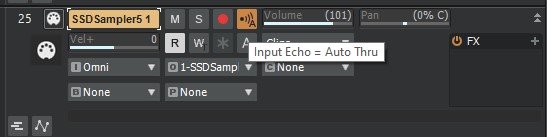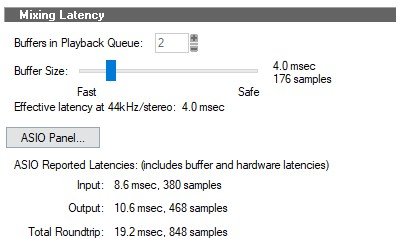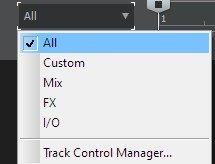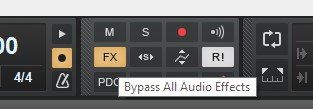-
Posts
2,816 -
Joined
-
Last visited
-
Days Won
8
Everything posted by Lord Tim
-
A few of those buttons are problematic in that way. Take the PDC one for example. When it's off, CbB is doing automatic plugin delay compensation as you'd expect it would do, but when it's lit it means Bypass PDC, similar to how Bypass FX works. You wouldn't want this stuff always lit and be distracting up on the Control Bar unless it was important to do so, so you can understand why the state appears off. But at the same time, these work in the opposite way to what Mr Spock would consider logical for sure. Even just having a line through this stuff so if you click on the PDC or FX button that has a Strikethrough line on it would suggest that "ahh, if I click this it means I'm cancelling this stuff out" and it makes a lot more sense. Those custom themes I mentioned do something like this. I do understand why this was done like it was, to keep consistency with a poor decision made wayyyy back in the day, but going forward it'd be nice to see this made less ambigious.
-
You have to remember that this is a complete recording studio, and a complete mixing environment, with a full synthesized drum kit. Even someone specialised in recording would find it extremely challenging to walk into a new big name recording studio and just get to work - where is the patch bay? How do we set up automation? How do we bias the tape machine or route it to the studio DAW? And if you've never worked on a large format console, how the hell do you even turn this stuff on in the first place? That's not beginner stuff, and even experienced engineers would struggle. Using a DAW like Cakewalk is thankfully not quite as challenging as that, but unless you come to terms with a lot of the basics first, it's kind of similar. It's like being dropped in the middle of Lhasa and only knowing 3 Tibetan phrases and hoping you'll get around OK. You can fumble through it to a point but eventually you'll hit a roadblock where communications make no sense. My biggest advice is to sit back and take a break from this stuff for a bit, and watch a few videos here: https://www.youtube.com/@Cactus_Music_BC/videos Absorb it all, get a feel for Cakewalk for a start so it's not so much of a black box. Then you'll be able to dig a little further into the more advanced stuff specific to SSD5.
-
Just to clarify, the number of tracks really doesn't have much to do with latency (with this number of tracks anyway, monster sized projects might) - that's all a function of your buffer slider primarily. The lower that can go, the less latency you'll have, but the more CPU usage you'll have. Most effects like the built in Pro Channel EQ or Sonitus EQ won't add anything noticeable. It's when you get into things like mastering compressors or special linear phase EQs that will cause you the biggest additional latency because they have to look ahead in the project to work. You shouldn't use those while tracking or playing live synths anyway, though. You might need to show us how you're putting the EQ on these tracks so we can see why nothing is saving. The high sample rates are probably not something you'll be able to pull off on an older computer. That might give you slightly better audio quality but at the expense of a LOT of extra CPU grunt needed, which will bite you if you need that to allow for a low buffer size to keep your audio latency down low. Now that you've gotten this far in, a couple of @JohnnyV's excellent video tutorials for adding in effects or exporting audio will likely help you in a huge way!
-
The Direct Monitoring stuff really is not used at all in this scenario, in fact you should just turn the balance to hear just the sound from Cakewalk. This is why latency is so important - every sound you'll hear will be going through Cakewalk and the synths and effects in it, so if your buffers are set too high, it'll make stuff entirely unplayable. One thing I'll give the Scarlett interfaces - the drivers are great for the price. You can really push the latency pretty low before it freaks out on you!
-
Yeah, it's hard to remember sometimes that not everyone has this inherent understanding of what MIDI does. I've been doing MIDI sequencing since... wow, 1986 😐 [turns into a skeleton and crumbles to dust] ... so the idea of it all being data, driving synths, choosing channels, note mapping, etc. is all second-nature, so it's tricky to take a step back and not skip over important stuff that you just assume people would understand, but without all of that prior exposure, how could anyone know that stuff? And if you've purely worked with audio only, understanding the difference between audio and MIDI, how that pertains to softsynths, and exporting that to discrete tracks, etc. is a mind-freak to say the least! Even some of the best video tutorials (like the excellent ones posted in the previous thread) rightly skip over some steps because it's fairly common knowledge if you've ever seen a DAW or MIDI sequencer before, but for a complete beginner it's a wall of confusion a lot of times. It's easy to get stuff mixed up and conflate terms or processes. We'll get there
-
^^ yep, this is super important to understand. MIDI is just data that instructs a synth what to play, eg: SSD5. But that synth is live, so it's like telling a drummer "play this part exactly the same every time" and then you can make decision to swap out the snare on his kit for a different one at any time (watch out for flying drum sticks). If you keep this all in the "MIDI playing a softsynth" domain, that's all you need to know. But if you want to actually have this stuff bounced down as separate tracks with those sounds, that's a different additional step.
-
It wouldn't surprise me if a lot of this stuff had a fresh look once Sonar is released, honestly. There's been some great alterations done in some custom themes that I'm sure the Bakers have noticed.
-
Yeah, this is where mapping comes in - some stuff won't line up, but now you've got to this point, it should be fairly straightforward to say "OK my T2 is coming in on note 38, but the synth plays a tom on note 43 so let's change the mapping for that note so it triggers the right sound." Each element in SSD5 has multiple parts, so you might have Kick mic in, Kick mic out, Kick trigger, etc. and the same for snare - you might have Snare Top, Snare Bottom, Snare Ring, Snare Sample... rather than having a separate track in Cakewalk for each one of those things (which you can do, mind you, but I wouldn't) then I'd set all of the parts of those elements in the Mix page of SSD5 to logical outputs, so grouping all of the stuff for Snare onto out2, all of the stuff for Kick to out1, etc. - you get the idea. So this should work as you'd expect (if I'm understanding this right): This is playing the live SSD5 synth and any sounds it makes will be coming out those individual track outputs we set up. So if you hit a snare pad, SSD5 will play a snare note live. You have to make sure the Input Echo on the MIDI track is enabled and that track itself is selected (note that the track name has been clicked on and is highlighted): The thing to remember is this is where audio latency comes into play. I'm going to assume you've downloaded the correct Scarlett ASIO drivers and installed them, but if not that's super important. ASIO will give you the best possible performance with this interface. So how it works is you hit a pad, that sends MIDI into Cakewalk, Cakewalk sends that MIDI to SSD5, and then the sound of that goes out of your Scarlett outputs. All of that takes processing time and the lower you set that on your interface, the less delay between you hitting a pad and the sound coming out - that's called latency. You'll want to go into Cakewalk > Preferences ? Audio > Driver settings and get this as low as you can before the audio futzes out. How low you get it will depend on how powerful your computer is for a start, and generally how good the ASIO driver is for your interface. This is mine: This is workable for me playing keyboard drums (a *little* spongy feeling) but everyone feels this delay differently. Live guitars through effects needs this to be dropped lower for it to feel OK for me, for example. If you're used to an immediate response from your drums, how you set this will be important. After this is all happening and triggering sounds live, you can adjust the volume sliders on each one of those tracks to mix them how you like, or put effects in on each track like EQ or whatever... it's as if you have a live drummer at this point, and you're mixing the kit.
-
No, basically that just opens the synth UI so it all leads to the same place. Yeah it's likely you just had some super hot input happening for the TD-17. That probably has some extra processing on it too, but this is a good sign! Now the next thing is a bit tricky. Start up a new project, then drag over SSD5 into the track header area like you did before, but this time in the dialogue that pops up, put a tick in All Synth Audio Outputs: Stereo This will make 1 MIDI track which you'll use to record your playing, and then you'll get a bunch of audio tracks created. What you'll need to do then is load your preferred SSD5 kit, then name your tracks that were created just to make life easier for yourself, then look at the input for each of those tracks. It'll say Output#1, Output#2, etc. What you need to do then is go into SSD5's Mix page and look for each drum and set the OUT for each thing to correspond to the tracks that were created: So you'll see by default here that everything is "out 1 st" which means everything will be coming in on that first audio track that has Output#1 as the input. So you'd change all of the kicks to "out 1 st" in SSD5's mixer, then all of the snares to "out 2 st" so they come in on the second track that has the input set to Output#2 and keep going until you've mapped the kit to each track. Ideally you'd be using mono tracks for each but it doesn't overly matter too much and that's a bit more work to set up initially. Then, once that's all done, select every track in your project, right-click on on of the track numbers and do Save as Track Template. Then, whenever you want to do this all again in a new project, you Insert from Track Template using that one you just saved, and it'll automatically insert SSD5, create all of the tracks, set up the routing we just did and you're basically good to go in a matter of seconds. But get this all set up how you like it first, because whatever you do now will be saved in the template, including any levels or effects or anything like that.
-
OK, looks like your MIDI data is indeed coming in on Channel 10, so if you leave it as NONE in the Channel on the MIDI track, that's what it'll use. If you set it to anything else, it'll force it to use that channel, so I'm surprised that either 1 or 10 isn't sounding. Those note names seem pretty close to General MIDI ones too, so it should line up somewhere even if it's not 100% 1:1 perfect. This is sounding like the note mapping has screwed up somewhere in SSD5. If you're able to hear sound by clicking on the drums in the SSD5 interface, that tells me that the kit is loaded and the output is assigned properly, and it's coming out of your audio interface. Try going into the MIDI Mapping page of SSD5 and doing a Default or switching over to General MIDI (if it's there). Does that do anything? Perhaps some hints on this page: https://support.stevenslatedrums.com/hc/en-us/articles/360033680013-MIDI-Learn-and-Mapping-in-SSD5-5 As far as Cakewalk is concerned, everything you've done here looks like it should be working, so the problem is inside SSD5 somewhere. After you get that solved, we can talk about setting up multi-outs so you can do the track split stuff you first asked about.
-
Yeah, the dropdown I was talking about was this one: I usually have it set to all, but as you discovered you can also get to these controls in the Track Inspector. OK, this is sounding like the mapping is set up wrong in SSD5 so the notes you're playing on your TD-17 aren't lining up with the notes assigned to each drum in SSD5. But just to double check, let's see what's actually in these tracks. Go to Views > Event List That should open up in the Multidock and tell you about every MIDI note and channel you recorded earlier. Give us a screenshot of that. I'd still suggest this is in SSD5, but this will tell us exactly what you recorded. It might be a good idea to wipe that existing track and then on the kit, go around and record Kick / Snare / Tom 1 / Tom 2 / Tom 3, etc. so you can clearly see what notes it's sending in and on what channel, etc.
-
Yeah, the SSD snare is pretty great, and I'm not sure what toms you have in the free version, but I haven't yet found toms in any drum synth that sound as good as SSD's ones as far as dynamics goes for fast playing - so long as you're not maxing out the velocity on every hit, you really avoid that crappy bad drum machine sound that most synths and modules give you. The reason you're not getting any sound back when you plugged the TD-17 audio back in is the MIDI isn't going there - it's going to SSD5. It's good that you're hearing sound out from SSD5 - that means your audio routing is set up right to hear the synth. Yeah you can. I was trying to eliminate as many variables as possible here. You'd either turn down the module's volume or mute it in the Scarlett's control panel application. For now, let's just unplug to make that a separate issue so we're not tripping over anything. So you're getting MIDI in OK, you're getting audio from the synth out OK. You have your MIDI track going to SSD5. This is going to come down to either 2 things: Note mapping is set up wrong, or the MIDI channel is wrong. MIDI devices have channels (like a TV in a way) where you can change channels per device if you want to. Drums are typically on Channel 10 from a lot of drum machines or modules. Not always, but it's something to keep in mind. Now that you have a MIDI track of drums that you know is going to SSD, let's see if we can force it to use whatever channel SSD is expecting. On that MIDI track you should see all of your controls for input, output, channel, bank and patch in there. If you don't, at the top of the track view you'll see a dropdown box for Track Control Manager. It may say Custom, which can hide some controls to keep things clean, but setting it to All will show all of the track controls. On the Channel dropdown control in the MIDI track (the one with a C), try setting it to Channel 1 first of all. If there's no sound when you start playback, try Channel 10. If neither of these things are getting SSD to play, this is where I'd say it's going to be a mapping thing.
-
OK, so next questions then: It looks like SSD5 is seeing your MIDI data, and each kit piece is being highlighted that it's being hit, and it looks like you've gotten to the point of working out mapping. Dumb question time: Have you got your SSD5 audio output set to your Scarlett outputs, and is the Scarlett connected to speakers or headphones? If you click around the SSD5 kit with your mouse, do you hear each kit piece?
-
OK, so the reason you're hearing your TD-17 when you play it is the audio outputs are still coming in via your Scarlett. You want to disconnect them for now. You want to ONLY be recording MIDI and then letting that MIDI play SSD5. You only want to be arming the MIDI track of those 2 tracks you put in so it records the data rather than any sounds because the synth itself will be playing the sounds live. No drama about threads - this can get crossed up all the time, especially if someone replies between other replies. This is why I was suggesting we pull it back to basics and go step by step. It sounds like you're ahead of the steps I've mentioned so far though, but it never hurts to take a "tell it to me like I'm 5 years old" approach sometimes because it's easy to jump from point A to point C and not understand how the stuff in point B can really affect you later.
-
Ok, this is all good signs. Your interface is installed properly, it's selected in Cakewalk, and when you record MIDI to a track, it records and even triggers the sound on your module. Great! Ignore any other devices or anything you see for now (eg: the GM wavetable synth), it's not relevant. Right, the thing to understand about MIDI (as was mentioned) is it's just data - it doesn't make its own sound at all. When you play a snare on your TD-17, it says to Cakewalk: "righto, this is Note 38, it's being played with THIS velocity, for THIS duration" so when you record that and play it back, it's essentially telling whatever device or synth it's being sent to "here's the note number, velocity and duration I want you to play" and it's up to the synth or device to work out how to play it. In the case of the TD-17, it should be exactly what you expect. The problems come in when synths or devices don't use the same note numbers for their sounds, so Note 38 on your TD-17 might be a snare when you play it, but Note 38 may be a shaker on a synth, or not even assigned at all so you hear nothing back. This is where I think you're getting tangled the most. So now we know the MIDI is recording, our next step is to put in a drum synth. Press B to open the Browser (that's the panel on the right of the screen that shows your plugins, synths, notes, audio library, etc). Go to the Plugins tab at the top, and you want to click the Instruments button to show the list of synths you have installed. In there you'll see SSD5. One important thing to know about synths is they can make 2 kinds of tracks: a Simple Instrument Track (SIT) or split MIDI and Audio tracks. The SIT is a simple way of combining a MIDI track with the synth when it's inserted into the project so it keeps clutter down, but it can sometimes make it a bit hard to understand what you're recording, or sending the output to. Split tracks are what I'll recommend here. We won't worry about separate individual drum outputs at this point, let's just get your MIDI to make a synth play sounds. If you drag SSD5 to a blank spot on the track header area (where you insert tracks, like that MIDI one you tried earlier) you should get a dialogue box come up with options for inserting the synth. You want it to make a MIDI source track, and first Synth Output. If Simple Instrument Track is checked, uncheck that. Don't choose any extra outputs or anything here yet. (If you don't see this dialogue screen with these options, you may need to enable it in the Synth Rack options, but let's cross that bridge if we get to it) After the synth has been dragged in you should see 2 tracks: a synth audio track, and a MIDI track. The MIDI track should automatically have its output set to the synth you just inserted - SSD5. Set the MIDI track input to your TD-17. If you hit a pad now, this should be making the synth make noises. If not, we'll get to that. It'll also be making noises of its own so it might be an idea to disconnect the audio outputs of your TD-17 for now, we only want to hear what the MIDI is playing. OK, now arm the MIDI track, set Cakewalk recording and hit around your kit - try every pad, play a groove, etc You should see the MIDI data on that track now. If you rewind and play it, this data is now being sent to SSD5 instead of your TD-17 because the output is set to SSD5. If the notes line up on SSD5 with the notes you have on the TD-17 you'll hear it do what you expect. If it doesn't, then it's likely the note mapping is different and that needs sorting out next. Let's get to this point first so we have a baseline before we continue so everyone is on the same page. Sorry if this is a bit all over the place, I'm posting from memory on my phone!
-
Are your FX bypassed? I'm not sure what you mean by "FX clicked on" exactly. But check to see if the FX light up on the Mix Module is lit, if it is, deselect it. It's a little bit confusing - if it's lit up it means "FX are bypassed", not "FX are on" like it suggests it would be. There's a few custom themes that make it a bit more intuitive as to what that button does.
-
I'm getting tangled up just reading this thread, honestly. There's been a lot of good suggestions in isolation here from some very knowledgeable people but all together it's like learning a bunch of really cool words and putting them all in a bucket and then trying to build a sentence out of whatever handful you've grabbed. Let's establish a baseline of what we have in place now just so nobody is tripping over any information and leading you off on a dead-end path, or you just throwing things at the wall at this point and hoping something will stick. E-drums: TD-17. This is connected to your PC via a Scarlett Solo for the audio out of the kit, which you can clearly hear. It's also connected to the PC via USB so you can get MIDI in. Let's ignore any soft synths or anything at this point and make sure you're actually getting MIDI in OK. And apologies (both to you and everyone else who replied in the thread!) if you've tried any of this stuff or been told or shown any of this stuff so far - some of those videos are excellent and would have gone over it, but let's keep it all together in one place for sanity's sake. In Cakewalk's Preferences > MIDI > Devices, do you see your TD-17 listed as an Input and Output device, and does it have a check mark in it? If you do, that's great - it means Cakewalk can see it and it's installed properly. If not, that needs to be sorted first before we can move on. Next, if you insert a MIDI track into a new project, and set the input and output of that track to the TD-17, and then toggle the track's record button to arm it, and then press R to start recording, do you see it recording MIDI information? If so, if this track is set to your TD-17 as the output, when you rewind the track and press space to play, it should make the TD-17 start playing sound that you'll hear coming in via the audio inputs on the Scarlett. If you do, that's great - it means Cakewalk is successfully recording the MIDI of you hitting the drums. You don't need to worry about anything to do with individual pads or anything, it'll all come out as a bunch of data over the USB MIDI. We can sort that out next. If you don't get any MIDI recorded, then there's something odd going on we need to fix first. Let's get to this stage first and then we can talk about assigning that to SSD5 or whatever synth, and dive into multi-outs or drum maps, etc.
-

Configuring sound output from Cakewalk on a Win 10 laptop
Lord Tim replied to Edward Allen's question in Q&A
If you switch to ASIO and give us screenshots/pics of those screens, what do you have? ASIO is your best choice (don't use WDM or MME, or any wrappers like ASIO4ALL) but it only allows one device at a time, so if you don't JUST have the Zoom checked, it won't switch over for you. Obviously make sure you have the ASIO drivers from Zoom installed for your device too - that's important. If, for some reason, ASIO isn't working (or it doesn't have proper ASIO drivers), then WASAPI is a decent backup, but let's see the prefs with ASIO selected first and see what we're looking at. -
Don't use ASIO4ALL, it's known to cause issues with other drivers and is not needed at all for Cakewalk which supports every kind of driver model (ASIO4ALL makes native Windows WDM drivers appear as ASIO drivers to hosts that don't support anything other than ASIO - Cakewalk doesn't need this). Uninstall that first. Most other apps use a model called MME which is the worst performing driver model but will work pretty much everywhere. This is why other things appear to work correctly with this interface, but it's not appropriate for DAW use. This is very much unlikely to be a Cakewalk issue because Cakewalk hasn't changed since November last year, so something else has happened on your system to make the driver not be recognised properly. Do this first: 1. If you haven't done so already, reboot. 2. If rebooting doesn't fix it, uninstall your UX2 software and reinstall it. Reboot. Sorry, just noticed you did this already! 3. If that doesn't fix it, go into Cakewalk and in the Preferences screen, give us some screenshots of the following pages: Audio> Devices Audio > Driver Settings Audio > Playback and Recording That'll give us a clue of what you're seeing there so we can make some proper suggestions. It's very likely something else on your system has taken control of your interface or is hijacking the driver model you're using, but we'll know more with screenshots.
-
To head off any speculation, a dev mentioned in a recent thread that the latest update of Cakewalk by Bandlab is more or less baked but they're waiting on some back-end changes from HQ before they can deploy it. And I presume work continues on the upcoming Cakewalk Sonar and Cakewalk Next products. Sonar especially is getting a huge UI overhaul which is not an easy job changing something that's been in place for decades, so it'll take time. Cheers to Meng though, we've gotten 5 years of free use out of what we thought was going to be a dead product (thanks for nothing, Gibson...!) and the dev team brought back into the fold to continue work on it.
-

This could End my Channel - SpectreSoundStudios
Lord Tim replied to Old Joad's topic in The Coffee House
It's a gimmick that works for him - I don't think the channel would have taken off at all of it wasn't for "angry metal guy smashes Line 6 Spider" kind of videos. He knows it and he definitely plays up to it. It's kind of sad that you have to resort to a lot of bait-style things like that (not to mention the thumbnail and title clickbait) to get past the algorithms on there, but if this is your livelihood like it is with his, I can appreciate why he keeps milking the gimmick. -

What’s the best way to ask a question?
Lord Tim replied to Jesse Jost's topic in Frequently Asked Questions
No idea, honestly. This Cakewalk DAW is an entirely separate thing from all the Bandlab stuff, despite being owned by the same company. Perhaps give their Facebook page a try? -

This could End my Channel - SpectreSoundStudios
Lord Tim replied to Old Joad's topic in The Coffee House
Yeah, Glenn is pretty cool. In the past he's had some pretty closed-minded opinions about stuff until he was set straight by people who know better, but to his credit he's gone "well now I know" and has adjusted his opinions on stuff rather than sticking his fingers in his ears and going "LA LA LA not listening." I don't agree with everything he says (some of his pickup opinions miss the point a little in places, for example) but if you can get past "angry metal guy yells about stuff" it's actually a pretty good channel. It'd be a shame if it had to be shuttered.