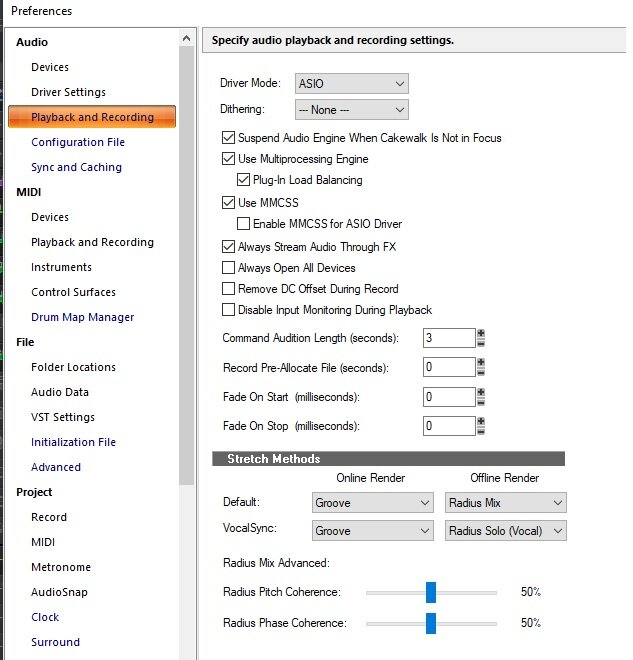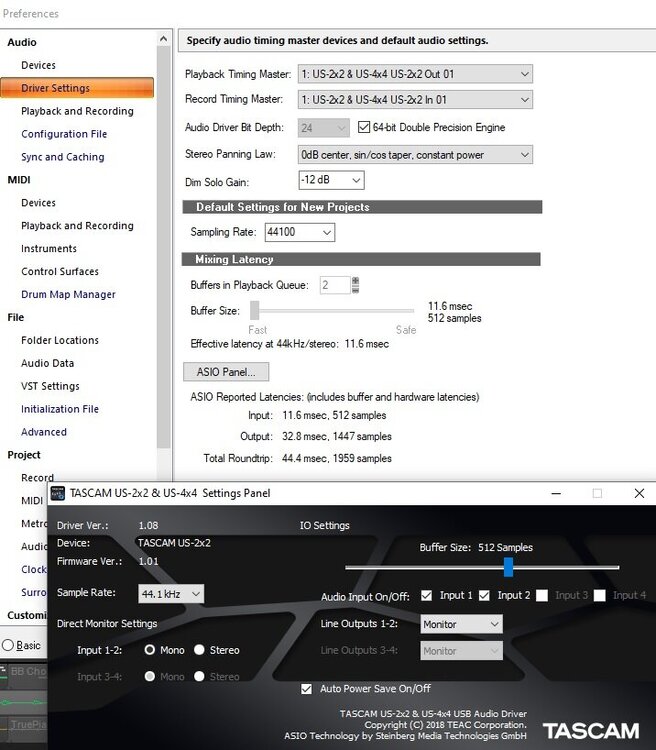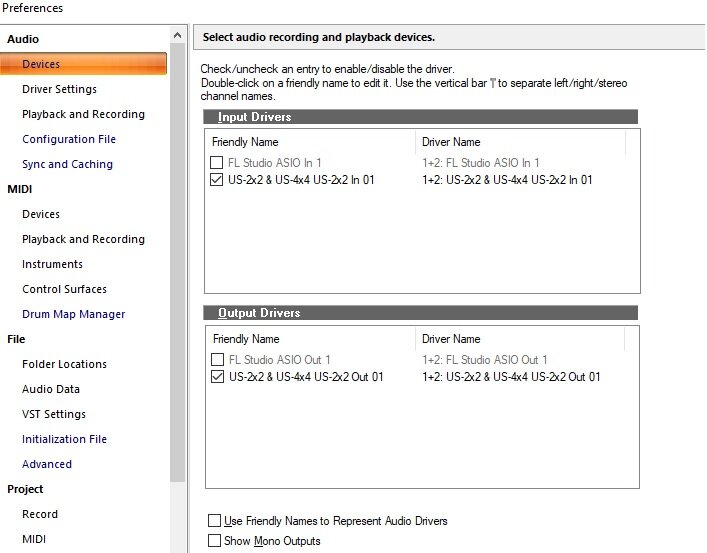-
Posts
14 -
Joined
-
Last visited
-
Very frustrating. User since 1992 and I have the latest version of Cakewalk by Bandlab. (Confirmed that just now). The last two VSTs--UJAM's "Cozy" and Wavefactory Equalizer-- that I've purchased are not scanning, thus not available. I can see that they are there in the proper directories (believe me, I've done this tons of times before)--but Cakewalk isn't scanning them. I've gone to Utilities/Cakewalk Plugin Manager and they are nowhere to be seen. Rescanning there does nothing. So...what do I do? *** SOLVED!! Went to Preferences/VST settings/Scan Options and turned back on "Automatic Background Scan". (It had been setto "Manual"--I don't recall being the one to do that). Clicked "Scan"--all is good.
-
Jerry Pettit started following [SOLVED] Suddenly exported WAVs not playable except in Cakewalk , Stretching an ENTIRE Project , THE OLD "NO SOUND" ISSUE [SOLVED!] and 2 others
-
User since the early 90s and for the first time i'm realizing one of my song "just drags" and I'd like to speed it up from 100 BPM to 120. Might have to rerecord the vocals afterwards, but that's okay. Just spent the last hour GOOGLING about tempo-changing a whole project AND reading posts on the topic here on the Forum, but...not working for me. I Ctrl-A'd everything so I would have all the tracks selected, went to "Clip Properties" where everything was pre-set to "Multi", then to Audiosnap settings, clicked "Enable", "Follow tempo", etc. Took a long time for CW to "think", so I would have access again, and then I changed the Project Tempo, but not sure I got it right. Original tempo was 100--this process seemed to come up with a beginning average tempo of 133 pre-modification. When I changed Project Tempo to 120 it sounded like the music sped up to 160 (as an indicator in "Clip Properties" was showing). Point is: I think I'm doing this wrong. It would be SO NICE to be able to change a whole project to a new faster tempo. Any pointers?
-

THE OLD "NO SOUND" ISSUE [SOLVED!]
Jerry Pettit replied to Jerry Pettit's topic in Cakewalk by BandLab
As I thought some more about the fact that ANOTHER program--FLStudio--was ALSO not accessing ASIO, and--inspired by Byron's "did you reboot" question--I simply unplugged my Tascam 2x2 Interface and plugged it back in and...VOILA!! "Have you unplugged it and plugged it back in" is always the first thing you should check out, right? Sigh... Thanks, @Byron Dickens , for your help! 🙂 -

THE OLD "NO SOUND" ISSUE [SOLVED!]
Jerry Pettit replied to Jerry Pettit's topic in Cakewalk by BandLab
@Jim Roseberry , I bought a couple of computers from you back in the day and know you are The Guru when it comes to Cakewalk. Any advice? I would be willing to pay for a consultation if I can't get this fixed in the next day or so. -

THE OLD "NO SOUND" ISSUE [SOLVED!]
Jerry Pettit replied to Jerry Pettit's topic in Cakewalk by BandLab
Yes, a couple of times now. And FL Studio, by the way, plays and sounds fine even without that driver. It is using the main ASIO driver I'm sure although not sure how to check. I'll GOOGLE that. Doesn't really have anything to do with fixing my CAKEWALK problem--but it makes it look less like a driver issue and more a Cakewalk issue. Thanks for your prompt response. [EDIT: My mistake--FL Studio was on system sound. Switching it to ASIO made the sound go away...] -

THE OLD "NO SOUND" ISSUE [SOLVED!]
Jerry Pettit replied to Jerry Pettit's topic in Cakewalk by BandLab
OK, I did remove it (I don't really use FL Studio anyway) and...no change. I hope someone else--or you again--has some idea on fixing this. I've seen the complaints before, watched the videos, had this happen before and worked through it, but this time...hasn't been fixable yet. Thanks, everyone, in advance. Seems to be a fairly common problem and I hope it's one that I can be helped with. -
Took a month off to travel and came back, updated to the most recent version (2022.11 Build 021, 64 bit). Current on Windows--just updated (although I had the "no sound" problem even before the update). User since DOS Ver. 2. So I know to check connections, speaker working, etc. (and it works fine for YouTube, etc.) I've had--I'm guessing we've ALL had--these little glitches before and it always works out. But this time...how? Here are pertinent screenshots of Device and Driver screens and it all looks okay. When, I push play it all moves forward but no sound, Thanks in advance! [EDIT: I AM able to still Export my project to an MP3 that I can then hear elsewhere, so--that seems kind of weird...]
-

Pro Audio SUGAR VST doesn't scan [Weirdly SOLVED!]
Jerry Pettit replied to Jerry Pettit's topic in Instruments & Effects
Ok, after going around and around with tech support they suggested I rename the DLL to "SugarProcess.dll" instead of "Sugar.dll". That--weirdly--worked. I'm up and running. -

Pro Audio SUGAR VST doesn't scan [Weirdly SOLVED!]
Jerry Pettit replied to Jerry Pettit's topic in Instruments & Effects
Thanks, but I did all that. It isn't excluded. (Been using Cakewalk since 1992). I actually haven't done a "log" yet, and if there isn't a solution here in the next 24 hours or so I'll do that and contact the Bandlab folks. It's so odd that ONLY Cakewalk doesn't recognize the fairly popular plugin. NEVER had this happen before, and I've probably bought well over a hundred plugins over the last almost 30 years. -
I see it in the correct folders (both the VST2 and VST3 versions). It shows up in Fruity Loops. Invisible in Cakewalk. I've reinstalled, rebooted, read the posts about rescanning in Preferences, etc. Still nothing. I have NEVER had something like this happen before. Thoughts? EDIT: Also...FL Studio DOES see the VSTs--but not Cakewalk!
-
Things I have done: 1) increased the volume of the metronome in "Preferences", so I could hear it better; and 2) Melodyne 5.0 will let you quantize to beat.
-

Trouble with routing--long-time user, new problem
Jerry Pettit posted a topic in Cakewalk by BandLab
Wow! Cakewalk user since 1992 and never had an issue like this. I have several midi tracks routed (trust me!) correctly to TTS-1 and several routed to Aria Player. When I press PLAY the midi meters dance and so do the audio meters but...no sound. And when I stop, THE AUDIO METERS ON THE TTS-1 INSTRUMENT AND THE ARIA PLAYER INSTRUMENT FREEZE. There remains a "frozen green signal" half-way up to unity for all of eternity. Never get any sound. I suspect Aria Player is a culprit here--anybody able to get its products working in Cakewalk? Other ideas? -
Hi, guys. First time at THIS forum, but longtime user at the old Cakewalk (SONAR) forum. Just started using Cakewalk by Bandlab (had continued with SONAR) and exported a dozen songs as stereo WAV files--as I've done before on this same computer (Windows 10) many times--and when I tried burning to CD with Windows Media player (my default player) it gave me error messages. That has not happened before, and I've successfully exported WAVs many times on this same computer. Can't play with Windows Media Play, and importing WAV into Audacity show signal in the meter but no sound. If I import the WAV into Cakewalk, though I hear it just fine. What the heck is going on? Thanks in advance for the help. Looking forward to attending to this forum more regularly--I was on every day at the old one. EDIT: Oh, Lordy--these exported WAVs won't play in SONAR Platinum either? They will play ONLY in Cakewalk by BandLab. WHAT IS GOING ON??!! I'm "Exporting" via the File Menu--I see that there is a slightly different menu to use to EXPORT right under that on the BandLab version and it defaults to 44100 and 32 bit. I've been exporting at 16 bit. Is that an issue? (I think I've always exported at 16 bit...) Just exported at 32 bit and WAV still not playable with Windows Media Player or anything else. Is there any danger in opening these songs back and forth in the 2 programs--the old SONAR Platinum and the BandLab version? I get a warning when I do that, so haven't gone back to Platinum to see if things would work there. Checking "Properties" for the files, they are all 30 to 40 mb, as they should be. And, again--they play fine if I drag them back into Cakewalk. Just nowhere else! [IMPORTANT EDIT: Exported to mp3 per custom and THOSE don't play either. There is something very wrong with general Exporting] Jerry Tascam US 2x2, using ASIO SOLUTION: Turns out that when I changed the drivers (rolled back) to my Tascam US 2x2 Audio interface and changed my Preferences accordingly in Cakewalk, "things happened" in other audio programs such as Audacity and Windows Media Player. I went into those programs, changed their "outputs" and things are working great now. Windows Media Player burnt my WAV files just fine.